How To: Find Anything on Your Android Device by Drawing, Not Typing
We use our smart devices for pretty much everything these days, from getting directions to playing games just to kill time. They're extremely important to our daily routine, and as we use our devices more and more, things get a little bit messy.Having tons of apps, contacts, music, and files makes it increasingly hard to find the thing you need on your Android device, but Google has you covered. They've developed a nifty little app called "Gesture Search" that allows you to quickly search your entire device by simply drawing on it. Please enable JavaScript to watch this video.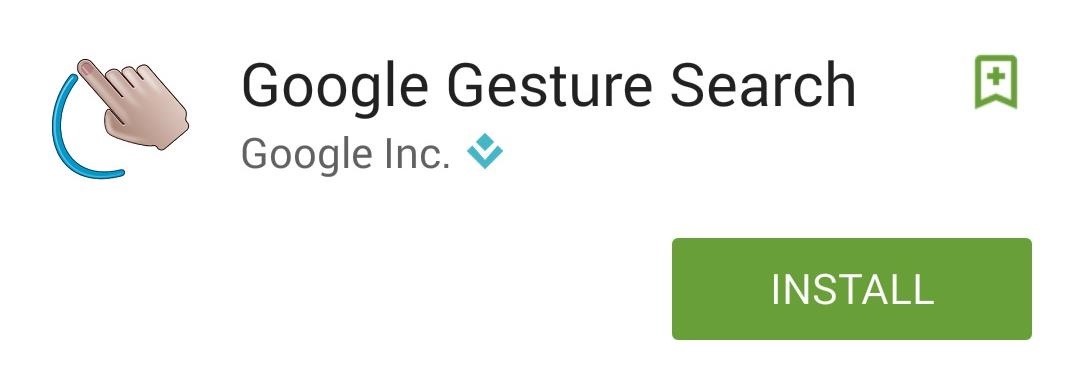
Step 1: Install Google Gesture SearchWhether you're using an Android phone or tablet, head over to the Play Store and install Google Gesture Search for free.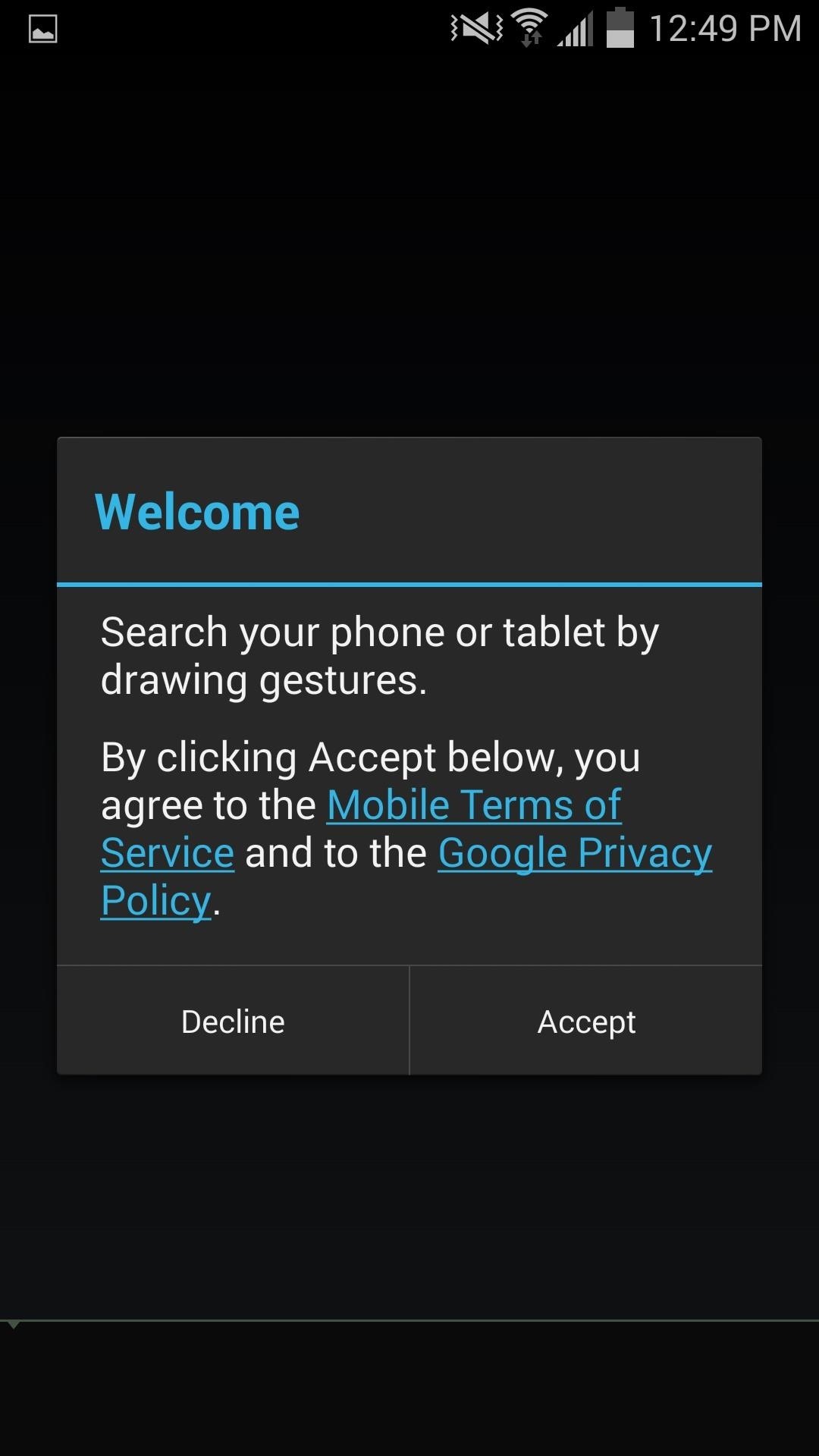
Step 2: Set Up the AppUpon launching Gesture Search, you'll need to agree to the terms, then you will have to specify what "searchable items" you want the app to look for when drawing on the screen. These items include apps, browser bookmarks, contacts, music, and settings.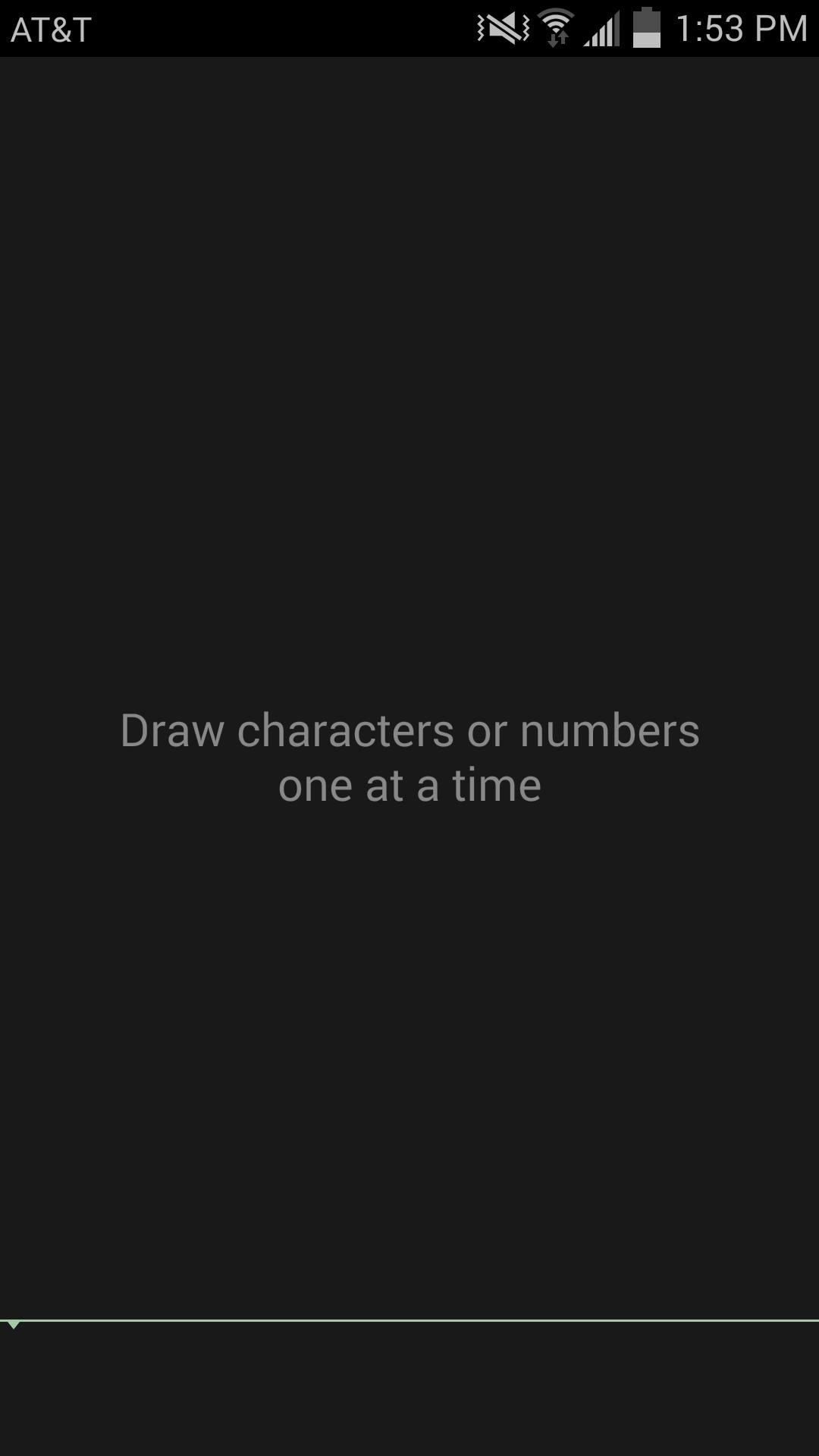
Step 3: Draw to SearchOnce the searchable items load up, simply start writing letters on the screen with your finger or stylus and watch the results populate. Looking for a Google app? Start spelling it out: G-O-O-G-L-E.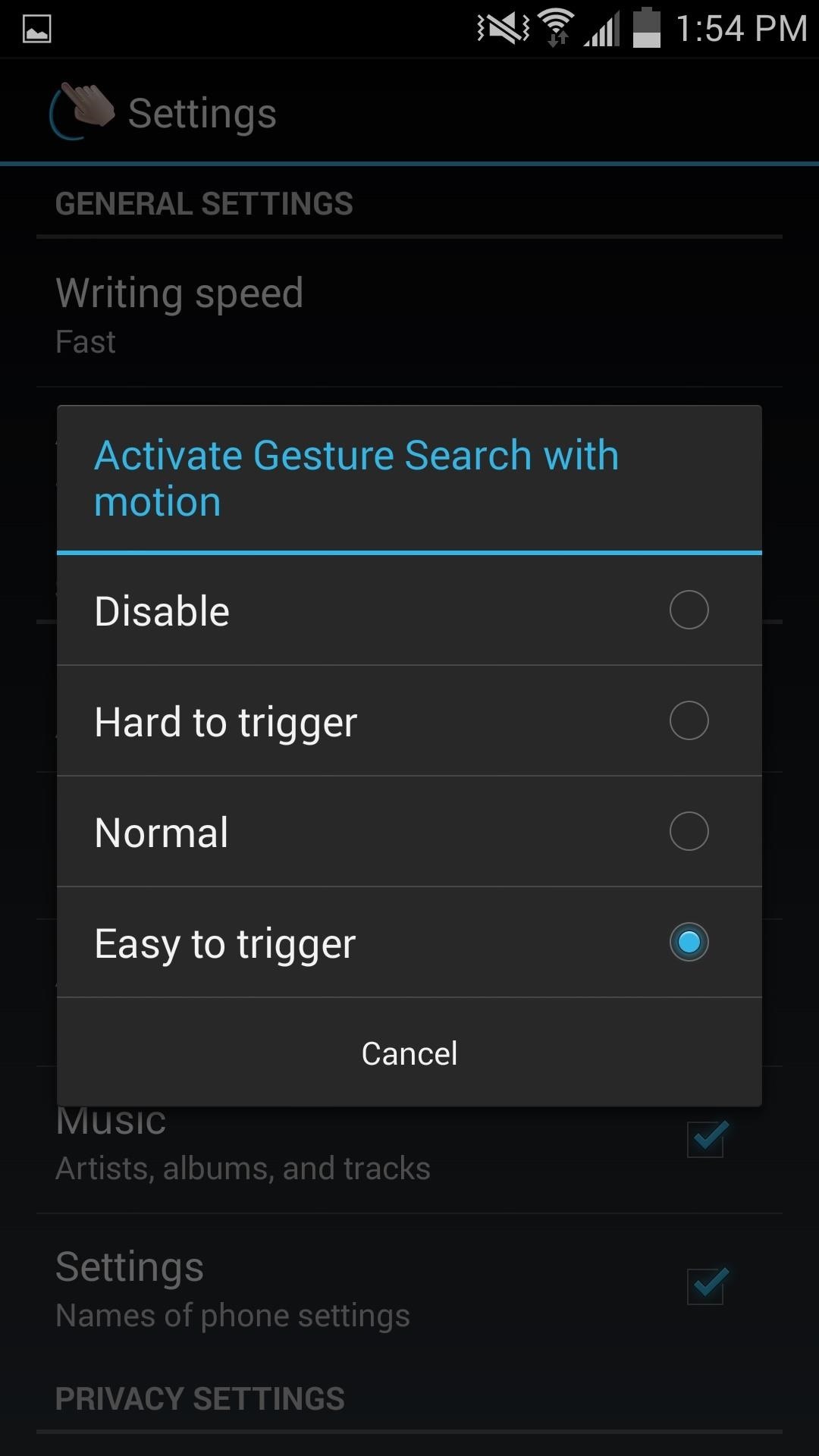
Step 4: Activate Search with a Gesture of Its OwnUnfortunately, this app does not work on your home screen or in other apps; you have to have Gesture Search open to draw on the screen.But, through use of one of the app's settings, you can activate and adjust the sensitivity of the "Double Flip" gesture. This gesture allows you to flip your device away from your face to quickly bring up the Gesture Search screen. The only downside? It's not guaranteed to work on every Android device, so it may or may not work for you. Now that you know about Google's Gesture Search, find out how you can tweak your Google Now Gesture to launch any app you want.Let us know what you think of the app by commenting below, and catch up with us over on Facebook, Google+, or Twitter for more Android tips.
Netflix does provide ratings and suggestions for me, but sometimes I want a little more info. If you're streaming Netflix on your computer, you can try out the new Netflix Rate extension for Google Chrome, which adds IMDB and Rotten Tomatoes ratings to the hover-over info panel for each movie.
How to Add IMDB, Rotten Tomatoes, and Metacritic Ratings to
Google can search almost anything on the web. This includes content that may be deemed unsuitable for younger members of your household. If you don't want to have pornographic websites or any sexually explicit results come up on your web searches, you can opt to block porn from Google.
How to Block Useless Websites from your Google Search Results
Social networking analyst Laurel Papworth says there are hidden messages behind the overt displays of self-promotion on websites like Facebook or MySpace. Status updates can show if someone is an
James Charles Edward Willis's Latest Posts How To : Make a Floppy Drive Music Mix (16 Drives, 5 Songs, 1 myRIO) - myFloppyDriveOrchestra How To : Make Music with Floppy Drives & LabVIEW
Analog audio recorded on a floppy | Hackaday
How to Add an Image to Your Gmail Signature - Lifewire
In the box marked 'Translate a Web Page,' type in the URL of the page that's been blocked and request that it be translated from any language you like to your own language. Tip
How to Get on a Site That's Been Blocked by Your Employer
How to Save a Wet Cell Phone. If your cellphone has gotten wet, don't despair. Even if you dropped it into the sink, toilet, or bathtub, you may be able to save it.
5 Ways to Salvage a Wet Cell Phone | Reader's Digest
Applying themes of our choices to devices can fix these problems to some extent and good thing is that you can also apply themes on your iPhone, iPod touch or iPad given the device is jailbroken. Winterboard is a tool you can get from Cydia to apply different customizations of your choice.
Installing themes on your iPhone without a jailbreak
You will see the apps which sent you the notification will be shown on the Notification tray along with numbers that will tell you how many notifications you have received. Related: How To Get Floating Bar On Your Android Device. This is how you can keep your Android's Notification Tray Clean and Clear with the Centralized hub.
How to See the Notifications You Cleared by Accident - Android
Finding deals during Black Friday season isn't difficult, but it can be hard to locate the very best bargains. To make your 2018 shopping easier, we scoured last year's Black Friday sales and found the top five stores for Editors' Choice savings.
Deals - News, Reviews, Features - New Atlas
HOW TO BUILD A ONE-STRING DIDDLEY BOW IN 20 MINUTES! In this video Justin Johnson and Blind Kiwi teach how to build and play a one-string guitar (diddley bow) in under 20 minutes, with just a
How to Build a simple one-string electric guitar called a
Lollipop Leak Available for the Sprint Galaxy S5 Since the Android 5.0 Lollipop's official release not too long ago, we've seen numerous unofficial ports make their way to quite a few devices.
Installera den Läckta Lollipop Firmware på din Sprint Galaxy
As people receive lots of photos from their contacts, they look for the ways to stop WhatsApp from saving pictures to the gallery. As there could be private or other personal photos which you do not want others to see when you hand over your phone to someone.
How to Save (All) Pictures from Messages & Facebook on iPhone
0 comments:
Post a Comment