News: How Android Go Is Bringing Flagship Performance to Low-End Phones
Ever since Google CEO Sundar Pichai took the helms of the world's most valuable brand, he has made it his mission to bring smartphones to lower-income communities. Born in India, Mr. Pichai has created several programs to address the needs of the Indian market, particularly the lower income families.Mr. Pichai has created several programs aimed at lowering the price of entry-level smartphones by reducing the cost of the parts within them while still providing a smooth experience. One of Mr. Pichai's first attempts at this was the Android One program. Now, both Android One and a newer program called Android Go are making waves, so I'll explain each and highlight the differences below. 
Background: Android OneAndroid One provided a stock Android experience on entry-level devices. These devices shared similar internals and addressed two issues: First, parts would be cheaper thanks to the use of stock Android and the fact that Android One phones would be based on a reference model designed to run the latest version of Android smoothly.The second issue addressed by the Android One program is perhaps more important: Because the phones run stock Android with heavy involvement from Google, updates happen much faster than typical Android phones like the Galaxy S series or LG's G lineup, coming in around the time the Pixel lineup receives updates. Additionally, Google pushes monthly security updates out so devices are protected against the latest vulnerabilities found in the OS. Moto X4 was the first Android One device for US markets. Image by Grant S/YouTube Despite the success of this program, the price of these devices was still fairly high due to resources required by the Android system. Since Android One is identical to regular Android at its core, devices with modern displays were required to have at least 1344 MB of RAM, among other mid- to high-end hardware requirements. This meant the minimum cost for an Android One phone was still too high for many families in emerging markets.While visiting his alma mater, Sundar Pichai stated that Google and their Android hardware partners needed to bring the price of phones down to $30 to improve adoption in countries like India. This belief, along with stockholders' desire to continue the spread of Android adoption, has led to the creation of Android Go — or more accurately, Android Oreo (Go edition).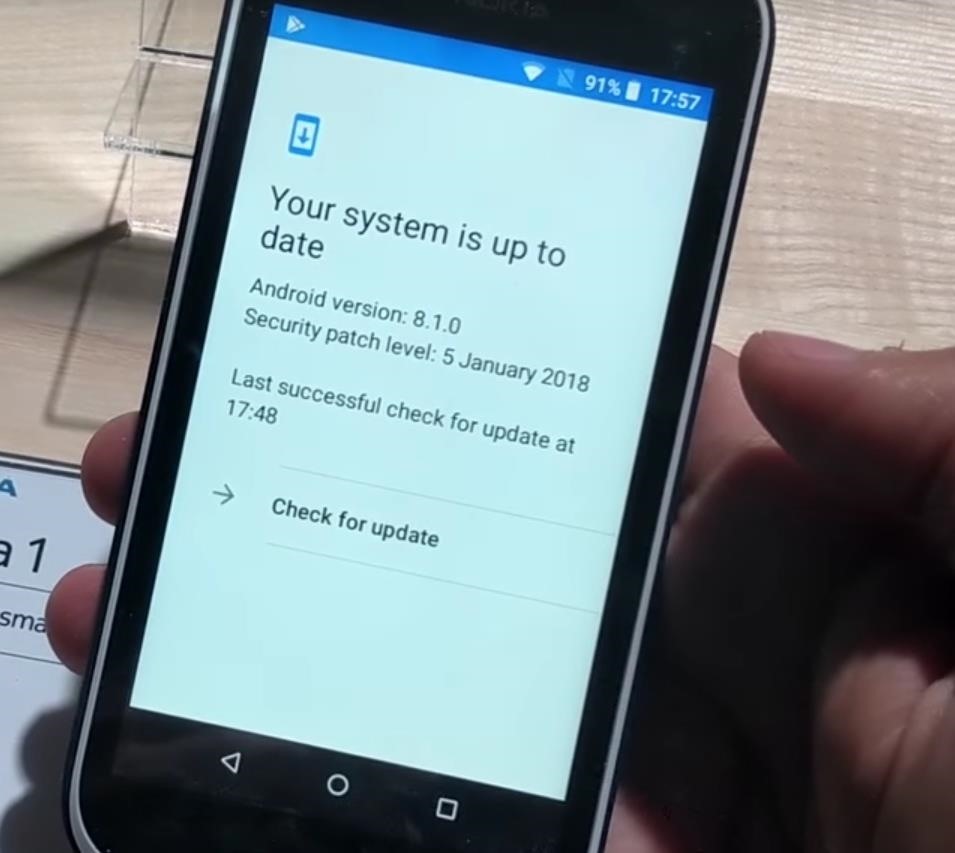
Android Oreo (Go edition)Android Oreo (Go edition) is an optimized version of Android 8.1 Oreo designed to run on devices with 512 MB to 1 GB of RAM. However, instead of changing the experience entirely, Google has been able to lower the resources needed across the board to create a new lightweight version of Android.In other words, unlike Android One, Android Go is a modified version of Android specifically built to run on low-end hardware. But it isn't just the operating system that got a revision. Image by Gadgets 360/YouTube Thanks to how mobile operating systems works, apps are the main way consumers interact with their phones. Therefore, even if Android Go is optimized, if the individual apps need a high amount of resources, phones with low-end hardware would still be crippled.Google was aware of this and redesigned their suite of Google apps for Android Go. Apps such as YouTube, Maps, Gmail, Assistant, Messages, Files, Camera, and many others all have Go versions that run smoothly on these devices. Additionally, the Play Store on Android Go phones will promote "lite" versions of apps more so users can avoid installing high-resource apps (although the entire Play Store is available, meaning all regular Android apps can still be installed). Image by Gadgets 360/YouTube Google has also opened up the Go platform to third-party app developers to create their own lightweight apps. Many popular apps such as Skype and Instagram have already created "Go" editions of their apps.OEMs and carriers aren't as restricted when creating phones using Android Go. OEMs can decide what market they wish to launch in, which is another benefit when compared to Android One's geographically limited availability.This flexibility also extends to the apps pre-loaded on devices. While Android One had a limit to what apps were pre-installed, Android Go doesn't. While this technically means bloatware can make its way onto devices, most devices have only 8 GB of storage, with a little over 3 GB reserved for the OS. Therefore, unless bloatware apps are much better optimized, expect stock Android with little frills.Software updates are another difference between the two program. Unlike Android One, Android Go will leave updating to OEMs and networks. Therefore, expect inconsistent updates between devices. The one solace is that Android Go is stock Android, therefore only minimal testing is needed when pushing out updates. Additionally, all Android Oreo (Go edition) devices will receive up to two version upgrades including Android P and Q.
Upcoming Devices with Android GoWhile the first wave of Android Go devices didn't meet Sundar Pichai's $30 price point, they are much more affordable than before the program. At the time of this writing, there are six Android Go phones, including the Nokia 1 and ZTE Tempo Go, with most arriving at a price point below $90.Additionally, unlike the Android One phones that are slowly trickling out stateside, we don't have to wait three years for an available Android Go device. US customers can purchase the ZTE Tempo Go for $85 right now and should be able to purchase the Nokia 1 later in the year.Android Oreo (Go edition) could potentially be one of the most important initiatives for Android. With approximately 6 billion people in emerging markets, the continuing growth of Android adoption will require addressing the needs of these individuals.With a smartphone now equivalent to a mini-PC, communities (and countries) can transform overnight, having similar resources as the rest of the world. And by including developed nations like the US in the program so early, older individuals and children can enjoy the luxury and convenience of a smartphone thanks to its low cost. What do you think of Android One and Android Go? Would you purchase a Go edition phone for your loved ones? Let us know in the comment below.Don't Miss: ZTE Tempo Go is Finally Bringing Android Go to the USFollow Gadget Hacks on Facebook, Twitter, YouTube, and Flipboard Follow WonderHowTo on Facebook, Twitter, Pinterest, and Flipboard
Cover image via Android Authority/YouTube, screenshots by Jon Knight/Gadget Hacks
How To: Turn Your HTC One into the Ultimate Gaming Machine How To: Play Your Favorite Super Nintendo (SNES) Games on Your Nexus 7 Tablet How To: Hack an Old Game Boy and Wii Remote into an Awesome Android Phone Gamepad
How To Turn Your Android Phone Into A Gaming Powerhouse
7 must-have gifts for iPhone lovers and Apple fans Here are the very best accessories that will thrill anyone who loves their iPhone, iPad, and Apple Watch.
Uncommon Gifts for Dad | Hate Boring Gifts? Us Too.
AD
How to Save Custom Shooting Presets in Filmic Pro So You Don
Learn how to hack Google with this amazing video. This video will teach you how to hack Google by using advanced search operators and esoteric search terms to find "hidden" files and mp3s quickly and easily; you'll also learn how to use Google to hack unprotected Internet-controlled devices like webcams and security cameras.
What is the interview process like at Google? What are the
Fortunately the Safari browser on your iPhone 5 has a pop-up blocker as well, which can be enabled with just a few short steps. iPhone 5 Pop-Up Blocking in Safari. The pop-up blocker does a great job of preventing unwanted pop-ups, but it also blocks pop-ups that you might actually want.
How to stop 'congratulations' ads on your iPhone - WCPO
However, Swipe Screen lock offers no security to your phone, since anyone can simply swipe the screen to have access to your phone. If you want to remove Swipe Screen lock, then you need to remove the unlock features of S4. Removing the Swipe Screen lock is very similar to how to Reset and Disable Face Unlock on Samsung Galaxy S4 and will be
How to Upgrade Your Galaxy S3's Lock Screen to - Gadget Hacks
Want to display your mobile device's videos and photos on a television? We demonstrate the best ways to connect your iPhone or iPad to a TV and mirror its screen output, including AirPlay and adapters
How to Unroot Samsung Galaxy A8s & Restore Stock ROM - Install
How to Get iPhone 7 Plus (Portrait Mode) on iPhone 7, 6s, 6s Plus, 6, 6 Plus Bokeh FX Apps Bokeh Lens by StudioTIMO
How to Get the Moto X Camera App on Your Android Phone
Play N64 Games on Your Samsung Galaxy Note 2 Full Tutorial:
Here my recommendation is Samsung File Transfer( Win/Mac), which can help you transfer files between Samsung phone and computer with simple operations. With it, all media files, like photos, movies, music, etc. and other files, such as contacts and text messages, can be exported between Samsung and PC without any restriction.
How to Send Pictures from Your Cell Phone to Your - wikiHow
How To : Convert a ZIP archive into an IPSW file on a Microsoft Windows PC Turn a ZIP file into an Apple-compatible IPSW! This video will teach you everything you need to know to load custom firmware onto your iPhone, iPad or iPod Touch.
How to Change a ZIP file to a IPSW file - WonderHowTo
Bored in your cubicle all day? It's time for helicopter wars! This video shows you how to make a fun and simple helicopter out of some basic office supplies. The materials you will need are: a big paper clip, a smaller paper clip, a large aluminum can (such as from Rockstar or Monster energy drinks), a ruler, Scotch tape, a rubber band, a pair of pliers (if you have a Leatherman multitool
Chopper Brothers Build Haiti's First DIY Helicopter
0 comments:
Post a Comment