How To: Make Your Android's Status Bar Clock Change Colors Throughout the Day
When you see a color depicted on your computer, smartphone, or tablet, odds are it was processed as a hex triplet before it was rendered. Most modern websites and operating systems use a hexadecimal coding system to signify certain colors, and these are represented as 6 letters and numbers.Realizing that a clock also contains 6 digits (HH:MM:SS), developer Structix created an Xposed module that will make Android's status bar clock change colors throughout the day. By giving each minute a different color that matches its corresponding hex value, this mod should appeal to themers and geeks alike. Please enable JavaScript to watch this video.
RequirementsRooted device running stock Android Xposed Framework installed "Unknown Sources" enabled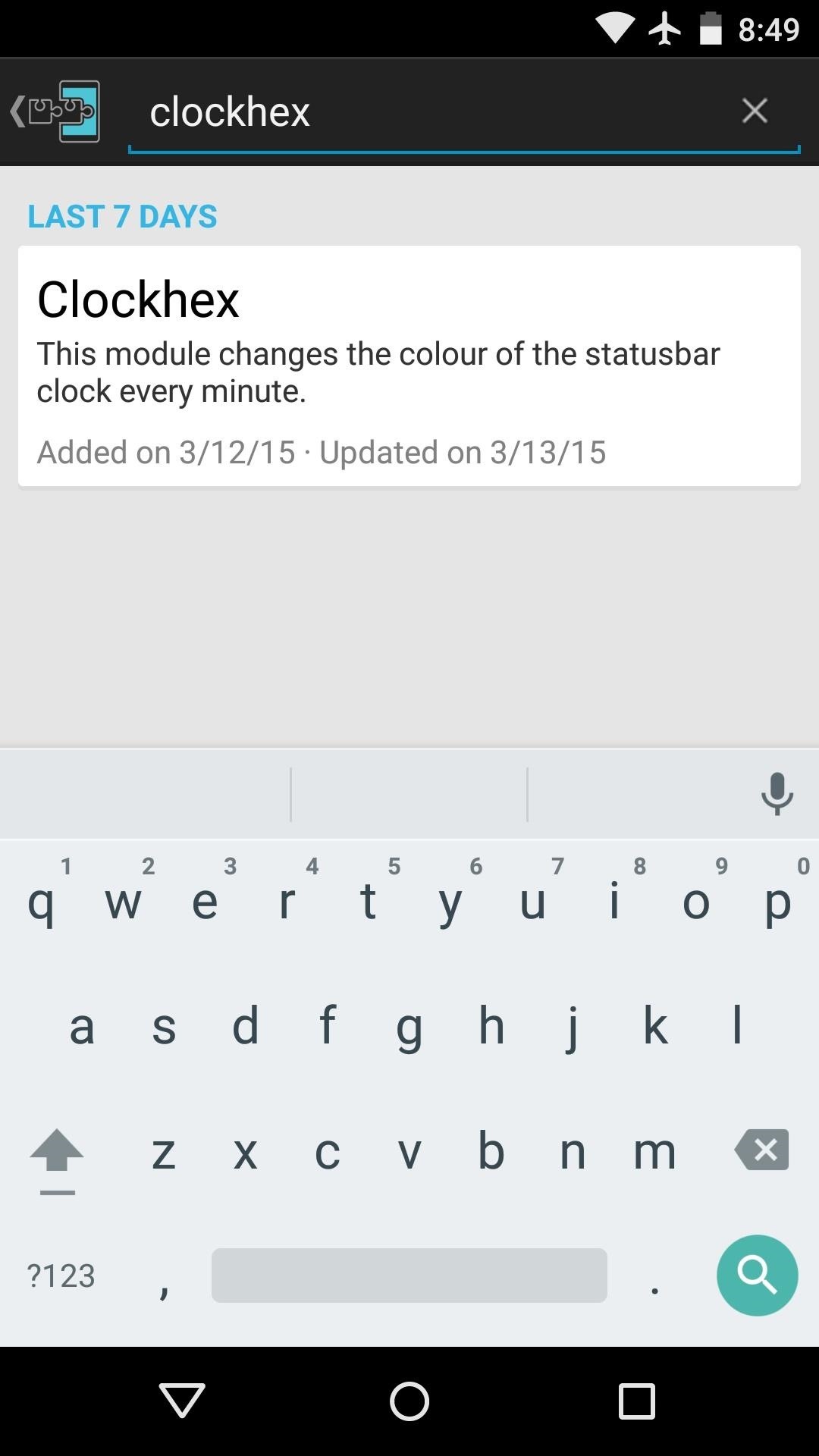
Step 1: Install ClockhexTo begin, head to the Download section of your Xposed Installer app and search for Clockhex, then tap the top result. From here, swipe over to the Versions tab, then hit the "Download" button next to the most recent entry. Within a few seconds, Android's installer interface should come right up, so tap "Install" on this screen. When that's finished, you'll get a notification from Xposed telling you that the module hasn't been activated yet and that a reboot is needed. Just tap the "Activate and reboot" button on this notification, and Xposed will handle the rest for you.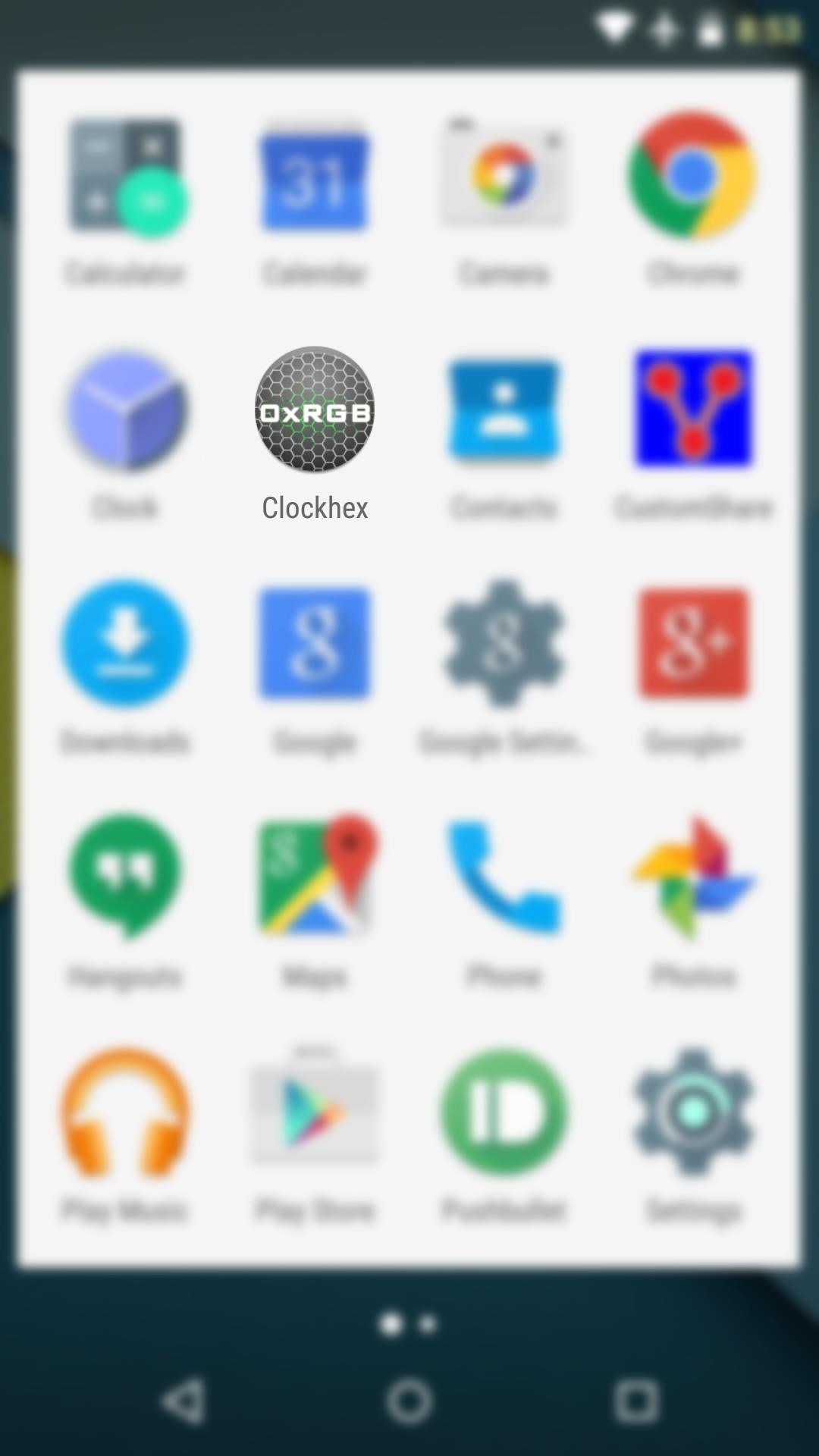
Step 2: Configure Clockhex (Optional)When you get back up, your status bar clock will already be colored. But to access additional options, open the Clockhex app from your app drawer. This interface should give you a good idea of how Clockhex works. As the minutes tick by, the time is converted into a hex triplet on the fly. This value is then used to generate a hex color, which is displayed as the background here.To see the app's available options, tap the "Settings" button at the top of the screen. From here, support for the xHaloFloatingWindow Xposed module can be enabled if you use that particular module. Additionally, the format can be switched from 24 to 12 hours, but I'd recommend leaving this option alone if you want more variety in colors. To brighten the color palette for your status bar clock, tap the "Hex Multiplier" option at the top of the screen. Enter a value between 0-195 in the field below—the higher you go, the brighter the coloring on your status bar clock. Beyond that, just kick back and wait for the clock to change colors. This occurs every minute, though it may be rather subtle at times. What time of day does your favorite color come up? Let us know in the comment section below, or drop us a line on Facebook, Google+, or Twitter.
Guitar Kit World is for anyone interested in making their own electric guitar but isn't an expert and doesn't have years of woodworking skills to draw on. Our blog dedicated to bringing the highest quality resources and latest news in the world of guitar kit building.
WOODWORK - Build your own (bass)guitar
However, the new update includes code which will inform users that "SMS is moving out of Hangouts," and suggest that they switch to a different SMS app. 9to5Google suggest that the company will flip a server-side switch in a few days removing all SMS functionality, with the exception of Google Voice.
Hangout on Your Mobile Phone with Google+ & More - WonderHowTo
This allows Chrome to block intrusive or misleading ads on known spam sites. Try another Android browser. If you can't get rid of popups with Chrome, you might consider using another browser. You will find many options in the Play Store designed to block malicious pop-ups and provide a hassle-free interface.
How to Block Pop Ups on Google Chrome [Complete Tutorial]
How To: 5 Ways to Reduce Android Lag, Increase Speed, & Enhance Your Nexus 7's Overall Performance How To: Speed up Internet Explorer Quick Tip: Speed Up Gboard Performance on Android by Disabling These Two Settings How To: Boost performance in Window XP How To: 10 Speed Hacks That'll Make Google Chrome Blazing Fast on Your Computer
Disable Forced Encryption on the Nexus 6 for Faster
In order to get my iPhone 5's Nano SIM to work in the Nexus 5's Micro SIM slot, I purchased this package of SIM card adapters for under $5 via Amazon.It arrived on my doorstep in 2 days (thanks to Amazon Prime) and quickly allowed me to convert my Nano SIM into a Micro SIM without the hassle of needing to get a whole new SIM card.
How to Cut a Micro SIM into a Nano SIM card - DIY Guide
Your customizable and curated collection of the best in trusted news plus coverage of sports, entertainment, money, weather, travel, health and lifestyle, combined with Outlook/Hotmail, Facebook
AOL.com - News, Sports, Weather, Entertainment, Local & Lifestyle
A new app on the Play Store — Nexus 5 Real Volume Booster — does exactly that and allows Nexus 5 owners to increase the speaker as well as the headphone volume output of the device. Sadly, the app requires root access to work properly. Read the steps below to find out how you can use the app to improve the volume output of your Nexus 5
How to Boost the Volume of Your Nexus 7 - Laptop Mag
Not every useful app can be found on Google's Play Store. In fact, there's a plethora of APKs that Google doesn't offer. In this list, we have prepared a list of the best Android apps you can
16 Best Android Apps Not on Google Play Store of 2019
Dec 22, 2017 · Boost Your iPhone Speed By 50%: How To Replace The Battery And Stop Apple Degrading Performance I had actually replaced the battery myself a couple of years ago, but I'm a heavy user and
iPhone Repair - Official Apple Support
AirPlay offers a seamless, integrated method to stream music, video, and just about anything else from your iPhone, iPod Touch, or iPad to any other iOS device, like an Apple TV or an Apple computer.
How to connect your iPhone or iPod to your home stereo
Grab a Paint Brush - Paint Color App. Color Capture by Benjamin Moore & Co. is available for Android and iPhone. This paint-centric app allows you to whip up a color scheme from a photograph, but the goal is to match your selections against the three thousand paint colors in Benjamin Moore's library.
An App That'll Help You Find Your Perfect Makeup Shade
Its stock navigation software was Nokia OVI maps 3.03. I was using the Nokia OVI Suite PC app to load offline maps to the phone. The downloaded maps went into the "/cities" folder on the SD card. As the old Nokia map servers have been turned off for some time, updating the maps is no longer possible. It's even impossible to download maps at all
HERE WeGo - Offline Maps & GPS - Apps on Google Play
0 comments:
Post a Comment