How To: Make Your Nexus 7's Brightness Auto Adjust to Your Preferred Levels in Different Environments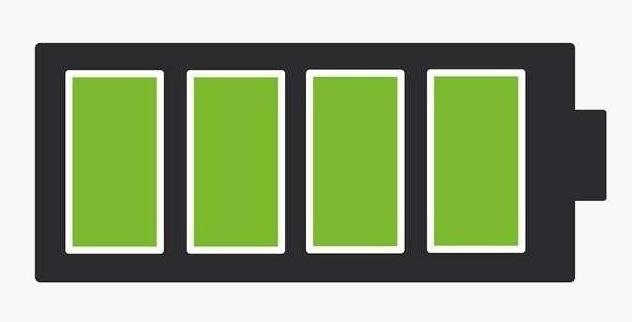
When it comes to our smartphones and tablets, we're always on the lookout for ways to beat the oh so common rapid battery depletion problem that affects practically every mobile device. We'll do anything and everything to keep our battery life at an optimum, from turning off certain features (Wi-Fi and Bluetooth) to removing widgets and applications that use an exorbitant amount of CPU. One of the most popular and efficient ways of saving battery is to lower the screen brightness. Usually, we tend to have the screen at an unbelievably high brightness level, when in fact a fraction of that level would suffice. The problem with this is that adjusting the brightness from indoor to outdoor and day to night can become a hassle, especially if you're constantly on the move.To combat the annoyance of constantly adjusting, developer Vito Cassisi has created Lux Auto Brightness, an application that intelligently adjusts the brightness of your display based on the environment you're in, which works wells on Android devices like the Nexus 7, Samsung Galaxy S3, and HTC One X.If you step into room with almost no lighting, the application will automatically lower the brightness of your display, not only giving you a comfortable reading experience, but also saving battery in the process without you having to go through your settings and manually adjust it. Images via ggpht.com If you don't like the way that Lux is adjusting, you can teach it to behave a certain way. All you have to do is open the Dashboard and adjust the brightness levels to your desire, hold the link button down, and the app will now use this as its new reference from now on.Some of the other features include:Handy brightness widget. Option to use the camera to read in ambient light. Power-user settings such as choice of interpolation, sensor debugging, and linked sample editing. 'Ascending' auto mode for phones with inaccurate light sensors. Gradual fade for backlight adjustments. Astronomer mode adds a red filter to the screen to preserve the eyesight of stargazers. Jitter control to prevent constant small changes to the backlight. Automatic night mode, to change the color temperature of the display for comfortable night time viewing. Please enable JavaScript to watch this video.
You can check out the free lite version of Lux, but with many restrictions. You can also purchase the full version of Lux Auto Brightness and receive a full refund whenever you'd like, no questions asked.
Photo by tech2
Unlock ANY iPhone (6S Plus 6s, 5S, SE) - iOS 9.3.3 & iOS 9.3
How to Install and Setup the Google Chrome Browser Download Google Chrome and get the essentials up and running. Great if you need or want a new web browser. Please try again later.
Browser Settings Hijacked? How to Use Chrome's Reset Tool
I came across a vintage ITT telephone handset on a recent trip to Weird Stuff Warehouse in Sunnyvale, Calif. The instant I saw it, I knew exactly what to do: stick the guts of the Bluetooth headset inside and create a retro Bluetooth handset!
How to make Retro headset -Radiation free headset - YouTube
So, this is a free and easy way for playing Youtube in background or listening YouTube with screen off in the iPhone or iPad. 3. Try a Third Party Tool. Another way to listen to YouTube with screen off or play Youtube videos in background is using a third party tool.
The Trick to Listening to YouTube in the Background on Your
Android Keyboard Showdown: SwiftKey vs. Swype vs. Google vs. TouchPal vs. Fleksy What's New in iOS 8.3: Diverse Emojis, Password-Less Free Apps, Filtered Messages, & More How To: Get Rid of Emoji Suggestions in the New Version of Swype for Android
How to Get Emoji Suggestions with Any Android Keyboard
Samsung Galaxy Tab 4; USB charger; USB cable Buttons and icons. There's a lot you can do with with your new device, so here's a quick glance of some basic items to get you started. Buttons Icons Device tutorials and user guide. No matter what you want to do with your new device, we have plenty of resources available to help you get on your way.
Getting started: Samsung Galaxy Tab S2 | T-Mobile Support
Since Facebook provides a virtual list named "Other Friends", you can even hide your status from friends that didn't make it on any of your lists. Done! Now, you seem to be offline for all of your friends, even after you log out and in again, even though your status is displayed as "online" (green circle in the chat window).
Hide or Deactivate Online Status for Facebook Messenger on
Learn how you can re-order or re-arrange the notification panel shortcuts so that you can quickly access to the most useful functions on the Samsung Galaxy S4. "samsung galaxy" galaxy samsung s iv
Use the Notifications Panel on Samsung Galaxy S5 - VisiHow
How to Share & Scan PayPal QR Codes for Faster Transactions
Instagram announced a program in May 2018 that let brands, public figures, celebrities, and other popular creators make original face filters for their audience via Facebook's Spark AR Studio platform. Accounts join the closed beta through Facebook with a linked Instagram, then they'd design original face filters via the macOS application.
How to Get Special Face Filters by Following AR Creators on
News: Leaked Videos Show Off the HTC One M9 News: Leaks Reveal a Bigger, More Powerful Version of the HTC One for September Release News: The New HTC One M8 Released Today—Here's Everything You Need to Know News: A Return to Glory? HTC Releases the U12+ with 4 Cameras, Edge-to-Edge Display & Edge Sense 2
HTC U11 Review:A Return to Glory : Android - reddit
How To: Use Redsn0w 0.9.6b4 to jailbreak an iPhone, iPad or iPod Touch (iOS 4.2.1/4.2) How To: Get iOS 10's New Wallpaper on Any Phone News: 1 in 4 iPhone Users Still Haven't Updated to iOS 11 How To: Jailbreak iOS 7 on Your iPad, iPhone, or iPod Touch Using evasi0n7
Jailbreak iOS 6 - iPhone And iPod touch (A4-Based Only) Using
How to Find Old Posts on Facebook. This wikiHow teaches you how to search all Facebook posts by keyword, and filter them according to the post date. Open [https://www.facebook.com Facebook.com] in a web browser.
Facebook Search Finally Lets You Search For Posts Again
0 comments:
Post a Comment