How To: Get Sony's New Xperia Z3 Keyboard on Almost Any Android Device
Sony has a gorgeous line of smartphones using the moniker "Xperia," and the latest and greatest model is the Z3. The firmware for the Xperia Z3 was just updated to Android Lollipop, and many system apps of course got tweaked and refreshed with this latest version.One such app was the Z3's keyboard, which sports fast response times and gesture-based typing. Almost immediately after Sony updated this keyboard, developer Oliver P. got to work on making it available to other Android devices.The end result is a flashable ZIP that can be installed on almost any Android device running 4.4 KitKat or higher. So if you've ever been tempted to give the Sony ecosystem a try, you should definitely check this one out. Please enable JavaScript to watch this video.
RequirementsRooted Android device running 4.4 KitKat or higher Custom Recovery installed
Step 1: Download the Flashable ZIPThere are two different versions of this mod—one for users on Android Lollipop, and the other for KitKat users. From your Android device, tap the link that corresponds with your operating system version:Z3 Keyboard (5.0 Lollipop) Z3 Keyboard (4.4 KitKat) The download should begin automatically, but wait until it has finished before moving on to the next step.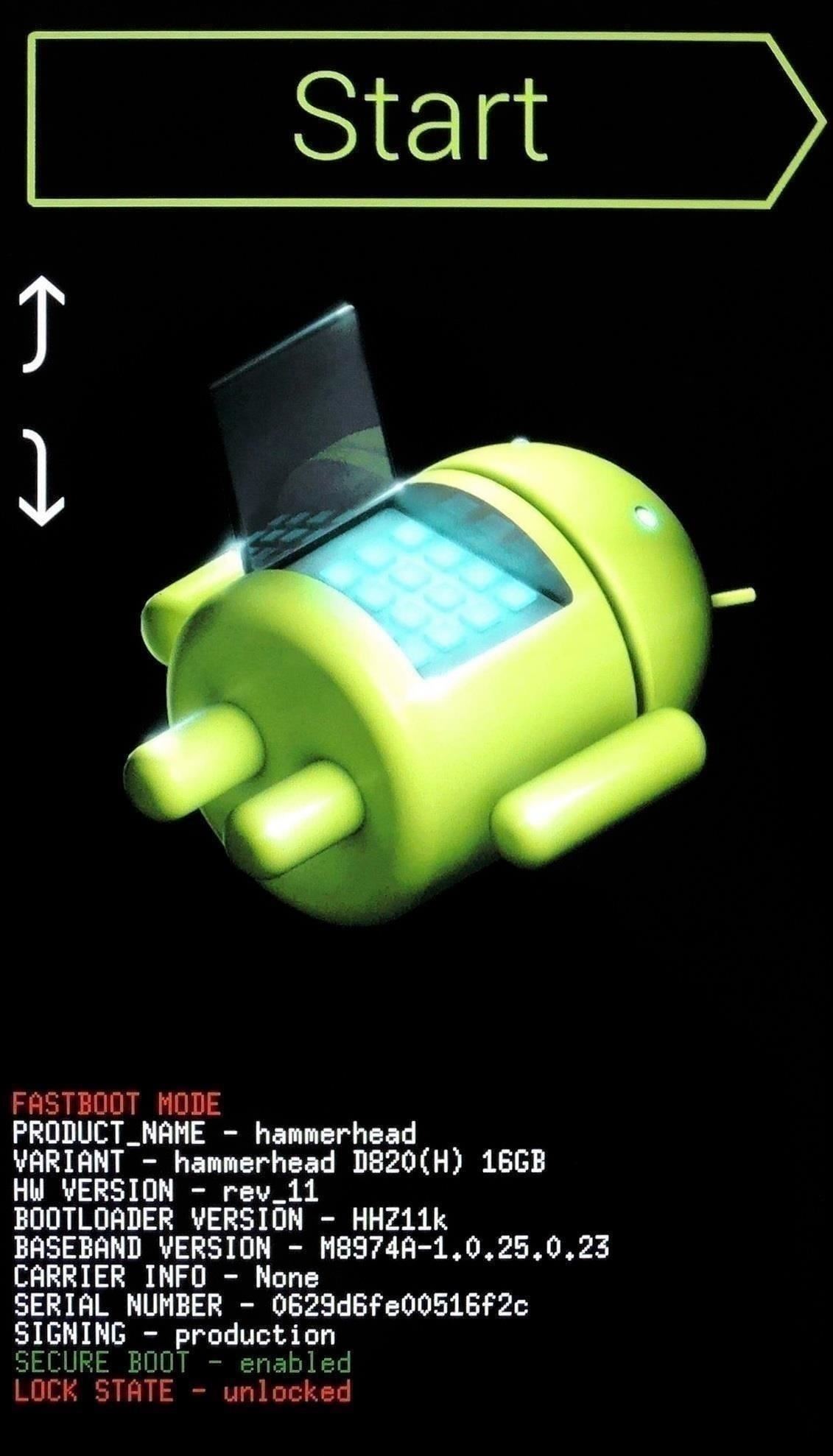
Step 2: Boot into Custom RecoveryWhen the ZIP file has finished downloading, it's time to boot your device into custom recovery mode. This process may vary slightly, but for most users, start by powering your device completely off. When the screen goes black, press and hold the volume down and power buttons simultaneously. This will bring up Android's Bootloader menu. From here, use the volume down button to highlight "Recovery mode," then press the power button to select it.
Step 3: Backup (Optional)Before you flash anything in custom recovery, it's always a good idea to make a full NANDroid backup. If anything were to go awry, or if you simply want to undo this mod, the easiest way to get things back to normal would be to restore that backup.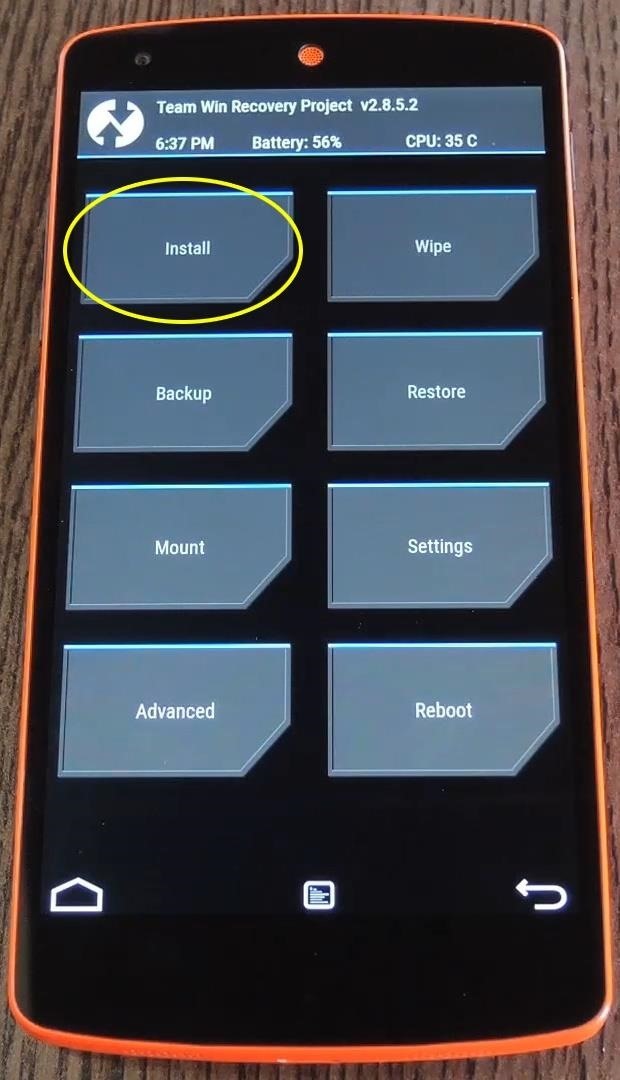
Step 4: Flash the ZIPWith backing up out of the way, go ahead and tap the "Install" button. From here, navigate to your device's Download folder, then select the "Z3_Keyboard.zip" file. From here, swipe the slider at the bottom of the screen to install the mod. When the process has finished, tap the "Reboot System" button.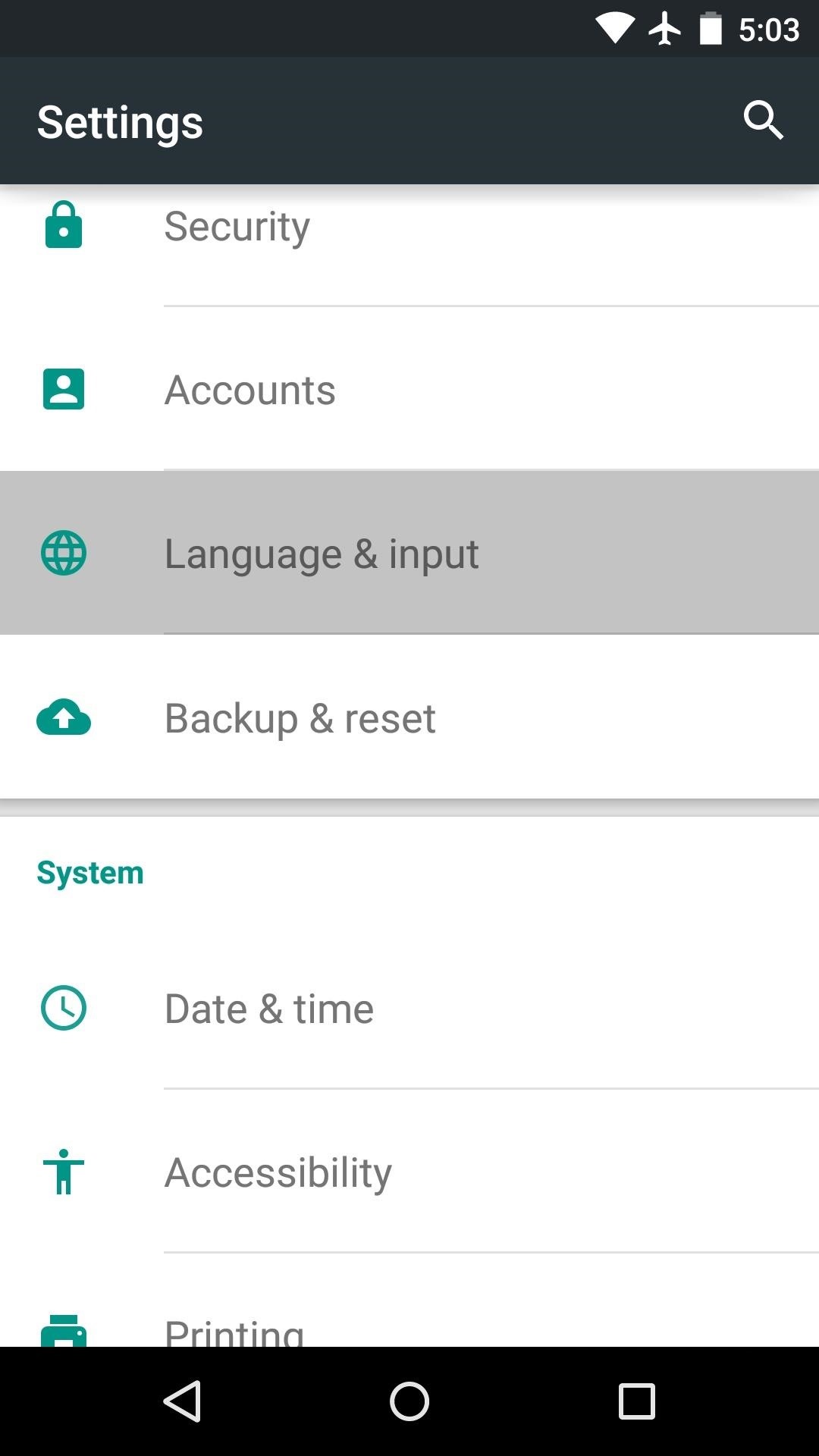
Step 5: Enable the Xperia Z3 KeyboardWhen you get back up, head to your settings menu and select "Language & input." This next part may vary, but for most Lollipop devices, tap the "Current Keyboard" entry. From here, press "Choose Keyboards," then enable the "Xperia keyboard" option on the following screen. Next, press your device's back button once, then select the "Current Keyboard" option again. This time you'll see a new entry—simply select "Xperia keyboard" from this list to set the Z3's keyboard as your default.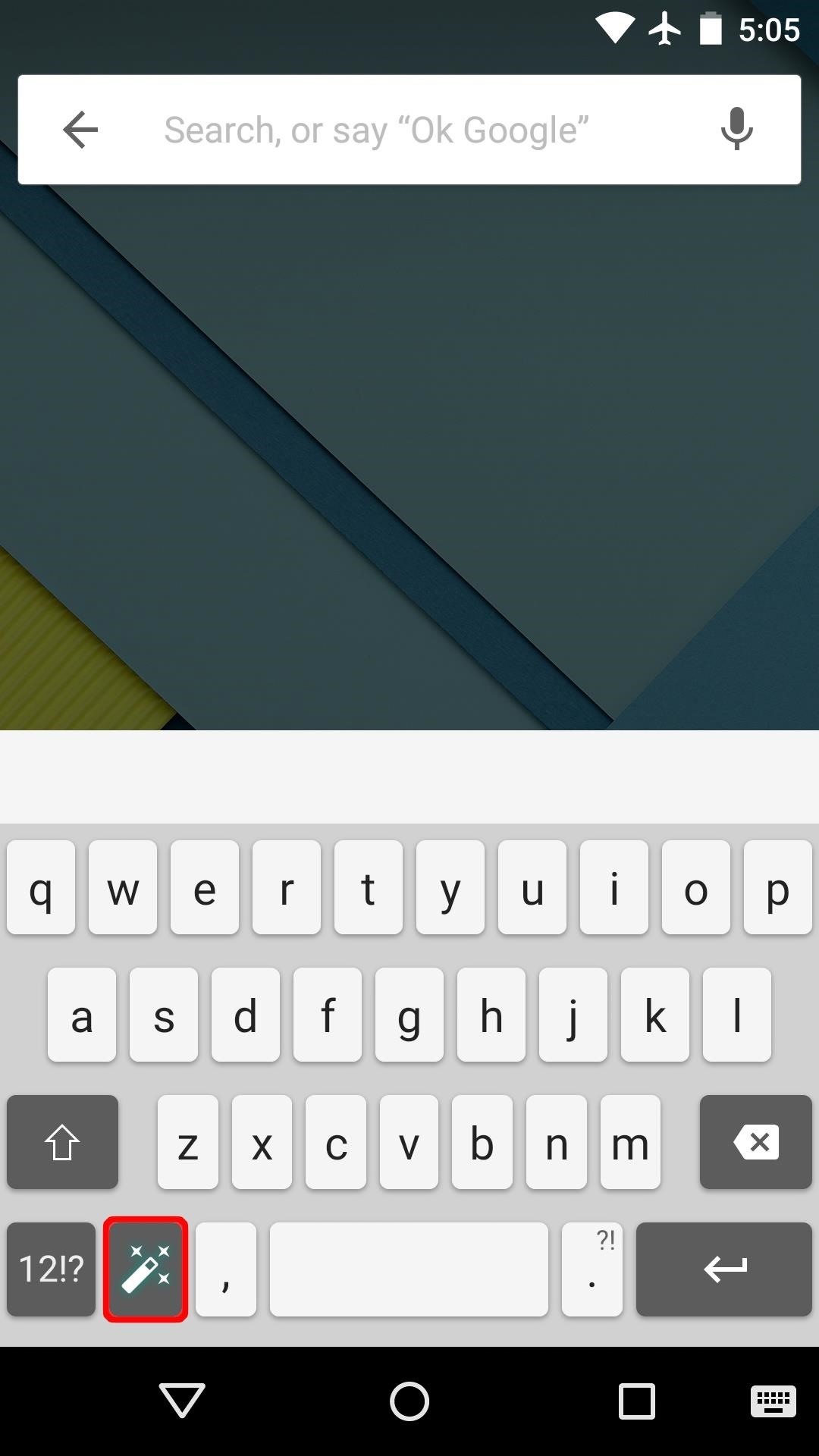
Step 6: Keyboard SetupNext up, select any text input field to bring up the keyboard. From here, tap the magic wand button near the bottom-left corner, then press "Continue" on the popup to run through initial setup. From here, you'll get a guided tour of the available options. Use the first page to select your language, but note that downloading additional language packs is not supported on this port. After that, you can change the auto-correction behavior if you'd like. From here, enable any additional keys that you wish to use, then press "Done" when you're finished. The Xperia Z3 keyboard is incredibly fast, and even supports gesture-based typing. You should be all set to try it out at this point. What are your favorite features of the new Xperia keyboard? Let us know in the comment section below, or drop us a line on Facebook, Google+, or Twitter.
Home News World News Huawei to Launch its Own Operating System. what-huaweis-rumored-mobile-os-means-for-us-market.1280×600. Photo Credit: gadgethacks.com. No Result .
The US Government's Spat with Huawei Is Depriving Americans
Gear 360 VR Camera Set to Accompany Galaxy S7; Announcement
How to make a .zip file into a .ipsw ((on windows)) Okay so after you download the update from felixbruns.com many people get it as a zip file. we need to make it into a .ipsw to jailbreak the device how do we do this? easy.
How to Change a ZIP file to a IPSW File - YouTube
In this clip, learn how to use PDA Net to tether your rooted Droid 3G smartphone to a WiFi network. By tethering your device, you will be able to use it as a portable, wireless modem for anything from other phones to computers to hand held gaming systems. Anything that is WiFi enabled can be
How to Get Free Wifi Tether/Mobile Hotspot on Rooted Droid
xda-developers Android Development and Hacking Android General [HOWTO] 4 Ways To Disable Heads-Up Notifications In Lollipop by 1edson XDA Developers was founded by developers, for developers. It is now a valuable resource for people who want to make the most of their mobile devices, from customizing the look and feel to adding new functionality.
How to turn off heads-up notifications in Android Marshmallow
Right out of the box, iPhone is incredibly easy to use. If you want to get the most out of every feature, you've come to the right place. This video tutorial straight from Apple will teach you how to use the keyboard on the Apple iPhone 3G.
How to Install Google's Gboard Keyboard App on iPhone and iPad
How to tell if your iPhone's battery needs to be replaced. in for owners of the 8 series and the new iPhone X remains to be seen. is a simple app that tells you just what you need to know
Transfer content from your previous iOS device to your new
How to use Snapchat filters and lenses. can't access all the ones your friends can. How to apply a second Snapchat filter doing it quickly before they disappear. How to use Snapchat Face
Unlocking Lenses - Lens Studio by Snap Inc.
Measure Distance / Area on Google Maps. Select a location by clicking on the map or by using the the search box. This will set the first marker. Click on the map again or enter another search to set the second marker.
Measure Distance Google Maps Plus Measure - estekhdamsho.me
In this video, I show you how to add a widget to your Android phone's or tablet's home screen. I cover doing it on Android 4.0 and up and on 2.3 and below. I also show how to resize widgets on
Add or Remove Apps and Widgets on Your Home Screen
Additionally, AndriOS changes some existing iOS functions to look more like Android, such as the Notification Center and the Power menu. To theme the lock screen, AndroidLock XT changes your passcode to the Android-style pattern unlock.
7 ways to make your PC look like a Mac | TechRadar
Change the mood of any user on Facebook who has the Moods application installed all you need is their user id and a few tools.
Hack the Moods Application - YouTube
It's pretty easy - A few years back I began publishing DIY information for creating near-Gen3 quality night vision devices for a few hundred dollars - a few people even managed to do it for less than $100, but they just used duct tape and cardboar
DIY Infrared Night Vision Device: 6 Steps (with Pictures)
You can add reminders in Google Calendar. Reminders carry over to the next day until you mark them as done. For example, if you create a reminder to make a restaurant reservation, you'll see the reminder each day until you mark it as done. Your reminders are private and can't be shared with anyone else. Create a reminder. Open the Google
How to use Google Now cards: 7 tips for managing what they
How To: Conserve Data When Tethering to Your Personal Hotspot How To: Disable the Lock Screen on Windows 10 News: Save Data on Hulu by Choosing the Right Streaming Quality How To: Conserve Data Better with a Detailed Report of Your Data Usage on Android
How to Not Waste Data When Using Your Phone as a Hotspot
0 comments:
Post a Comment