How To: Set & Trigger Location-Based Reminders on Your iPhone
I'll be the first to admit how horrible my memory is, whether it's remembering to take out the garbage or paying a bill on time. That's why I regularly utilize the stock Reminders app on my iPhone; it's definitely compensated for my memory deficiencies.However, setting a specific time for a reminder isn't necessarily the best option. If traffic is heavy or I decide to grab a drink after work, that 6pm reminder to grab dog food is likely going to be dismissed and forgotten.The simple solution is to set a reminder that's triggered once I actually leave or reach a specific location. For example, entering my home address and labeling the reminder "return Redbox movie." I'll get the reminder when I actually need it, and no more late movies. Please enable JavaScript to watch this video.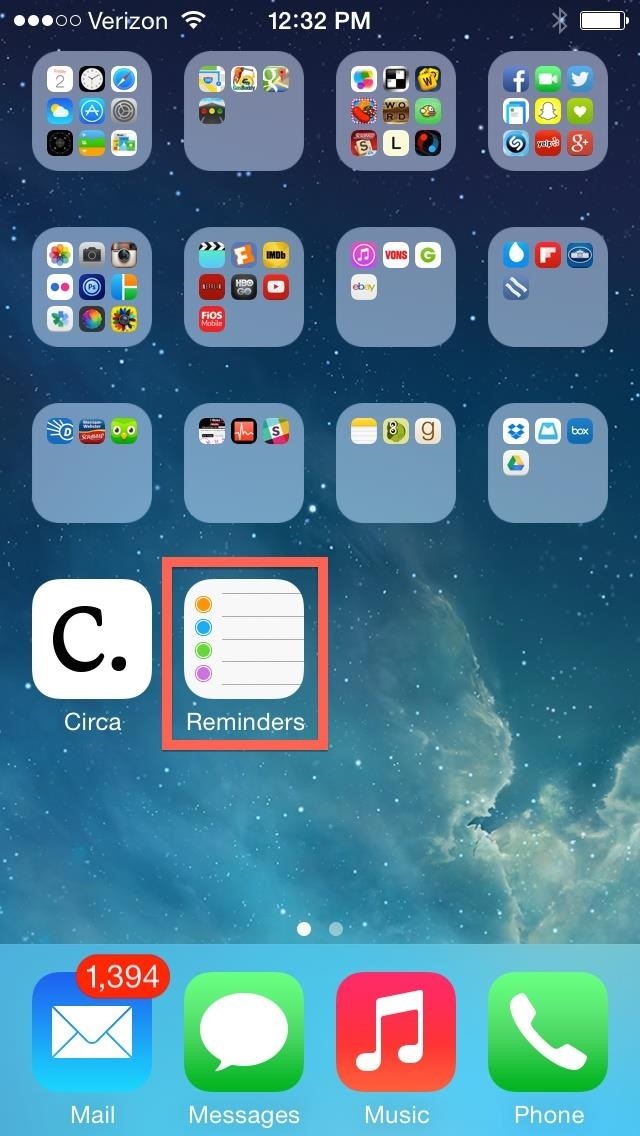
Step 1: Add a New ReminderOpen your Reminders app up, then tap on a blank line to enter a new reminder. Afterward, tap the circled information icon to the right to edit the reminder.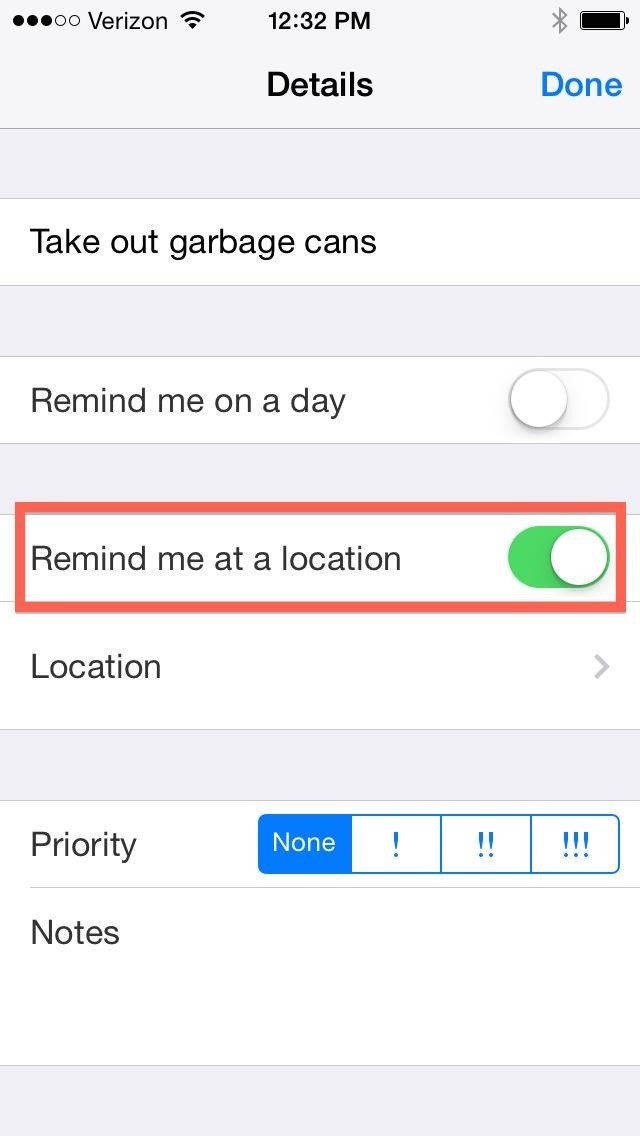
Step 2: Set a Location for the ReminderOnce in edit mode, enable Remind me at a location and tap Location directly underneath it to input your desired location. You can enter an address or use Current Location. Also, note that Location Services must be enabled with these reminders, but you'll receive a popup to enable that setting if it's not already active.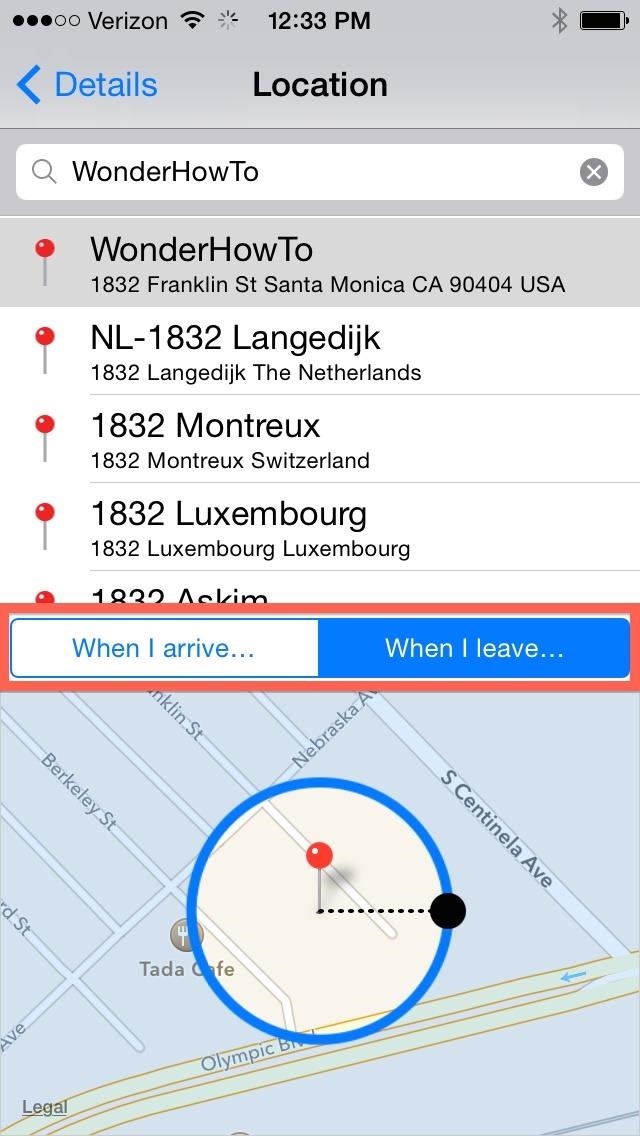
Step 3: Pick "Leave" or "Arrive"After setting a location, you'll have the option of being reminded when you arrive or leave the address you entered. The When I leave... option comes in handy for things like remembering to turn of the lights or pick up dog food once you've left your house. You can also pull out the circumference of the circle on the map to expand the perimeter of your location area.
Step 4: Save the Location-Based ReminderWhen you're finished setting up the reminder, tap on Details to go back, then select Done to finalize it. Users running anything lower than iOS 7.1 have complained that location-based reminders don't function properly if the Reminders app isn't running in the background, so make sure not to kill the app if you have iOS 7.0.6 or lower.With this simple tip, you can now get the reminders you want, when they matter most. With reminders triggered by location, you can afford to let things slip your mind and make room for the important things in life. iOS has your back.
How To: The Best Way to Record Calls on Your OnePlus 3 or 3T How To: Record Phone Calls on Android How To: Record Your iPhone's Screen Without the Annoying Red Bar or Bubble News: Android's Best Build.Prop Tweaks for Better Speed, Battery Life, & Customization
Boost Performance & Battery Life on Your Galaxy S5 with These
When it comes to customizing Android, there's nothing quite like Magisk. You can potentially combine dozens of modules to create a one of a kind user experience tailored to you, but not all modules will work well together. You might run into a bootloop by accident once in a while, which could cause
Samsung Galaxy S3,S4,S5 Phone display Unresponsive or Black
[community/members/babblin5/ Babblin5] is a pioneer of such art, especially here with his Light Brite Frisbee. From his workshop in Kansas, he mods a traditional frisbee with a light-up yo-yo, delivering a very cool toy.
How to change LED light battery - YouTube
In this video, I'll be showing you how to fix clock-syncing issues on Android by synchronizing with atomic time from international servers instead of using your carrier's time service.
Atomic Clock won't set itself ? Am I doing somethi - The
How to Costumize /change iPhone ringtone Directly from your phone (no iTunes/no computer) FOR FREE SHARE this video with the apple users who don't know of su
Set Any Song As Custom iPhone Ringtone (without Jailbreak)
However, ringtone is an essential feature in all the cellphones, and people like to change the ringtone very often. Most of them want to have a new ringtone after using it for a while. Your mobile phones have an option, which allow you to assign a particular ringtone to a particular caller.
How to get free ringtones on verizon phones(no - YouTube
XAMPP servers are a free open source server that makes it cheap and easy for you to test and review your website building as you go. This tutorial covers how to configure your XAMPP server for windows.
How to Configure Your XAMPP Server - YouTube
News: Air Guitar + Kinect Hack = Pure Awesomeness News: Watch Out! Kinect-Based AI System Knows What You're Up To News: The Revolution of the Hacked Kinect, Part 2: Even MBAs Gotta Have One News: The Revolution of the Hacked Kinect, Part 1: Teaching Robots & the Blind to See
The Revolution of the Hacked Kinect, Part 2: Even MBAs Gotta
This also improves recharging efficiency and the battery use duration. Method 2: Bring a dead battery back to life by freezing. Lithium reactions in batteries work using a charge-discharge process in which positive and negative electric charges collide with each other.
How to Revive a dead cellphone battery (Any Brand) - YouTube
Instant Hotspot is an extension of the iPhone's Personal Hotspot feature, and as such, requires you to have a cellular data plan for your iPhone that allows for tethering. While most of the major U.S. carriers allow for tethering as a basic feature of their plans, it's still worth checking out to see if it's part of yours.
How to Conserve Data in Windows 10 - Gadget Hacks
You can mirror iphone to tv without apple TV using this method. All you need is a laptop and a chromecast and of course your i device. You need to connect all these devices to same WiFi network.
How to Use Google Chromecast with iPad, iPhone, Android
Other players >>> Playing music from your PC at home will work, however, if you want to stream music from your collection while on the road using a phone, it no longer works because of the Sonos app(s) requiring a Groove Music Pass subscription to access/connect to your cloud library on Onedrive.
12 Awesome Android Apps for Plugging in to the Cloud
0 comments:
Post a Comment