News: 5 Things You'll Hate About Android 10
New updates are always exciting, even more so when Google's behind the wheel. Yes, Android 10 "Q" is here, at least in beta form, ready for software testers to dive in and explore all the new changes. Among those changes, however, lie some issues. We won't sugarcoat it — there are some annoying things baked into Android 10.If you're rocking any smartphone other than a Pixel, one of these annoying things is probably "I don't have the beta yet." We feel your pain. This list, however, is more about what's wrong with Q as a whole, and issues you'll run into when your Galaxy, OnePlus, or other Android device receives the update later this year.Don't Miss: Always-Updated List of Phones That Will Get Android Pie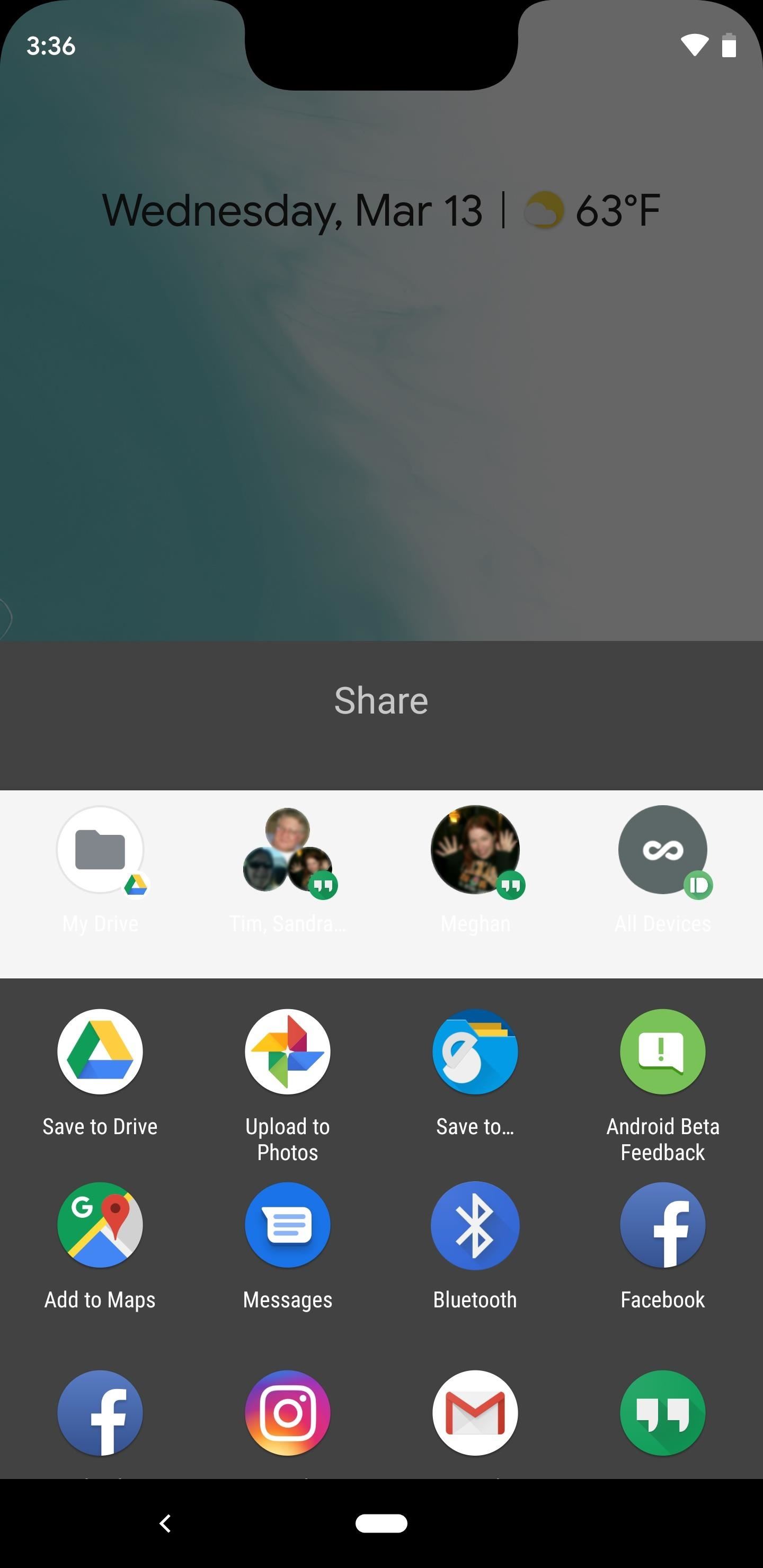
1. Screenshots Suck NowTake a screenshot on a phone running Android 10, and you'll notice something odd. Screenshots are now masked with a frame that matches your phone's screen, and they look terrible. Whether you hate the notch or not, you have to admit this is ridiculous. From the gaping notch in the top-middle of your image (on phones that have notches) to the awkward black spots in each corner (on phones with rounded screens), screenshots on Android 10 look simply sloppy. Sure, when your navigation bar is black, you're spared from seeing the rounded corners on the bottom of the display. But that sure doesn't fix the top of the screenshot.If you're rocking a phone with a traditional rectangular screen and no notch or display cutout, you won't notice this issue. The "feature" just makes your screenshots look like your screen, so your screenshots will still come out as they always have. But for those of us with irregular displays? Yikes.
2. Clipboard Managers Are DOAIf you use a clipboard manager on your phone, Android 10 is really going to ruin your workflow. The new update effectively kills clipboard managers, so you can kiss your days of stringing together copied items goodbye.That said, there's a legitimate reason for Google to do this. No, it's not to punish clipboard managers. Android 10's overall theme is user privacy. One of the ways Google is improving privacy is by blocking apps' access to your clipboard and keyboard in the background. While good apps are obviously hurt by this change, malicious actors can no longer take a peek at these items.As with all things privacy and security, new measures are a give and take. Hopefully, Google puts forth a solution that lets clipboard managers live on without sacrificing the steps the company has taken in this area, but don't hold your breath.
3. Android Beam Is GoneDo you ever send files device-to-device via Android Beam? You won't be with Android 10. Google has killed the NFC file sharing tool with this latest update, leaving users to grudgingly find a third-party app to do the job.From here on out, it will be up to developers to enable NFC communications for their apps. Don't be surprised if there's a short "transitional period" with this issue.Don't Miss: Still on Android 9.0? Here's How to Use Android Beam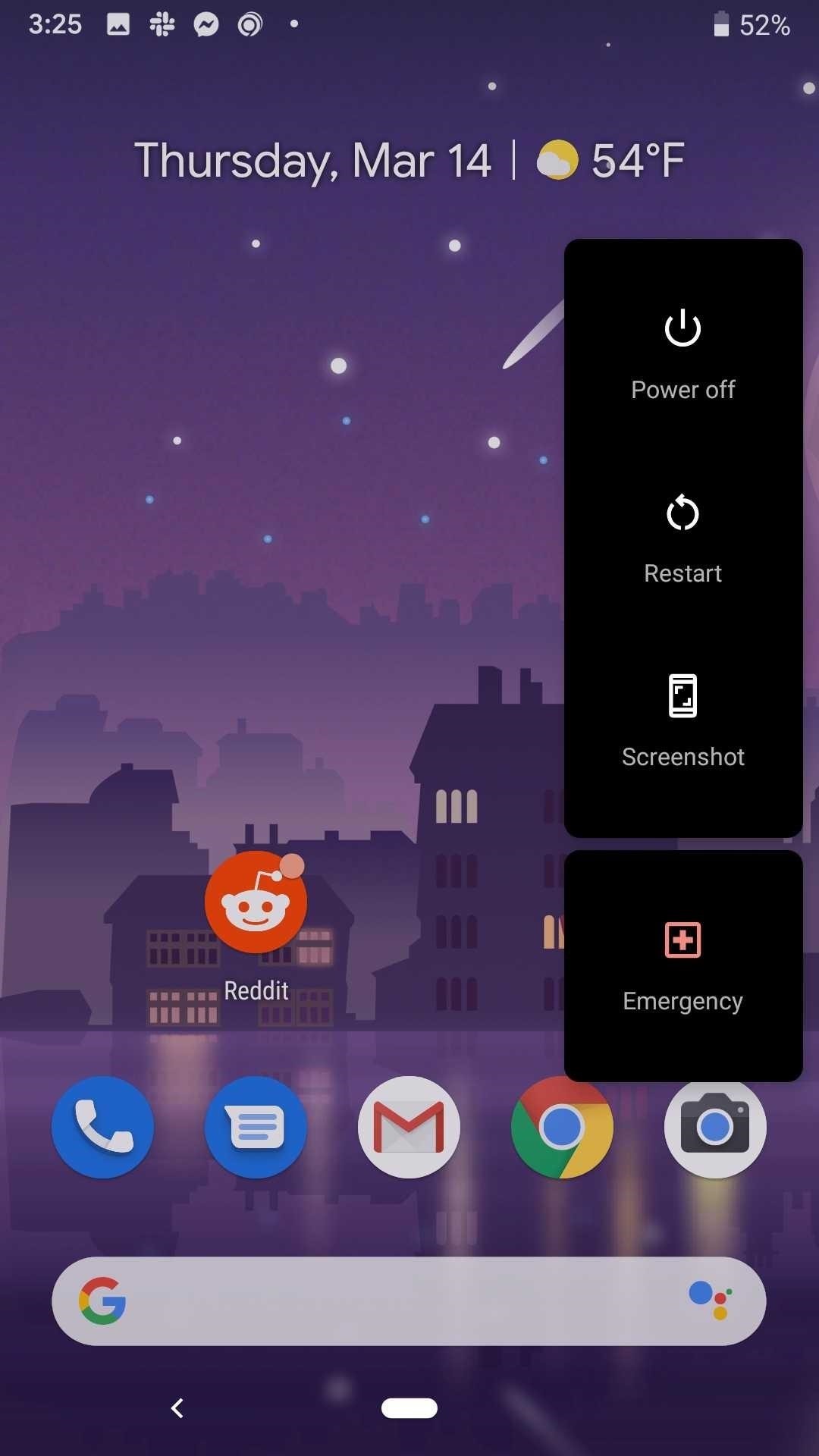
4. You Might Accidentally Call 911 a LotIf you're in desperate need of assistance, Android Q has your back. If, on the other hand, you just need to turn your phone off, you might end up in some trouble.Google added a new "Emergency" button to the power menu — found when long-pressing the power button — and it's very easy to accidentally tap. As with any touch-sensitive button, all it takes it a slip of the finger, or just an accidental palm touch, and you could be in a world of hurt.Well, that's if you're really unlucky. The Emergency button launches the emergency phone access, which allows you to dial emergency services at any time. Just tapping "Emergency" won't summon the police to your location, but a few extra taps on top of that might ...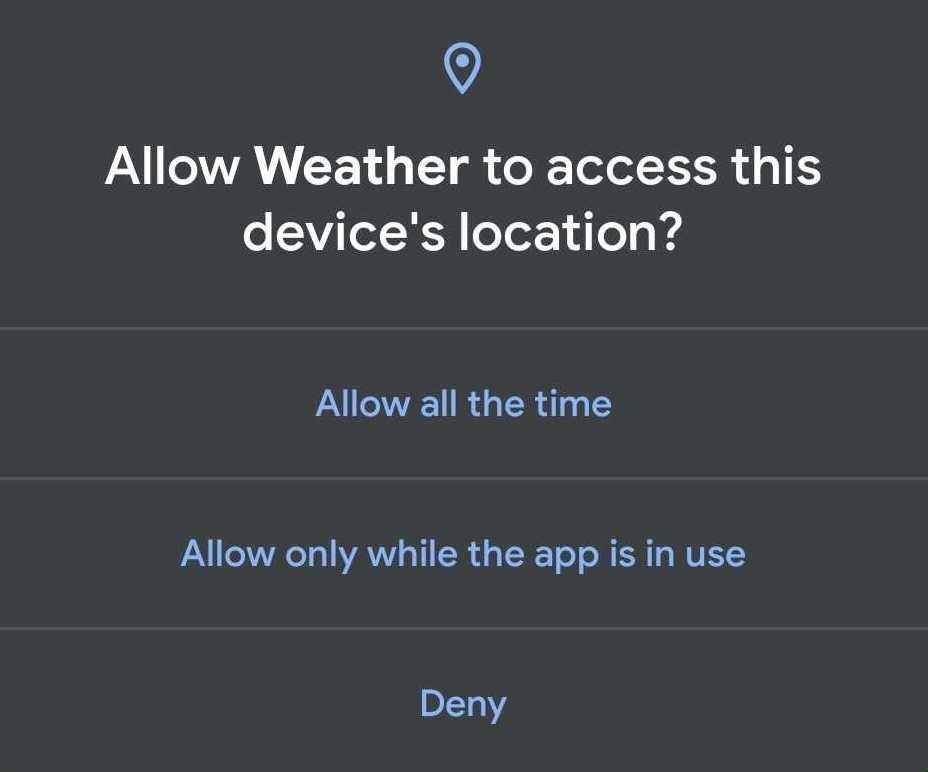
5. Permission Dialogs Look a Lot More iOS-Like NowThis one might not be that big of a deal to you, but we know it is to some on the internet. Google changed the permission dialog boxes for Android 10, and the new style hasn't sat well with everyone. One user went so far as to compare the look unfavorably to Apple. Ouch:That permissions dialog looks straight out of iOS. Ew.
— timawesomeness What do you think? Has Google stranded too far from the core Android design? Or are people on the internet making a mountain out of a mole hill? Of course, it's not all bad. On the contrary — Android 10 looks to be a fun update over last year's release. While Q is a more modest update, it still comes packed with great, new features. Are they enough to overshadow the aforementioned flaws? We think yes.Don't Miss: All the Exciting New Features & Changes in Android 10Follow Gadget Hacks on Pinterest, Reddit, Twitter, YouTube, and Flipboard Sign up for Gadget Hacks' daily newsletter or weekly Android and iOS updates Follow WonderHowTo on Facebook, Twitter, Pinterest, and Flipboard
Cover image and screenshots by Jake Peterson/Gadget Hacks, unless otherwise noted
How to find locations and get directions with Maps on iPhone
The Apple iPhone 8 and 8 Plus are finally here, and there are a number of great new features in the phones. Among the best, you might know, are the new wireless charging and fast charging
Apple iPhone XR: Everything you need to know
Report Ad
Find All The Portable Electric Heaters Products You Need at Zoro.com! Orders Over $50 Ship Free on All Portable Electric Heaters at Zoro.com!
If you add a note and then send a reply, a box will pop up asking if you want to send the notes with your email message: The notes are saved directly to Gmail's servers, making them visible to anyone who receives your message—if you choose to include them: Sticky Notes for Your Gmail. If emails are like letters, Gmail Notes are like sticky
How to add notes in gmail - QueHow
If you're an occasional seller, a full-time hustler, or just a curious buyer looking to see how to prepare records for shipping in the mail, then this is for you. Having provided our guide to grading second hand records, Tom Fisher of South London record shop Rat Records talks you through the best way to package vinyl records.
Records Values Vinyl Sold Direct - eBay | Fantastic prices on Records Values Vinyl
AD
When you connect your iPhone, iPad, or iPod touch to a computer or other device for the first time, an alert asks whether you trust the computer: Trusted computers can sync with your iOS device, create backups, and access your device's photos, videos, contacts, and other content.
How to Access Your Computer from Your iPhone: 12 Steps
YouTube's free-to-watch films. A free movie on YouTube is a great alternative for those times when you can't find something to watch on Netflix, whose catalog is geared more toward TV shows than
How to watch free movies on YouTube - addictivetips.com
Eavesdrop from a Distance with This DIY Parabolic "Spy" Microphone Want to find out if your neighbors are talking about you? You could always hack their webcam or turn your iPhone into a secret spy camera, but unless you have a key to their house, that could be tricky to do without getting caught.
How To: Eavesdrop from a Distance with This DIY Parabolic
Gear 360 VR Camera Set to Accompany Galaxy S7; Announcement
How to Bypass a Firewall or Internet Filter. This wikiHow teaches you how to view blocked websites or content on a restricted computer, as well as on a mobile item if you're using a Virtual Private Network (VPN).
Read articles behind paywalls by masquerading as Googlebot
I am in love with Windows 10 Mobile, but sometimes I am forced to use an Android phone to see what Microsoft has for apps and app updates. I am more familiar with Android recently because I
How to create a complete Microsoft experience on Android
The much awaited Android Oreo is now available for download for Pixel and select Nexus devices. The update comes with Android version 8.0 and has been under tests since the past couple of months
How to root Android 8.1 Oreo? - Latest Android updates
UPDATED 7:30 EDT Thursday with a statement from Apple. Quick-fingered thieves may be able to steal an Apple Watch right off your wrist and use your Apple Pay account to buy things, a YouTube video
Apple Flaw Lets Thieves Completely Reset Your Apple Watch
How to increase download speed on windows 7?oh god it's too slow. Hi. The download speed has as much to do with the website server where you are downloading a file from as it does with your internet connection speed.
How to Increase Internet Speed in Windows 10 by 80%
0 comments:
Post a Comment