How To: Use These 420-Friendly Apps to Be a Better Stoner
Pot, weed, bud, herb – whatever you want to call it, the green earthy treat makes everything way more fun. Now that marijuana is legal to some extent in more than half of all US states, we thought it was high time to showcase some apps that enhance your experience with the controversial pastime known as rolling up.If you're in one of those states that still considers cannabis to be as dangerous as heroin, you should probably stop reading now. But legalities aside, check out these apps to have some fun today (or every day) — they're all free, so you won't have to dip into funds you've set aside for the Devil's grass, you sinner.Don't Miss: With #VerHIGHzon, T-Mobile Shows Companies How To Do Pot Humor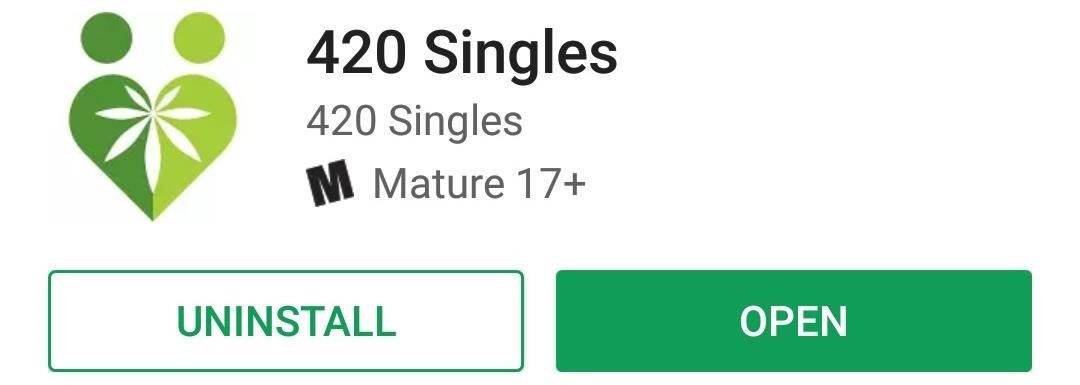
1. 420 SinglesThere are a handful of pot-themed dating apps and none of them are too amazing. 420 Singles isn't the best dating app overall, but it's probably the best dating app for stoners in particular. It could help you find love, or at least someone to light up with.Install 420 Singles for free from the Google Play Store Install 420 Singles for free from the iOS App Store 420 Singles is exactly like Tinder, with a couple of kinks here and there. There doesn't seem to be as many active users, and I did notice an odd graphical glitch on Android, but it's still grams of fun.Once logged in, using either your email or Facebook account, you can add pictures and include a witty bio full of innuendos to showcase your inner pothead. Whether on Android or iOS, all you have to do is tap the heart icon at the top of the main screen or just swipe right until you find someone to get high with. Note that if you want to send a message to someone you haven't matched with, you'll have to pitch in $9.99 a month for a "420 Premium" subscription. On iPhone, you can see one line of a person's uninteresting bio at a time. Don't Miss: A Dating App for Weed Smokers (Because Potheads Need Love Too)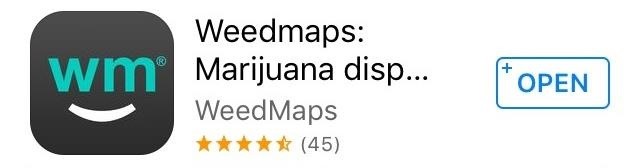
2. WeedmapsSo your dealer's not answering the phone and you need to get high as soon as possible — what to do? If you're in a state that legally sells weed or you're "close enough" like me, you can find dispensaries and companies that bring THC goodness directly to you.Install Weedmaps for free from the Google Play Store Install Weedmaps for free from the iOS App Store If you're in the proper area, this app should be your go-to hookup. Not only can you locate dispensaries, but some services actually deliver to your door — just make sure no one followed them to your house!On an iPhone, a neat little menu appears at the bottom allowing you to pull up local cannabinoid info by deals, brand and also with a map function. With Android, you'll simply need to scroll up and down on the main screen. After tapping on a dispensary, you can view a Google-like menu that provides pertinent business information such as the address, phone number, reviews, and business hours. Delivery companies require signup and will want other info, especially if you're in a "medical only" state. This why people in Northern Indiana use Michigan addresses.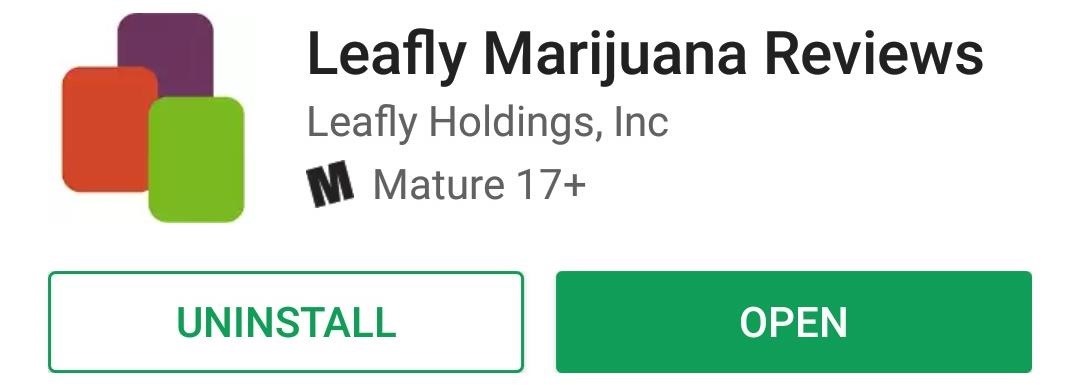
3. LeaflyKnowing about your strain is a great way to see if the stuff you snagged is going to make you want to finally do the dishes or dive into a bag of Doritos and watch Gremlins, and Leafly is the best way to find this info. It's free and does cool stuff like Weedmaps, telling you where to find dispensaries and connecting users with delivery services, but its main advantage is detailed information about strains.Install Leafly for free from the Google Play Store Install Leafly for free from the iOS App Store Post installation, you can register if you're a serious pothead, or skip the process altogether to just browse the app. Both Android and iOS feature virtually the same layout. If you can't figure it out, put the bowl down to clear the brain fog and open the windows for some fresh air. Then give the app another whirl.The main menu appearing when you first open the app will populate nearby dispensaries, delivery services, and recent news. Tap the hamburger icon to open a menu that allows you to research strains, check out some Mary Jane related news, or find a clinic to officially snag stuff for your stash. It's easy to use, even if you are baked.
4. GrubhubYou're probably starting to get hungry as you read this, and food delivery apps can be a godsend. One of our favorites is GrubHub, but there are plenty of other options out there: Seamless, Caviar, UberEats, and so on. Use any of them to cure your munchies without leaving the couch, or pausing the show you've been mindlessly binge-watching on Netflix.Install Grubhub for free from the Google Play Store Install Grubhub for free from the iOS App Store Whether you're lazy or just too stoned to drive anywhere, use Grubhub to get a wide variety of food delivered to wherever you're chilling. Sure, you could get your food fix using the Pizza Hut, Domino's, or Papa John's apps, but sometimes you'll want more than just pizza.After installation, either type in your address or just let it access your device's location. Find a place that'll deliver something appetizing, and then do your best to place an order (it's okay if it takes you a while, we won't judge). If you're not logged in, you might have to register for an account before checking out. Try your best to focus for a minute without allowing your present attention span of a hummingbird to leave you hungry. (1) OMG... (2) I recommend getting nacho-wasted while watching Mortal Kombat.
5. PAX VaporActual smoke is pretty damn bad, as it leaves tar and junk in your lungs. If you vape instead, your lungs will thank you in the long run, so get a PAX 3 to vaporize your herb, or a PAX Era to hit that oil. They're a bit costly, but once you've got your vape, you can calibrate it with the following app.Install PAX Vapor for free from the Google Play Store Install PAX Vapor for free from the iOS App Store The app connects to the snazzy devices via Bluetooth, allowing you to modify the settings, like turning up the temperature to that magical number 420, or changing the mode to better suit the occasion. Depending on your choices, you'll either get a wicked big cloud of vapor to impress your friends, or dialed down drags to get super stoned. If you own one of these contraptions, give it a wiggle to turn on the Bluetooth connection so that you can pair it with your device. Once paired, you can modify the settings to smoke your reefer however you please.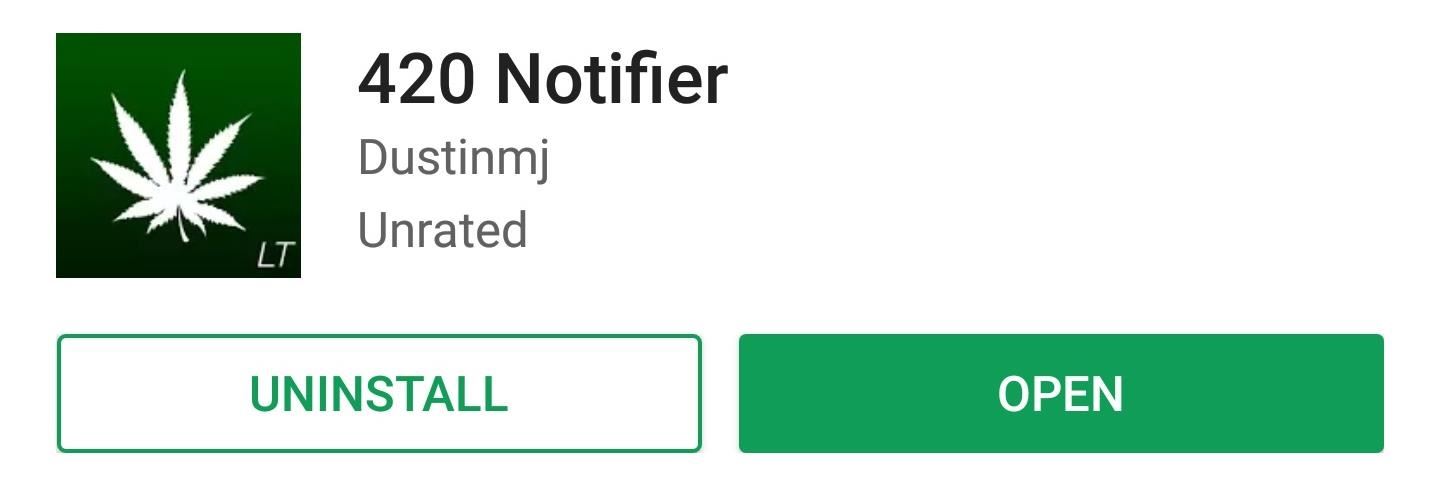
6. 420 NotifierOccasionally, you might be so wrecked that you forget to spark a bowl at one of the 4:20s during the day. The following app helps prevent this problem.Install 420 Notifier for free from the Google Play Store Unfortunately, this marvelous app is only available for Android, so if you use an iPhone, you'll just have set an alarm. There is a pro version, but why bother? Just select the times when you'd like to be reminded to get stoned. When you're done, go get some stuff done — you've wasted enough time reading this guide. Seriously, don't forget to get stoned at this sacred time. Are there any other 420-friendly apps that you would recommend? If so, let us know in the comment section below — provided you're clear-headed enough to do so, of course!Follow Gadget Hacks on Facebook, Twitter, Google+, and YouTube Follow Android Hacks on Facebook, Twitter, and Pinterest Follow WonderHowTo on Facebook, Twitter, Pinterest, and Google+
Cover image by futurefilmworks/Pixabay, screenshots by Nick Epson/Gadget Hacks
Overstock.com | The Best Deals Online: Furniture, Bedding
How to Break Into Your Locked Android Device. This wikiHow teaches you how to unlock your Android if you don't know the lock screen passcode or pattern. There are a few ways to do this, ranging from using Find My Device to unlock your
How to Change the Keyboard on Your Android Device - YouTube
Android has almost reached the top of smartphone market segment and day by day its user base is growing strong.These smartphones have become part of our daily life and we use them at most of the times but we still miss out on exploring our phone's features completely.Many android users do not know much about the hidden features of android phones.
How To Use Android Phones - Learning Android Functions - Vook
PvP Arena: Elven Ruins By Have a Bomberman Itch You Need to Scratch? Try This Soft-Launched Game on Your iPhone Mastering the Fundamental Building Blocks for
How to Easily Change Your Play Store Country to Download
How to Force Restart Your iPhone XS, XS Max, or XR When It's
While the Galaxy S7 and S7 Edge will likely be the featured headliner of Unpacked, Samsung is likely to make a big splash in VR with the announcement of the Gear 360 VR camera.
In firefox, ad block plus logs all the data of your activity so you can monitor and change each and everything that you can view or want to block. To make changes, click on the icon and move to
How to Remove Facebook ads in Firefox - Gadget Hacks
How to use or enable/disable Parked Car alerts from Maps on iOS 10 for iPhone It automatically tells your iPhone where you left your car and sends you a notification. When you really do
Mark location of your car's parking spot on Maps to easily
So the problem probably occurs during the transfer from iTunes to iPhone. The user manually syncs ringtone with iTunes, so he/she is able to select the ringtones they want to sync. iTunes will sync media files together in one sync, when users sync ringtones to iPhone, they will get music synced as well.
Although these days it really is easy to build your own development boards with USB interface, it is much easier just to buy this sort of boards ready made, with integrated drivers. This article is not going to tackle microcontroller development boards, instead take steps to introduce the ATtiny85 USB Mini Development Board from Digispark ™!
The Best Kit To Learn To Program Microcontrollers
allaboutee.com/2011/07/08/the-best-getting-started-with-microcontrollers-kit-there-is/
The winner of all kits I own and have used is the PICDEM Lab Development Kit by Microchip. I have to say that prior to using this kit I had been programming chips for about 2 months so I wasn't completely new to this, but I still wish I had started with it, it would have made stuff so much easier.
Recommendations for a development board for - Stack Overflow
How To: Automatically Change Keyboards for Specific Apps on Android How To: Improve Gboard Accuracy by Deleting Suggested Words You'd Never Use How To: Use the Secret 'Vulcan Salute' Emoji on Your Apple Watch News: Gboard Makes Finding Emojis Even Easier on iPhone
The Best Keyboard Apps for Android - March 2018
These are the new Emoji in the Android Nougat 7.1 update Google has taken the time to really craft better emojis, including a much larger variety of professions, genders, and skin tones to support
How to turn off emoticons in Skype for Windows 10
How To Unlock Motorola Phone, Tablet Bootloader [Any Android]
How to Build a Foxhole. Author Info. Updated: June 26, 2017. Explore this Article Steps Ask a Question Related Articles. wikiHow is a "wiki," similar to Wikipedia
Foxhole radio - Wikipedia
0 comments:
Post a Comment