How To: Get BlackBerry Messenger (BBM) on Your Nexus 7 or Other Android Tablet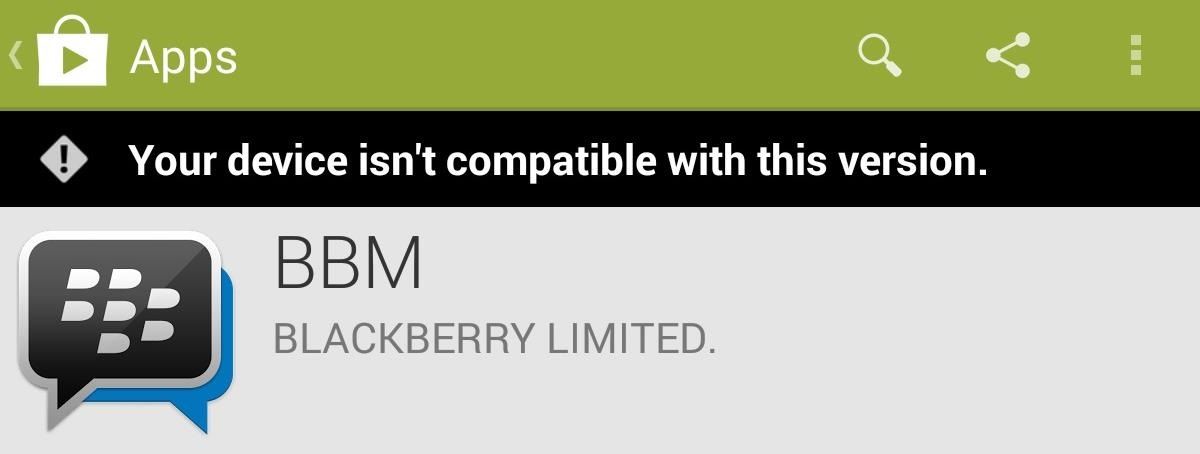
My friends were extremely excited when BlackBerry made their Messenger available to iOS and Android users. "Neil, get BBM. It's back!" I didn't understand why when there are so many alternatives out there, like Kik and WhatsApp.What BlackBerry Messenger offers is instead of linking to a phone, it uses a unique identifier solely linked to BBM. No phone numbers needed—which is awesome for my Android tablet. I did really enjoy BBM when I had a BlackBerry way back when, but I remained dubious about how well it worked on my Nexus 7 tablet."Your device isn't compatible with this version." Instantly disappointed. But if you're a softModder, that disappointment is short-lived. We've shown you how to get WhatsApp working on your Nexus 7, and the process is similar for getting BBM working. Please enable JavaScript to watch this video.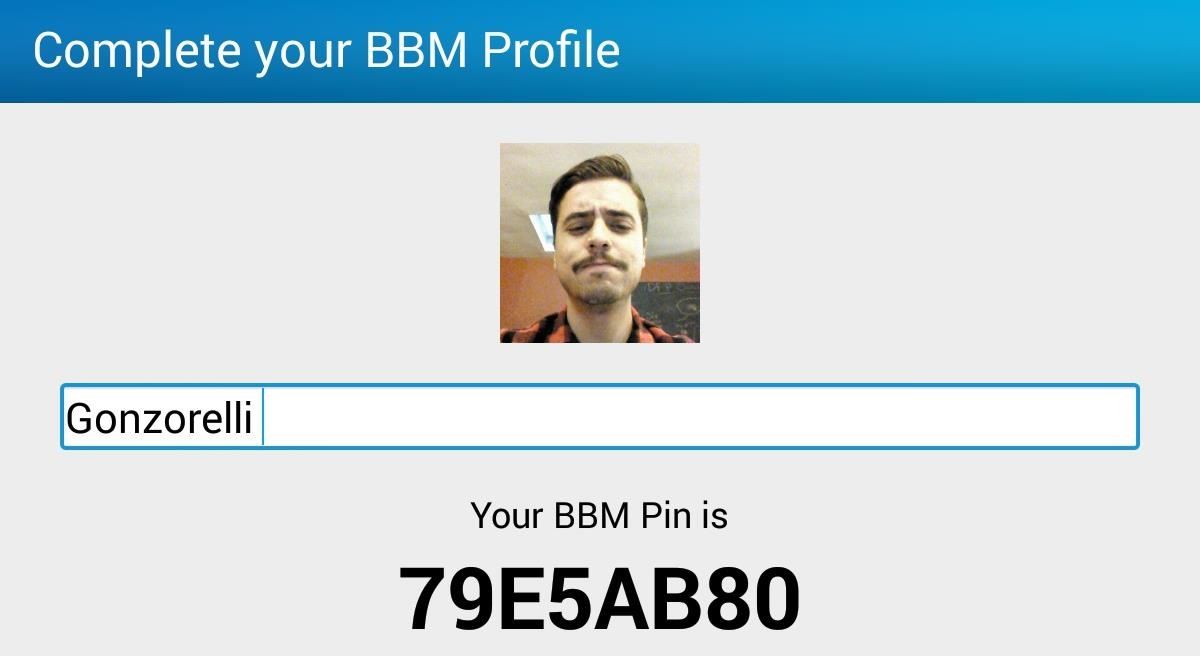
Download & Install the BBM PackageBefore downloading, make sure to go to Settings -> Security and check Unknown sources in order to allow your device to install the APK we will be using. I just used the APK Downloader tool to generate an APK download link for the official BBM on Google Play, which you can use below.BBM v. 1.0.2.83 - Note that you might have to copy/paste this link instead of just clicking on it, or just generate your own with the APK Downloader. After downloading it, locate the APK (mine was in my Downloads folder), tap on it, and follow the install instructions.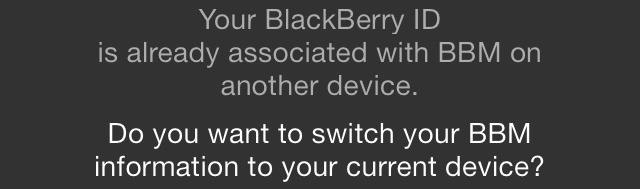
Set Up Your BBM AccountYou're now ready for the simple, initial setup of your BBM account, unless you already have one. You can only use one account per device at a time. If you switch between devices, it will ask if you'd like to switch over, or you may just need to sign in again. It's not a big deal, but you should know.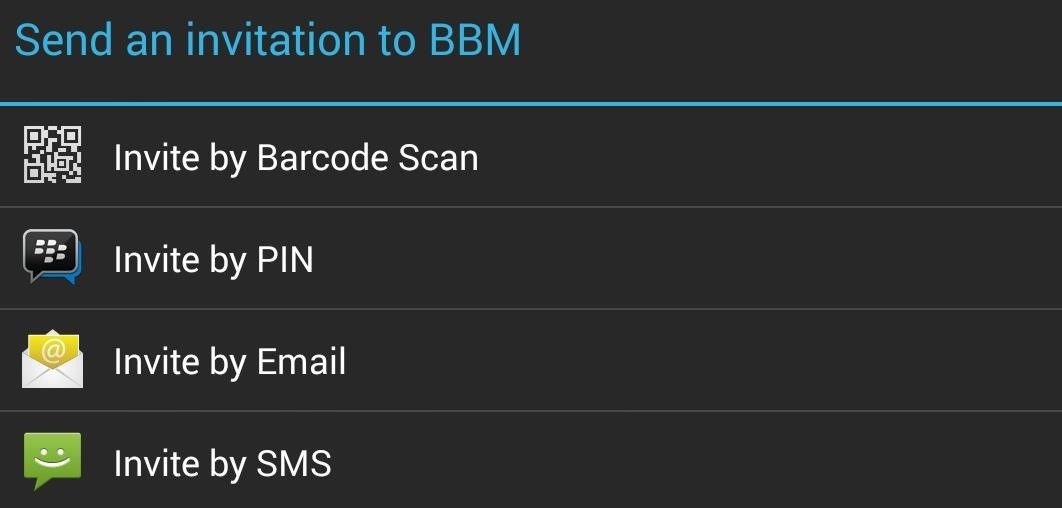
Enjoy What BBM Has to OfferBBM will only work with Wi-Fi, as most of you may already know, but the features are simple and useful. Adding people to conversations is easy just use one of the provided methods. Once you're in a conversation, you can easily make it a group chat by hitting the Invite More option. Also, it's easy to send pictures and voice notes with the Attach option. The other way of sending a photo is by going to your gallery and selecting BBM as the sharing method. I didn't know why it was such a fuss, and I still don't, but after using the Messenger I found it convenient and an overall pleasant experience. It's basic and straight forward, and with over 60 million active users it won't be difficult to find friends using it. It also feels like the most active, real-time conversation app out there. If you enjoyed it like I did, why not make the switch? Let me know what you guys think.
Make Magazine celebrates your right to tweak, hack, and bend any technology to your own will. In this video tutorial episode of Weekend Projects with Kipkay, you'll learn how to build an animal detector from a motion light and webcam. Make a varmint detecting webcam that captures rascally rabbits in your backyard.
Animal Detector | Make:
How to Make Anything demonstrates how to use a three prong XLR mic with your camcorder. The XLR plug on the mic is not going to fit into the 1/8 inch plug on your camcorder so you will need an adapter.
Connecting "pro" XLR mics to consumer camcorders / DSLRs
Your Google account is the lifeblood of your Android phone. From email to photos, payments, and, of course, apps, your Gmail account is the key to making your phone hum, no matter what you're
How to Use Google Maps Offline on Android Phone - Techbout
Is your Android on or off? The method will be different depending on whether you phone is completely switched off, or if it is switched on and is simply in sleep mode.
[How To] Turn On / Off Android Phone Without Power Button
How To: Turn Any Magazine into an iPhone Stereo Sound Dock How To: Upgrade Your Dock to Six App Icons on the iPhone 6 or 6 Plus Four Isn't Enough: How to Add an Extra Application to Your iPhone or iPad Dock How To: Bottom Right App in Your Dock Keeps Vanishing? Here's How to Fix It
Bose Ipod Dock now a BLUETOOTH WIRELESS RECEIVER! - YouTube
Gmail stops the message from going out and displays it in case you wish to make any changes and then resend it. Applications Internet Gmail Google. How to 'unsend' a sent email from your
How To Recall an Email in Gmail | Unsend an Email
The Notification dots are one of the remarkable features coming with the Android 8.0 Oreo update. Apple iOS got them a long time back, now they have arrived to Android with Oreo. After updating to Android 8.0, on the home screen of Galaxy S6, apps will show small blobs on the corner of the icons when any new notifications arrived for them.
Here's what changed in the new Android Oreo update for the
Customize the LED Notification Colors on Your Nexus 5 Without Rooting Read More:-
A few things are given; photos in magazines are always photoshopped. They're made brighter or darker to suit their purpose among other changes but how do you tell if a photo has been tampered with if it isn't in a magazine? Here are three very simple ways to check the integrity of a photo.
Photo Fakeout: How to Tell If a Picture Has Been Photoshopped
The Best FireStick APP For Movies & TV Shows + How To Install 🔥 The Best FireStick APP For Movies & TV Shows + How To Install 🔥 - New Kodi Builds In this latest Kodi Build tutorial, we look at The Best FireStick APP For Movies & TV Shows + How To Install 🔥 and learn how to install this NEW KODI BUILD.
15 Best Android Apps To Stream, Download Movies and TV Shows Free
Using the following guidelines, you can play all your iPad games using a Wii wireless controller. 1-First of all you have to jailbreak your iDevice on which you want to play games using your Wii controller, preferably an iPad because of its larger screen and also because of its advanced user interface.
How to use the PS4 Dual Shock 4 controller to play iOS games
In a classic case of one step forward, two steps back, Apple has eliminated the ability to use multiple iCloud accounts for FaceTime and Messages in iOS 11, meaning the primary Apple ID on the account is the only one allowed. As inconvenient as this omission is, there's still a way to use alternate
Sign in to iCloud - Apple
People like to cite the iPhone as the device that started the smartphone craze, but the truth is, smartphones had existed for years by the time Apple got into the game. The real groundbreaking feature that this device brought to the table was a multi-touch screen to go along with its "smart" functionality, and this is still the main method we use to interact with our devices today.
How to Set Swipe Gesture Actions for External Links on Android
More Proof Emerges: iPhone 7 Will Not Have a Headphone Jack News: Finally, Real Proof That the iPhone 7 Will Come with a Headphones Lightning Adapter Google vs. Samsung: How Does the Galaxy S9+ Stack Up Against the Pixel 2XL? News: Amazon's Best Black Friday Tech Deals 2016—TVs, Phones & Tablets
iPhone 7 Leaks « iOS & iPhone :: Gadget Hacks
0 comments:
Post a Comment