How To: Mute People on Instagram So You Don't Have to Unfollow or Block Them Completely
When you've had enough of someone's annoying baby videos or cat photos on Instagram, you would have to either unfollow them or even block them outright. Now, you don't have to cut ties with them completely — you can just mute them instead, a feature that Instagram's parent company, Facebook, has allowed on its platform for some time.Instagram had previously released a way to mute stories from users and followed hashtags, but that only applied to stories you would see up at the top of your feed. This new mute option hides all of their normal photo and video posts that clog up your feed but doesn't give the user any indication that you muted them, whereas it would be pretty easy for them to notice if you unfollow or block them completely.When muting user accounts, you'll still be able to visit their profile page to see all of the photos and videos that they've posted, and you'll still get notifications whenever you're tagged in one of their posts or in the comments of one of their posts. You can also choose to mute just posts or both posts and stories.Don't Miss: How to Keep People from Tagging You in Instagram Posts
How to Mute Users from Your FeedMuting an account is simple. Tap the horizontal ellipsis (•••) on iOS or the vertical ellipsis on Android, which is located in the top right of the user's post in your feed, then tap "Mute." A new floating window should appear where you can choose to either "Mute Posts" or "Must Posts and Story." Images via Instagram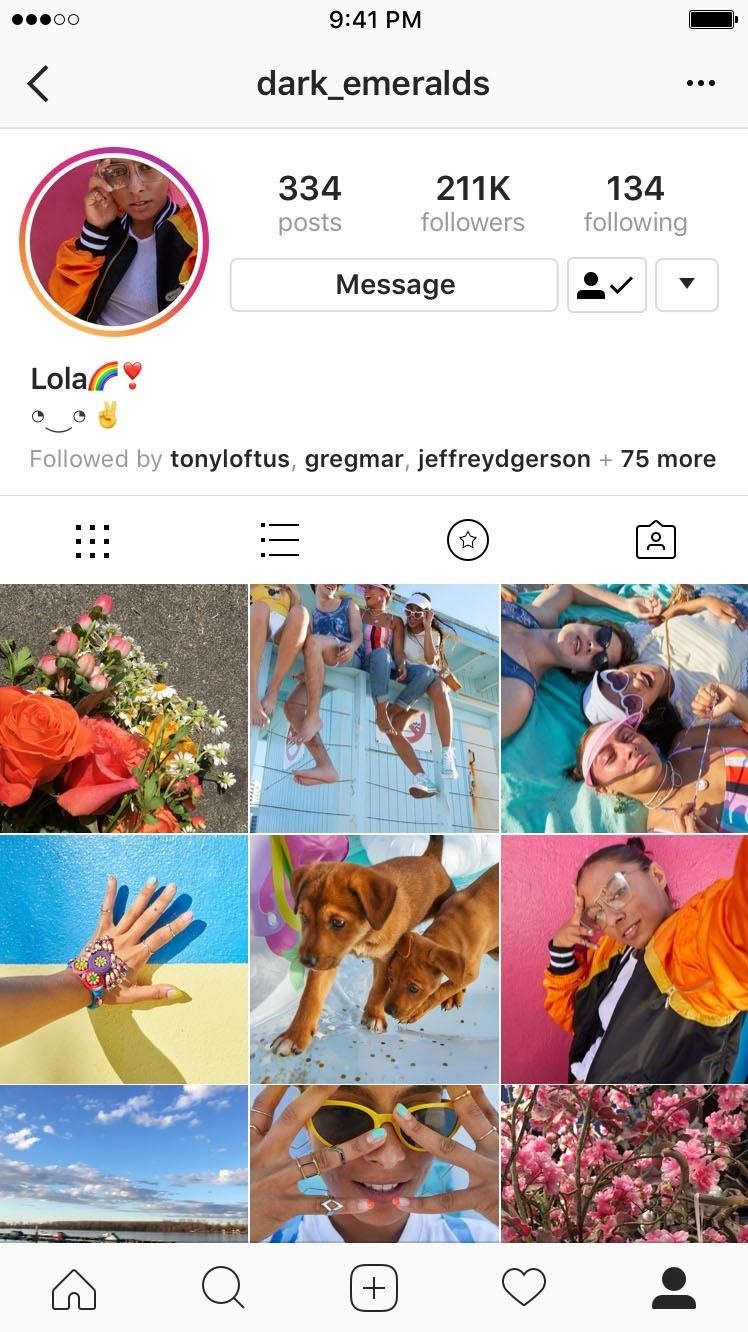
How to Mute Users from Their Profile or StoryYou can also mute someone from their profile or from your story feed.From a user's profile page, just tap the horizontal ellipsis (•••) on iOS or the vertical ellipsis on Android, located in the top right, select "Mute" from the options, then select "Mute Posts," "Mute Story," or Mute Posts and Story."From the story feed up at the top of your homepage, just long-press on their profile image, and you'll get the same options as from their profile. Images via Instagram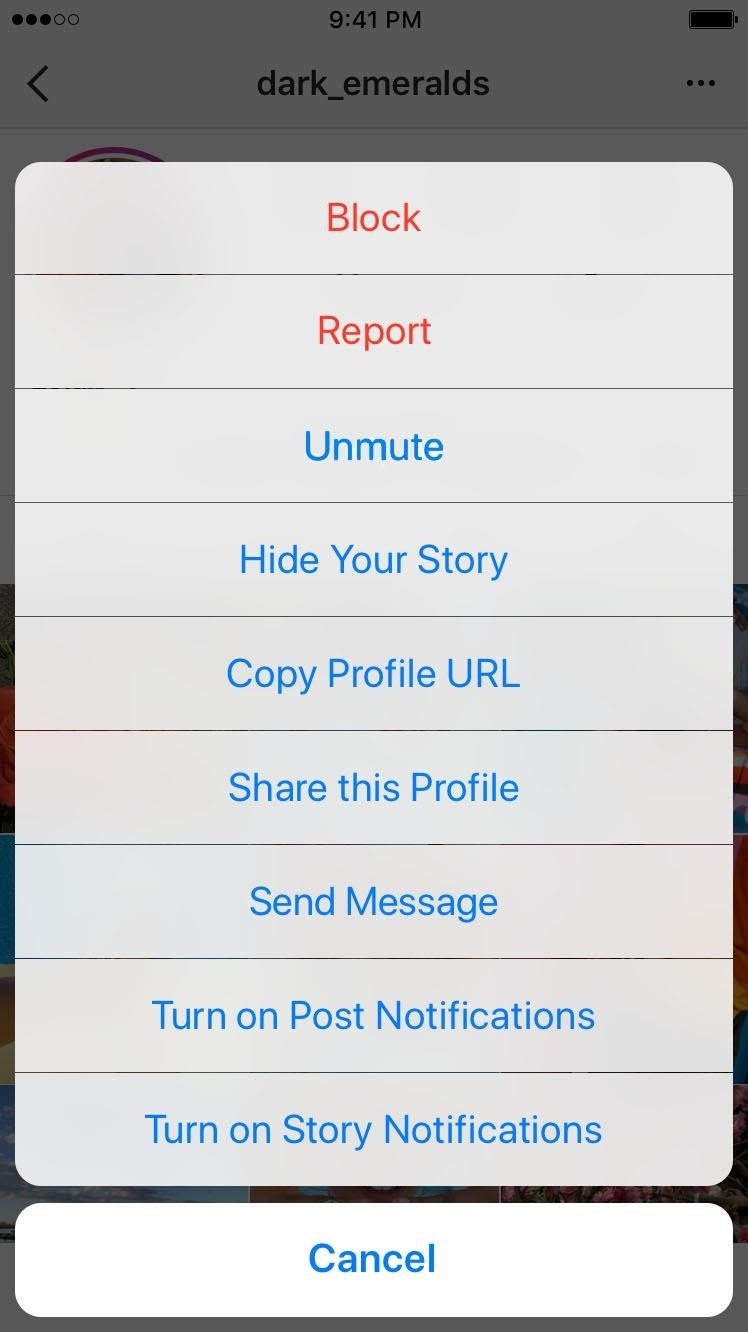
How to Unmute Accounts So They Show Back UpTo unmute accounts so that they show back up in your main feed and/or stories feed, just do the same thing as above (though, you won't be able to use the ellipsis menu from a post on your feed since they won't be any posts from them there), then just select "Unmute," followed by either "Unmute Posts," "Unmute Story," or Unmute Posts and Story." Image via Instagram With this knowledge, you'll be able to cut down on some of the noise in your Instagram feed — without unfollowing people and hurting their feelings.Don't Miss: How to Add Animated GIFs to Your Instagram StoriesFollow Gadget Hacks on Facebook, Twitter, YouTube, and Flipboard Follow WonderHowTo on Facebook, Twitter, Pinterest, and Flipboard
Cover photo by Justin Meyers/Gadget Hacks
This Super Simple Mod Improves & Speeds Up Web Surfing on
If you find out your passwords have been compromised, you should change them immediately. Be sure to make a different password for every site and use a password manager to keep track of them all.
The Best Websites to Find out If You've Been Hacked | Digital
The second public beta of iOS 12.3, macOS Mojave 10.14.5, and tvOS 12.3 are coming soon as well for public beta testers and everyone else who wants to get an early taste of Apple's upcoming
Apple Beta Software Program
Adaptive Icons like Android Oreo on any android device using Nova Launcher Nova Launcher - HOW TO GET Android Oreo 8.1 Look, Feel (Or Any Xiaomi Phone) - Duration:
Get Android 8 Oreo's Adaptive Icons Feature on Android 5 and
How to USB Tether your Samsung Vibrant Galaxy S Phone as a 3G
5 improvements iPad users expect from iOS 13 [Opinion] How To Jailbreak And Unlock iPhone 3G/3GS Using Redsn0w [Jailbreak Superguide] By Sayam Aggarwal • 5:00 pm, November 30, 2010.
How to Jailbreak iPhone 3G iOS 4.1 with RedSn0w
This also improves recharging efficiency and the battery use duration. Method 2: Bring a dead battery back to life by freezing. Lithium reactions in batteries work using a charge-discharge process in which positive and negative electric charges collide with each other.
How to Revive a dead cellphone battery (Any Brand) - YouTube
If you have a business, and your goal is to grow your following, increase sales and improve brand awareness, then a private Instagram account isn't for you. If you have a brand with a huge Instagram following, and you don't need to increase your followers any more, than a Private Instagram account might be perfect for your brand.
How To Switch Wallpapers Automatically And Randomly On
How to Screenshot a Snapchat: 13 Steps (with Pictures) - wikiHow
Take advantage of Instagram's emphasis on experience, travel, food, or other sensory pursuits: Ask questions that tap into your followers' experiential focus points- the topics that they care about most, and therefore make them excited to share and engage with your brand.
New Instagram Feature: You Can Now Share Polls - Later Blog
During calling, you can lock your iPhone with CallLock. CallLock is a cydia tweak that locks iPhone screen when you are in call with someone. It prevents you from accidentally pressing any key on your iPhone. Accidentally pressing phone buttons can lead to hold, end a call by mistake.
Locking phone while on call - Apple Community
How To: Pimp your toy helicopter with a spy camera How To: Set up a Canon digital camera as a webcam for digital chat How To: Install Super Mario on your TI-84 calculator How To: Make a sneaky, snake spy camera that records video
How to Set up and modify a remote control helicopter « Remote
How To: Get Faster PIN-Unlock on Your Samsung Galaxy S4 by Removing the "OK" Step How To: 9 Ways to Lock Your Android Without Using the Power Button How To: Remove the Annoying "Wi-Fi Connected" Notification on Android
How To Unlock Samsung Galaxy S7 For Free
How To: Fast Search Gives You Quick Access to Everything on Your Android How To: Enable the Chromecast Screen Mirroring Feature How To: Open Map Links in Google Maps Instead of Apple Maps on Your iPhone (Jailbreak Required) How To: Check if Your Apps Are Targeting Oreo
Search Everything for Android - APK Download - APKPure.com
0 comments:
Post a Comment