How To: Hide or Uninstall System Apps on Your Nexus Player for a Cleaner Home Screen
When Google announced its new Android TV platform, one of the features they advertised was a home screen that automatically reorganized your apps based on how frequently you used them. Unfortunately, this feature either didn't make the cut, or is still under development, since the home screen on the Nexus Player always remains static.So if you've grown tired of flipping past apps that you hardly ever use in order to launch your favorite Android TV programs, you might want to consider hiding or removing some of the bloat. There are two different ways to go about this, so you'll surely be able to find a solution that works well for you. Please enable JavaScript to watch this video.
RequirementsRooted Nexus Player App sideloading capabilities
Step 1: Download "Hide App"The development team at ThinkYeah has made an awesome utility called Hide App that can remove app icons from the home screen on any Android-powered device. The Nexus Player is no exception here, but unfortunately, the app cannot be installed from the curated version of the Play Store that Android TV devices have access to.To make things easier, I've uploaded the APK installer file at this link. Simply download the file, then install it on your Nexus Player using one of the methods outlined here.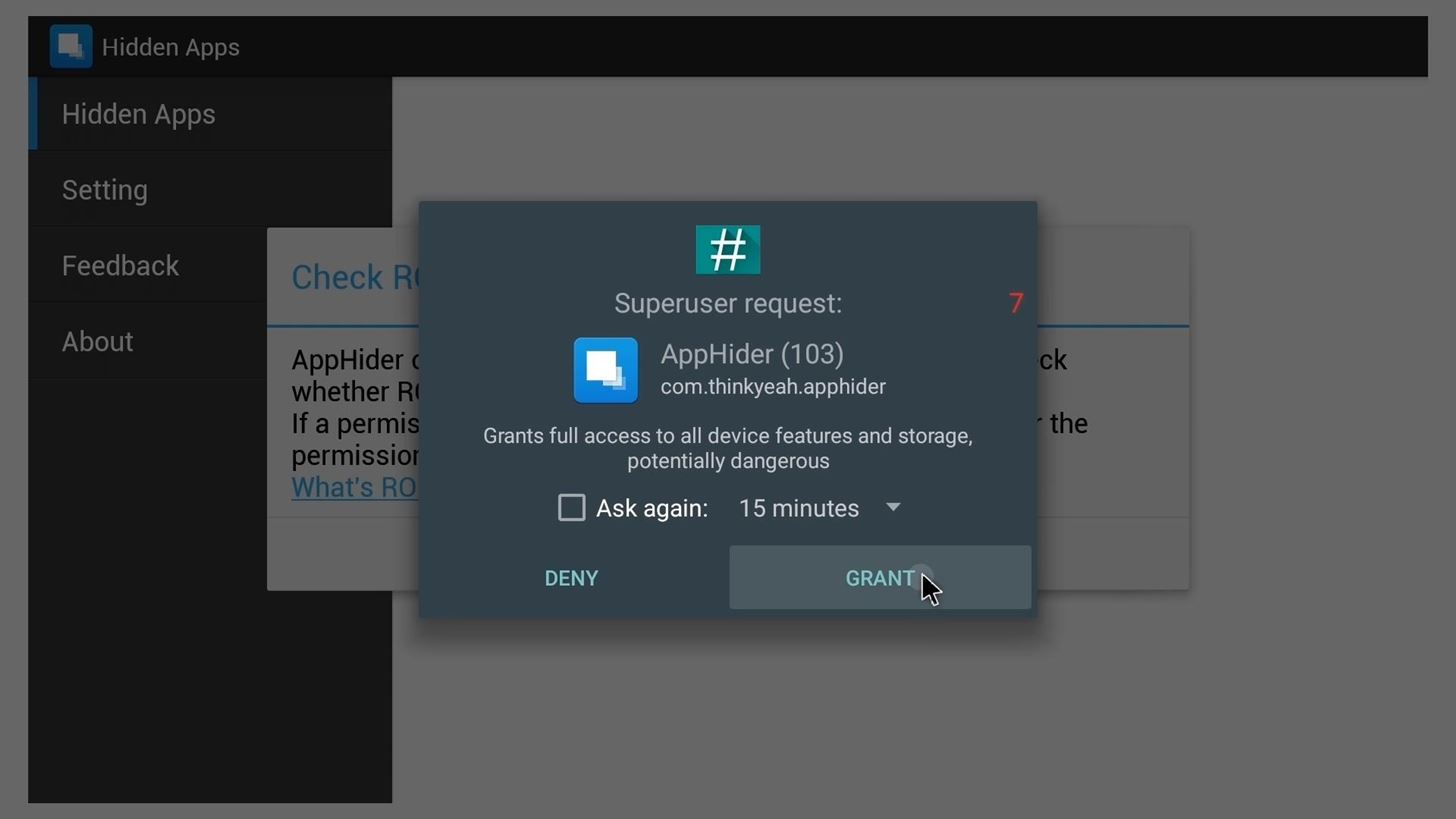
Step 2: Select Apps to HideOnce you've got Hide App installed, go ahead and launch it. The app will ask for Superuser access right off the bat, so click "Grant" on the popup. Next up. go ahead and click the big "+" button in the middle of the screen. From here, select any apps that you'd like to hide, then click the "Save" button in the top-right corner of the screen. This should work for most apps that you'd like to hide from your home screen, but some can be a bit pesky. To get rid of stubborn apps that refuse to be hidden, you'll have to outright delete them.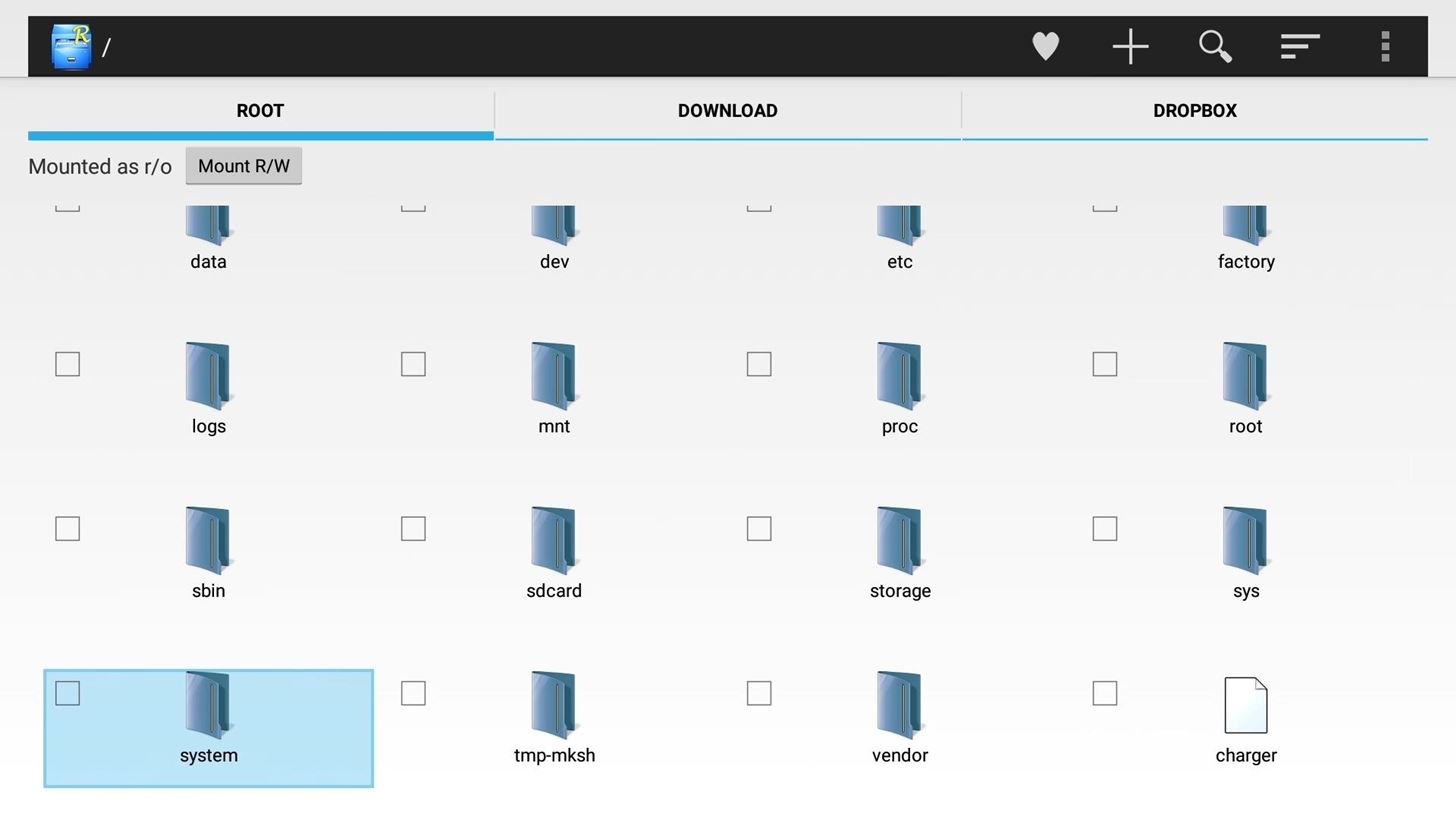
Step 3: Deleting Unwanted AppsIf all else fails, you can always just delete all of an app's files to remove it from your system. Take caution, though, since some apps are required for Android to run. Removing the Play Store, for instance, can cause unwanted results, but as a rule of thumb, anything else on your home screen can be deleted.To start, sideload any root-enabled file browser onto your Nexus Player. Launch it, then head to your device's root partition and open the system folder. From here, the primary files for apps that came pre-installed on your system can be found in 1 of 2 subfolders—appor priv-app. Have a look through both to find the app you'd like to remove. When you find the app you're trying to remove, long-press the folder that contains all of its files and select "Cut" or "Move." Next, just navigate to any folder on your internal storage partition (aka "sdcard"), then paste the files in here. Since your launcher will only be looking in the /system/app/ or /system/priv-app/ folder for these files, placing them here will effectively hide the app from your system. There is an exception to this rule, however. If an app that came pre-installed on your system has been updated at any point, it will have additional files that need to be removed from another folder.Head back to the root partition of your device and open the /data/app/ folder. Look through the subfolders in here and see if the app you're trying to delete has any files stored in this location. If it does, long-press the folder that contains them and select "Move" or "Cut" again. Again, simply paste these files into any folder on your internal storage partition to hide them from Android. When your'e done with that, reboot your device so that the changes will become active, and the app will be gone from your home screen.Which apps did you remove from your home screen, and what method worked best? Let us know in the comment section below, or drop us a line on Facebook, Google+, or Twitter.
Besides the camera, the Sony Xperia XZ2 Premium comes with most other specifications you expect on a flagship smartphone in 2018. Its display is a 5.8 inch one with a resolution of 2160 x 3840 pixels. This display has 2.5D Gorilla Glass 5 protection, a necessary addition for a premium device in 2018.
Okay, so it's not exactly a hover car, or a hover skateboard for that matter, but a hover bike is awesome nonetheless. The company Aerofex has created the Aero-X, a two-seater bike that is no bigger than a small car. We covered these guys previously, but now a year removed, these crafts are ready for more than just search-and-rescue.
American Speedster: The PVC Bike Car « PVC Innovation
Connect your light bar directly to the vehicle battery or another DC voltage source. If you going to use a power supply, make sure its voltage output is within the light bar's specifications. Also, make sure it can supply the maximum current your light bar draws. Use a wire gauge that matches or exceeds the maximum current of your LED light bar.
Police Light Bars - Police Officers, Cops & Law Enforcement
How to Know Your Data Usage on Your Android. Many mobile networks charge you more if you go over your monthly allotment of mobile data. This can end up costing you quite a bit if you aren't monitoring how your data connection is being
Restrict background data: how to reduce your data usage in
Create an account US Service Members abroad: call home for free Calling phones in the United States is now completely free for all uniformed military personnel with a valid United States Military
Make a phone call with Hangouts - Google Support
How to Get Custom Themes for YouTube on Android — Even a True
News: Samsung's Amazing Music-Making Tool Soundcamp Is Coming to All Androids News: Here's What's New with Samsung's Messages App in One UI How To: Control Your Samsung Smart Camera with Your Android or iOS Device How To: 7 Must-Know Tricks to Master Your Samsung Galaxy S7 News: Samsung Is Bringing the Galaxy A6 to the US — Budget Phone with
SOURCE: Palm treo 700 wx won't charge Well my treo they sent me has now wirn out the female end of the phone and won't charge, I'll be moving over to a blackberry or the iphone when my contract is up, because of this problem this treo is junk and I will tell everyone to stay away from Palm products.
SOLVED: Unlocked Treo 650 wont send text messages - Fixya
The clock on your Windows PC doesn't just tell you the time. Windows uses the clock to record when you create or modify files. Typically, the Windows clock synchronizes with internet time once a
The One Android Setting You Must Change Before Traveling
The latest version of Gmail's Android app lets you customize what swiping does. To get started tap your profile picture at top-left and scroll down to Settings. Go to General Settings > Swipe Actions and you can define a variety of actions: Archive, Delete, Mark as read/unread, Move to, Snooze, and None. It's a long needed bit of
How to Customize Swipe Actions in Gmail for Android
Apple on Thursday released a slew of new software updates to public testers, including the first beta of iOS 11.1. The new update comes about a week after the official release of iOS 11.
Security awareness seems to be a hot topic these days on the web, with developers making apps and devices that can hack networks and machines with just a few clicks. But these applications aren't only exploiting security flaws in systems and networks, they're being used by amateur and wannabe hackers who want to have a little fun, but don't want to learn how to actually "hack" anything.
Hack Multiple Android Devices — Pioneer Update
pioneeravic.com/hack-multiple-android-devices
If you get connected to an answering service chances are something is wrong with the company. Build Your Own Media-Altering Newstweek Device How To:Glympse GPS tracking app is definitely the easiest as well as the most basic way of sharing your geographical location with someone. How Can I Spy On Other Android Phone
How to Use a Newstweek to change the news read by others on a
SUAOKI Led Camping Lantern Lights Rechargeable Battery (Powered by Solar Panel and USB Charging) Collapsible Flashlight for Outdoor Hiking Tent Garden (Emergency Charger for Phone, Water-Resistant) 4.1 out of 5 stars 1,080
Solar Battery Charger
AD
Onlybatteries.com
Report Ad
Universal solar battery chargers. Recharge aa,aaa,c,d and 9 volts
Many feared that Apple would follow a similar trend with the iOS 13. However, Craig Federighi in reply to an email from Reddit user u/olixerr has confirmed that the public beta of iOS 13 will be released as an OTA. Apple released the first developer beta of iOS 13 as IPSW firmware files because it was intended for a "much smaller audience."
Apple Releases First Beta of New watchOS 6 Operating System
0 comments:
Post a Comment