VLC 101: How to Use Gestures to Control Playback
For a long time now, VLC has been the go-to media player for Windows and Mac — but it's fast becoming the best third-party video player on Android and iOS, too. Aside from its ability to play virtually any file type, one of VLC's best features on mobile is the fact that you can control playback using simple swipe gestures.These gestures are quite intuitive, because they allow you to control volume, display brightness, and playback without having to fumble around to find the right button. It makes for a more immersive viewing experience without the typical control overlays you'd get with other media players, which tend to cover up a good chunk of the video you're watching.So whether you're using an iPhone or an Android device, you should definitely familiarize yourself with VLC's gestures. Let's check out how they work.Don't Miss: VLC 101: How to Get a Dark Theme in Your Android Media Player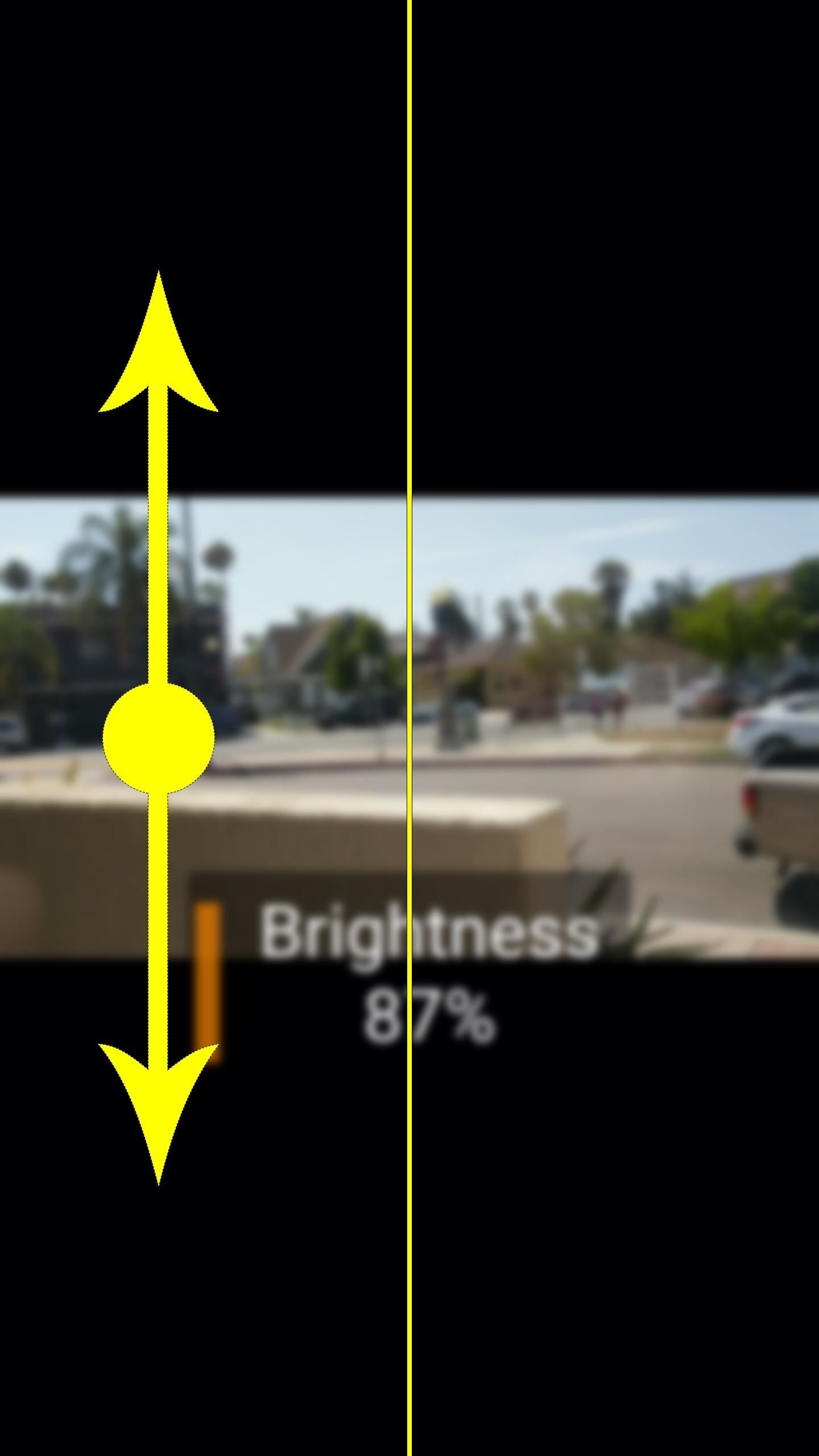
Controlling Volume & Brightness with GesturesFirst up, you can change your display brightness while watching a video by simply swiping up or down on the left half of your screen. This works regardless of whether you're in landscape or portrait mode. When you swipe up, your brightness will go up. When you swipe down, your screen will dim. Simple, right?The next gesture is just as intuitive. Simply swipe up on the right half of your screen while playing a video, and your phone's volume level will increase. Swipe down on the right half, and the volume will go down. This works regardless of if you're using headphones or your phone's internal speaker. Vertical swiping on the left half of the screen controls volume (left), but on the right half, the same gesture controls brightness (right).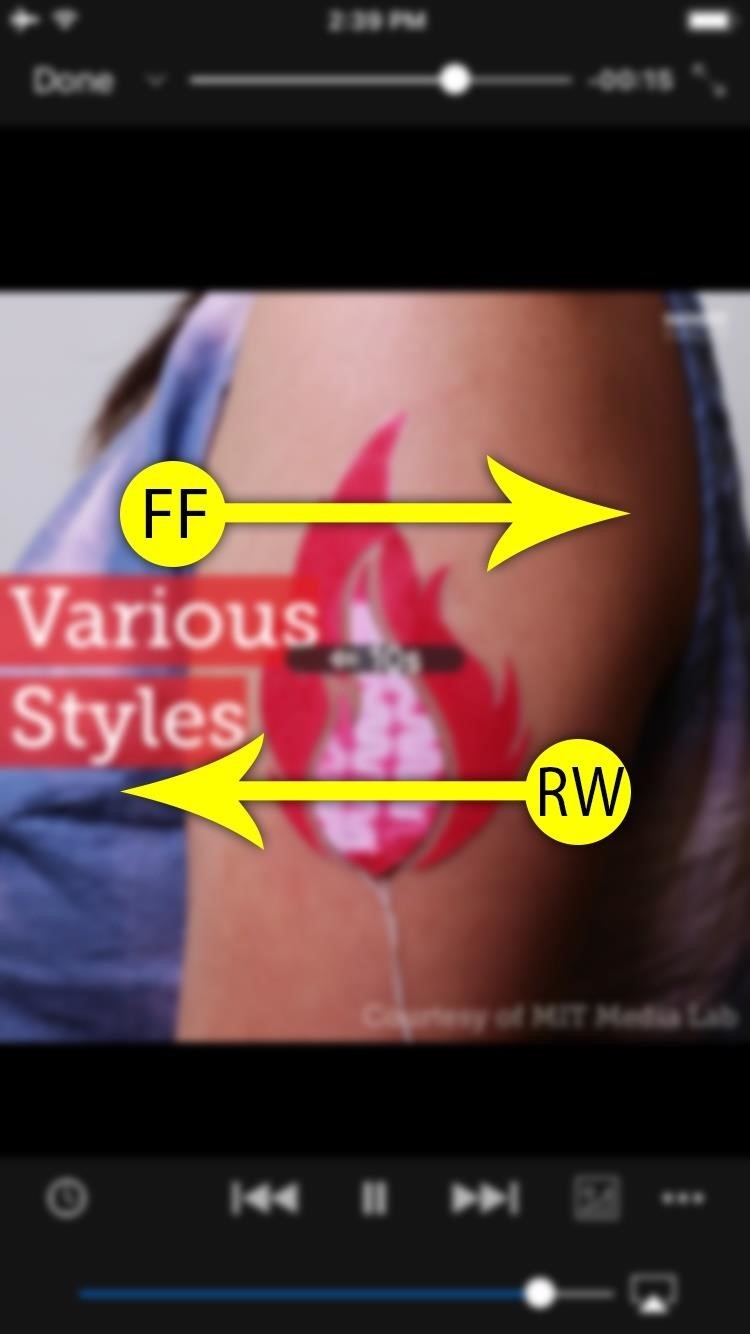
Seeking with GesturesNext is the horizontal-swipe gesture, which controls seeking. When you swipe from left to right, your video will skip ahead. When you swipe from right to left, your video will go back a bit.If you're using an iPhone, a simple swipe to the right will skip the video ahead by 30 seconds, while swiping to the left will rewind by 10 seconds. On Android, it depends on how far you actually swipe — if you swipe further to the right, your video will skip forward further, for example. So on iOS, it's more of a quick swipe gesture, while on Android, it's a press-and-drag gesture. The horizontal-swipe seek gestures on iOS (left) and Android (right). There's one more wrinkle here: On Android, when you're dragging horizontally to seek, you can also move your finger vertically to control playback speed.So if you wanted to skip backwards a bit and watch a scene in slow motion, you could drag from right to left, then without letting go of the screen, drag your finger downwards a bit to lower the playback speed. If you want to increase playback speed, you can use the same gesture, but swipe upwards at the end instead.Little touches like these playback gestures are really cementing VLC as one of the best third-party media players available for Android and iOS. How are you liking these gesture controls? Let us know in the comment section below.Don't Miss: All of Our VLC 101 TutorialsFollow Gadget Hacks on Facebook, Twitter, Google+, YouTube, and Instagram Follow WonderHowTo on Facebook, Twitter, Pinterest, and Google+
Cover image and screenshots by Dallas Thomas/Gadget Hacks
Apples nye iPhone XR, XS og XS Max er sikker på at være hits i år. Det betyder selvfølgelig, at mange sultne kunder søger at tilmelde sig en model, når forordninger begynder fredag den 14. september, for XS-modellerne og 19. oktober for XR.
How to Buy a Used or Refurbished iPhone X, XS, XS Max or XR
- Support Bluetooth joypad (only tested for wiimote and iPega since that is all I got) Note: Since OS 10.3.1 Dialog box can be controlled by joypad, but I found it hard to use. It is better to Pair the joypad after Game is loaded - When joypad is paired, overlay icons are hidden - OpenGL ES2.0 is
Nextbit Robin review: A 32GB smartphone that never runs out of space and now a new face will seek out similar success. Meet the Nextbit Robin. That way the phone never runs out of space
The NextBit Robin is a $349 Android phone that never runs out
HowTo: SSH Into Your iPhone/iPod Touch With Total Commander and T-Pot Plugin ( Windows ) This plug-in is based on iTunes API which allows to access the iPod file system by the USB, unfortunately this API isn't publicly documented yet.
How to SSH Into Your iPhone - idownloadblog.com
Steps To Download Now's The Time - watch face for smart watches On PC Or Mac: Use/Play Now's The Time - watch face for smart watches directly on your PC or Mac.Just choose any of your favourite emulator from below links.Use your phone as a remote control when playing games.
How To Fix Battery Operated Clocks C - c.givxgifg.us
An ISP is a company (such as Netcom or CompuServe) that gives you a phone number to dial when you want to connect to the Internet. You may be able to use the same ISP that you use to connect your desktop computer to the Internet. Just enter the same information in the Network Preferences program on your Palm device, and you're on your way.
How to remove Samsung's UI from your Galaxy smartphone How to delete preinstalled apps It can be frustrating when you really want to delete an app but the system only lets you disable it.
Pro tip: Quickly uninstall applications from the Samsung
A guard dog, or a watchdog, is trained to protect your property and your family. Contrary to what you might think, most guard dogs are not taught to attack. Rather, they are taught non-confrontational techniques, such as how to stand guard and how to use their bark to alert you of a stranger or potential danger on your property.
How To: Tint the Status Bar to Blend in with Different App Colors on Your Samsung Galaxy Note 2 News: Check Out Samsung's Refreshed TouchWiz Interface for the Galaxy Note 7 How To: Theme the Navigation & Status Bars on Your Nexus 5
[Guide][17-5-2017]Hide Navigation Bar, Statu… | Huawei Nexus 6P
Besides the camera, the Sony Xperia XZ2 Premium comes with most other specifications you expect on a flagship smartphone in 2018. Its display is a 5.8 inch one with a resolution of 2160 x 3840 pixels. This display has 2.5D Gorilla Glass 5 protection, a necessary addition for a premium device in 2018.
Best camera apps for Android: take better photos today! if you want to get the best out of your Android camera, you'll want to install a third-party option, and that's where this list of the
How to Take Better Pictures with Your Smartphone's Camera
Google has started rolling out the Hangouts version 5.0 to Android users. While the search giant has not provided the official changelog, reports have revealed a list of changes seen in the new
Hangouts 18 rolling out now, prepares the app to remove SMS
Go to the top right of Facebook, click and then select Settings; Click Blocking in the left column; Scroll down to Block app invites and enter the name or email of the friend you want to stop receiving app invites from
How to Block Users and App Invites on Facebook « Internet
How-to: Tether your Motorola Droid and use it as a modem
Use these tips to help you master the iPhone XS, iPhone XR and iPhone X — from how to navigate the devices to getting the most out of their new features.
iPhone XS, XS Max and XR: 27 tips and tricks to master Apple
0 comments:
Post a Comment