Apple Music 101: How to Make Your Account Public or Private on Your iPhone
Apple Music, Apple's answer to Spotify, has many interesting features packed in to make that $9.99/month price tag as attractive as possible. One of those features is geared towards social listeners — those who want to follow other Apple Music users and who want to be followed back. But here's the thing: how do you know if your account is public or private?You might be somebody who doesn't care if the world follows your streaming habits. On the other hand, you might be the kind of person who only wants their friends and family to follow their account, or stricter still, wants nobody to know what you've been listening to. If you'd like to know how to take control over the privacy of your Apple Music account in iOS 11 or higher, you've come to the right place.Don't Miss: iOS 11 Privacy & Security Settings You Should Check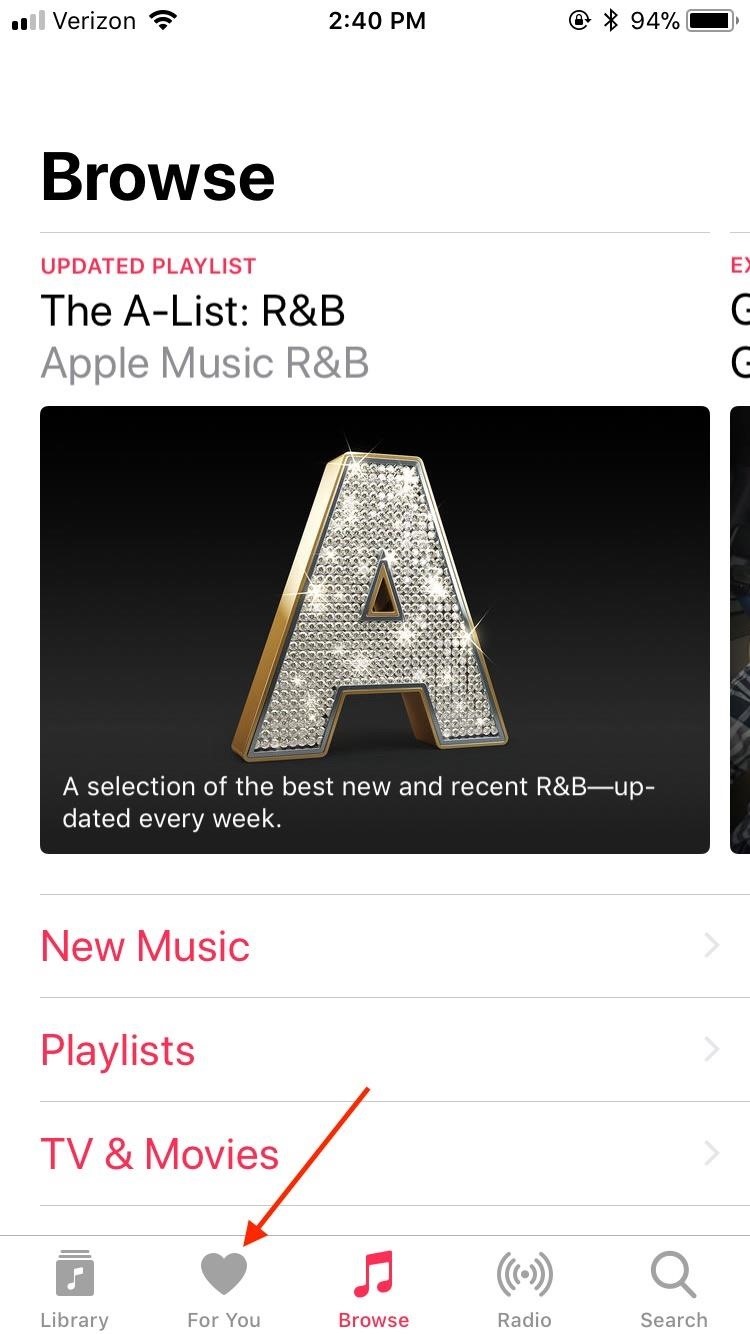
Step 1: Access Your Account Privacy SettingsTo check whether your account is public or private, launch Apple Music on your iPhone. Select the For You tab on the bottom of the screen, then tap the account icon in the top-right corner of the screen. Once on the Account page, either tap "Edit" or press the ellipsis (three dots) in the top-right corner of the display followed by "Edit Profile." Don't Miss: 24 Things You Need to Know About Apple Music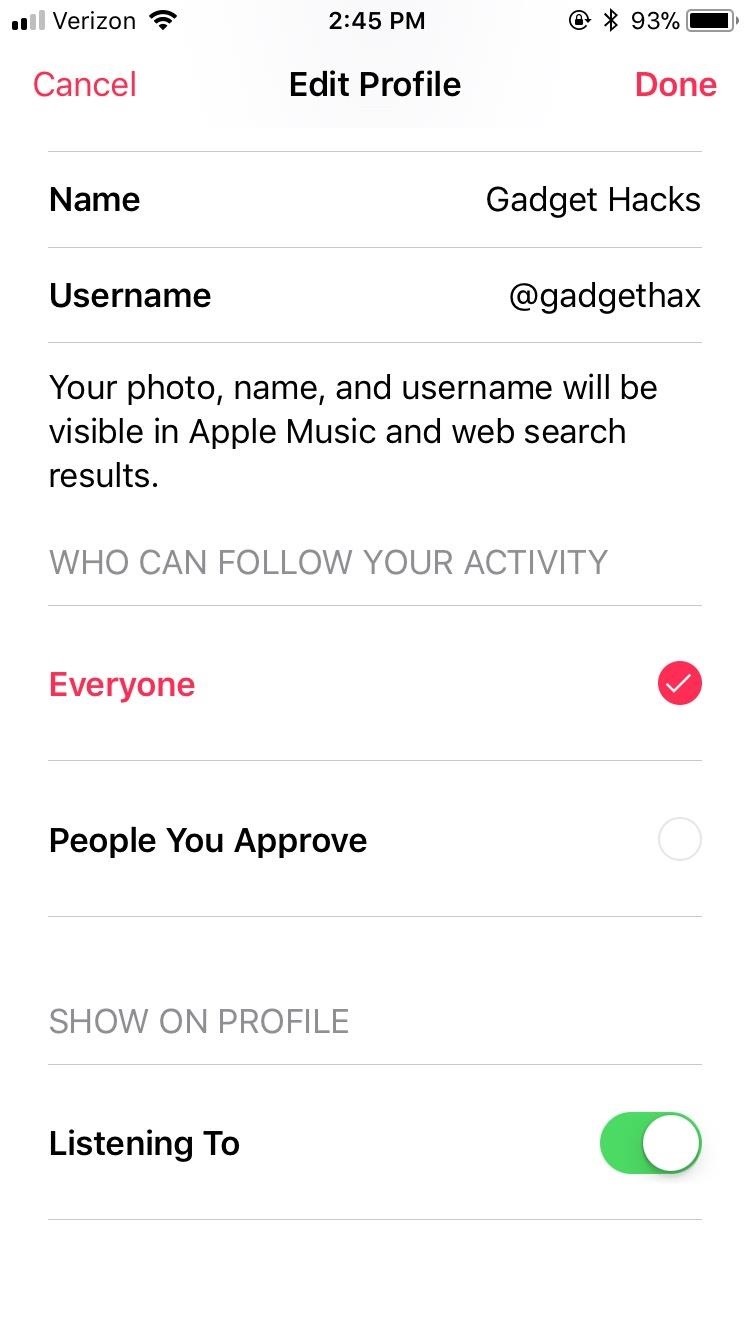
Step 2: Choose Who Can Follow Your ActivityNext, scroll down to the Who Can Follow Your Activity section. If you'd like your account to be public, which would mean allowing anyone to follow you, select "Everyone" here. If you'd prefer your account to be private and only allow users you accept to follow you, tap "People You Approve." (1) Public. (2) Private.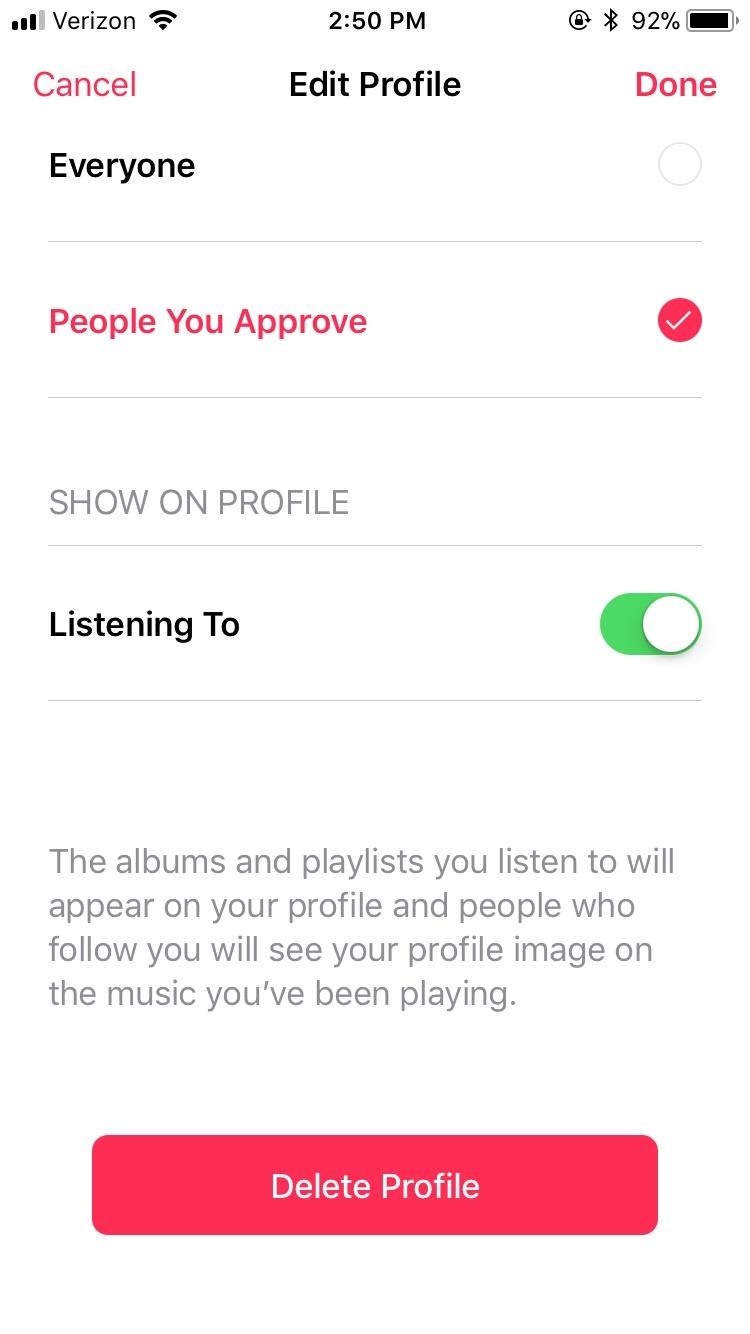
Step 3: Delete Profile (Optional)If you'd like to take the plunge into the next level of privacy, you can delete your profile entirely. This will not cancel your Apple Music membership, rather it will erase all social connection to your account, allowing you to listen to all of your guilty pleasures in peace.To delete your account, simply scroll to the bottom of the Edit Profile page, then tap the large red "Delete Profile" button. Tap "Delete Profile" again when prompted, and voila! Maximum privacy. How do you manage your iPhone's privacy? Let us know in the comments below!Don't Miss: 91 Cool New iOS 11 Features You Didn't Know AboutFollow Gadget Hacks on Facebook, Twitter, Google+, YouTube, and Instagram Follow WonderHowTo on Facebook, Twitter, Pinterest, and Google+
Cover image and screenshots by Jake Peterson/Gadget Hacks
Extra: Easily spy on someone's online availability on Facebook using your smartphone. Way to Get Rid of Facebook Chat Heads Pop-up in Android. 1. Launch Facebook Messenger app, then go to settings by tapping on "Gear icon". In the settings page, notice the "Chat Heads" section. Tap on it.
How to Get Chat Head Bubbles for Text Messages on Your Nexus
The Always Up-to-Date List How To: Get Back the Camera's Missing HDR Button on Your iPhone 8 or 8 iphone camera hack zoom PlusReuse your old iPhone - Smart home controllerSamsung Galaxy Note 8 How To: Which Stores Accept Apple Pay?
Re: Which Stores Accept Apple Pay? The Always Up-to-Date List
This question arises since Android 6 (where the corresponding option was removed - see How to change date and time format on Marshmallow?), and for other languages as well (for me it e.g. truncated the year to 2 digits in some apps, and choosing a different locale didn't help) - so a more general answer covering that as well would be great.
How to Format an Android Phone and Tablet
Many feared that Apple would follow a similar trend with the iOS 13. However, Craig Federighi in reply to an email from Reddit user u/olixerr has confirmed that the public beta of iOS 13 will be released as an OTA. Apple released the first developer beta of iOS 13 as IPSW firmware files because it was intended for a "much smaller audience."
Apple Releases First Beta of New watchOS 6 Operating System
Step 1: Pick a Color. To get started, take a picture or shoot a video like you normally would on Snapchat. When it comes time to edit your Snap, select the text option in the top-right corner, then choose from an emoji that contains the color you want to apply as the filter.
5 Snapchat Tricks and Tips You Might Not Know | Time
time.com/4688436/snapchat-filters-tricks-tips-2017/
5 Hidden Snapchat Tricks You Need To Know. left to right again to add a second filter. If you chose a color effect for your first filter, such as one that makes your image appear black and
Snapchat 101: How to Unlock Hidden Filters & Lenses
It takes a little bit of practice doing Uber and Lyft at the same time, but it's definitely doable. The reason you want to do Uber and Lyft at the same time is really to maximize your opportunities, right? Think about it. You're a business owner. You want to diversify your income. It's really all about maximizing the time where you can
What Is The Lyft Amp? - Maximum Ridesharing Profits
Lollipop API for controlling the Alarm icon in status bar I would like to know how to turn on / off the system Alarm icon in the status bar as shown in this image: From what I understand about the system, and what I've read in the past, it is controlled by the built in system alarm clock app.
Check out this Greener Business Show video tutorial on how to make a portable solar powered USB charger with an LED flashlight inside an Altoids tin can.
DIY USB Solar Rechargeable Light & Mobile Charger - YouTube
Lumenec LED Strip for Signs - Applying the strip - YouTube
By adding Facebook FBML application into your fan page you are able to make your own website page right in Facebook and have the opportunity to make a unique branded Facebook fan page for your business. Below are some basics for using Facebook static FBML - Static FBML can only be added to Facebook fan page such as public profiles, business
How To Customize Facebook Fan Page With Facebook Static FBML
For an extra level of security, you can download an app onto your iPhone or iPod that will let you create a customized security key, which you unlock by using the touch screen to draw a simple graphic. This tutorial shows you where to get the app and how to set it up
How to Lock Apps On Any iPhone - lifewire.com
How to Split a Large PDF File. You can break up a large PDF into smaller files in a couple different ways. The easiest way is to simply print ranges of pages in your PDF. In our case we split the file up into two 65 page documents (see Figure 7).
Splitting Zip files - WinZip
kb.winzip.com/help/HELP_SPLITDLG.htm
Splitting Zip files. WinZip ® makes it easy to create Zip files (.zip or .zipx) that are split into smaller pieces of a size that you specify. There are several reasons why you might want to do this, such as: To assist with large downloads. Some users may have difficulty downloading very large Zip files from web sites, FTP sites, etc.
How to Send Large Files Over Email
Steps to Turn Off Address Bar Suggestion in Firefox 55 1. Through Firefox Preferences. Step 1 - Open Mozilla Firefox and type in about:preferences in its address bar as shown in the given screenshot. Step 2 - Then click on the Search option on the left panel. This shows a new window related to the search section of the browser.
How to Turn Auto-Suggestion Off in Mozilla | Chron.com
Apple's iOS 11 is finally here, and while they showed off several of the new features it brings to your iPhone, iPad, and iPod touch back at WWDC 2017, they've only just touched the surface of what iOS 11 has to offer. There are a lot of cool new (and sometimes secret) features to explore, so we've collected them all here for you.
The 55 Coolest New iOS 9 Features You Didn't Know About
20 Cool New Features in iOS 11.2 for iPhone - Gadget Hacks
0 comments:
Post a Comment