How To: Jailbreak ANY iPod Touch, iPhone, or iPad on ANY Firmware!
www.jailbreakme.com has recently created a new way to Jailbreak any iPod Touch, iPhone, or iPad, regardless of the firmware it is running. It is EXTREMELY easy! If you were thinking about Jailbreaking, but were afraid you did not have the technical abilities to do so, now you can!Â
What is "Jailbreaking?"When someone says that their iPod, iPhone, or iPad is "jailbroken," they mean that they have installed Cydia, a third-party app store.
Why Jailbreak? Why not just stick with the original App Store?Cydia is not just an "app" store, it allows you to install personalized tweaks and customizations to your device. A few examples include:Custom themes and wallpapersCustom load screensCustom battery logos, slidebars, etc.New abilities such as multi-tasking, folder organization, and even utilizing your iPhone as a 3G hotspotTONS of new apps, in addition to those already in the Apple App StoreThis is an example of a Jailbroken iPod Touch with a custom theme. Notice the customized icons, folders, background, 5-icon dock, and the customized clock in the lower left.
Is Jailbreaking safe?YES! Jailbreaking is totally safe and reversible. If at anytime you wish to return to the original Apple software, all you have to do is restore your device.
Is Jailbreaking legal?Absolutely.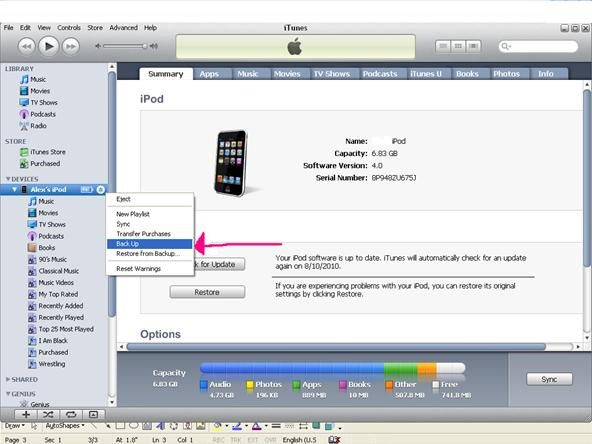
Now, let's get on with it!Step 1 Backup your device.Open iTunes and connect your device. Under "Library" on the left-hand side of iTunes, a "Devices" section will appear. Simply right click on your device and select Backup. When it is finished, unplug your device.Step 2 Open Safari on the device you are going to Jailbreak.Type in the following URL:www.jailbreakme.comStep 3 Slide to Jailbreak!Once at Jailbreakme.com, there will be a slidebar towards the bottom that says "Slide to Jailbreak!" Slide your finger across it.Step 4 Wait!Your device is now downloading and installing Cydia. This will takes several minutes.Step 5 Open Cydia and go to work!Once Cydia has been installed, open it up and start customizing!Â
TipsMost of the customizations require a Cydia app called Winterboard. I reccomend that you download it before you download any of the customizations. You open Winterboard, select the customizations you wish to apply, then let it respring. When it is done, you will have successfully applied your customizations.
Don't Miss: So Long, Siri! The Superior Google Assistant Is Coming to iOS. The findings are based on an April 2017 survey of 1,000 smartphone owners in the US over the age of 18, and would indicate that the loyalty rate for Apple has increased 6 points from 86% last year.
How To: Password protect an Android OS 2.2 Motorola Droid smartphone (Froyo) How To: Use the Google Maps Navigation app on a Motorola Droid smartphone How To: Root a Sprint HTC Evo 4G Google Android smartphone How To: Use the WeeMee Avatar Maker app on a Motorola Citrus cell phone
How to use Google Maps Navigation on DROID - YouTube
Is there a way to send a message for all my contacts, because the application just allows 25 contacts at once? Stack Exchange Network Stack Exchange network consists of 175 Q&A communities including Stack Overflow , the largest, most trusted online community for developers to learn, share their knowledge, and build their careers.
Write your message. At the top of the page, tap Send . Tip: To add formatting, like bolding or changing the text color, select the text you want to format, then tap . Recall a message using Undo Send. Right after you send a message, you'll see the message "Sent" and the option to Undo. Tap Undo. Options for adding message recipients
How to Recall an Email in Gmail - Solve Your Tech
This feature works for both Android and iPhone, but the process is slightly different between the two. Either way, we've got you covered below, so keep reading to find out how to download routes in Google Maps for offline use. Don't Miss: How to View Google Maps Location History on iPhone or Android; Step 1: Enable Location Services
How to save Google maps directions for offline use & travel
erinlyyc.com/2017/05/17/how-to-save-google-maps-directions-for-offline-use-when-travelling/
Android: Use offline areas After you download an area, use the Google Maps app just like you normally would. • Get directions and see routes • Use navigation • Search for locations If your Internet connection is slow or absent, you'll see a lightning bolt and Google Maps will use your offline areas to give you directions. Notes:
How to download Google Maps for offline use - Ting.com
The only way to stop annoying ads while browsing using Firefox is installing Adblock for Firefox browser. Mozilla Firefox as one of the most popular browser for smartphone and computer has a way of blocking ads displaying while browsing with the Mozilla browser using its own ad-on called 'Mozilla Firefox adblock' to block annoying ads.
Adblock Plus - Get this Extension for 🦊 Firefox (en-US)
Enjoy your custom 3D parallax wallpaper made from your own photo. It'll definitely get people asking how you did it. Subscribe to TheHighTechHobbyist's newsletter at the bottom of the page if you'd like to see more tutorials like this.
How to Turn Videos Into Live Wallpaper on Android: 5 Steps
We added a tin can, with both ends cut off, around the detector. This narrowed its range so that only a warm animal at the bait would trigger the light to turn on. The computer records 5 seconds of video when the webcam sees the light go on or off.
Installing a Remote Motion Detector for Lighting
How to Remove Malware. This wikiHow teaches you how to scan for (and remove) malware from your PC or Mac without purchasing additional software. Windows comes with a free antivirus/anti-malware tool called Windows Defender that works great
Download Malicious Software Removal Tool from Official
News: Google's Security Report Shows a Clear Pattern Among Malware-Infected Users News: Your Android Apps Are Secretly Getting Chatty with Your Data News: New Android Malware Is Emptying People's Bank Accounts—Here's How to Protect Yourself How To: Make an iPhone secret spy camera
How to Scan Your Samsung Galaxy S3 for Malware, Infected Apps
How to temporarily mute notifications on iOS I just want to silence them when I'm using certain apps. That returns your app to full-screen size, and mutes all those notifications and
How to Disable Specific App Notifications in Apple CarPlay
SOURCE: Palm treo 700 wx won't charge Well my treo they sent me has now wirn out the female end of the phone and won't charge, I'll be moving over to a blackberry or the iphone when my contract is up, because of this problem this treo is junk and I will tell everyone to stay away from Palm products.
SOLVED: Unlocked Treo 650 wont send text messages - Fixya
Have you ever wanted to change the status bar on your Android phone or tablet? Maybe you wanted to change the position of the clock, add a battery percentage, or just get a different look. Whatever your reason, there's a simple way to customize your status bar-and it doesn't even require root access.
How to get lollipop, marshmallow or nogut status bar on any
-- Facebook. Hack Facebook! See how to freeze a Facebook account with Facebook Freezer. The Facebook Freezer uses random passwords to lock your friends out for security reasons, forcing them to get a new password. Search WonderHowTo for the latest Facebook hacks, cheats, tricks, and tips.
How to Freeze accounts on Facebook with Facebook Freezer
Our vinyl records are manufactured exclusively by GZ Digital Media. Established over 60 years ago, and based in the Czech Republic, GZ is one of the most reputable production and full service printing facilities in the world.
How to Store Vinyl Records: 12 Steps (with Pictures) - wikiHow
0 comments:
Post a Comment