How To: Disable the Annoying Red Badge Alerts for Apps on Your iPhone's Home Screen
I don't read all of my emails, and even though it may sound a little bit odd, I don't listen to all of my voicemails either. For me, the problem isn't reading or listening to them, it's how it affects my iPhone's home screen.Those little red circles with white numbers riddled throughout your home screen are called Badge App Icons, and their purpose is to let you know how many unread alerts you have for each particular app. Some of these Badge Alert Icons are on by default, as with the stock Phone and Mail apps. If you're like me and don't particularly care that you have over 13,000 unread emails, they're fairly easy to get rid of in iOS 7, whether you have an iPad, iPhone, or iPod touch. Please enable JavaScript to watch this video.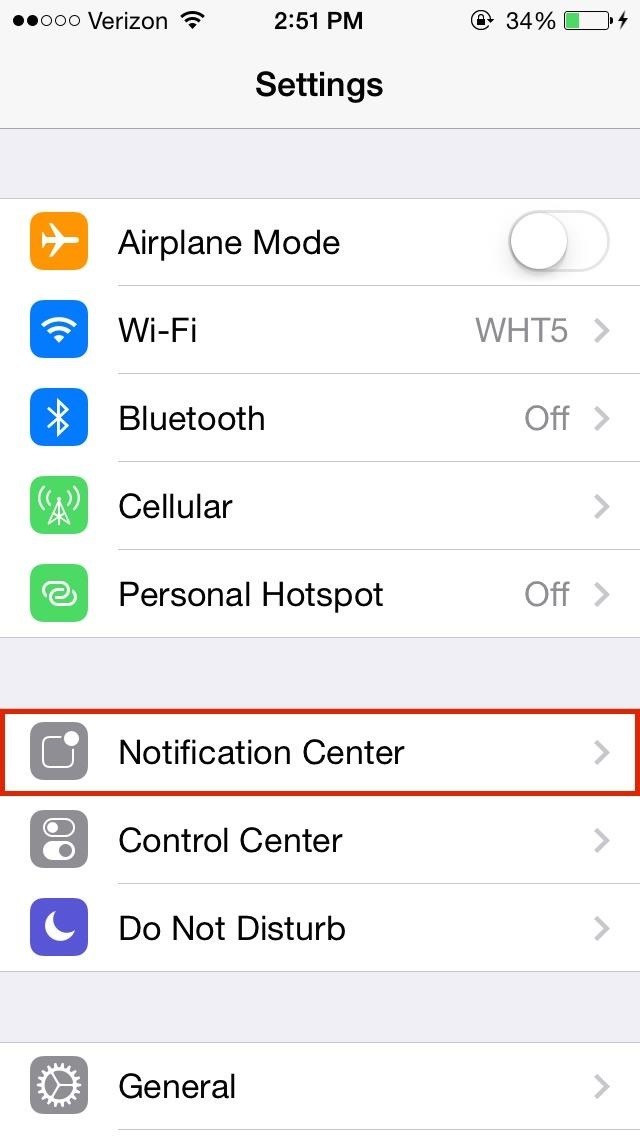
How to Disable Badge App Icons for MailTo get rid of the annoying 13,000+ unread messages alert for the Mail app on your home screen, simply go to the Notification Center section in your device's Settings menu and find the Mail app. Since you might have multiple email accounts, like Gmail and iCloud, you'll have to select which account you want to disable badges for. After selecting the account, turn off Badge App Icon. If you're using iOS 5 or 6, to disable Badge alerts, go to Settings, then Notifications, select Mail, and swipe Badge App Icon off.
How to Disable Badge App Icons for Phone & Other AppsTurning off badges for Phone and other applications is a very similar process, except you won't have to choose between alternate accounts. Just find the app in the Notification Center settings (in this case, the Phone app) and disable Badge App Icon. Again, for iOS 5 and 6, go to Settings, then Notifications, select the app you want, and swipe Badge App Icon off.
Your Home Screen, Now Clean & Clutter-FreeAfter disabling badges, you should no longer have the numbered icons lingering in the corner of your app icons. Instead, you'll have a nice, clean home screen. (1) Before, (2) After This is great for all those apps that you use, but don't necessary clear alerts for. For me, Mail and Phone are the biggest culprits, but Facebook and Twitter can also be annoying. Plus, disabling Badge Alerts can potentially save you a little battery power on your iPhone.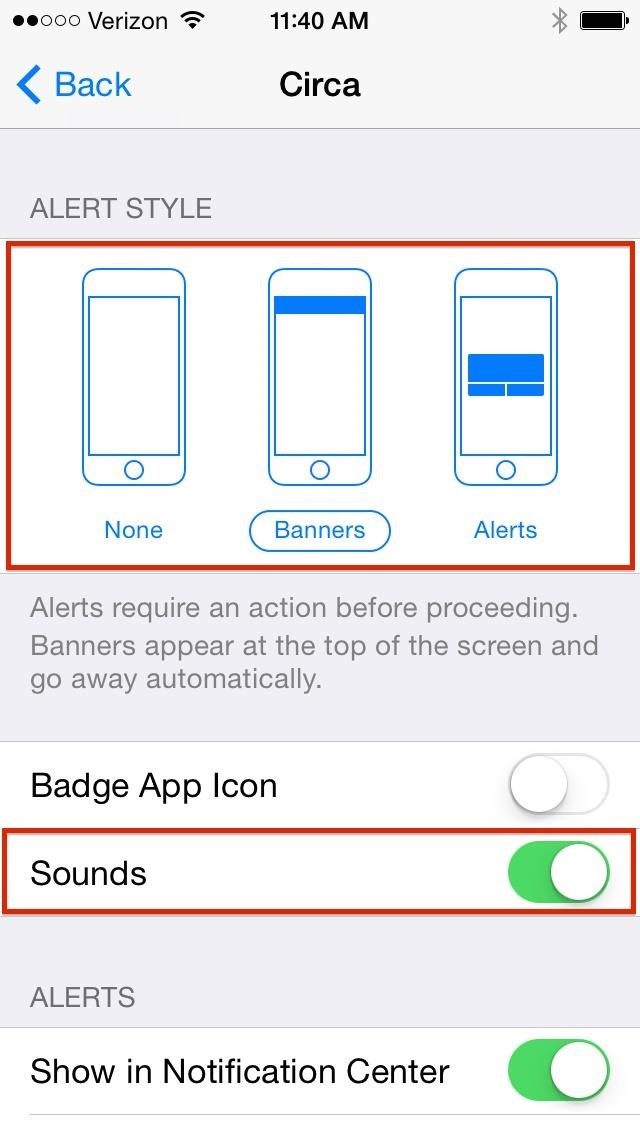
If You Still Want to Be Notified of New Alerts...Now, if you're afraid of missing important messages and still want to see new alerts for particular apps, you still have options.In the same settings menu for each app, you can enable Sounds, which will give a sound or vibration when new alerts come in, Banners, which are new notifications that appear at the top of the screen, or Alerts, which appear in the middle of the screen. If those sound distracting, you can always make sure Show in Notification Center and/or Show on Lock Screen are enabled for each app.
News: Honor View 10 Is Coming — Get Oreo & a Bigger Battery for Just $20 More Than the OnePlus 5T How To: Boost Camera Resolution & Photo Quality on Your OnePlus 5 or 5T with 1 Simple Mod News: OnePlus Ditching the Headphone Jack Leaves Music Lovers with Just 3 Premium Options
How to Change iPhone Camera Resolution Settings: Photo Resolution
About: me is a word often used by person to represent themselves , or it can be used to represent a belonging , as an example : For who is this pen? Its for me! More About thethiny » In this tutorial you will learn how to make a Nintendo 64 Portable , this was not made by me , it is made by borjaus
Build a Portable Super Nintendo - ExtremeTech
In this tutorial I will be showing you how to center the status bar clock on Android 5.0. Note that this mod is intended for use on devices running pure Android 5.0, such as the Nexus line.
[Guide-Lollipop]Clock center status bar. - Android Forum for
Here's everything you need to know about the iPhone 8 and 8 Plus, Apple's traditional, and probably overlooked, 2017 smartphones. Release Date We learned today that the iPhone 8 and 8 Plus will go up for preorder on Friday, Sept. 15, and will be available in stores on Friday, Sept. 22.
Everything You Need to Know About Apple's New iPhone 8
I was also looking for a camera with such a feature. Apparently there are many apps that will do this. However it took me at least an hour to finally find something I was happy with.
Taking photo every 66 milliseconds on Android phone for
Mad Science has entered the automatic pet feeder project as an instructable in the Make It Real challenge. Nine of the winners will receive their own 3D printer! If you are now imagining all the cool stuff we could do for Mad Science with a 3D printer, please share your ideas and vote for the entry here.
Light Up Your Next Party with This DIY LED Beer Pong Table
How To Remove Music Player From Lock Screen On iOS 11
To use your Apple Watch as a remote shutter for third-party apps, open up the app you want (in this case, I'm using Snapchat) and enter the camera view to take a photo.. Then open the "Now Playing" Glance on your Watch and rotate the Digital Crown to snap a pict
How Spammers Can Steal Your Personal Info from Snapchat
Summary Tinder profile tips: If you have an exceptional physique, show it off on your Tinder profile as it's likely to get you more matches; A shirtless picture will do well for your main Tinder profile photo, or in your supporting pictures, but only if you have an exceptional body.
Dudes, Here's How To Make A Tinder Profile That'll Actually
How To: See Which Apps Are Using Your Network Connection Right from Your Mac's Menu Bar How To: Quickly Paste Commonly Used Words or Phrases into Any Text Field on Your Mac How To: Open Apps Faster on Your Mac Using Custom Keyboard Shortcuts
How to manage wireless network connections on Windows 10
Since the Pixel 2 and the Pixel 2 XL both having a screen that uses OLED technology, the battery usage while the Always On Display feature is rather minimal. We're talking like 5-15 minutes of less screen on time per day by having the feature enabled. However, there is also the worry of burn in since there are pixels being lit up at all times.
How to turn on Always on display Pixel 3 and Pixel 3 XL
With new app, dad teaches his 13-year-old son the ultimate lesson: don't ignore your father Dad creates app that freezes your kids' phones until they answer your texts. the parent must
Mom Invents App to Disable Kids' Phones if They Don't Answer
How to enable Developer options in Android You can unlock the Developer options on any Android smartphone or tablet by locating the Build number in your Settings menu and tapping it multiple times.
Android 7.0 Nougat Developer Options - How To Enable
0 comments:
Post a Comment