How To: Turn Photos & Selfies into Moving 3D Images on Your Galaxy S3
The way you use your camera just got a bit more interesting. Phogy, a brand new camera app for Android, allows you to capture pictures with a 3D effect that comes alive when shifting your phone from side to side.From Vivoti, a Singapore-based company, Phogy turns your regular pictures into something much more lifelike and unique (called "phogies"), which you can then share with friends and family. To give you an idea of the effect before diving in to the app, check out the video below. Please enable JavaScript to watch this video.
And if you like being the subject of your pictures more than anything else, Phogy is great for creating moving 3D selfies (it's even called Phogy, 3D Selfie), as shown extensively in their promotional video. Please enable JavaScript to watch this video.
Giving Your Photos the 3D EffectBefore using the app to take a picture, make sure you have a target that you're going to aim at; whether it's an actual object or just a point in the background.Once that point is set, tap on the camera icon and move your device to right, in an ellipse. After a couple of seconds, the picture will finish and start scanning. Phogy will then shift to a different page, where it will write, analyze, and process the static image into a picture with the 3D effect. Once the processing is all done, you'll see your newly minted creation. Shift your phone from left to right to move the image around. Tip: After playing around with taking pictures, try shifting the direction in other ways, like right-to-left or top-to-bottom, to see various other directions. The "move to right" instruction is simply to get you accustomed to the app.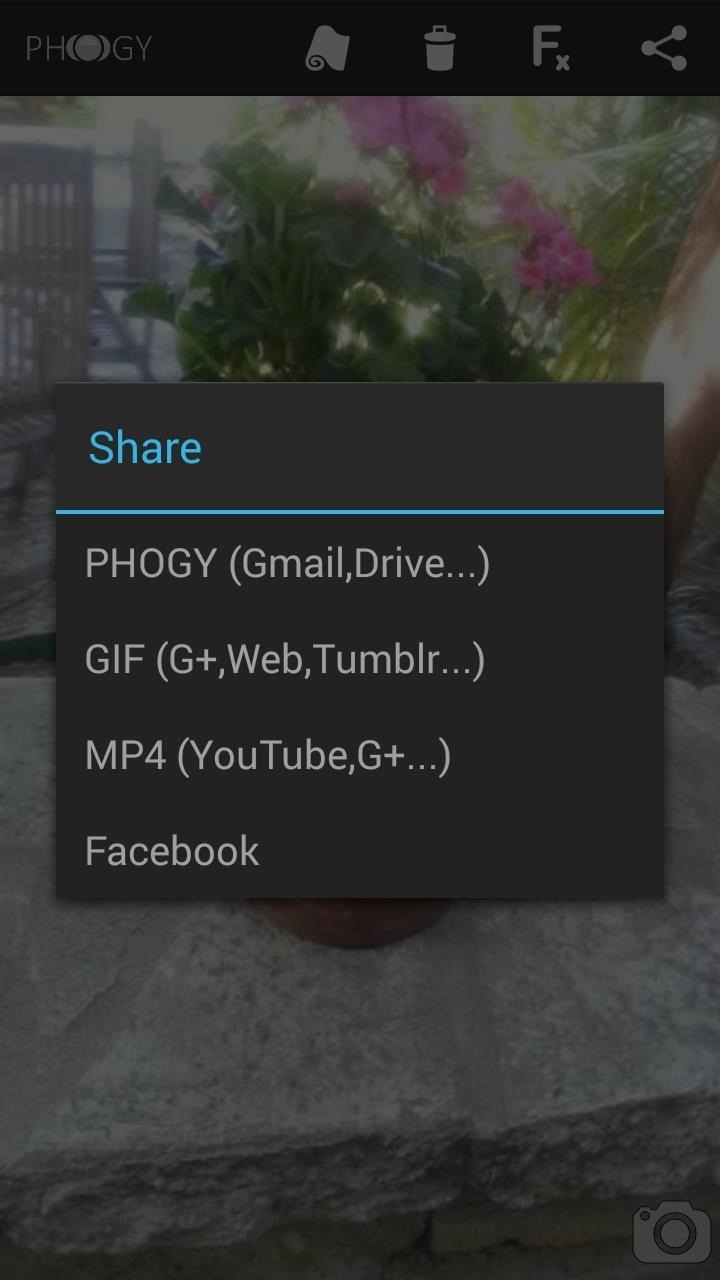
Sharing Your 3D ImagesAt the top of the screen, you'll see several icons (some of which require in-app purchases): set as wallpaper, delete, picture effects, and share.If you tap on the share icon, you'll have a few formats to choose from: PHOGY (native app format), GIF, and MP4 (video). To view all of the pictures you've shot, you can check them out in the in-app gallery.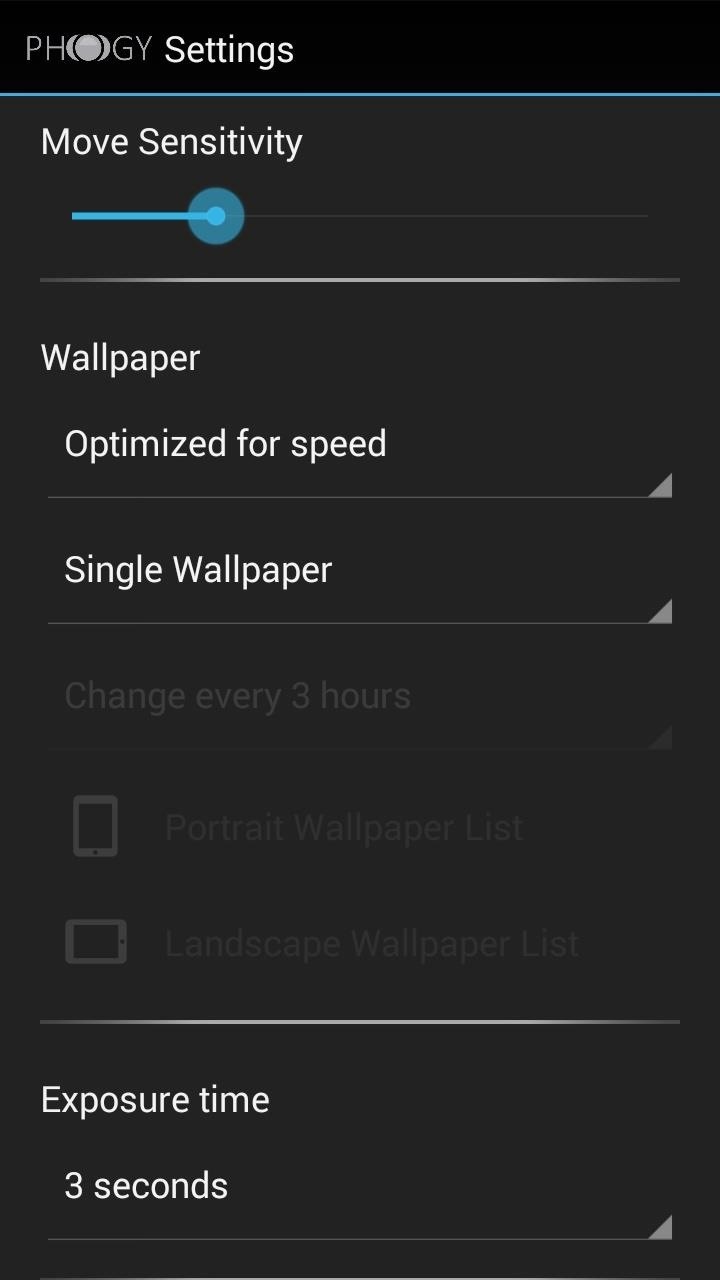
Adjusting Your Phogy SettingsIn the settings, you can move such features as move sensitivity, exposure time, resolution, size, quality, and video frame/cycles/speed. In the free version, only low qualities of these settings will be available—to get all of the features, you'll have to make an in-app purchase.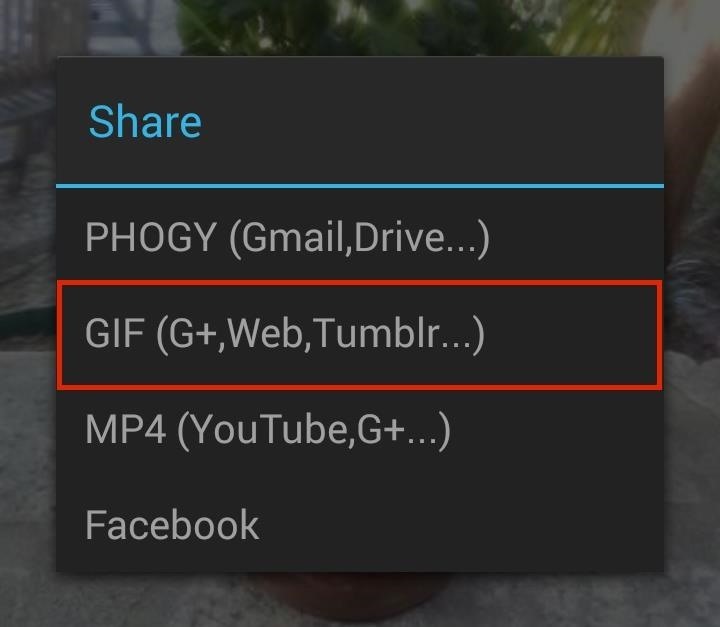
Exporting Images & Setting as a WallpaperWhile in-app purchase requirements restrict the ability to set your images from Phogy into a live wallpaper, you could always use another application. AnimGIF can turn all of your GIFs into live wallpapers for your device—for free. To do this, you'll need to share and export the picture you took as a GIF directly from Phogy. Now open up AnimGIF, tap on the AnimGIF LWP 2 option, and go into the Settings. In the settings, tap on Select GIF files and find the Phogy folder. In the Phogy folder, select the GIF folder, which will contain all of the GIFs you've created and exported. Once you've selected the GIF you want as a live wallpaper, set it as your background. In the background, you'll see it rotate from left to right and back. At the bottom, there will be a small watermark, but you can get rid of it by purchasing the Pro version of the AnimGIF.
Report Ad
A Tablet For Everyone. Plus Get Free Shipping at BN.com or Buy In Store.
Sony's latest flagship, the Xperia Z3, comes with some pretty high-end hardware, but what really draws me to it are the aesthetics of its ROM, Xperia UI. Even though my HTC One M8 can still go toe-to-toe with the Z3 in a performance matchup, there is something about Sony's UI that is simply missing from my HTC.
I have a problem with CorelDRAW on my Xperia Z « Smartphones
News: Google's Security Report Shows a Clear Pattern Among Malware-Infected Users News: Malware Targets Mac Users Through Well-Played Phishing Attack How To: 4 Easy Steps to Keep Malware Off Your Android Phone
New Malware App Turns Your Android Phone's Camera into a Data
iPhone 4 would not play music through the Bose dock so I used a 3.5mm stereo jack "from headphone" lead that plugged into the back of dock with a 3.5mm jack and bingo, I had sound through the Bose dock.
iPod: I have a Bose Sound Dock, and the remote no longer works
Running diagnostics on your Android phone can be a very tedious process. More often than not, you need to key in dialer codes to see if your device's hardware is functioning properly, though you can also download apps — but these are often hard to understand for a layperson.
How to Test Your Samsung Phone by Using Secret Code - Android
Close All Chrome Tabs Simultaneously on Any Android or iOS
To show that both the results tapes and the central tabulator could be hacked, Black Box Voting then engaged the services of Hursti to hack the poll tapes. Black Box Voting purchased a card reader from the internet and Hursti used it to produce counterfeit memory cards, which successfully altered the voting machine results tapes on May 26, 2005.
With all the great cakes on the site, I thought I'd share one from my collection. Straight from the Make Balloon Animals World, I wanted to share this giant balloon birthday cake.
In this video, i will show you how to set up and play your favorite retro games on the Nvidia shield android tv using RetroArch. RetroArch Web Page - https:/
[Guide+Video] How to Play PC Games on Android - XDA Forums
When sending a message using Gmail, you may want use different fonts to give your message a more personal touch. Gmail allows you to select from several basic fonts while you're composing your message. If you want to use a fancier font that's not on Gmail's list, you'll have to format your text in another application and then cut and paste it
How to copy someone's email signature that includes images
News: The Complete List of Marshmallow-Compatible Xposed Modules News: Xposed Installer Gets New Features & UI in Massive Update How To: Install ParrotSec Sealth and Anonsurf Modules on Kali 2.0 Forum Thread: How to Make a 3D MODULAR ORIGAMI Picture - "Lion" 0 Replies
Cookies. Refer to the Browsing History guide above. Under Step 3, set "Time range to clear" to 'Everything' and "Details" to 'Cookies.' Then complete Step 4. Automatically Clear Cache, Browsing History, and Cookies. For those wanting to clear their Firefox history each time they end a browsing session, here's how you can do it:
How to delete cookie files in Internet Explorer
How To Hack An iPhone Free Without Jailbreak 2019 [iPhone hacks & tricks] If you are reading this, you maybe an owner of Apple iPhone and you are tired of the annoying restrictions the phone has. We will guide you through best cool iPhone hacks & tricks, secrets codes, for all different iPhone 6, 6s, 7, 8, X!
How-to Get Free Ringtones (No Jailbreaking Required)
0 comments:
Post a Comment