Bye, Notch: Samsung's Developing a Way to Embed the Selfie Camera in the Screen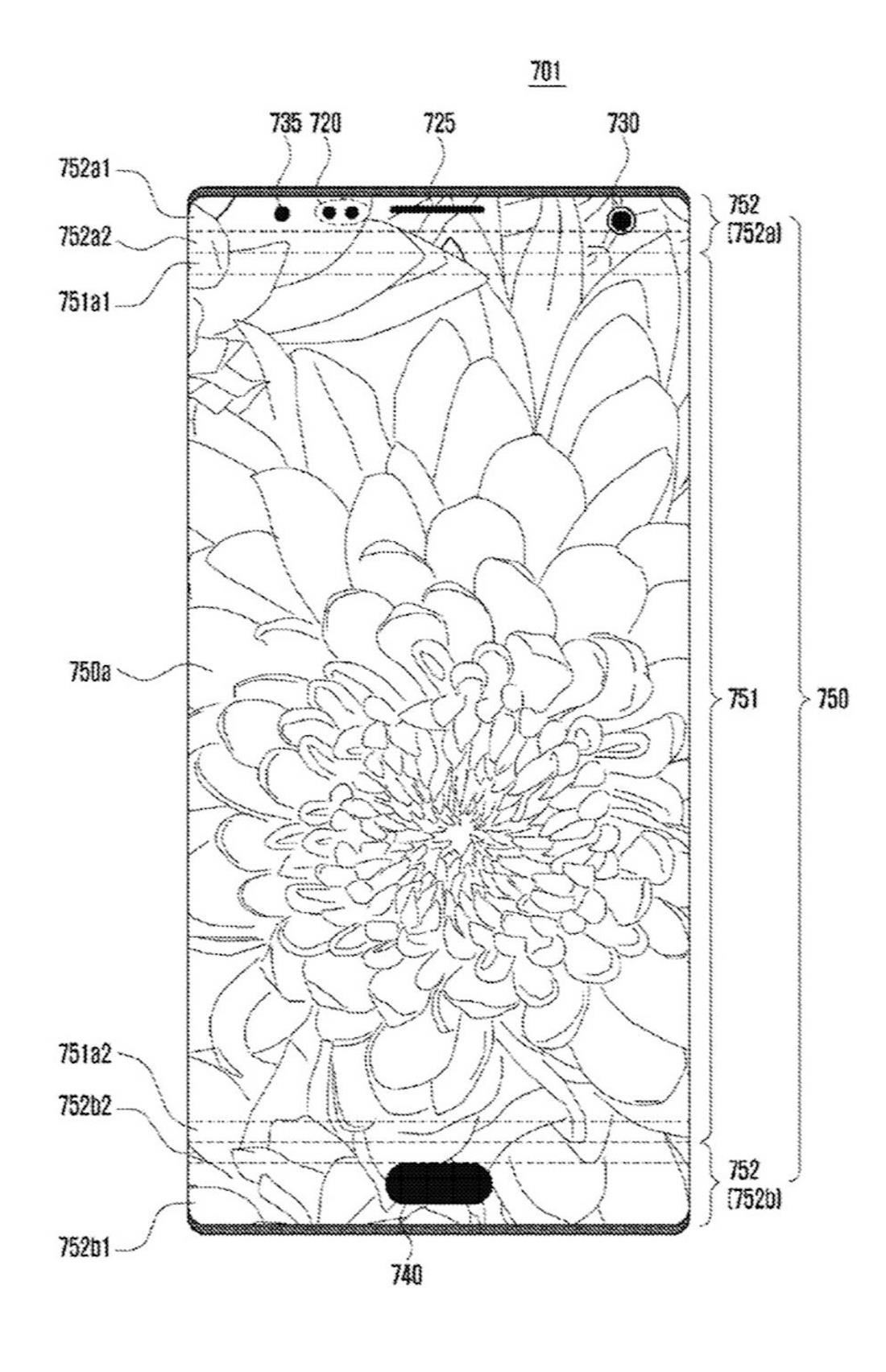
While 2017 saw the rise of "bezel-less" smartphones, none truly lived up to the name. Samsung shrank its bezels significantly, while Apple went with the infamous "notch." However, Samsung seems on the verge of kicking bezels out the door with a new patent application that embeds the front camera into the display.The patent application, published Jan. 18, details not just the front camera, but also the sensors, receiver, and a home button or fingerprint sensor embedded into a smartphone display. Samsung lists this as a solution to create a larger display, which will lead to a more "natural" experience for the user.Don't Miss: Galaxy S9 Rumor Roundup — Everything We Know About Samsung's Upcoming Flagship The catch seems to be that the front camera, sensors, receiver, and home button or fingerprint sensor are all still visible. Based on the application, Samsung appears to have simply dug the aforementioned technology into the display as "holes." However, it's unclear whether those holes can have content displayed over them. In the application, Samsung refers to "masking," but the language is vague, and the diagrams show the embedded tech covers the content displayed on the device. Images by Samsung/USPTO Whatever the case may be, this patent application details that content can fill the entire display, even areas surrounding the technology embedded into it. To do this, Samsung breaks the display down into two areas — the "main area" and the "enlarged area."The main area resembles the 16 x 9 display form of a traditional smartphone. The enlarged area covers both the top and bottom "bezels," leaving only two tiny bezels at the top and bottom of the display. The rest of the front of the device is all screen.However, the top and bottom enlarged areas are subsequently broken up into smaller sections. From the drawings, it appears the top and bottom areas are divided into three sections each, however, Samsung describes 22 separate sections in the text of the patent. It isn't clear if those sections are simply not detailed in the drawings provided. The application does, however, list example pixel dimensions of the display:According to various exemplary embodiments, a size of the main area of the display can be, for example, 1440 x 2560 pixels. A size of the first enlarged area can be 1440 x 216 pixels. A size of the second enlarged area can be 1440 x 216 pixels. A size of the first area can be 1440 x 10 pixels. In addition, a size of the second area can be 1440 x 10 pixels.
— Samsung/USPTOBreaking the enlarged areas into sections provides a guide for content to change size. Some content can fill the entire display, while others might fill only halfway through the enlarged area. Developers can even choose to fill each enlarged area differently — some might choose to display the top area entirely while ignoring the bottom, while others might decide on other differing variations. There's a lot of potential here for aspect ratio customization. Image by Samsung/USPTO Samsung might be onto something great here. If executed properly, perhaps this design will be the one Apple, Google, and the rest will have to beat in coming years. However, Apple has experimented with similar technology, at least in patent applications, so an iPhone could beat a Galaxy to the punch.Don't Miss: How Does Apple's iPhone X Stack Up Against Samsung's Galaxy Note 8Follow Gadget Hacks on Facebook, Twitter, YouTube, and Flipboard Follow WonderHowTo on Facebook, Twitter, Pinterest, and Flipboard
Cover image via Samsung/USPTO
News: iOS 11.2 Beta 5 Released with Only More Under-the-Hood Improvements News: Apple Just Pushed Out iOS 12 Beta 10 for iPhone to Developers News: iOS 12 Public Beta 4 Released for iPhone Software Testers News: Apple Released iOS 12.1.3 Public Beta 3 for iPhones — See What's New
Neurable Releases Limited Beta SDK for Brain Control
[HowTo] Watch YouTube Videos without Flash on Firefox
Once activated, connect your iPhone to a WiFi network and use it as an iPod Touch; Want To Turn iPhone into iPod for Child? If your planning on giving your old phone to your child or another's child, there are a few more things to set-up.
Connect to Wi-Fi on your iPhone, iPad, or iPod touch - Apple
My Next Car how to video series - how to restore factory settings in Peugeot 308 iCockpit (2015, 2016 and 2017 Europe model). You use this if you want to return to the default values present when the vehicle was new.
In all honesty, I was never really into Facebook Messenger (especially after being forced to install it just to correspond with FB friends on my phone), but these third-party apps have definitely swayed me into utilizing the service more frequently.
How to read Facebook messenger messages without showing a
In addition to a sleeping headband, AcousticSleep also has a line of sports headbands called RunPhones.Made from washable fabric (a mixture of polyester and spandex which protects the headphones and microphone), the headband fits comfortably against your your ears, but tight enough that it won't fall off when running around.
How to Wear a Fabric Headband That Goes All Around Your Head
By default, it's set to something like 1400 KB, which is really tiny. In my case, I had a 3.5 GB ISO file and I wanted to split it up into smaller pieces of 500 MB each. Depending on the size of your file and how you want it split, it could take a while for the program to finish the splitting process.
Live Mail will break up a large attachment into multiple
How To: Leave a Group Chat on Your iPhone (Finally!) How To: Get Floating Chat Head Notifications for All Apps on Your Samsung Galaxy Note 2 How To: Bring Twitter and Facebook in Your Google Chrome Toolbar How To: Get Chat Head Bubbles for Text Messages on Your Nexus 5
Video: . Recycle your hard drive into a hidden flash memory device that only you know how to turn on and use in secret. This DIY hack project allows you to recycle your broken hard drives back to life and turn them into something useful.
128GB Pink Pearl Eraser USB Flash Drive | FUN - Pinterest
Prior to this year's WWDC, there were lots of rumors that Apple might finally be making a version of iMessage for Android. While that never came to fruition, a few big updates to a very useful app have now ensured that we can seamlessly send and receive Android texts in Apple Messages on our Macs.
How to Draw & Send Messages to Your Friend's Lock - Nexus
Finally! A Keyboard for Smartwatches That Actually Works
How to Build an Electric Guitar.: While I acknowledge there are many instructables on building, modding and hacking guitars of all sorts; it is my intention to demonstrate how you too can achieve professional like results when building your own instruments.
Building an Electric Bass Guitar: Part 1 - Design Considerations
So why not make the most of that time and use these 5 tips for charging your iPhone faster? RELATED: How to Fix the Top 5 Annoyances in iOS 7. 1. Use a Better Charger. Not all chargers are created equal, including the one that came with your iPhone. The iPhone charger is a 5-volt charger that uses 1 amp for 5 watts of power.
0 comments:
Post a Comment