News: Everything You Need to Know About the Moto Z4
Motorola is a shell of its former self. In 2010, it had just released the Motorola Droid, a phone so popular it led to all Android phones being called "Droids" by non-techies. But there have been some rough years between then and now, and Motorola's latest "flagship" doesn't look like it will help get them off this path.The Motorola Z4 looks like a phone from a struggling company. In an effort to fulfill their three-year promise of supporting Moto Mods, they're stuck with a dated design. Since none of the phones have sold well, it looks like Lenovo (Moto's new parent company after being bought, gutted, then sold by Google) is trying to minimize cost. The result is middling performance in what will most likely be the best offering from Motorola this year, aside from a potential new Motorola RAZR.Jump to a section: Standout Features | Dates | Storage | Price | Body | Basics | Software | Skin | Display | Performance | Battery | Front Camera | Rear Camera | Audio | Media Formats | Sensors | Connectivity | Security | Box Includes | Accessories
Standout FeaturesThe Moto Z4 might very well be the last smartphone from Lenovo to support Moto Mods. This year will mark the last of the three years Lenovo promised for support of the Moto Mods. And as you can see with the Z4, this promise didn't fare well for the once-dominant OEM.The Moto Z4 is a phone rocking a midrange (Qualcomm Snapdragon 675) SoC with a large 6.4" OLED display and a display notch. It will have a single rear camera and a single 6.2 MP selfie camera, both of which leverage Quad Pixel technology. Providing juice to the device is a 3,600 mAh battery which can be fast charged via the included 15 W charger. It fully supports Moto Mods. Image by PhoneArena/YouTube
Important DatesThe Moto Z4 was announced on May 30, 2019, just days after it leaked in its entirety online. Preorders started the same day, with the phone shipping to customers starting June 6th.Release date: June 6, 2019 Preorder date: May 30, 2019 Announced: May 30, 2019Preorder the Moto Z4: Amazon | Best Buy | B&H Photo
Storage CapacityThe Moto Z4 will come in one storage options, 128 GB. It will support microSDXC, allowing you to add 2 TB of storage (currently, the highest available microSD card is 1 TB).Storage available: 128 GB Expandable storage: yes, up to 2 TB
Price for EverythingFor customers buying it outright through Amazon, Best Buy, and B&H Photo, the price of the Moto Z4 is $499.99. Here, you will be buying the unlocked variant, which will be bundled with the Moto 360 camera Moto Mod for free.However, for new Verizon customers opening a new line, there is an incredible deal for you if you want this phone. You can purchase the Moto Z4 for $10 a month for 24 months. This effectively prices the phone at $240, less than half its retail price. And for those upgrading an existing line, you can get up to $200 off the Moto Z4, without the need of a trade-in.Price: $499.99 (retail) or $240 (Verizon deal)
BodyThe Moto Z4 is made with a 6000 series aluminum frame. It will use Gorilla Glass 3 to protect the display and back cover. On the back, you will find the same series of pins and circular housing for the rear camera, allowing for the Moto Mods to comfortably attach.The Moto Z4 will be available in two colors: Flash Gray and Frost White.Frame: aluminum, with gorilla glass 3 (front and back) Finish: Flash Gray, Frost White Image by PhoneArena/YouTube
BasicsBecause it has to support Moto Mods, the dimensions of the Moto Z4 are very similar to its predecessor. Once again, Lenovo is opting against waterproofing their phone. Instead, water resistance is limited to P2i, which certifies the phone against splashes. This means it should work fine in a little bit of rain, but not if it falls in your toilet. Despite only officially being supported by Verizon, the unlocked model will work on all four of the major wireless carriers in the US.Height: 6.22 inches Width: 2.95 inches Depth: 0.29 inches Weight: 5.82 oz Dust/water resistance: P2i splash-proof Supported carriers: Verizon, AT&T, T-Mobile, Sprint Infrared blaster: no As with all smartphones these days, it will have an operating temperature between 32°F and 95°F.Operating temp: 32º to 95 º F Nonoperating temp: Unknown Relative humidity: Unknown Operating altitude: Unknown
SoftwareThe Moto Z4 will run the latest version of Android, 9 Pie. With Android 9 Pie, you get over 40 new features and changes, including several improvements to security and privacy. Android 9 Pie also includes the new gestures controls which, while controversial, can speed up navigation and let you take more advantage of the large display which no longer has to house the large navigation bar at the bottom.Version: Android 9 Pie
SkinThe Moto Z4 will run a lightweight skin which doesn't have a name. It is the same skin Motorola has included in their phones for years, which leaves most of the design language of stock Android intact.Motorola, instead of theming and redesigning Android, opts to add features. These features include quick gestures, support for Amazon Alexa (with Moto Mod), compatibility with all Moto Mods, and compatibility with styluses via Microsoft active pen protocol. In fact, except for ZTE's ZenUI 6 and Oxygen OS, this is probably the closest skin to stock Android.Version: N/A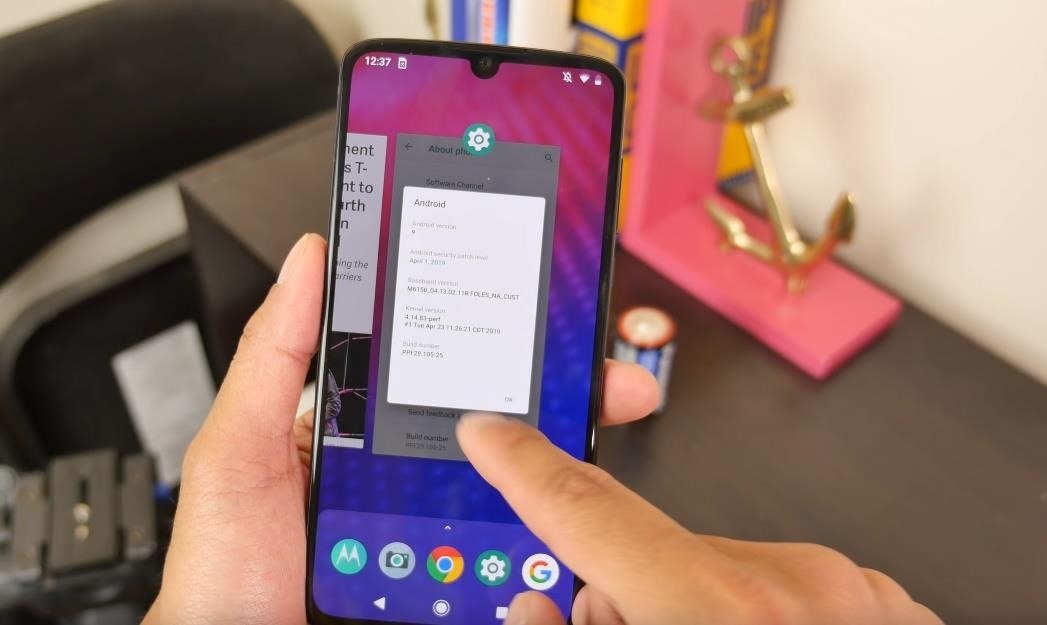
DisplayThe real value of the Moto Z4 is its display. The Z4 has a 6.4-inch Max Vision OLED panel with a resolution of 2340 x 1080. Usually, at this price point, OLED isn't typically available, meaning you're stuck with inferior picture quality with an LCD screen. It does use a notch, but it's the water drop design, so it barely obstructs the display.Screen size: 6.4 inches Screen resolution: 2340 x 1080 pixels Total pixels: 2,527,200 pixels Pixel density: 403 ppi Screen type: OLED Notch: yes Screen-to-body ratio: 85% Aspect ratio: 19:9 Minimum brightness: Unknown Maximum brightness:Unknown Refresh rate: 60 Hz (60 Hz for touch-sensing) Color temp: Unknown Color gamut: Unknown Image by PhoneArena/YouTube
PerformancePowering the Moto Z4 is the 11 nm Qualcomm Snapdragon 675. The eight-core CPU uses Kyro 460 cores that are clocked up to 2.0 GHz. It uses the X12 LTE modem which supports Cat. 12 for download (600 Mbps), and Cat. 13 for uploads (150 Mbps). As far as RAM goes, the Z4 will have 4 or 6 GB of the RAM. At its base model, it should give a similar experience the Google Pixel 3a, which pairs a similar SoC with the same amount of RAM, but we would recommend opting for the higher RAM.Contrary to what is stated on Motorola's website, the Moto Z4 comes with an Adreno 612 GPU. This was confirmed by Motorola, and it's a more than capable GPU that will able to run most mobile games at the highest settings with more tasking games requiring a reduction in textures.Memory: 4 GB RAM Processor: Qualcomm Snapdragon 675 Chip size: 11 nanometer CPU frequency: 2.0 GHz x 4 ( 1.71 GHz x4) CPU cores: 8 GPU: Adreno 612
BatteryThe Moto Z4 has a 3,600 mAh battery. Such a large battery with a 1080p display and 600 series Qualcomm Snapdragon SoC should make battery life pretty impressive on this device. It supports Motorola's TurboPower for fast wired charging. And thanks to Moto Mods, you can add wireless charging to a phone which out the box doesn't include the feature.Battery: rechargeable lithium-ion Capacity: 3,600 mAh, 3.85 volts (13.86 watt-hours) Wired charging: yes, 15W TurboPower Wireless charging: yes, with Moto Mod
Front CameraThe Moto Z4 has a 25 MP front-facing camera. However, it uses Quad Pixel technology that combines the data gathered by four adjacent pixels into one to reduce noise and artifacting, resulting in photos 1/4 the megapixel count. As a result, images taken with the camera will be 6.2 MP.It's possible you could use a third-party camera app to disable this feature and take 25 MP photos instead, but know that low-light performance would suffer and that 6.2 MP is already pretty close to 4K resolution (8.2 MP), so you likely wouldn't notice any extra sharpness regardless of what screen you view the picture on. You would, however, gain the ability to digitally crop the images a bit further without dropping below 1080p resolution (2.1 MP).Resolution: 25 MP (output 6.2 MP) Aperture: ƒ/2.0 Pixel size: 0.9 µm (1.8 µm output) Zoom: yes, digital Flash: yes, screen flash Image stabilization: Unknown RAW support: Unknown Object detection: Unknown Formats: JPEG Image by JETFIRE007/YouTube
Rear CameraThe rear camera uses Quad Pixel to combine four pixels into one for better details and improve low light performance. The rear camera is equipped with a single 48 MP lens which outputs 12 MP images thanks to this technique. There is a Night Vision mode where the phone layers together eight separate frames of different exposures and uses them to reduce noise for improved, detailed photos.Resolution: 48 MP (output 12 MP) Pixel size: 1.6 µm Aperture: ƒ/1.8 Zoom: yes, digital Flash: yes, Color Correlated Temperature (CCT) dual LED flash Image stabilization: yes, OIS RAW support: Unknown Lens cover: Unknown Object detection: Unknown Formats: JPEG Image by PhoneArena/YouTube With the Qualcomm Snapdragon 675, videography is a bit limited. The Moto Z4 is capable of shooting up to 4K at 30 fps. Slow Motion is limited to 240 fps at 720p. It can record in H.264 and H.265 (HEVC) formats. There is also support for YouTube Live and AR stickers.Resolution: 720p, 1080p, and 4K Max frame rate: 30 fps for 720p, 60 fps for 1080p and 30fps for 4K Slow motion: yes, 1080p at 120 and 240 fps at 720p Time-lapse: yes, Unknown Photos: Unknown Zoom: yes, see above Flash access: yes, see above Image stabilization: yes, see above Object detection: Unknown Autofocus: PDAF, Laster Audio: Unknown Formats: H.264 and H.265 (HEVC) Image by PhoneArena/YouTube
AudioThere is a single speaker that outputs from a top-firing speaker grille. It does support Moto Mods, so the audio performance can be improved. Even better, it comes with a headphone jack and FM radio.3.5 mm headphone jack: yes Stereo speakers: Unknown Mics: 3 far-field Max speaker volume: Unknown Image by PhoneArena/YouTube
Media FormatsThe Moto Z4 supports the common set of codecs found in Android phones.Audio: MP3, AAC, AAC+, WMA, AMR-NB, AMR-WB, WAV, FLAC, APE, OGG, MID, M4A, IMY Video: MKV, MOV, MP4, H.265(HEVC), AVI, WMV, TS, 3GP, FLV, WEBM
SensorsThe Moto Z4 has the usual set of sensors included in a modern day smartphone.Accelerometer: yes Ambient light: yes Barometer: no Color temperature: no Compass: yes Gravity: no Gyroscope: yes Hall: no Infrared: no Laser: no Pedometer: no Proximity: yes The Moto Z4 supports aGPS, Glonass, and Galileo navigation systems.GPS: yes aGPS: yes Glonass: yes BeiDou: no Galileo: yes QZSS: no
ConnectivityThe Moto Z4 supports up to 802.11ac Wi-Fi. It uses a USB Type-C data port for charging and transferring information and includes Bluetooth 5. The phone will support 5G via the 5G Moto Mod.Wi-Fi: 802.11 a/b/g/n/ac Dual band 2.4 & 5GHz Hotspot Bluetooth: 5.0 NFC: yes Cellular: nano-SIM Port: USB Type-C Others: FM radio Moto Z4 Unlocked and Verizon variantUMTS (3G): 1/2/5/8 CDMA: BC0/BC1 GSM: 2/3/5/8 LTE Bands: 2/3/4/5/7/12/13/20/28/66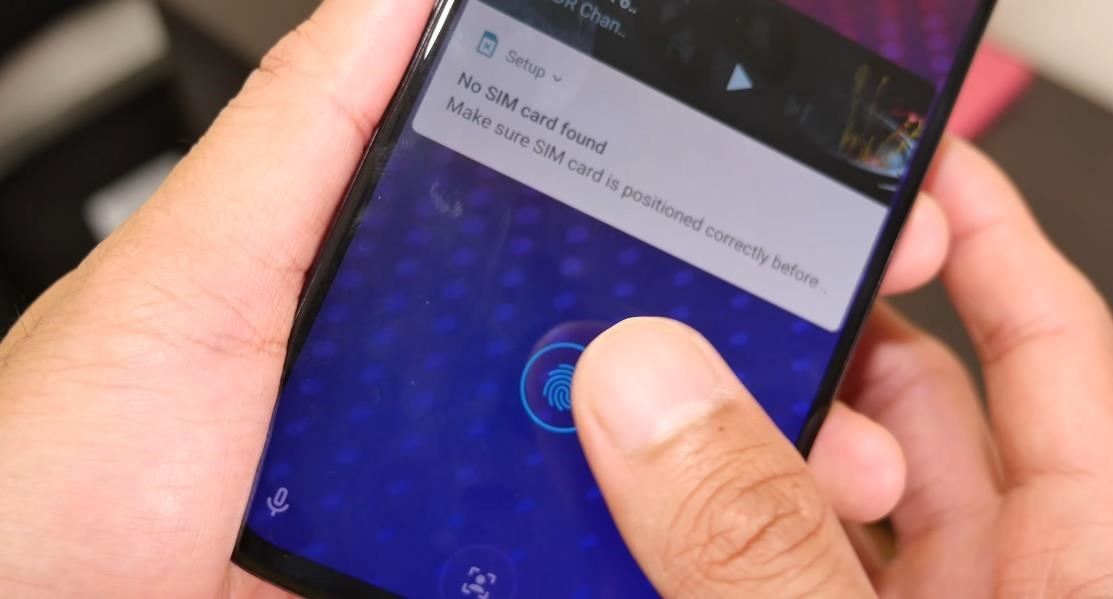
SecurityThe Moto Z4 uses an in-display fingerprint scanner. It is optical (just like the OnePlus 7 Pro), which means it won't work when wet or without light. It doesn't include any other secure biometric authentication methods (there is face unlock but it uses the front facing camera, which isn't secure).Fingerprint scanner: yes (in-display) Face scanner: no Iris scanner: no Manual authentication: password, PIN, pattern, swipe Image by PhoneArena/YouTube
Box IncludesWe currently don't know what will be included in the box.Moto Z4 USB Cable 15W Turbo Power AC Adapter Screen Protector Quick Guide
AccessoriesWhen buying the phone through Best Buy, B&H Photo, or Amazon, it will come with the Moto 360 camera Moto Mod for free. Verizon customers in the US can also purchase the 5G Moto Mod through Verizon for $199.99 to add 5G coverage. 5G Ultra-Wideband service is included for free for the Moto Z4 on customers using Above Unlimited and Beyond Unlimited plans (however, this is subject to change in the future).Moto 360 Camera Moto 5G Moto ModCompare Moto Z4 to Other PhonesFollow Gadget Hacks on Pinterest, Twitter, YouTube, and Flipboard Sign up for Gadget Hacks' daily newsletter or weekly Android and iOS updates Follow WonderHowTo on Facebook, Twitter, Pinterest, and Flipboard
Cover image by PhoneArena/YouTube
There has been a built-in flashlight on iPhones and iPod touches ever since the release of the Control Center in iOS 7, but it has stayed exactly the same since then. In iOS 10 and higher, you can actually adjust the brightness from the toggle if you have 3D Touch. First, swipe up the Control Center
Access Your Galaxy S8's Brightness Slider with a Single Swipe
Here's how to do it in both Mac OS X and Windows. Mac OS X (Option 1) There are two different methods for Mac users. The first uses the Apple Terminal. Open it up and type in the following command: zip -e ~/Desktop/archive.zip. Then, drag the folder with the files you want to encrypt into the Terminal window. The command should look like this:
How to Create a Bootable Install USB Drive of Mac OS X 10.10
How to Automatically Change your Keyboard on a Per-App Basis. Unlike iOS, Android has had the ability to change your default keyboard for many, many years.
How to Change Color of Android Keyboard to Match the App
How do I block or unblock an app or game? | Facebook Help
News : Taser dear friends with hacked camera. We almost forgot about the disposable camera. With every cell phone outfitted with a camera, who needs the emergency 7
Dear Friends « Samsung Galaxy Note 3 :: Gadget Hacks
How To: Increase iPhone Security with an Easy-to-Remember Passcode That Changes Every Minute Galaxy S8 Oreo Update: You Can Now Make Lock Screen Notifications Transparent — Here's How How To: Change These Settings Now to Protect Your Data in Case Your Phone Is Stolen
How to Adjust or Change Auto-lock Screen Timeout On iPhone
News: All the Cool Kids Are Going to Instagram, Hanging Snapchat Out to Dry News: World of Warcraft Lens on Snapchat Lets You Transform into Orc or Elf & Do Battle in Augmented Reality News: If You Use Snapchat, Don't Jailbreak Your iPhone
Snapchat Lost Your Trust? Here's How to Completely Delete
This guide walks you through the first 12 things you should do when you get a new iPhone (and a 13th if the iPhone is for your child). These tips only scratch the surface of what you can do with an iPhone, but they'll start you on your path to becoming an iPhone pro.
Everything you need to KNOW about WIRELESS charging on the
Step 3: Transfer Files Between Services. When you've got all of your cloud accounts in order, you can start moving files between them. Tap the Data Transfer tab at the top of Rainbow's home screen, then select the cloud service that you want to move files away from.
The Top Five Services for Cloud Based Data Transfer - Best VPN
I need to enable javascript on firefox ver 23 and there is no option to enable javascript under options, options, content. Shockwave Flash 11.8 r800 Google Update
How to enable automatic updates? | Firefox Support Forum
One of the best things about Snapchat is the ability to add fun and flair to your photos. Instagram's Stories have a bevy of customization features, too. Stories with your friends. Instagram
How to use Instagram Stories, Hyperlapse - cnbc.com
0 comments:
Post a Comment