How To: Sync Your iTunes Library with Several Computers Using Dropbox
I regularly use iTunes on my home laptop and my work desktop forty-five traffic minutes away. I'm ashamed to admit it, but until recently, I'd been saving my iTunes library on a USB and transferring it back and forth, over and over again, between the two computers.Well, this isn't 2010. If you haven't yet, it's time to join me and put your iTunes library folder into the cloud and sync it to several computers at once—without paying for iTunes Match.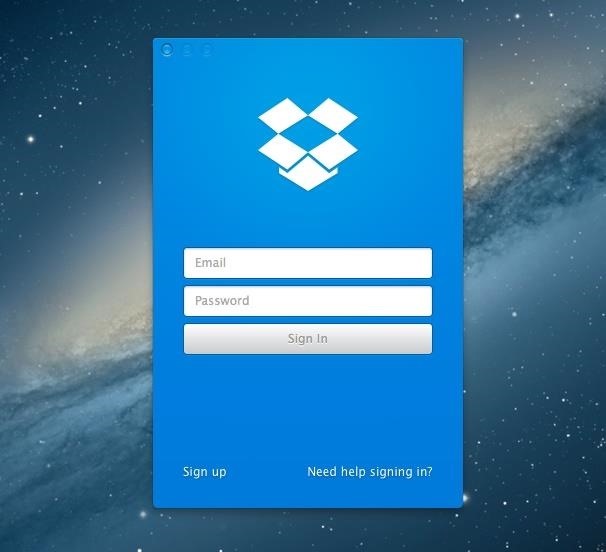
Step 1: Get DropboxIf you don't already have a Dropbox account, then get one. It's one of the most convenient file-hosting services out there, and these days, pretty much everyone I've ever met uses it. A free account will get you 2GB storage, and you can get an additional 500MB per referral, up to 16GB total. That could explain why everyone uses it. Instead of keeping all your files on your hard drive, cloud storage services like DropBox allow you to hold them "in the cloud" and access them from any computer without external hardware. Just make sure you download the Dropbox app on each computer you want your music library on.If you have a pretty big music collection and don't want to pay or bug friends, you could also try out Box, which gives out 10GB for free. I'll be using Dropbox for this guide, though.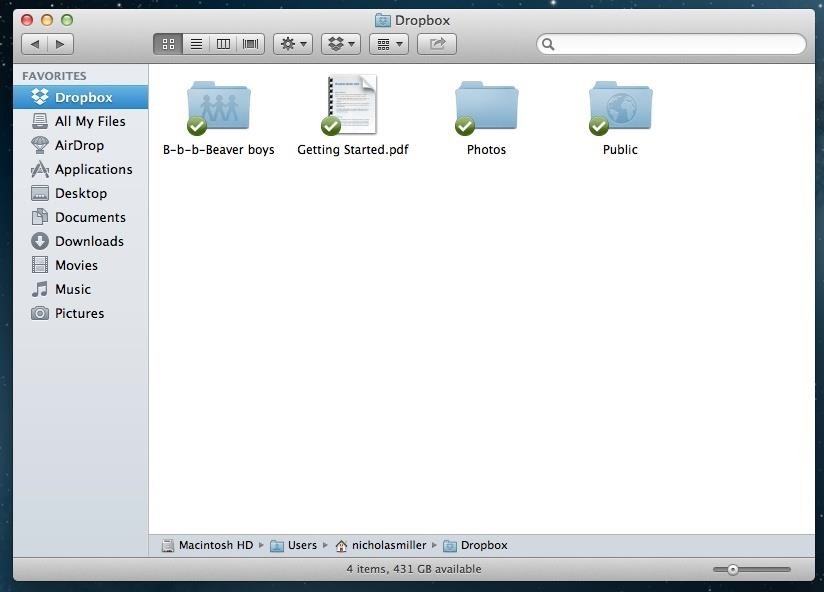
Step 2: Transfer Your iTunes Folder to DropBoxOnce you have the Dropbox app installed and are logged in, open a Finder window (or Files Manager on Windows) and open the contents of the Dropbox application. Next, open a second Finder window, select Music from your folder options on the left, and drag your iTunes folder into the Dropbox window. Be warned that this will transfer the folder over, not copy it, and that's exactly what we want to do anyway. Depending on how large your iTunes collection is and how fast your up-speeds are, it could be fairly quick or a very long process. More than likely the latter.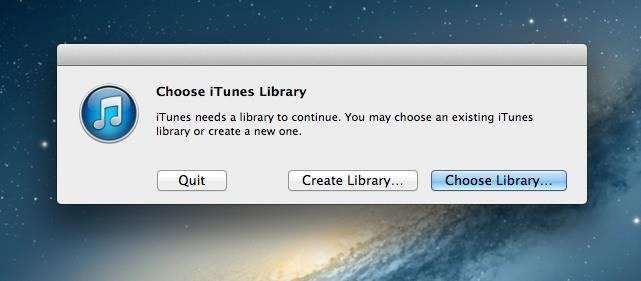
Step 3: Sync to Your Other ComputersNow it's time to sync iTunes on all of the computers you want to using this new Dropbox folder. Open up your Dropbox folder and make sure it's synced with your computer completely before continuing. This could also take some time, but less time that what you just went through.Then, make sure that iTunes is completely closed. Once you do that, start it up again and immediately hold the Option key if you are using a Mac. If you're using Windows, hold down Shift and from the Start menu, select All Programs -> iTunes -> iTunes.Before iTunes starts, a message will appear asking you to choose a library. Select Choose Library. When the Finder window pops up, select Dropbox from the folder options on the left, single-click the iTunes folder so that it's highlighted, and finally select Open.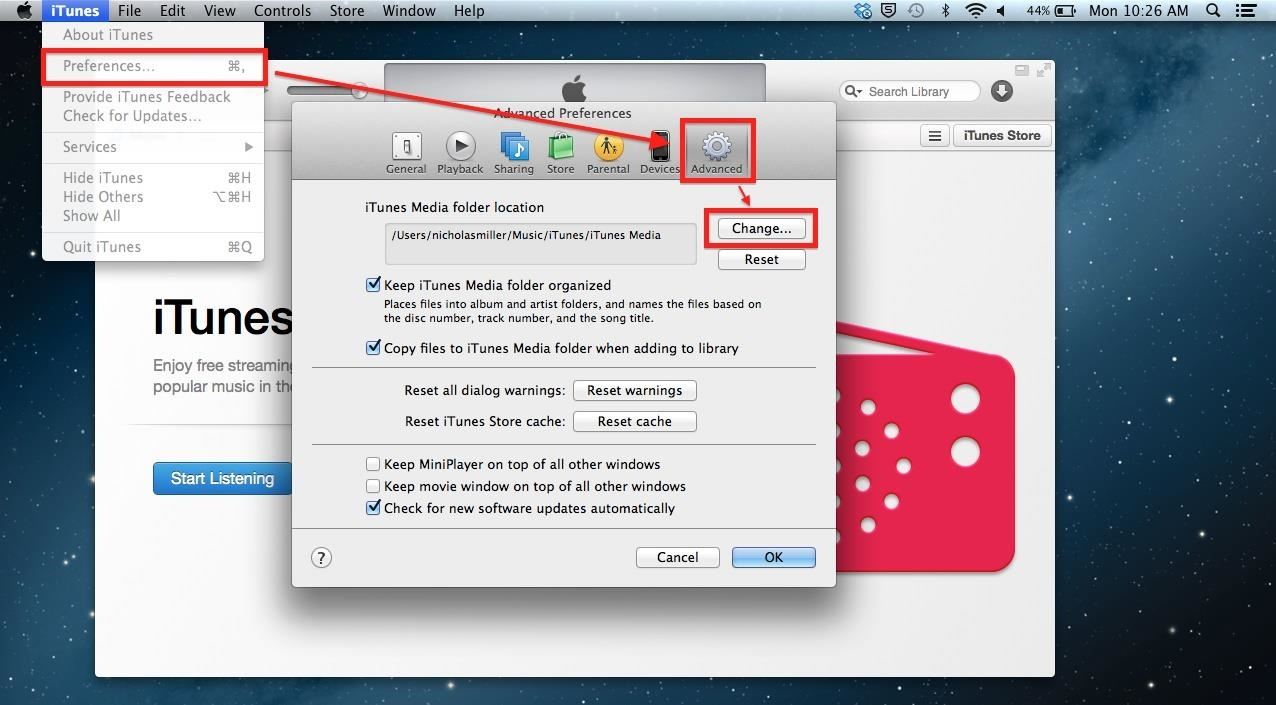
Step 4: Change Your iTunes Media Folder LocationNow, to take it all a step further and sync the entire iTunes Media folder (which is inside the "iTunes" one) to Dropbox, simply go to your iTunes Preferences -> Advanced and hit the Change button. Just as you did in Step 3, when the finder window pops up, select Dropbox, single-click the iTunes folder, and select Open. And now you're all set. Repeat this on every computer you want to access your iTunes library on and you're golden. Just note that you can only have iTunes open on one computer at a time, so whenever you leave one computer, make sure iTunes is closed, to prevent any issues.Drop a line down below if you have any questions.
How To: Hide Your Nexus 7's Soft Keys to Maximize Usable Screen Space How To: Hide Notification Badges Without Actually Removing Them from Your iPhone's Home Screen How To: Root Your Nexus 7 Tablet Running Android 4.4 KitKat (Windows Guide)
How to Root Your Nexus 5—An Easy Guide for First-Timers
Google has a lesser-known Android app called Device Assist that might just be one of the most useful programs the company has ever published. It offers interactive guides and general tech support for Android, plus it can diagnose your device and help you fix any issues it finds.
How to Keep Your PC Running Fast and Smooth - wikiHow
Welcome to /r/Tasker. In addition to the Official Tasker Wiki, User Guide, and Google Groups, this subReddit is a place for fellow Redditors to discuss, share, and submit Profiles, Tasks & Walkthroughs for Tasker, or to ask for help creating your own Profiles, Tasks, and questions in general related to Tasker (including plugins etc).
Exit Task for TaskerDo I really need it? - Tasker
cantineoqueteveo pictures of emoji devil ⭐ images of galaxy emojis ⭐ pictures out of emojis copy and paste ⭐ images of emojis quotes ⭐ pictures of emojis feelings ⭐ pictures of confused emojis ⭐ images of individual emojis ⭐ pictures of emojis begging ⭐ pictures of emoji clothes ⭐ pictures of emojis crying ⭐ pictures of the new iphone emojis ⭐ images of emojis thumbs up
How to Make Your iPhone Tell You the Secret Meaning of Emojis
How to Change Your Boot Animation [HTC One] Full Tutorial:
If you don't want someone to see your profile, add you as a friend or send you a message, you can block them. If the person you want to unfriend has deactivated their Facebook account, go to your profile and click Friends , then search for the person's name.
Removing Friends | Facebook Help Center | Facebook
Thankfully, Samsung has revamped and simplified the entire DeX experience with the arrival of the Note 9. Now, all you need to do to get into DeX mode is plug your device into a monitor using a USB-C to HDMI adapter (DisplayPort).
Samsung's Galaxy Note 9 has a much more useful DeX desktop mode
AppsGeyser Product Tour from Andrew Kudrin on Vimeo.. Once you've made your app, you can upload it to the Android Market or download it. This method of making Android Apps is especially great if
Appy Pie - How to make an app in 3 easy steps | App Builder
Here's a quick video that shows how to create a speed dial contact on Android 6.0 Marshmallow operating system! It is quite easy and fun! Don't forget to sha
How to Add Contacts to Speed Dial in Android 5.1 Lollipop
teckfront.com/how-to-add-contacts-to-speed-dial-in-android-5-1-lollipop-devices/
To facilitate the users, Android has a feature, called Speed Dial, where users may place and arrange all the important calling contacts from where they may be access, easily and comfortably. You may add contacts in Speed Dial screen, easily, but if you feel any problem, you may see the instructions.
How To Setup Speed Dial on your Android Smartphones
As a soft-launched game, PAC-MAN Maker is still technically in development, so you may encounter some issues while playing. In our testing, however, the game ran perfectly fine on an iPhone 8, iPhone SE, and iPad Pro that were all on iOS 11.2.2.
Spyware Mobile Tracking: What is Mobile Spyware Software
If you received a phone call from a number you don't recognize, you can do a reverse phone lookup. A reverse lookup on a phone number is just that: a search for more information about who owns or uses the phone number.
How to Do a Free Reverse Cell Phone Lookup - YouTube
How to Record Vine Videos Without Touching the Screen. Just like with Instagram, head over to the capture screen for Vine. Once you're there, tap on the red record button on the side panel and record any video by tapping anywhere on the viewfinder, until the green bar at the top reaches the end (for a full video).
Z Camera - Photo Editor, Beauty Selfie, Collage - Apps on
How to Update Facebook Profile Picture Without Notifying Anyone click the downward facing arrow in the top-right corner of your profile update post and click "Turn off notifications for this
Update Facebook profile picture without notifying everyone
0 comments:
Post a Comment