How To: Track Who Views Your Facebook Profile
Why can't I see who is stalking my Facebook profile?There are other social networks that do let you see who's viewed your profile, mainly LinkedIn and its "Who's Viewed Your Profile" feature. Regular users can see a recent list of who has been spying on you, along with some basic analytics, while paid users can see up to 90 days worth of viewers, as well as more detailed analytics. It's great for seeing potential job interest and company prospects. And what's better than finding a hot girl that has a great job? Finding one that viewed your profile. So, why doesn't Facebook jump on board? How great would it be to know when a girl you just friended viewed your profile and photos? It would be pretty clutch. While there isn't a built-in feature to see who exactly has checked you out, you still might be able to get some information on how often your Facebook friends are viewing your profile.
Can You Use Facebook's "InitialChatFriendsList"?Many rumors on the web claim that Facebook secretly exposes your recent visitors in an array variable (aka: a list of IDs) in the page source code called the InitialChatFriendsList. While this variable does not actually contain the IDs of people stalking your profile, it does give us an interesting peek into how Facebook's algorithms rank your relationships with your friends.Facebook prioritizes the friends in your chat list using an internal (not-publicly documented) algorithm that appears to be based off of how often you communicate with each of your friends. From my research it appears to take into account recent interactions (in messages, chat, or comment threads) and frequency of recent chats.It's rumored across the web that the person located at the very top of your "InitialChatFriendsList" is the person who last looked at your profile, but this is wrong. People you never have contact with will most likely be at the very bottom, and those that you communicate with more frequently will probably be up top.
Debunking the InitialChatFriendsList Stalker Rumor...For me, the first three profiles that showed up were with people that I messaged or chatted with yesterday. To substantiate my claim that this does not show people viewing you, I had my roommate check out my profile about 25 times in an hour. I went back in to check my list, and it remained unchanged.So, it most definitely does not prioritize people checking out your profile at the top of the list. But still, it's a fun way to check out who you have contact with most (though, you should probably already know that).
Finding the InitialChatFriendsListIf you'd like to view it for yourself, you can easily find this list by viewing the source code of your profile page. To do this, just go to your profile page, right-click in an empty area on the side, and select "View Page Source." Image via wonderhowto.com This will you show the page's source code. From here, go ahead and press Command+F (Mac) or Control+F (Windows) to open the find feature. In the search field, enter InitialChatFriendsList and you'll be taken to the list in the code.However, it will not show names or links to your friends' profiles. Instead, it shows their Facebook IDs (numbers). This large list of profile IDs (each separated by commas) is actually your full list of friends.
Turning Numbers into NamesTo see whose face matches a number, go ahead and copy the number ID of who you want to check out. You only need to copy the full number that appears in-between the quotation marks, and before the hyphen (the last number after the hyphen doesn't matter).Then just paste it into a new tab or window using the URL below, substitute NUMBERID for your friend's actual ID number.https://www.facebook.com/NUMBERID Hit enter and you'll be taken to your friend's profile.
A More Visual Approach...If diving into the source code seems too intimidating, you can see a visual representation of the top few people in your InitialChatFriendsList by doing the following:From the desktop view (this won't work on mobile), make sure your browser window is small enough to hide the sidebar, making the chat window float at the bottom right of your browser window. If you're logged into chat, turn off chat for all friends (you can do this using the gear icon). You'll need to do this as chat will reorder the list based on who's online whenever you're signed in. Refresh the browser window (this makes sure it doesn't remember who's online and who isn't). Click the little "Chat (off)" bar at the bottom right to switch it on, and pay close attention to the list of friends you initially see. For a second or two, the friends you'll see will be the ones from your InitialChatFriendsList. Note 1: You'll have to look closely as the moment chat finishes logging you in, it'll get an updated list based on who's currently online. Once you see green dots next to anyone's name, you'll know it's now showing your online friends instead of your InitialChatFriendsList. Note 2: You can always repeat steps 2-4 if you miss it the first time. Note 3: Once chat is online, those who are online are pushed up to the top, with the secondary sort being based off of the InitialChatFriendsList order.
Faster Alternative Method...If you have the updated Facebook look, it's easier to do the reverse and expand the width of your browser window until you see the combo Ticker and Chat sidebar. This will actually show you a list of your friends whether you have Chat turned on or off, so you have all the time in the world to look at the top of the InitialChatFriendsList.You can adjust the slider to make the Chat box bigger to see more friends. If you still see the grey "Chat (off)" box in the bottom, you probably don't have the updated look yet.Really, this is just a more visual way to debunk the theory that the people listed first are the people spying on your profile.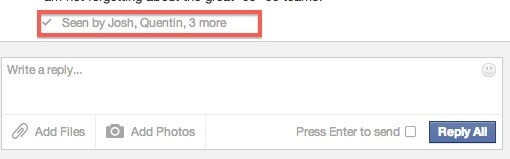
The Next Best Thing: Groups and MessagesThe notorious "Seen By" feature is built into the Messages and Group sections. Anytime a post or photo is uploaded, you can check to see who saw the item right there in the message. Of course, this isn't the same as seeing everyone that viewed your profile, but you can at least see everyone that viewed your message or group post. Since I hate this feature, I'm glad this hasn't leaked out to any other Facebook applications.
Beware of False ProphetsDo not give any Facebook application that claims to show you who's viewed your profile access to your account data, and do not download any third-party program onto your computer that promises the same. They do not work. These are basic phishing attempts meant to spam you and your friends or steal your login data. Never click any links on facebook claiming to know who viewed yours, or your friends profiles. They're all scams. Guaranteed.
Will There Ever Be a Way?So, while there is no current way to see who has actually viewed your Facebook profile, you can see who has recently been in some sort of contact with you through the InitialChatFriendsList, and see who has viewed your comments or posts in a Group or Message.Given the number of (fairly successful) scams based on seeing who's viewed your profile, it's clear that the demand for such a feature is there. But the current anonymity does allow for worry-free browsing of friends profiles without worrying about them thinking (realizing?) you're stalking them. It's a delicate balance that I doubt they'll change, as doing so would ultimately change many people's behavior on the site.Let us know in the comments if you think Facebook should create a "Viewed By" feature or if you like the anonymity as that's currently provided.
Blue key photo via Shutterstock
Mar 21, 2019 · So you want to stream? How to choose between Netflix, Hulu and more subscription services. from smart TVs and streaming sticks, to apps for phones and tablets. Amazon Prime. Price: $119
Disney Plus vs Netflix, Hulu, Amazon: Best Streaming Service
money.com/money/5641635/disney-plus-streaming-price-netflix-vs-hulu-amazon-prime/
Disney's streaming service has just been unveiled, and right away it's looking like a compelling alternative to Netflix or Hulu: The new video-on-demand subscription service will have a competitive price point ($6.99 per month) and tons of popular programming, including Disney originals and classics, Marvel, Pixar, and Star Wars movies, and all 30 seasons of The Simpsons.
Best Streaming Services of 2019 - Netflix vs. Hulu vs. Amazon
Try using your Apple ID that you use for iTunes in Facetime. Go to "Settings", "Facetime" and then click on the "Apple ID" and then sign out. Sign back into Facetime with your iTunes Apple ID and then where it says "You can be reached for video calls at" put in the iCloud E-Mail address.
Sign in with your Apple ID - Apple Support
How to Upload a Video to YouTube. Want to be able to share your videos with friends, family, and perfect strangers? Uploading videos to YouTube is a quick process from either your mobile device or from your computer.
How to Upload videos to YouTube in 1080p HD « Internet
If you purchased a new iPhone 5 or any other smartphone in the past 30 days and you want to stop Verizon from sharing your usage data with advertisers and other companies, simply visit the privacy
AT&T, Sprint, Verizon to Stop Sharing Customer Location Data
blogsgate.com/ispiros/att-sprint-verizon-to-stop-sharing-customer-location-data-with-third-parties/
In the wake of a scandal involving third-party companies leaking or selling precise, real-time location data on virtually all Americans who own a mobile phone, AT&T, Sprint and Verizon now say they are terminating location data sharing agreements with third parties.
AT&T, T-Mobile, and Verizon promise to stop selling your
To link your Instagram and Facebook accounts and share posts directly from Instagram to Facebook: Go to your profile and tap . Tap Settings. Tap Account, then tap Linked Accounts. Tap Facebook and enter your Facebook login info. Once you link accounts, you'll have the option to share a post to Facebook from the same screen where you add a caption.
How to Link Your Instagram Account with Facebook Using iPhone
Step 2: Install the New Messenger App. From your Android device, head to this link to grab the installer file for the new Messenger app. Press OK on any file-type warnings, then wait for the file to finish downloading before proceeding.
How To: Install Android Lollipop's Messenger app in KitKat
8.4.1 Component Removal, Surface Mount Gull Wing Components, Conduction Method This procedure covers one commonly used method for removing surface mount Gull Wing components. Conduction tip shown with solder added to enhance removal operation.
8.4.1 Component Removal, Surface Mount Gull Wing Components
Depending on how you use your phone, you may have noticed your status bar is a bit crowded due to various icons being enabled. While some icons make sense to have, such as Wi-Fi and Bluetooth, the VPN key icon can be redundant, especially if the app uses a notification.
How to Customize the Status Bar on Android (Without Rooting)
Geek & Dummy » Review: Nook Simple Touch eReader from Barnes & Noble August 23, 2013 11:19 am Reply Now the Geek tells me it's possible to "root" this and turn it into a whole different beast but to be honest that's beyond me so I'll leave him to look into that.
NOOK® Official Site | New NOOK® Tablet Only $129.99.
AD
How To: Install the Leaked KitKat Build on the Samsung Galaxy Note 2 (International Variant Only) News: The Best Black Friday 2018 Deals on Android Phones News: Samsung May Have Jumped on the Dual Camera Bandwagon for the Galaxy Note 8 How To: KitKat Leaked! How to Install the Latest Android 4.4.2 Build on Your AT&T Samsung Galaxy Note 3
Cortana for Android Has Leaked & Here's How to Install It
Mobile 10 tips and tricks to get the most out of Samsung Health. Samsung Health is your one-stop shop for fitness tracking.
How to Figure Out Your Total Calorie Burn in Apple's Health
The Official Fortnite Battle Royale Game from Epic Games is Finally Available for iOS Having turned into an overnight phenomenon, Fortnite is finally available to download on the iOS App Store.
Fortnite Mobile on iOS - epicgames.com
Make sure the microphone is facing inward toward the umbrella as shown in the photo below. The idea is to have the microphone pick up the reflected sound from the umbrella, not the direct sound from the target source. You want to place the microphone as close to the focal point of the parabolic reflector as possible.
How to Make a Spy Bionic Ear - Low Cost (Parabolic Mic
Zombs Royale and chill stream! come and talk and request games if you like. This stream is also a mini test to see if my new pc can run games and stream well at the same time.
Four New Ways to Chill Computer Chips - IEEE Spectrum
0 comments:
Post a Comment