How To: TextStats Gives You Detailed Info of Your Text Messaging Habits on Android
With the advent of text messaging, our communication habits have changed drastically. Social niceties are still there, but we budget our words a little more since they have to be typed out rather than spoken. After all, SMS stands for "Short Message Service," so this is the nature of the beast.But it would still be nice to keep an eye on our habits here, since it's so easy to get straight to the point without paying much mind to the subtleties in our communication styles. So developer Sciguymjm decided to create an app that will diagnose all text messages on any Android device.This app will break down the most commonly-used words for both outgoing and incoming SMS messages on your system, then display them all by percentage used. The interface makes it easy to identify the words you use most frequently, and the words that are sent to you more than others, the days of the week and times of day you text, and even the contacts you message the most. Please enable JavaScript to watch this video.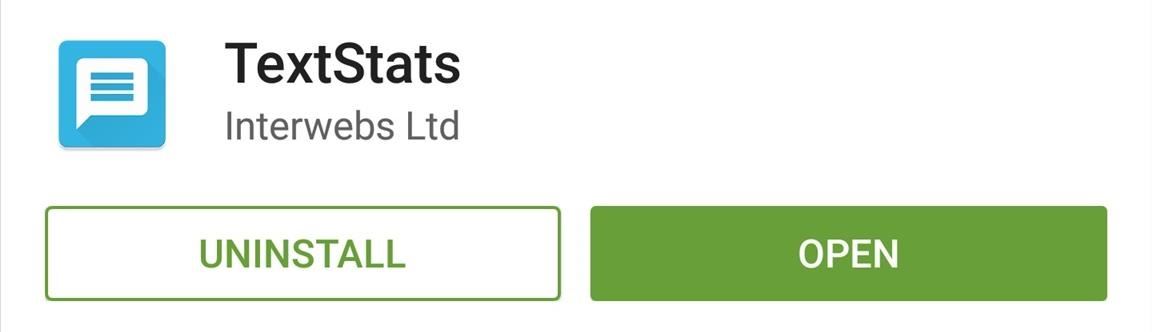
Install TextStatsSciguymjm's app is called TextStats, and it's available on the Google Play Store for free. Search it by name to get it installed, or head to the install page at this link.
Diagnose Your SMS HistoryAt this time, TextStats only works with SMS messages, so Hangouts and WhatsApp users won't be able to use the service. But to diagnose your traditional text messages, all you have to do is open the app. Within a few moments, your stats should be imported automatically. The circular graph at the top displays the words you've received via text message the most, and this data is presented in percentages. Directly underneath that, though, you'll see the amount of time these words have been used. If you'd like to exclude words of less than 3 characters, tick the box directly underneath this list. Scroll down a bit further, and you'll see the statistics for words you've sent to other people. The data here is presented in exactly the same manner, so it's easy to tell if you've been overusing particular words. Under the pie charts, you can view information about the days you send and receive messages, along with their times of day, and also the number of messages you send and receive from specific phone numbers. With this information, perhaps you'll be able to adjust your communications a bit and come across as more affable. What was your most commonly-used word? Let us know in the comment section below, or drop us a line on Facebook, Google+, or Twitter.
How To: Get KitKat Toast Notifications on Your Samsung Galaxy S4 How To: Android 4.4.2 KitKat Update Rolling Out Right Now for Your AT&T Samsung Galaxy S4 How To: Stop Spammy Notifications on Your Phone How To: Make Any Android Device Easier to Use with One Hand
Få KitKat Toast-meddelelser på din Samsung Galaxy S4
The solar-powered Pro Trek PRG-650 watch by Casio is a great option for outdoorsy personalities. It features a built-in triple sensor that can measure temperature, atmospheric pressure, and altitude. A discreet digital display delivers all the data, as well as a host of other features that include a calendar, a stopwatch, and a timer, among others.
Solar Powered Watches | Up to 50% OFF | WatchShop.com™
There's plenty of tutorials out there for rooting a smartphone, but not as many show you how to unroot. How to unroot your Android phone or tablet. Get the Android Authority app on Google
How to Unroot Android Phones? - Software RT
Sony Unveils the Xperia XZ Premium with 4K HDR Display, 19 MP
And although this article is about creating a DIY heater, I understand that some of you stay in really cold cities. When the temperature drops below freezing, tea light candles might not do the trick. With that said, here are some safety precautions you should take if you decide to use a portable heater: Make sure the heater is in good condition.
Buy Portable Electric Heaters | Orders Over $50 Ship Free
AD
Phones Hack your Android like a pro: Rooting and ROMs explained. There are benefits to rooting your Android smartphone, but it can be a tricky world for beginners.
2 Ways To Hack Into Someone's Cell Phone without Them - MxSpy
News: The Pixel 3 Still Has a Circular Polarizer How To: Create a Walking Dead Like Post-Apocalyptic World Using Time-Lapse Footage News: Google's Pixel Phone Is Taking All the Fun Out of Android, and That's the Point News: Your Google Pixel Will Become a Zombie Phone in 2019
When and How to Use a Polarizing Filter - petapixel.com
Enable Kids Mode On A Samsung Galaxy Tab 3 7.0 Kids Mode is a pretty cool feature that Samsung loaded onto the Samsung Galaxy S5. It's a great way to make sure, if you have kids, that they can use your device safely without accidently affecting any of your settings or data.
How to make your Android device safer for your kids
The new feature gives iPhone and Android users the ability to video-call each over BBM. (Note: BlackBerry 10 users already enjoy video calls with other BlackBerry 10 users over BBM.) I'm excited to say that BBM Video beta is now available for all our customers in the Asia-Pacific region, starting today. It should appear in your BBM automatically.
Updated: BBM Video Comes to iPhone and Android Users in
How to Boot Your Nexus 7 into Safe Mode to Disable All Third
How to Use Adobe Digital Editions to add content to your Nook
For more information on QR codes, mobile & internet marketing, please visit the site above. Basic QR Code Usage The most basic (and popular use) of QR codes is to display website information (a
2 Clear and Easy Ways to Scan a QR Code - wikiHow
0 comments:
Post a Comment