News: Features We Want in iOS 13 for iPhone (& What's Rumored to Show Up)
Apple's scheduled to show off the first look of iOS 13 at WWDC 2019 on June 3, but what will the new operating system hold for iPhone? Rumors suggest that many features initially planned for iOS 12 will show up in iOS 13, codenamed "Yukon," and dark mode will be the big ticket item this year.The list below could be endless, in my opinion, if we nitpick through every Apple app, feature, and setting. Personally, there are a ton of small things I'd like to see changed in iOS either for ease of use, saving time, better organization, and so on, but we tried to hold back on the most important ones that we want and are rumored to happen. What would you want to see most, listed below or not?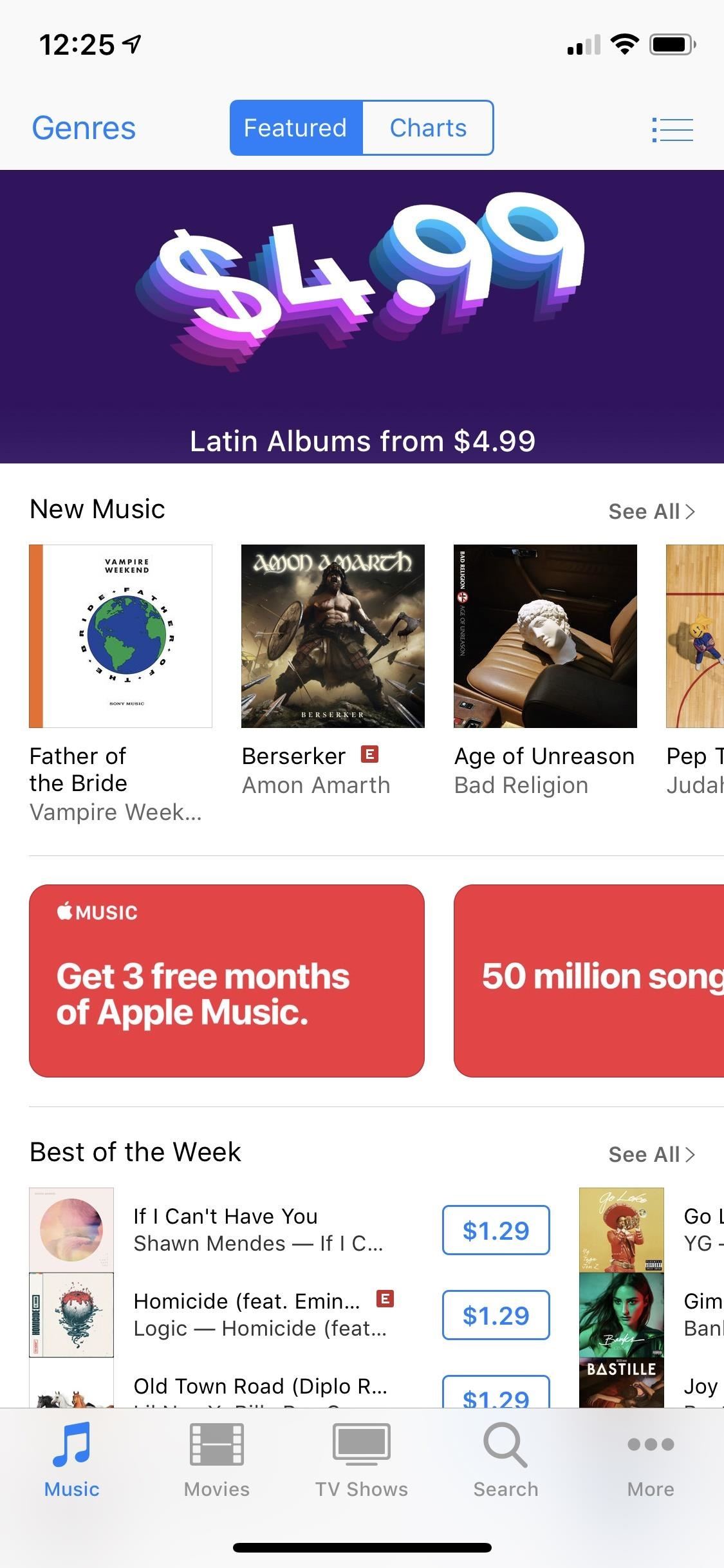
Feature 1: Universal Dark Mode (Rumored)A dark mode feature was supposed to come along with iOS 12 but it didn't — a huge disappointment since the first ever OLED-equipped iPhone was available, the iPhone X. There are credible rumors suggesting that dark mode will indeed appear in iOS 13, and it's more likely now that there's also the iPhone XS and XS Max, both with OLED displays. Hopefully, we can say goodbye to the need for Smart Invert mode.Dark mode, which would be accessible in the Control Center, would let you change all the bright white elements to a darker color, black or dark gray or both. It's easier on the eyes at night and combined with Night Shift, the display shouldn't be responsible for keeping you up anymore. There's also battery savings since the screen will be pushing out less bright light. It will save even more battery on OLED displays because the pixels won't need to be lit up at all for black areas and they won't need to use the full RGB spectrum for gray areas.Don't Miss: How to Enable Dark Mode in All Your Favorite Apps The iTunes Store gives us a preview of what Apple could do in other apps.
Feature 2: Better Trashing Abilities in MailIn iOS 9 and some earlier versions, there was a "Trash All" option for mailboxes. Apple, for some reason, removed it in iOS 10 and it still hasn't come back. There's a workaround that you can use, but it only works from folders, not from a search. We shouldn't have to use workarounds either. A video I made a while ago shows that it takes five minutes to delete 450 marketing emails from a search. Not fun.Don't Miss: How to Delete Emails in Bulk from Your iPhone's Mail App
Feature 3: Read Later Queue in Mail (Rumored)Instead of flagging a new email or having to create a folder and use the long process to get a new email into that folder, whenever you have a new message you want to read but don't have time to at the moment, throw it in a Read Later queue. It's another rumor for iOS 13, and it'd likely appear as an option in the action sheet or via a swipe shortcut. If it's not fast, there's no point.
Feature 4: Mute Conversations in Mail (Rumored)If you like notifications but don't want them for specific conversation threads, iOS 13 might let you mute them. Gmail lets you do it, and Apple already has this ability in the Messages app and for apps in the Notification Center, so it's entirely possible this will show up in Mail too.
Feature 5: Block Incoming Emails in Mail (Rumored)Another iOS 13 rumor expects us to get a blocking tool in Mail, similar to the one for the Phone app. So if you have junk mail that's constantly breaking through, this could be a way to get rid of it for good. It'd also be useful to silence trolls and hateful contacts that do nothing but harass.
Feature 6: More Organization in Mail (Rumored)My Mail app has gotten a little overwhelming, and one thing that can help with that is better organization tools. And that's what iOS 13 may come with. Specifically, the rumors say that there will be searchable categories emails will land in, such as marketing, purchases (my personal favorite), travel, unimportant, and so on. What will show up could be anything or nothing at all, but hopefully there's some improvement.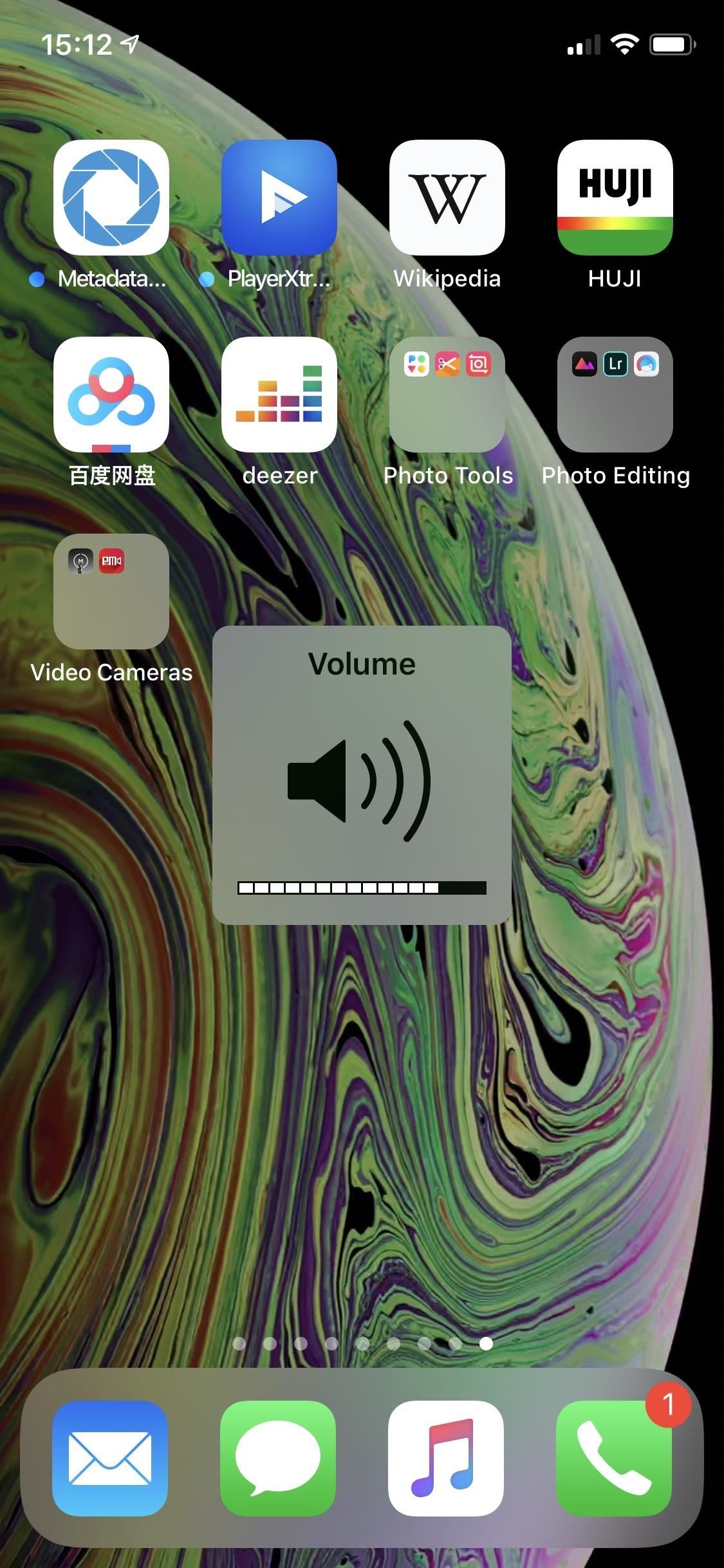
Feature 7: No More Volume Overlay (Rumored)It's been on practically everyone's wish list I've ever spoken to, year after year. In iOS 11, the annoying volume HUD that pops up right in the middle of content, blocking your view for longer than necessary, was replaced in some areas of iOS — but not everywhere. To name just a few where it shows up, there's the home screen, videos in the Photos app, and videos in Safari, as shown below. Can we just be done with this thing? It's rumored for iOS 13, but will it be another half-assed approach?
Feature 8: Sleep Mode (Rumored)Apple currently has Bedtime in the Clock app, which lets you set sleep and wake times, as well as Do Not Disturb and Bedtime Mode in the Settings, for muting calls and notifications and dimming the lock screen. But when you really want to get away from your iPhone during the day, it's not enough. But a sleep mode could be.It's rumored that a sleep mode will be coming in iOS 13, a toggle in the Control Center, which will turn on Do Not Disturb and Bedtime Mode, darken the lock screen, and mute notifications. And it will likely tie into the Clock's Bedtime tab. Hopefully, it could even go beyond all that and enable a reduced white point and Night Shift mode for when you need to use the device. Also, what if it could tie into App Limits in Screen Time, so when enabled, it locks you out of all apps until disabled? Customizability is preferred.
Feature 9: Glide or Swipe Typing in the Keyboard (Rumored)SwiftKey has been out for a long time with a swipeable keyboard for super fast typing, and it's even in Gboard, my favorite third-party keyboard for iPhone. Why continue using Apple's keyboard if it's so limited? If the rumors are correct, glide-typing may finally be coming in iOS 13.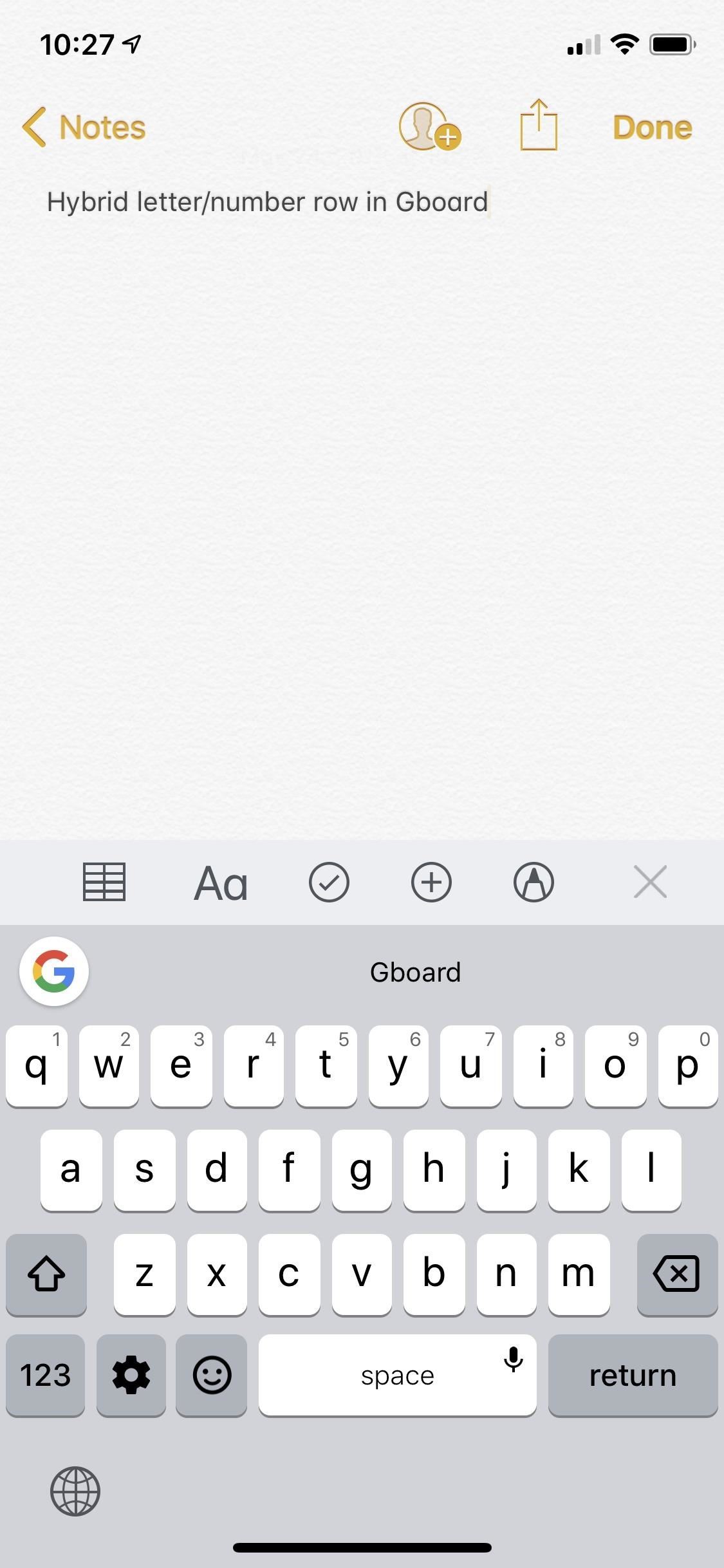
Feature 10: Number Row in the KeyboardIn April 2018, Gboard added a number row to its keyboard where you long-press or swipe-up the top letter/number keys to type the numbers. It's not a dedicated number row, but it works pretty well. It's something Apple needs to add support for, along with swipe-typing, if it wants to keep users in its keyboard. An option in the settings to turn a dedicated row or a hybrid row on and off would be best.Workaround: Quickly Switch Between Alphabet & Numeric Keyboards
Feature 11: Better Undo Gesture When Typing (Rumored)To undo something when you're typing with Apple's stock keyboard, you need to shake your iPhone like a crazy person. If you added more text than you wanted, you could also just delete it, but there's no other alternative for when you want to get something back. Apple may put a stop to this in iOS 13, with a three-finger swipe gesture instead, which won't cause an iPhone to hit the pavement accidentally.
Feature 12: Dual-Screen Mode for iPhonesThe iPad has Slide Over and Split View, both of which let you use two apps at the same time, so why not iPhone too? Plus-sized iPhone models have been around since late-2014, so why aren't there Plus or Max-sized features for the display? One day, maybe, but it likely won't appear in iOS 13.Workaround: How to Split the Screen on Your iPhone for Faster Multitasking
Feature 13: Wish List in the App StoreBack in iOS 11, Apple removed the "Wish List" in the App Store. Why? Who knows, but it's still in the iTunes Store, and the TV app has a pseudo wish list with the Up Next feature. Books even has the option to add items to a collection. Right now, the only sensible way to do it in the App Store right now it to share it to Notes.Workaround: Missing the App Store's Wish List? This Is the Best Alternative
Feature 14: Quick Actions for Haptic TouchIf you own an iPhone XR, you know what I'm talking about — unless you fall into that crowd that doesn't care about 3D Touch shortcuts.On the home screen of iPhone models with 3D Touch, you can firmly press on an app icon to bring up a list of quick actions, as well as view widgets if any. It's challenging to bring this to Haptic Touch since the gesture would be almost exactly like the one used to open edit mode to delete apps and rearrange them. Hopefully, though, Apple figures this out, especially if Haptic Touch is to be the 3D Touch replacement that everyone says it is.
Feature 15: Home Screen ImprovementsApple is supposedly working on home screen improvements again, but it's hard to classify this as a rumor since there are no details, and it's been rumored year after year. Also, the stories could point toward the iPad, which desperately needs it.Still, there is a lot that can be done for the iPhone. Apple could open it up to customized layouts with gaps wherever you want them. It could also include a row of Siri suggested apps that change based on machine learning of your usage. Contact icons on the home screen would be appealing, with quick actions for calling, texting, sending money, and more. Maybe an option to hide any app on the home screen would be good, especially offloaded apps.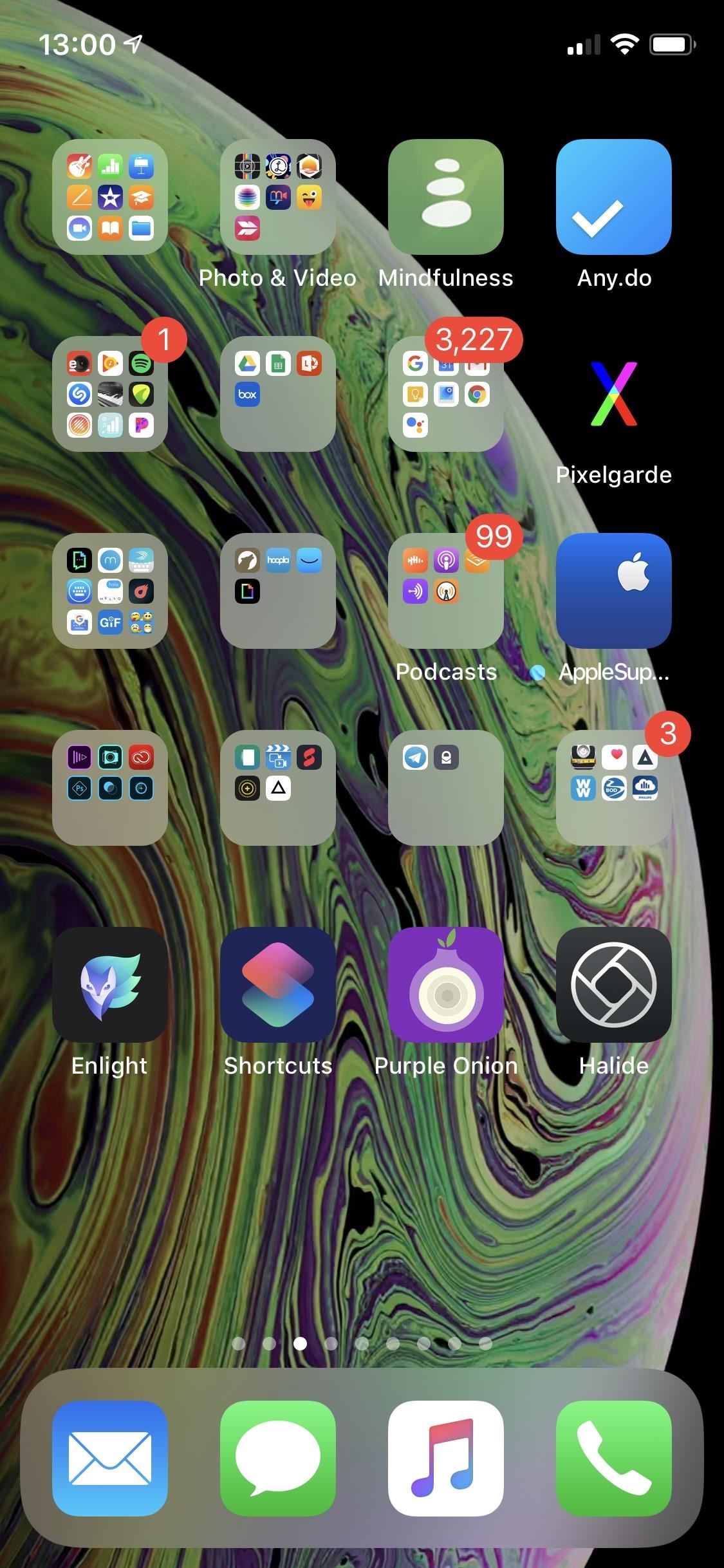
Feature 16: Better Home Screen Rearrangement OptionsI just mentioned it above, but it's a big one. We need the ability to put app icons on the home screen wherever we want. Yes, you can already do that to a certain degree, but you can't put one app in the top left of a page, one in the top right, and four on the bottom, leaving room to enjoy the wallpaper more. That's just one example, but we need to ability to add blank spaces for separation and customizability.
Feature 17: Combined Find My Apps (Rumored)There's Find My iPhone and Find My Friends, the former of which lets you track down lost or stolen devices, the latter of which enables you to share your location and spy on others' positions. The rumor claims these two apps will converge into one "Find" app so that you won't need two apps with limited functions anymore.Most interesting is that a feature could show up for the Find My iPhone side of things that can track a device even without Wi-Fi or cellular data enabled on it. Tile trackers already do this with Bluetooth, by turning its network of users into geo-locators for lost items. Apple could do something similar, which makes sense since it's supposedly developing Tile-like tracking tags that pair with your iCloud account and can be located with the Find app.In the Meantime: Tile Trackers on Amazon
Feature 18: Fonts Management System (Rumored)Right now, the only things you can do to the system font on your iPhone is enlarge it with Display Zoom (on Plus or Max models), change just its size and not other components of the system, and bold it. That's not changing in iOS 13 or any time in the foreseeable future. However, iOS 13 might come with a fonts manager in the Settings app that lets you add fonts to the device's font book.Before, if you wanted to use a specific font inside an app, you'd have to hope that the developers included an option for it or else you'd be left with jailbreak tweaks, configuration profiles, and third-party keyboards. As of iOS 12.3, there are 263 different preinstalled fonts that developers can take advantage of for their user interfaces. Additionally, there are 138 fonts for document views and 380 that can be downloaded.Rumor has it that iOS 13's fonts manager in Settings will let you control what font appears in text fields and that devs get access to a new font picker. Also, if you download a document that uses a specific font and you don't have it, a pop-up will prompt you to install the missing font. While there are a ton of fonts compatible with iOS, I don't see Apple adding all of them, by default, to its fonts management, so plan on downloading a bunch.
Feature 19: Third-Party Apps in Control CenterThere's a lot of default tools in the Control Center, as well as a few you can add, but they're all made by Apple. At first, widgets were only for stock apps and tools, but Apple eventually opened that up to third-party apps which now overwhelm the Today View. When will we start seeing third-party apps take over the Control Center?
Feature 20: Settings Shortcuts in Control CenterAndroid has had it for a while, but iOS has resisted it so far. In the Control Center, wouldn't be nice if you could long-press or 3D Touch a control such as Cellular Data, Wi-Fi, and Bluetooth and have it take you directly to those options in the Settings app? I'm not sure why anyone would say no to that.Also, some controls lead you to more options when you long-press or 3D Touch them, such as Camera, Notes, and the brightness slider, and one of the options on the next screen could be to visit the settings menu for the app or feature in question. Just look at the mandatory Do Not Disturb control. When you open more options for it in the Control Center, one option is "Schedule" which takes you right to the DND settings. Let's get more of that.
Feature 21: More Options for Wi-Fi & Bluetooth TogglesStaying on the Control Center track here, let's talk about the Wi-Fi and Bluetooth controls. When they are on, and you tap them, they'll turn off for 24 hours. Tap again, and they're back on right away. But what if you never want them enabled? You can altogether disable them in the Settings app, so why not a third tap or long-press on the control to let you turn them off forever as well? Or, I'll settle for a settings shortcut as previously mentioned.
Feature 22: Transcribe Audio MessageIf the iPhone can transcribe voicemails in the Phone app, why can't it transcribe audio messages in the Messages app? When you're in a library, at work, in school, or in another place where breaking out the headphones or blaring a message for all to hear is not appreciated, transcriptions would allow you to know what was said without having to listen. There may be some privacy concerns here, but it sure beats paying a service to do it for you.
Feature 23: Profile Pics & Display Names in Messages (Rumored)You can add photos to your Contacts, which will show up in the Messages app but only for iMessage contacts. Well, a rumor states that iOS 13 will lets iMessage users select their own profile photo that will appear on all of their contacts' devices. It won't affect your photo of them in Contacts, just on iMessage. Also, it's possible Apple will give iMessage users the option to choose a display name instead of whatever is in the Contact card.
Feature 24: Organize & Edit Contacts GroupsYou can have groups of contacts set up in the Contacts app, such as for Work, School, Friends, Family, and so on. However, you cannot edit or create these groups on your iPhone. It can only be done in the Contacts app on macOS. You can't even add contacts to any of your current groups. It's about time Apple did something about this. Why can you view groups in Contacts for iOS but not do anything with them except hide or show them?
Feature 25: Rate Songs from Lock Screen or Control CenterI remember a time when I could rate a song in the Music app right from the lock screen player. I used to do it when I was at the gym or running and didn't want to unlock my iPhone. Now, you can't even love or dislike a song from the lock screen unless you use Siri. You can't even do stars or likes from the audio controls in the Control Center. For me, this is my number one wish for the Music app.Don't Miss: How to Rate Songs with Stars in iOS 10.2 & Higher
Feature 26: Protected Apple Apps & FeaturesSome third-party apps can be secured by a password or biometrics, i.e., Face ID or Touch ID. Outlook, Telegram, LastPass, and Signal come to mind as obvious ones that have this. So why can't Apple build this into its apps and features?Yes, you need Face ID or Touch ID to use Apple Pay, but that's a necessity. Apple also has password and biometric protection for documents in Numbers, Pages, and Keynote, but it's optional on a per document basis. Same thing with Notes.But it could be more distributed such as for the Hidden album in Photos. That album hides content from the Camera Roll, but what's to stop someone who has access to your iPhone from just opening up the Hidden album? What if you don't want anyone loving, disliking, or rating songs in the Music app? Or reading your conversations in Messages? What about locking down the Settings app itself?
Feature 27: Take RAW Photos in CameraApple gives third-party apps access to RAW photo capabilities, but it only uses it itself in the Photos app which lets you view and make minor adjustments to RAW photos imported or taken with other apps. But why can't the Camera app itself take RAW photos?
Feature 28: Longer Live Photos (Rumored)Right now, when you view a Live Photos, the video portion is three seconds long, but iOS 13 might kick that up to six seconds. While it would be nice to view an extra three seconds of video, it would also help with Live Photo effects such as Long Exposure, giving them more to work with.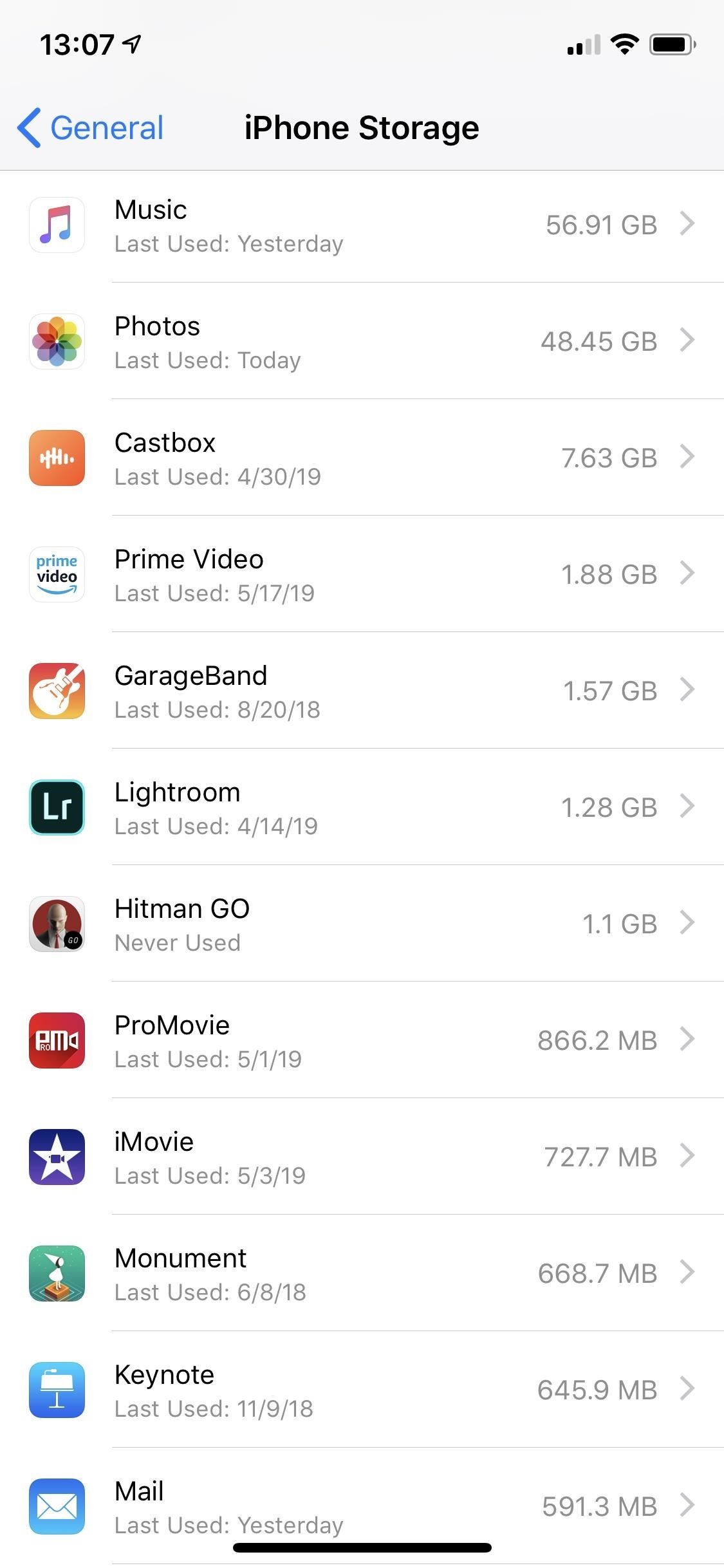
Feature 29: Ability to Sort Apps More in MenusYes, in the main Setting view, all apps below the default ones are alphabetized. But not in the iPhone Storage menu. Not in Screen Time. Not in the Cellular menu. Not in the Microphone, Photos, Camera, and Contacts privacy settings. Not in the Battery stats. Not in the Updates or Purchased lists in the App Store. It would be nice if some of these lists let you alphabetize apps or sort apps by categories.In the Battery menu, you can sort by most used or battery drain, that's it. In Screen Time, it's only apps and sites or categories. More options overall would be better.
Feature 30: Always-On Display for OLED Displays (Rumored)Now that there's the iPhone X, XS, and XS Max, all with OLED displays, it's time for them to be always-on displays as well. With these types of displays, information can show up on the screen when the device is "asleep," such as current time, alerts, stopwatch, etc. The blacks will remain unlit, not wasting precious battery life, while the information displayed can use some of the pixels as needed. Many Android phones already have this and have for some time.
Feature 31: View Security Videos Right in Home (Rumored)If you have a Nest Cam or other security camera connected to the Home app, iOS 13 may be bringing more options, such as being able to view past recordings without having to open up the camera's official app.
Feature 32: Reading Progress Tracker in Books (Rumored)One exciting rumor for iOS 13 is that the Books app will have a progress tracker, similar to the progress tracker you can manually add to your Goodreads account. Also, it's possible there will be a rewards system to keep you reading and reading and reading.
Feature 33: Better Organization in Reminders (Rumored)I love the idea of the Reminders app, but I never actually get anything done in it because it's so chaotic. I have like 20 different lists, I can't remember what's in what, and the Show Completed history is weird. Some of this may be better in iOS 13, which is supposed to have a new main layout of four default grid sections, those being things that need to be done today, all of the tasks, your scheduled tasks, and flagged ones. Will it make it more usable? Maybe. We'll have to wait and see.
Feature 34: Downloads Manager in Safari (Rumored)In the Safari browser for Mac, you can view downloaded files, open them, and jump right to them in Finder. Nothing like that exists on the iOS version of the web browser, but Apple may be testing a downloads manager for iOS 13 to access downloads from one place. How this would work, nobody knows, but maybe it would be a "Downloads" folder inside of a "Safari" folder in the Files app for "On My iPhone," similar to how Firefox does it.
Feature 35: Health App Improvements (Rumored)Rumors claim that the Health app will get a few new things. First, a better view of daily activity. Second, improved menstrual cycle tracking. Third, a new section for hearing that tries to figure out if you're listening to music too loud or if ambient noise could be ear-damaging sounds.
Feature 36: Contact Suggestions in the Share Sheet (Rumored)The activity view, also called the Share sheet, houses AirDrop, action options, and sharing options. What it doesn't have is contacts, but iOS 13 may change that. There aren't many details on the rumor, but there could end up being a new section in the view just for contacts.
Feature 37: More Screen Time Controls for Kids (Rumored)If you're a parent who loves the Screen Time restrictions you can put in place for your child's iPhone, more features are coming. Specifically, iOS 13 might have a new option for limiting who the kid can contact during specific times. For instance, you can restrict the device only to let it contact you or other family members for emergencies when at school, or you can keep them from reaching friends after bedtime.
Other Features We'd Like to SeeThere are actually a ton of features and settings we'd like to see iOS 13 incorporate. Aside from the ones above, there are the ones below that many users across the web also agree with.Custom icon packs (and not just a way for third-party apps to let you change their own icons). Live icons on the home screen. Always-on widgets on the home and lock screen. Desktop mode so the iPhone can be used with an external display, keyboard, and mouse. More customization options all rounded, like themes, background colors for Apple apps, different color bubbles for specific users in iMessages, etc. More advanced options and full-system support for Shortcuts automation. Improved battery widget that shows more stats and information. Picture-in-picture mode, and not just for YouTube videos in the YouTube app like we already have. Screen-sharing in FaceTime video calls. Call recordings in FaceTime video and audio calls. (There are privacy issues and laws that have and will probably prevent something like this.) Removal of shake-to-undo for more than just typing, like when you accidentally delete or archive an email. There should be buttons or swipe gestures for it instead in apps. A built-in way to see EXIF data or rename photos. More manual controls in the default Camera app. A way to set a default aspect ratio for photos (aside from just regular and square). Banner notifications for phone calls (instead of taking up the whole screen). A quick way to get refunds for accidental app purchases. More wallpaper options. Typing bubble on the Messages main screen for iMessage conversations. Customizable lock screen app shortcuts. Built-in translator for Safari (not just a Microsoft Translator action). Reset default apps for actions. And the list goes on and on.Don't Miss: Everything We Know About the iPhone XI & XI Max So FarFollow Gadget Hacks on Pinterest, Reddit, Twitter, YouTube, and Flipboard Sign up for Gadget Hacks' daily newsletter or weekly Android and iOS updates Follow WonderHowTo on Facebook, Twitter, Pinterest, and Flipboard
Cover photo and screenshots by Justin Meyers/Gadget Hacks
In the 111th episode of the iPhone Life Podcast, tune in as Sarah and David review all of the iOS 13 features we're expecting Apple to unveil for the iPhone and iPad on June 3 at the Worldwide Developers Conference. And tune in next week on June 3 for our special post-WWDC episode where we'll discuss everything Apple announces.
iOS 12: best new features - cnbc.com
Features We Want in iOS 13 for iPhone (& What's Rumored to
Apple's scheduled to show off the first look of iOS 13 at WWDC 2019 on June 3, but what will the new operating system hold for iPhone? Rumors suggest that many features initially planned for iOS 12 will show up in iOS 13, codenamed "Yukon," and dark mode will be the big ticket item this year.
Features We Want in iOS 13 for iPhone (& What's Rumored to
Apple is rumored to be dropping support for the iPhone 6, iPhone 6 Plus, and iPhone SE with the release of iOS 13. If true, owners of the iPhone SE would only have three years on the latest
WWDC 2019 Rumors: What New iOS 13 Features Will Apple
Gear & Gadgets. News: Features We Want in iOS 13 for iPhone (& What's Rumored to Show Up) gadgethacks.com - Justin Meyers. Apple's scheduled to show off the first look of iOS 13 at WWDC 2019 on June 3, but what will the new operating system hold for iPhone?
How to Block Popups in Safari on Your iPhone « iOS & iPhone
The smartphone design we all want is finally real, but it's not an iPhone or Galaxy device A leaker a few weeks ago did say that Oppo will show a phone with under-display camera tech, while
iOS 12 Release Date, News and Features . What is iOS 12? Apple's next big iPhone and iPad software update But we also want a smarter keyboard that doesn't autocap and autocorrect randomly.
iOS 13 Rumored to Drop Support for iPhone 6, iPhone 6 Plus
iOS 11 Wishlist Roundup: 10 Features We Want to See in the next Version of iOS Posted by Khamosh Pathak on Jun 03, 2017 in Featured , iOS 11 , Top Stories iOS is officially 10 years old.
iOS 12 Release Date, News and Features | Al Bawaba
Apple's scheduled to show off the first look of iOS 13 at WWDC 2019 on June 3, but what will the new operating system hold for iPhone? Rumors suggest that many features initially planned for iOS 12 will show up in iOS 13, codenamed "Yukon," and dark mode will be the big ticket item this […]
Flipboard: News: Features We Want in iOS 13 for iPhone
News: Apple Seeds iOS 12.4 Developer Beta 3 Today for iPhone How To: Livestream Apple's WWDC 2019 Keynote on Any Device to See What's Coming in iOS 13 News: Features We Want in iOS 13 for iPhone (& What's Rumored to Show Up) How To: Secretly Track Someone's Location Using Your iPhone
iOS 11 Wishlist Roundup: 10 Features We Want - iPhone Hacks
Jun 04, 2018 · iOS 12 has a ton of updates to its Photos features. It features "search suggestions," where it will highlight key moments, places and events it thinks you'll be interested in.
The smartphone design we all want is finally real, but it's
0 comments:
Post a Comment