How To: Top 5 Free Interactive Live Wallpapers for Your Android Phone or Tablet
You can find a ton of live wallpapers for your Android device on Google Play, but the more alluring interactive ones are a harder to come by, which can bring your home screen to life using a few finger swipes and taps.Since these elusive wallpapers are few and far between, instead of just leaving you to your own devices to scour through the cluttered edifice that is Google Play, I'm going to list my top five favorite (and free) interactive live wallpapers for you.Don't Miss: Top 7 Free Playable Wallpaper Games for Your Android Don't Miss: Top 8 Free Wallpaper Apps for Your Android 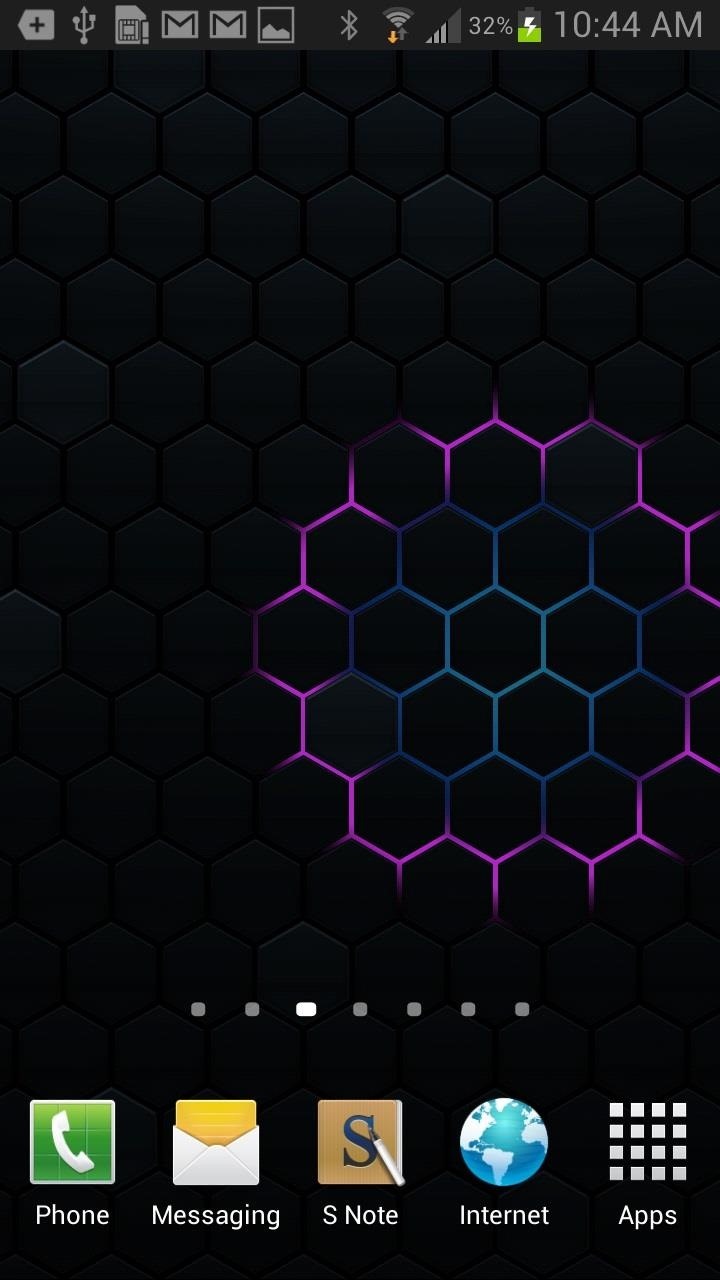
1. Cells Live Wallpaper FreeCells Live Wallpaper Free by XDA Developer member rtx101 is a very new and modern looking wallpaper app for Android. With Cells, you can touch the screen and cause a honeycomb ripple effect of varying colors. If you slide your finger across the screen, the lights will follow. You can go into the settings and change the color of the background and the lights when you tap or slide. The biggest problem with interactive live wallpapers is usually that they're laggy and power consuming, but this app works smoothly and didn't drain my battery.
2. aniPet Aquarium LiveWallpaperaniPet Aquarium LiveWallpaper by aniFree is a virtual fish tank. Once you set the aquarium wallpaper as your background, you can tap on the top of the screen to feed the fish and watch a couple of them fight over it. Images via wonderhowto.com If you purchase the pro version ($1.99), you can select from over 180 different species with up to 20 fish in the tank at one time. The free version only allows 2 fish on-screen at once, but I've never been good with caring for fish anyway, so 2 is probably better.You can feed baby fish and watch them grow, as well as change the surroundings and configure settings with fish speed, growth and food type. They also have a freshwater-only, goldfish-only, and koi-only live wallpaper.
3. Galactic Core Free WallpaperIf you're a space fanatic like me, Galactic Core Free Wallpaper is a great application from Kittehface Software, who also created the Photosphere Live Wallpaper that I've shown before. Galactic Core features a beautiful rotating spiral galaxy that responds to your touch. As you change windows in your homescreen, the galaxy tilts according to your swipes. There is also a paid version of Galactic Core Live Wallpaper ($0.99) that comes with several more settings and options including alternate visuals, orientation sensor utilities and control, and the ability to rotate.
4. Koi Free Live WallpaperIf you're really into fish and one of aniFree's tanks doesn't satisfy your needs, you can check out Koi Free Live Wallpaper, also by Kittehface Software. Koi has a fully interactive screen, with a swipe causing a ripple effect. Wherever you touch the screen, the fish react and scramble around the pond. You can also feed the fish by double-tapping on the screen. Image via ggpht.com With the paid version of Koi Live Wallpaper ($0.99), you can configure the settings, allowing you to control the fish population, add different koi fish, change the background, change the day/weather and more.
5. Bubble Live WallpaperBubble Live Wallpaper by Android developer xllusion allows you to pop bubbles from your home screen at all times. While it may seem simple, you can customize the app to make it more personal, such as the bubble image, color theme, bubble counter and more. If you want to unlock more themes, you can purchase the pro version of Bubble Live Wallpaper ($1.59).
What Are Your Favorite Interactive Ones?Do you have a favorite free interactive live wallpaper that's not on the list? Let us know in the comments below.
Google Drive has a very simple way to switch from iOS to Android. iPhone users who want to take the plunge into the wonderful world of Android, but were hesitant to do so in the past because of the laborious process of backing up their data, can back up their contacts, photos, videos, and calendars
POCO LAUNCHER APK « Websites :: WonderHowTo
Here's a quick and easy guide on how to install Adobe Flash Player on Kali Linux. Download Adobe Flash Player. Player on Your Nexus 7 Running Android 4.4
How to easily install Adobe Flash Player on Probox2 - YouTube
Jan 19, 2018 · Addicted to your smartphone? Now there's an app for that. The media tycoon turned wellness entrepreneur wants to keep you out of your phone, I'd love a phone that stops news alerts and
Diagnose Your Car's Check Engine Light Using an Android Phone
Best Black Friday 2018 deals: Computers New Atlas Team November 20, 2018 . Need to update your computer? Now is the best time to do it with some sensational Black Friday deals on laptops
Best Wireless Charger | Look No Further.
AD
Tutorial - Change Galaxy S8, S8+, or Note 8 Navigation Bar Color. Follow this tutorial in order to set up ADB on your Windows, Mac, or Linux PC.; Open up a Command Prompt or Terminal window and
How to change your Galaxy S8 AND Note 8 Navigation - YouTube
You can repeat this process and add as many custom ringtones as you want using any song in your iTunes library. Let us know which tones you create in the comment section. Don't forget to check this page for the latest tips and tricks for your iPhone. You may like to check out: How to set any song as iPhone ringtone without using iTunes
Syncing between a desktop computer and a mobile device This article describes how to add, remove, update and share folders between a desktop computer and a mobile device, both of which run Sync under different identities.
Sync PC Mac: synchronize Windows PC Mac, Mac PC sync
Windows 10 is the most cloud-oriented version of Windows to date—yet, while this means you get some nifty new features, it also means some of your personal data is being shared with Microsoft's servers. Don't Miss: 45+ Tips & Tricks You Need to Know for Windows 10
Everything You Need to Disable in Windows 10 | OSSTUFF
Thanks to Google's latest update to their Motion Still app, iPhone users can now pick a new frame for Live Photos. The app fixes everything annoying about Apple's Live Photos, and this is just another great feature to add to Motion Still's impressive features list.
The 7 Best New Features for Live Photos in iOS - iOS & iPhone
Finding deals during Black Friday season isn't difficult, but it can be hard to locate the very best bargains. To make your 2018 shopping easier, we scoured last year's Black Friday sales and found the top five stores for Editors' Choice savings.
Deals - News, Reviews, Features - New Atlas
Here my recommendation is Samsung File Transfer( Win/Mac), which can help you transfer files between Samsung phone and computer with simple operations. With it, all media files, like photos, movies, music, etc. and other files, such as contacts and text messages, can be exported between Samsung and PC without any restriction.
How to Send Pictures from Your Cell Phone to Your - wikiHow
Get the best deal for Palm Cell Phone Case from the largest online selection at eBay.com. Browse your favorite brands affordable prices free shipping on many items.
Palm Centro review: Palm Centro - CNET
If you wake up to an alarm on your iPhone and hit snooze, you'll get nine additional minutes, no more, no less. The iPhone Clock app doesn't just default to a nine-minute snooze cycle; that's its
How to Change Snooze Time on iPhone Alarms - bestapkdownloads.com
But it turns out there are plenty of hidden secret features in Windows that you almost never hear about. This video goes over the 10 best Windows features and programs that you might not know
8 Cool Windows 10 Tricks and Hidden Features You Should Know
How to Unlock Android Lollipop's Hidden Battery Percentage
0 comments:
Post a Comment