How To: Make Your Own Battery-Saving 'Lite Apps' for Android
Several major web services—most notably Facebook—have horrendous Android apps that occupy way too much space and drain battery life at an alarming rate. Such issues have led to a new trend where third-party developers create minimalist "lite" apps that are essentially the mobile website bundled into a native Android wrapper, freeing up storage space and saving battery life without sacrificing many features at all.Don't Miss:Facebook Lite: A Less Hungry Facebook AppBut lite apps aren't available for every website, so developer Chimbori recently released a utility that will allow us to create our own lite apps. It only takes a few seconds to turn your favorite website into a native Android app, and the interface is not only fully customizable, but also ad-free as well, so I'll show you how to do it below.Don't Miss: Turn Your Favorite Websites into Home Screen Shortcuts on Android 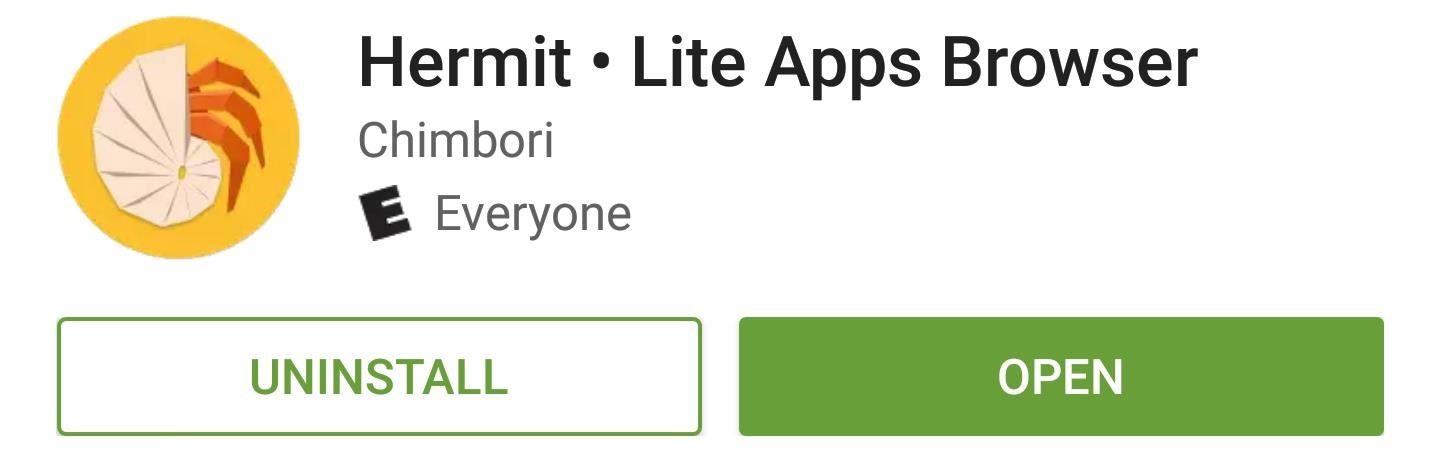
Step 1: Install HermitTo get this one going, the first thing you'll need to do is install the app, which is called Hermit.Install Hermit for free from the Google Play Store
Step 2: Create Your Own Lite AppNext, simply open Hermit, then tap the floating action button in the bottom-right corner. From here, you've got two options—either enter a website's URL into the bar at the top of the screen, or select from one of the presets available underneath this menu. Regardless of which method you chose, the set-up process will be the same from this point onward. Once you arrive at the website's main page (or the page you want to see when you first open your lite app), use the text input field at the bottom of the screen to give your app a name. Once you've done that, tap "Create," then your new lite app will launch. If needed, you should log into the website at this point.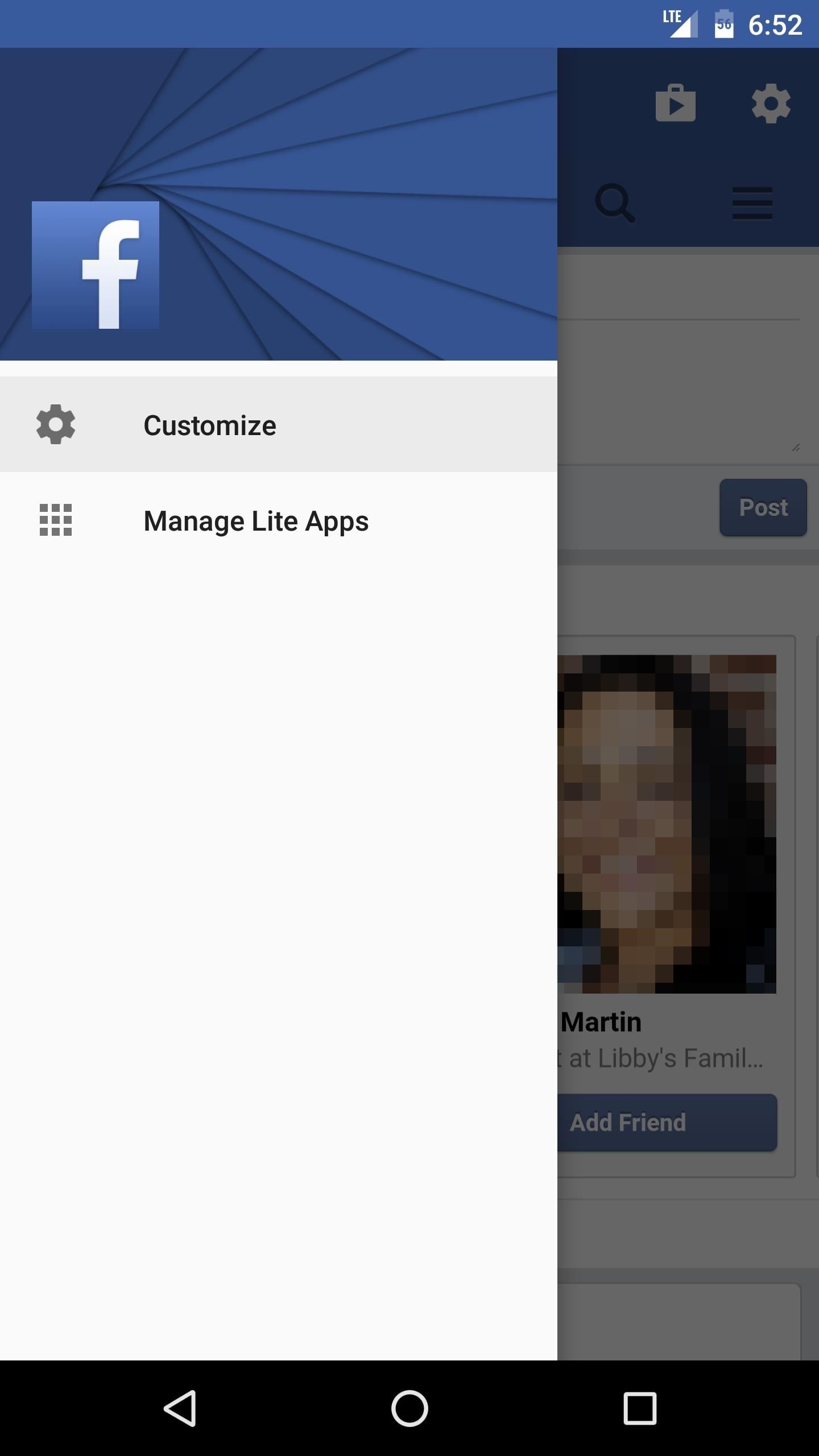
Step 3: Customize Your Lite AppFrom here, pull out the side navigation menu, then tap "Customize" to make a few tweaks to your new lite app. From here, the Behavior tab offers several interface options, including the ability to add "Pull to refresh" functionality, make the app full screen, and have external links open in your lite app. Beyond that, the "Block Ads" option is enabled by default, and there are a few other options that let you customize the content from website. Next, swipe over to the Themes tab, where you can set custom colors for the status bar and action bar at the top of the screen, or even choose a custom app icon. Then, the Integration tab lets you set up notifications and search functions, so your lite app can behave exactly as a regular app. But when you're done making changes here, be sure to tap the check mark in the top-right corner to save your work.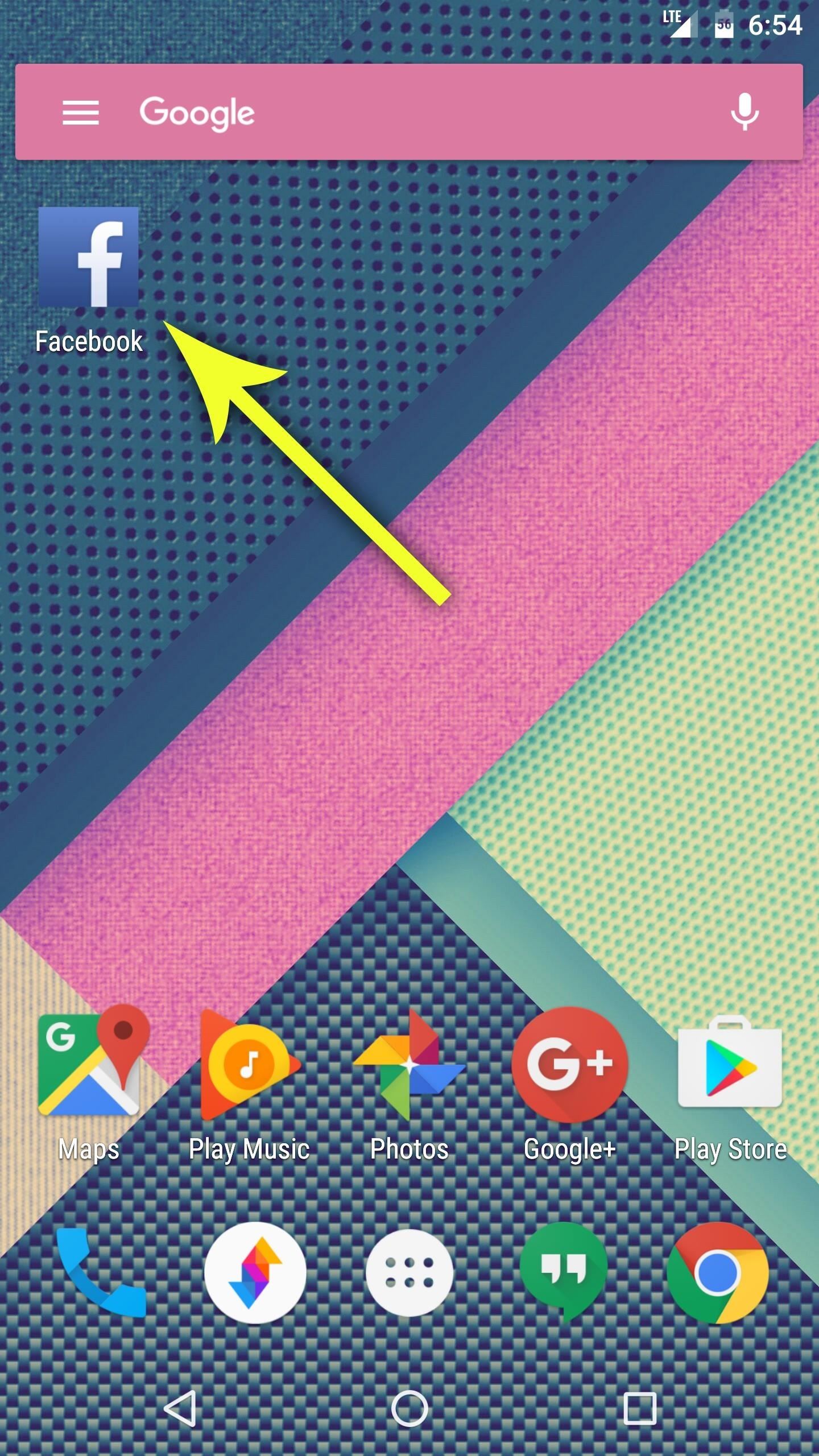
Step 4: Browse Your Favorite Sites Without Ads or Battery DrainFrom now on, you'll be able to use your lite app like any other. Hermit automatically adds an icon to your home screen for any app you create, so just tap this to get going. The interface for your new app even uses Material Design, though the rest of the app is basically just the mobile version of the website, so it's a native Android experience without all of the battery drain. Follow Gadget Hacks on Facebook, Twitter, Google+, and YouTube Follow Android Hacks on Facebook and Twitter Follow WonderHowTo on Facebook, Twitter, and Google+
Cover photo and screenshots by Dallas Thomas/Gadget Hacks
Heart rate data will be included on the face of the Apple Watch for the first time, providing at a glance view of heart rate. Apple Watch has included sophisticated LED and photodiode-based heart rate sensors on the reverse of watch since first launched in April 2015, and has become the most widely used heart monitoring device in the world.
Watch showing low heart rate of 40 to 52… - Apple Community
How Can You Send a Picture With a Text Message on an IPhone 4? Enable MMS options on your iPhone 4 to allow the phone to send photos with text messages. After enabling MMS, open a new message, upload a photo to it and send the message.
45 iPhone Games You Can Play With Friends
Step 6: Change the Background Color of Your GIF. If your GIF doesn't fill out the entire frame, or if you simply chose not to resize it, you'll see borders around the image when you set it as your background. There are two ways to change the color of these borders. One, you can tap the dropper icon in the top of the screen.
Apple iPhone 7 Plus SMS/MMS Messaging Guide: Use and Manage Text (SMS) and Multimedia (MMS) Messages on iOS 10 by Felix on May 2, 2019 Sending and receiving of text and multimedia messages on the new #Apple iPhone 7 Plus (#iPhone7Plus) are now up to a new level with the more enhanced messaging #SMS/MMS services or iMessage.
About iMessage and SMS/MMS - Apple Support
LG V40 ThinQ vs Samsung Galaxy S8 vs Samsung Galaxy S8 Plus comparison on basis of price, specifications, features, performance, display & camera, storage & battery, reviews & ratings and much more with full phone specifications at Gadgets Now.
Phone Comparisons: LG V30 vs Samsung Galaxy S8 | Android
How To: Automatically Hibernate Apps for Better Battery Life—No Root Required How To: Preserve Battery Life on Android in Just One Tap How To: Preserve Battery Life on Your Jelly Bean-Powered Samsung Galaxy S III How To: Fix Delayed Notifications on Your Galaxy S8 or S8+
Finally, an Easy Way to Share Large Video Files from Android
So, follow all the steps carefully and you will be able to Downgrade your Zenfone Max Pro M2 from Android Pie To Oreo. List Of Problems In Pie Update. Most of the Android Pie features that you have seen in other smartphones like Digital Wellbeing, Battery Manager and Gestures that you will not get in this update.
How to Show Battery Percentage in the Status Bar on Android
The BlackBerry KEYone is anchored by the smart physical keyboard on the bottom half of the phone, but you still have the option to use a virtual on-screen keyboard of you so desire. It's simply a matter of heading into the phone's settings and flipping a switch. Swipe down from the top of the screen
How to Remove the On-Screen Keyboard on Your BlackBerry
How To: Make a ledge grind-able for a scooter How To: Build a slide mechanism for a pipe CNC router How To: Install a cross dowel to adjoin wood for a CNC router How To: Build your own HID projector headlights
CNC and Linear Motion Related Tutorials - Build Your CNC
NextBit Robin Launcher & Apps ( For Non NextBit Devices) [Important note= The Camera & Gallery App Will Work on Android 6.0 or Above] 7= One Click Root Any Android Device in 5 Minutes
Nextbit Robin Review: A Surprisingly Solid Crowdfunded
Double click the Home button when your iPhone is locked to choose between your Passbook passes or credit cards added to Apple Pay before paying for your purchase. If you disable Wallet access on the Lock screen, you can still make purchases with Apple Pay but you won't be able to choose your default card at checkout unless you change it
New apps for Instagram Stories are popping up every day, which means stories are getting more and more creative, interactive, and engaging!. It makes sense; with 400 million daily active users, brands want to level-up their Instagram Stories to connect with their followers, drive traffic to their profile, and take back control of their reach.
How To Choose the Perfect Filter for Your Instagram Theme?
Solution #10: Keep the screen off. If you can't help using your phone by turning it off or if Power Saving Mode is not enough to extend your battery juice, try to keep the screen turned off to
Galaxy Note 8: Features to Enable and Disable - Tom's Guide
0 comments:
Post a Comment