How To: Create Multiple User Profiles on Your Nexus 5 Phone
Currently, all Nexus tablets running Jelly Bean or higher can enjoy multiple user accounts. With tablets often migrating between various people in the same household, there's no reason for Dad's finances to mingle with little Tammy's candy crushing. Multiple users, each with separate profiles, just makes sense on an Android tablet.I'll tell you what else makes sense—multiple users on your Nexus phone.While the Nexus 7 and 10 tablets have easy access to creating multiple user accounts, the Nexus 5 does not, but that doesn't mean you can't have it. In this softModder guide, I'll be showing you how to create a guest profile on your Nexus 5, that way you can lend your phone out to friends and family without worrying about them snooping around. Please enable JavaScript to watch this video.
To get started, make sure to enable "Unknown sources," as well as have the Xposed Installer on your Nexus 5. We're going to be modding some deep system properties, so if you haven't already done so, make a recent backup of your device.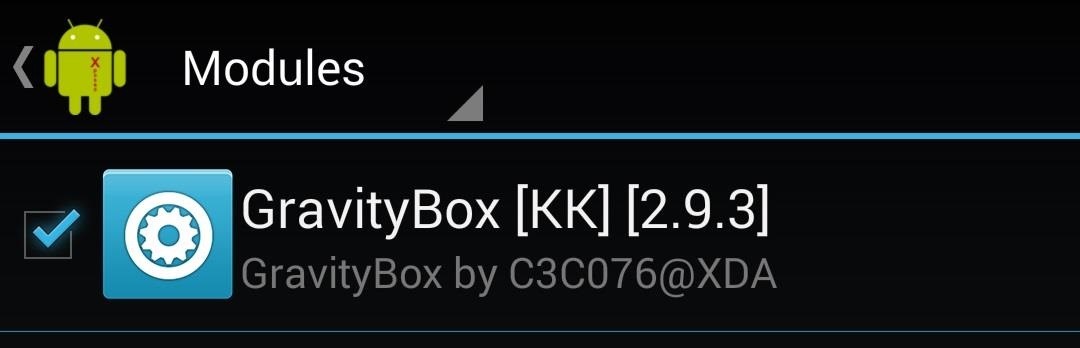
Step 1: Install GravityBox ModuleGravityBox is a solid Xposed module with some incredible features. Specifically, for our purposes here, we need this module to enable rotation on our lock screen so we can select different users. Head into Xposed Installer, select Download, then scroll down to GravityBox [KK] [Ver. #] and download and install the file. Once that's done, activate the mod by going into Modules and putting a check next to GravityBox.Conversely, you can direct your phone's web browser to the most recent version of GravityBox in the update post on XDA. After the mod is installed and activated, reboot your Nexus 5.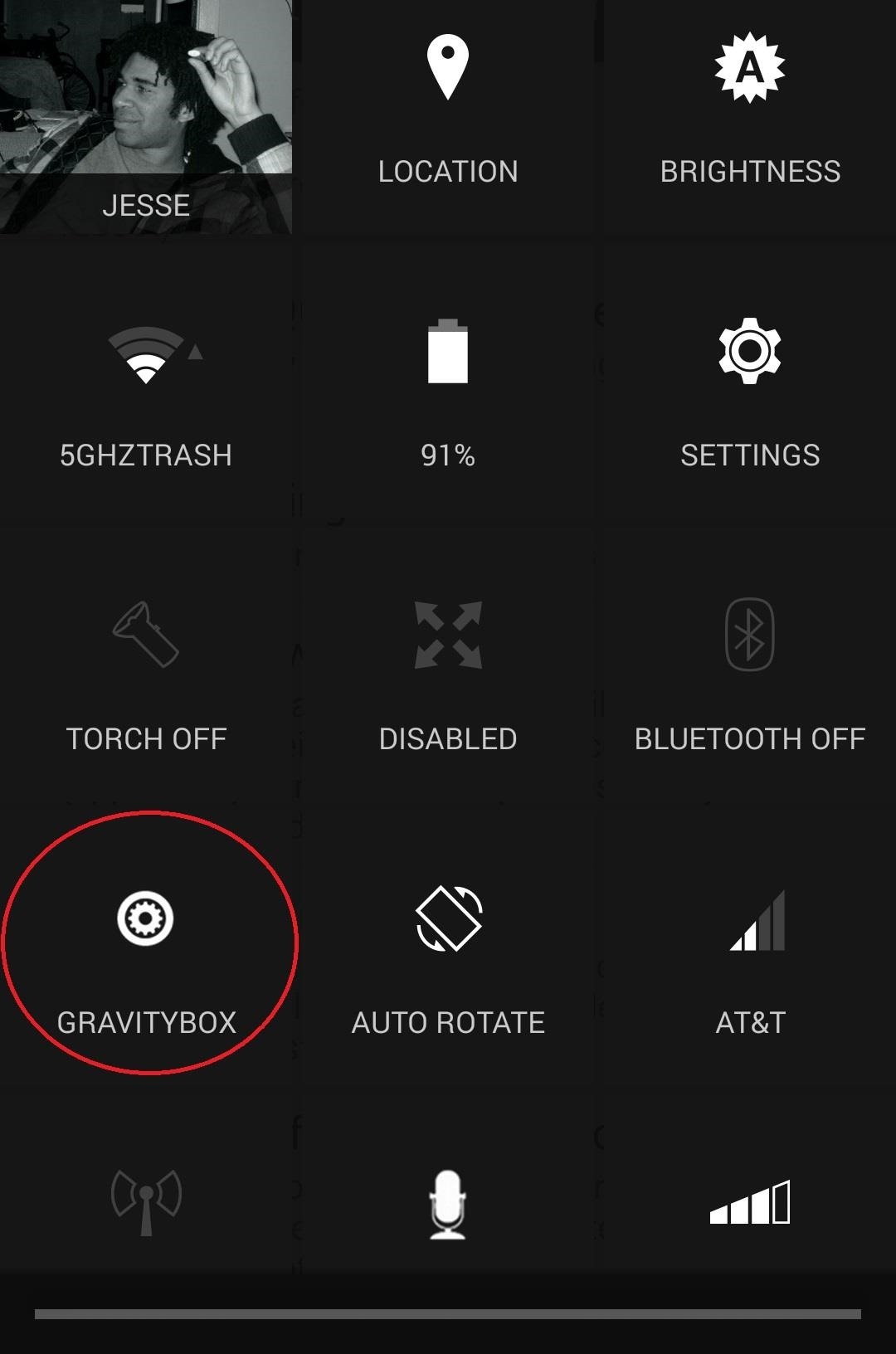
Step 2: Enable Lock Screen RotationWhen you boot up again, pull down the Notification tray, jump over to Quick settings, and tap GRAVITYBOX (also accessible through your app drawer or Xposed Installer). You're going to notice that GravityBox has filled your Quick settings with a whole mess load of toggles...don't worry, you can customize all of that. You'll find adjustments for that in the GravityBox settings menu under Status bar tweaks -> QuickSettings Management. In the meantime, enable Lock Screen Rotation at Lockscreen tweaks by ticking the box for Enable lockscreen rotation.
Step 3: Install a Build Prop EditorTo enable multiple users on our Nexus 5s, we need to edit our phone's "build prop," a sort-of identification file that tells our device what it is, so your N5 doesn't think it's a Galaxy S4.The easiest way to do it is with an editor from the Google Play Store. Build Prop Editor by developer JRummy Apps is a fine choice.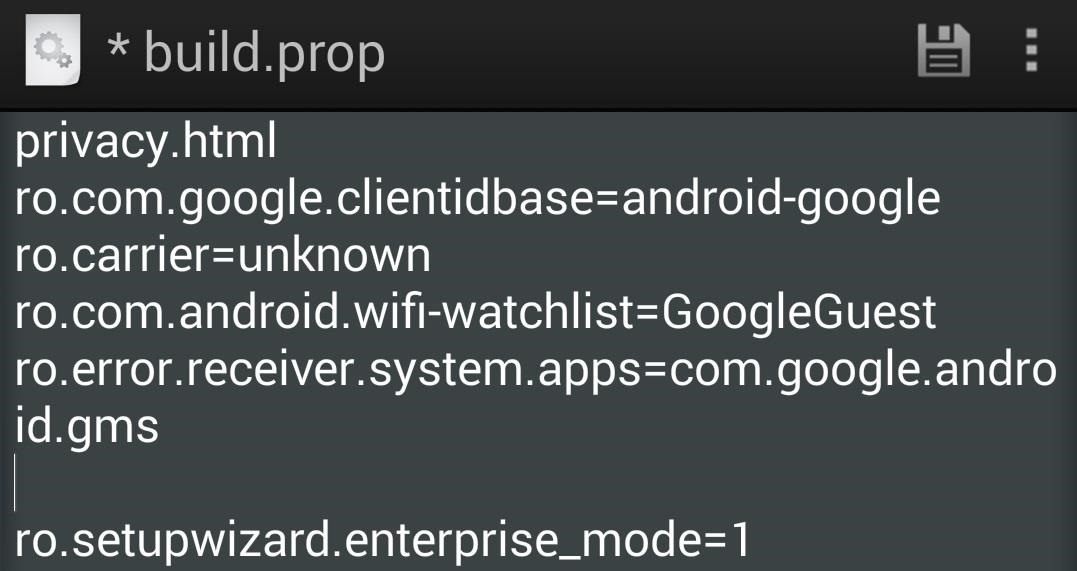
Step 4: Use Build Prop Editor to Edit Build PropOpen the Build Prop Editor and tap the pencil icon near the lower right. Scroll down until you see ADDITIONAL_BUILD_PROPERTIES.Time to edit some code! We can do this anywhere as long as we're creating an entirely new line, so tap anywhere and use the cursor to navigate to the end of a line, then tap the enter key to create a break and a new line. In the new space, type in exactly: fw.max_users=4, then tap the save icon. When the save has been completed, hit the back nav key. Now tap the menu overflow icon in the lower right-hand corner and select reboot to apply the changes.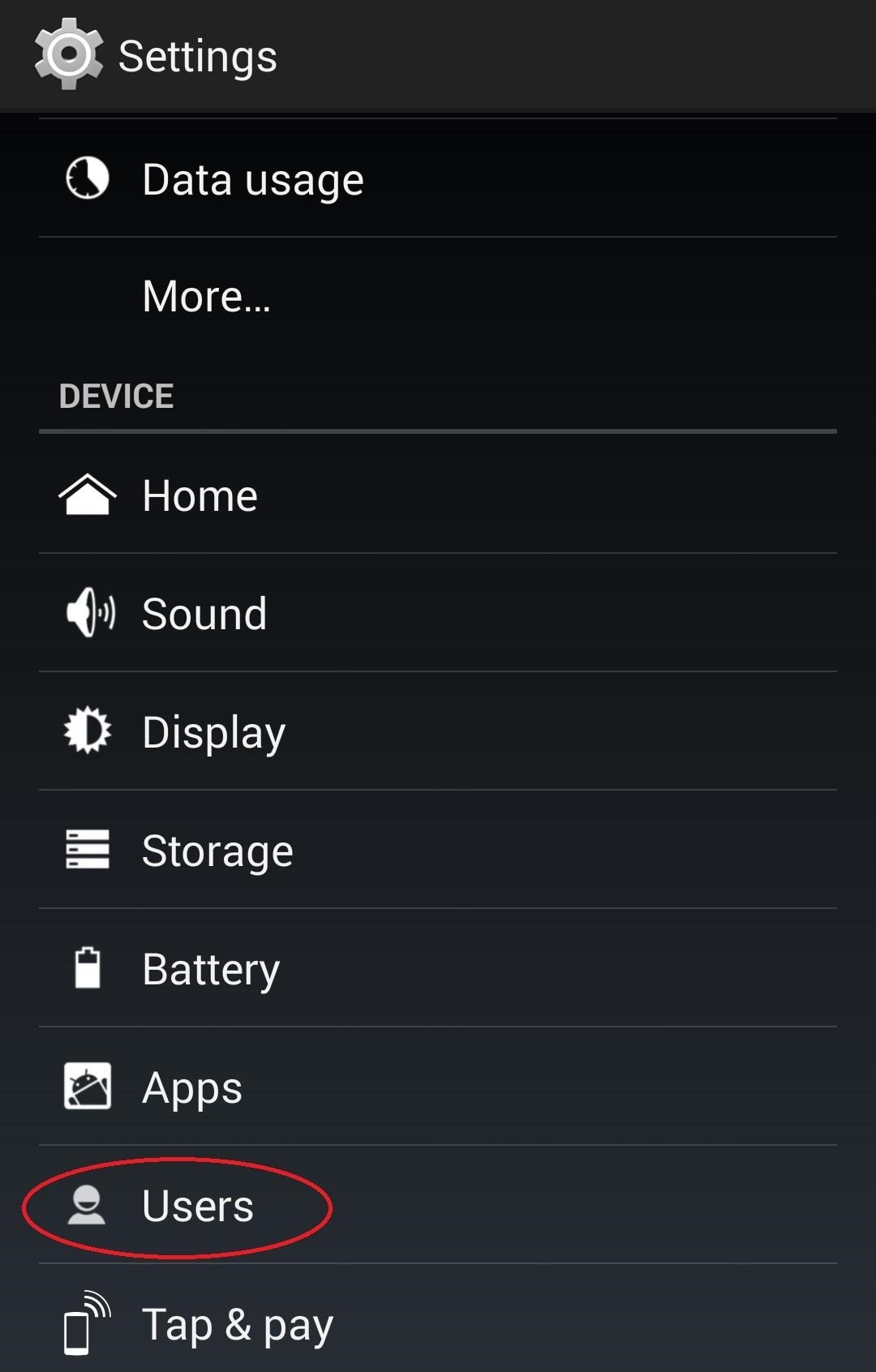
Step 5: Enable Multiple UsersWhen your phone comes to, everything should look the same. Head to your device's Settings menu and you'll notice a new option, though—Users.Tap Users and you'll see the same settings you would on your Nexus 7 or 10 tablet. You can now add user profiles and adjust what apps that profile can use, depending on the level of restrictions you've placed on the profile.
Step 6: Sign into Alternate User ProfileAfter you've got some profiles set up, turn your screen off and on to activate the lock screen and rotate your device to landscape mode. You'll see multiple bubbles for different user profiles: yourself and whoever else you activated. You can set up those other profiles by tapping their corresponding bubble then unlocking the phone. You can switch back and forth at any time between profiles on the lock screen as long as the phone is in landscape mode.The Nexus 5 is a big phone which means that it's great to share. But just because you share your phone doesn't mean you have to share your profile, and now you don't have to.
• Log in you Facebook account. • Go to Edit My Profile tab below your profile display picture. • There are different tabs for editing information. • Basic information tab consists of
How to change Facebook profile picture without notifying anyone
You can choose to erase individual messages, delete messages from a specific folder or erase all messages. If the LG enV message memory is full, the phone will stop receiving new messages. To prevent this from happening, it is important to delete text messages periodically, or turn on the auto-erase feature.
Adobe's Photoshop Express makes it easy to fix and even customize the lighting in your photos using the right adjustments. There are typically two main types of problems regarding the lighting in a photo; either the image is too bright or too dark.
How to Use Color Adjustments in Photoshop Express for More
Things to Consider with iPhone 7 Plus Unlock. UPDATE: The Apple iPhone 7 has been around for a while and we can assure now that the same factory unlock works in case you are wondering how to unlock iPhone 7 Plus. No matter if your device is the regular size or the bigger version Plus, unlocking it from carrier needs just the same effort.
unlock iphone remotely icloud - Apple Community
You have a cool picture that you want to show someone, but when you hand your phone over, they start swiping through all of your photos. Surely, you've encountered this scenario before.
Disable Touch So Your Friends Can't Swipe Through - YouTube
How To: Protect a touchscreen device against rain (cheaply) How To: Make magic waterproof sand How To: Install a dryer in your home How To: Start a great fire in a wood stove How To: Build a very inexpensvie grow light system
How to Transform Multiple Screens into One Big Virtual
I've been surfing the web for a info on " how to crack Iphone/Ipad passwords with kali linux Hard wired" most of the searches just give typical stuff but i want to know how to crack the passcode hardwired (via USB cable) Is there a tool in Kali Linux to do this or in the repositories of Kali linux {By the way this is legal as it's my cousin's iPad and he needs his Passcode recovered and he
Lollipop's 'On-Body Detection' Smart Lock Keeps Your Android
Play Fortnite Battle Royale on the go! Same gameplay, same map, same weekly updates. Requires an internet connection and iOS 11. Works with: iPhone SE, 6S, 7, 8, X; iPad Mini 4, Air 2, 2017, Pro.
How to get Fortnite on iPhone - is the Android and iOS Battle
Phones Why you might want to disable iOS 10's lock screen widgets. The new lock-screen widgets in iOS 10 are undoubtedly convenient but they can open your iPhone to prying eyes.
How to Stop Suggested Apps Appearing on Lock Screen of iPhone
osxdaily.com/2015/04/18/turn-off-suggested-apps-ios/
Whether it's to keep things uncluttered on the locked screen of a device, because you don't use the feature, or because you don't want to have the location usage potentially impacting battery life, you can easily turn off suggested apps in iOS. This will completely stop them from appearing on the lock screen of your iOS device.
iPhone alerts, badges, and banners—what's the difference?
From here, Sleep as Android will detect any snoring or tossing and turning, then use that data to determine what sleep cycle you're in. As your alarm time is approaching in the morning, the app will wait until your lightest sleep cycle—when waking up is the easiest—before playing a gentle tone that gradually increases in volume.
How to Set Volume Levels to Change During Scheduled - Android
Tired of the cell phone how-to handbooks? We'll show you how to download a ringtone by video!
How to download ringtones for boostmobile for free for
We knew it was coming, it was just a matter of when. Apple has just announced iOS 11.3, a new update for iPad, iPhone, and iPod touch, and it will include a brand-new set of Animoji for the iPhone X. The animated Animoji, powered by the TrueDepth camera on the iPhone X, have been popular with users
iOS 12.2 New features, improvements and release date
iosjailbreak.org/ios-12-2-new-features-improvements-and-release-date/
Spread the love iOS 12.2 is the latest update about to release in further days. Apple confirmed about its release, and now we have iOS 12.2 beta releases. But still those betas available for developers in the beta program. However, this is good news for iPhone, iPad, and iPod touch users those who are waiting […]
iOS 9 Release Set for Fall with Many New Features & Improvements
osxdaily.com/2015/06/08/ios-9-features-improvements-release-fall/
Bundled with iOS 9 is a new application called "News", which is a bit like a magazine app, and updates live by aggregating articles from many popular news sources, ranging from The New York Times to ESPN. iOS 9 will be available or developers now, a public beta will be available starting in July, and released to the general public in the fall.
iOS 13: Release Date, Beta, New Features and More
11 killer Android features you aren't using, but should Did we leave out that one killer, secret feature that everyone should know about? even though Google's stock apps don't make
18 Things You May Not Have Known Google Photos Can Do
This is an easy step by step tutorial how to lock your jewels in a hotel room or in a public safe. Be aware that in a public safe it is more secure to use the second method of locking by a magnetic card, not by a PIN code that can be easily seen by someone nearby.
How to unlock a safe without a key - Quora
file-search-engine shared-file file-hosting-search. Rapidshare Search Shared Files was added by Alex_lux in Jan 2010 and the latest update was made in Dec 2014. The list of alternatives was updated May 2019 There is a history of all activites on Rapidshare Search Shared Files in our Activity Log.
Depositfiles Search | The Best Way to Download Files
depositfiles-search.wikidot.com
When taking about finding the best entertainment in the internet, recognizing how to seek and use the different websites is important. Within these class you will see blog, web, images, groups and extensions. If you are opting to find articles about music megaupload search or Rapidshare TV, simply go to the artcles category. This process is
0 comments:
Post a Comment