How To: Create Your Own CyanogenMod Theme in Just a Few Easy Taps
Finding the right theme can be a pain. Some are too gaudy or simple, while others look like they were thrown together as a joke. So why not try your hand at making your own?It used to be that you had to decompile apps, theme and repackage them, then hope and pray that everything turned out okay. But now there is Theme DIY by developer Darkion Avey. With his app, you'll be able to create a theme without ever needing to mess with your system files.Note that this app will only create themes for CyanogenMod 12's Theme Engine, so you'll need to be running a ROM with that feature already built-in. More info on Theme Engine, including downloads, can be found here. Please enable JavaScript to watch this video.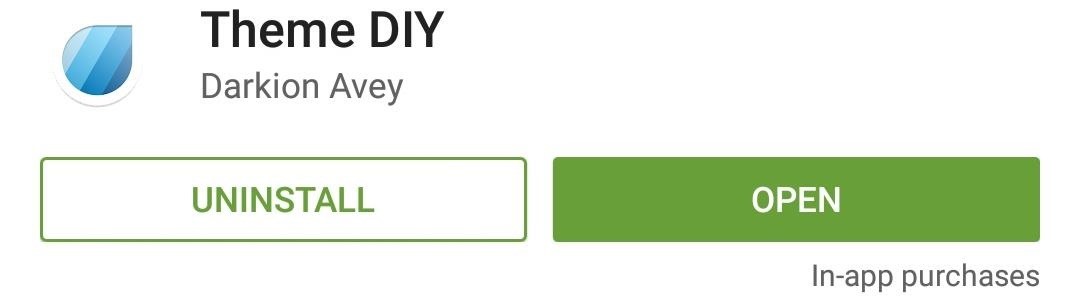
Step 1: Install Theme DIYSince this app is still in beta, you'll need to join the Google+ community set up by the developer to gain access to it. Once you have joined the community, click the Google Play Store link on the sidebar and opt to "Become a Tester."If you don't want to join the community, or are having issues with the Play Store, you can download the APK directly from the developer's website. As of right now, this app comes with a few limitations:Limited to creating only two themes (one Light Material and one Dark Material theme) Cannot import or export templates Cannot change the theme name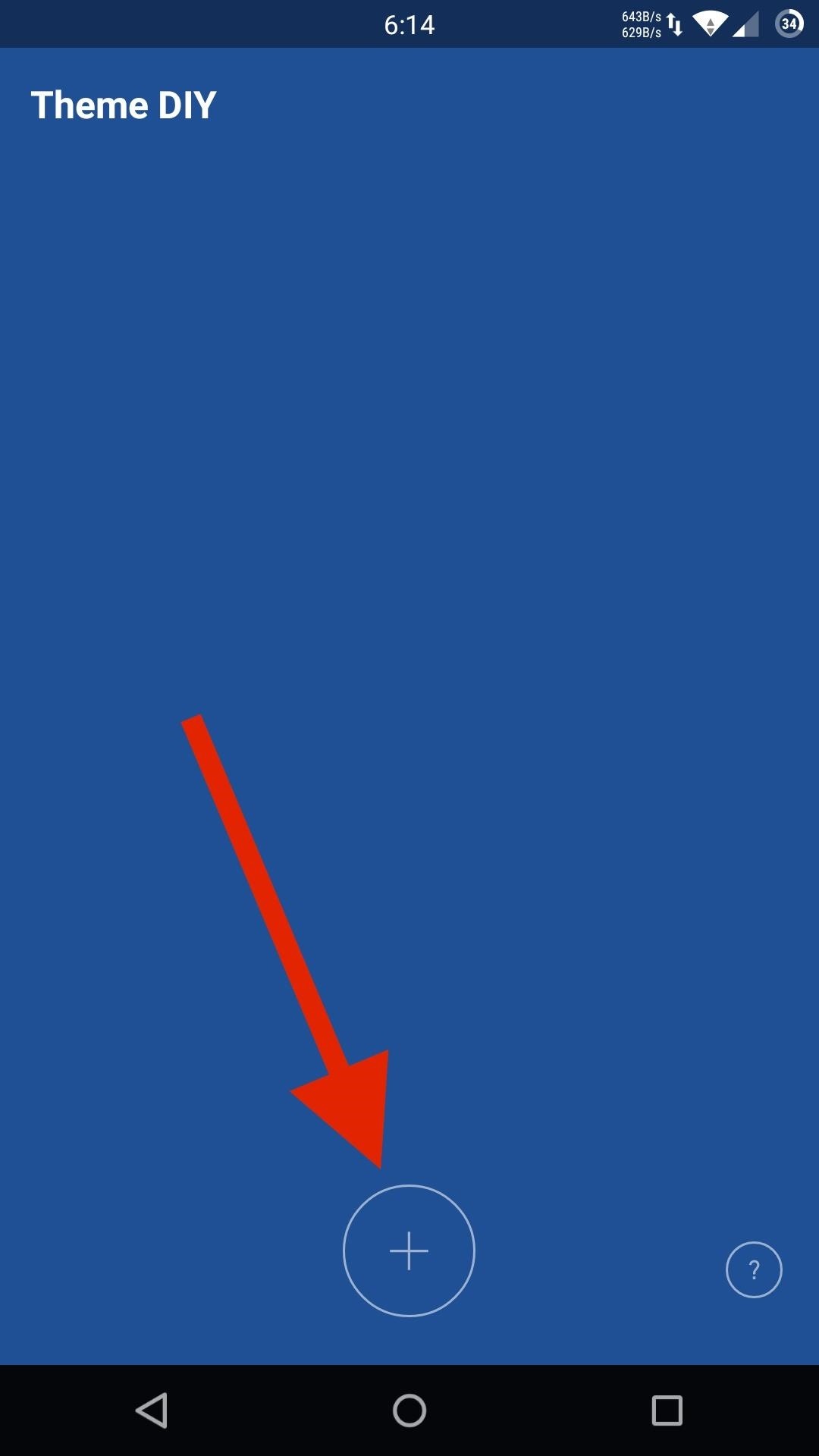
Step 2: Create a ThemeThere isn't much to the app's main menu, but if you end up liking it and want to donate to the developer, tap the "?" icon. To create a new theme, tap the "+" icon at the bottom of the screen, where you can select which elements you want to customize.You will start off by selecting a dark or light Material Design base, after which you can change the accent, font, notification, navigation bar, and action bar colors. In order to progress to the next theme section, you must select a color for each element, even if you plan on keeping it at its default color. The theme creator will give you different color options to choose from, but if you know a specific color you want, you can enter a hex color code. And if you don't know what a section is referring to, you can always check out Android's reference guide. After selecting your color scheme, the last thing you'll need to do is select whether you want your apps to be themed as well. Keep in mind that this will override app-specific status bar and navigation bar color changes as well. Once you are done, the theme will compile and you will be free to install it or start over again.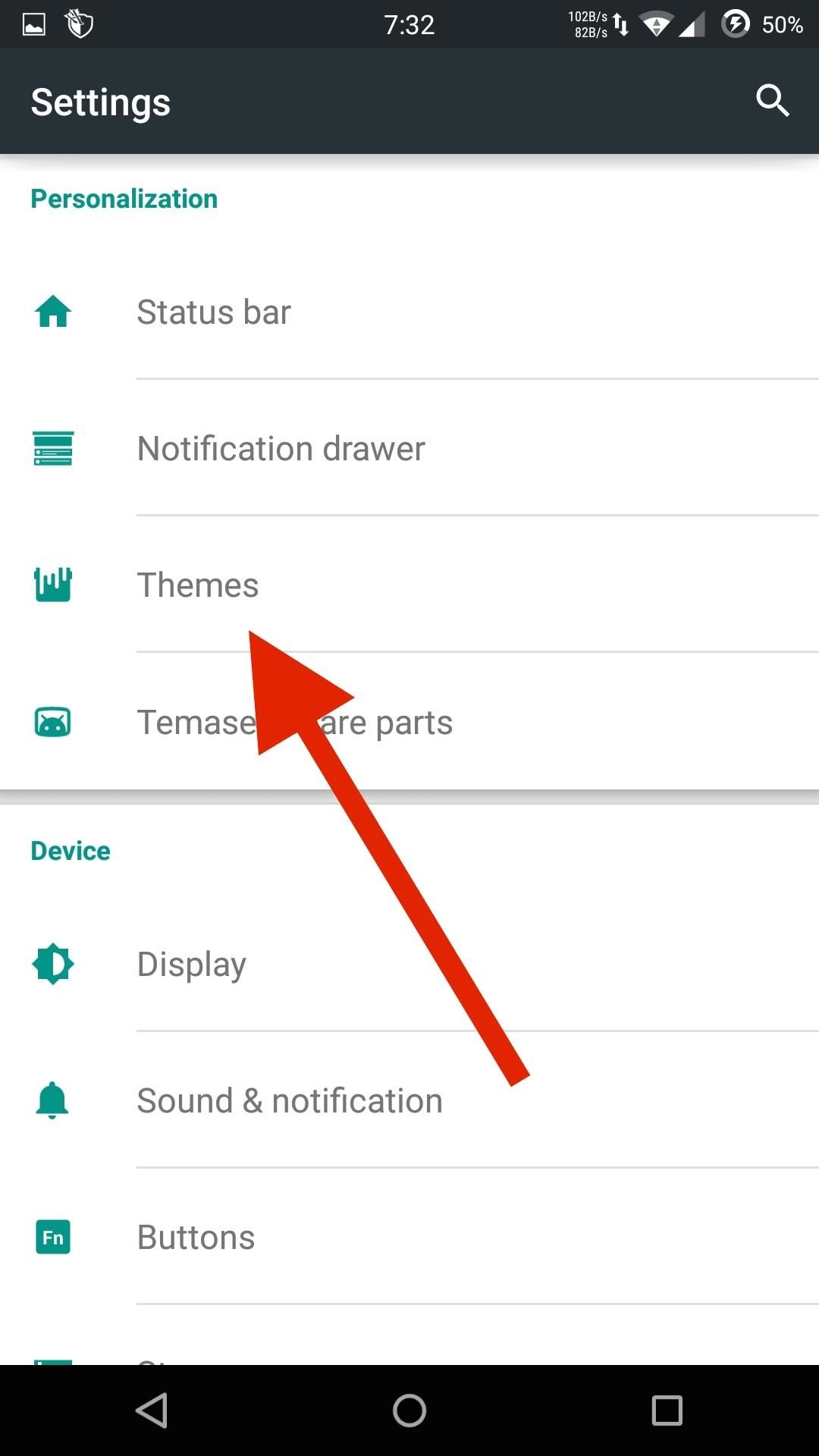
Step 3: Apply Your ThemeTo apply your theme, head to "Settings" -> "Themes" and select either "Dark template" or "Light template." Unlike other themes, you can only apply the "Style" element, and there will not be a preview image of how the theme looks when applied. After tapping "Update" to apply the theme, you should also reboot your device to prevent any force-closes from happening.Be sure to share screenshots of your creations in the comments below, or over on Gadget Hacks' Facebook, Google+, or Twitter.
EDIT: Oh, and my guess is that your boot animation is broken, which is why it's not working. If you wiped out stock (whether you realize it or not) and replaced it with a file that wasn't created correctly, you'd get something like what you're seeing.
If an app has sharing capabilities and the developers have indicated it, the app will automatically appear in your list of sharing options. Some OS's limit direct sharing options to a select few apps, which means you have to open apps separately in order to upload the files you want to share
Samsung Galaxy S8 vs LG G6: which Android phone is better?
Notification Previews can be only be enabled or disabled for all the apps at once, and unlike lock screen notifications, Apple doesn't let you disable this feature for each app individually. SEE ALSO: How to Scan Documents in iOS 11 Natively Disable Lock Screen Notifications and Previews in iOS 11
Disable Notification Previews for All Apps with iOS 11 on
May 15, 2019: Apple releases watchOS 5.3 beta 1 for developers. Apple has just released watchOS 5.3 beta 1 version for developers. If you already have a previous watchOS 5 beta installed, proceed to the Watch app on your iPhone running the beta of iOS 12.4 and download away.
How to Install watchOS 5 Beta on Your Apple Watch for Free
This is no ordinary pineapple. It can actually hijack people's wireless connections and get them to use the pineapple to connect to the internet instead of the router they meant to connect to—and then monitor what they are doing.
Session Hijacking Takes Control of Your Accounts. Here's How
Ever wonder how to create an app? Learn how to make and build a mobile app in 12 easy steps. Build mobile apps for Android or the iPhone with this tutorial.
The 18 Best App Makers to Create Your Own Mobile App
This can become quickly distracting, especially if you're very focused on the movie you're currently watching or the book you are currently reading. If you want to stop absolutely all notifications and vibrations while you are currently using your iPhone or iPad, you can set Do Not Disturb to do just that. Stop notifications for calls
How to Silence Notifications on Your Android Phone
Google's always adding new Easter eggs and fun touches to their products, so it shouldn't be surprising that there are a bunch more hidden in Google Assistant. Here are some of the most fun things you can say to Google that aren't really full games, but are still enjoyable (or even a little useful).
40 fun Google Home Easter eggs to try - CNET
If you're concerned most about what your phone costs, you'll probably choose Android. That's because there are many Android phones that can be had for cheap, or even free. Apple's cheapest phone is the iPhone SE, which starts at $349.
More Proof Emerges: iPhone 7 Will Not Have a Headphone Jack How To: Charge Your iPhone 7 While Listening to Music News: Finally, Real Proof That the iPhone 7 Will Come with a Headphones Lightning Adapter News: Here's Everything We Know About What's Coming in the iPhone 7
Always-Updated List of Phones With No Headphone Jack Built-In
Recover your Microsoft account
How to Enable System UI Tuner on Android 9.0 Pie to Remove
0 comments:
Post a Comment