How To: Customize or Remove the Home Screen Search Bar in the Google Now Launcher
With the release of the Nexus 5 back in 2013 came the Google Now Launcher, which has become the go-to choice for many Android users, especially those who prefer the Nexus line. With its integration of the Google Now page and the always-listening hotword detection, you'd be hard-pressed to find a more complete and useful launcher.Yet as advantageous as it is, Google seems to lay some strict rules when it comes to customizing their launcher, the simplest of which being the ability to opt out of the persistent Google Search widget, a permanent fixture on every home screen page.In the past, we've given you a broad overview of the Xposed GEL Settings mod and how you can use it to add swipe gestures to the launcher, but today I'll be going over the various search bar options it has, including removing the bar completely. Please enable JavaScript to watch this video.
Step 1: Get Your Device ReadyThis process will indeed work for Android 5.0 Lollipop. With that being said, you will also need to be rooted. If you're unsure on how to root, then just take a look at our easy-to-follow Android root guide.After rooting your device, be sure to install the Xposed Framework so that the application we're installing can work. For those of you running Lollipop, check out the Xposed Framework guide for Lollipop.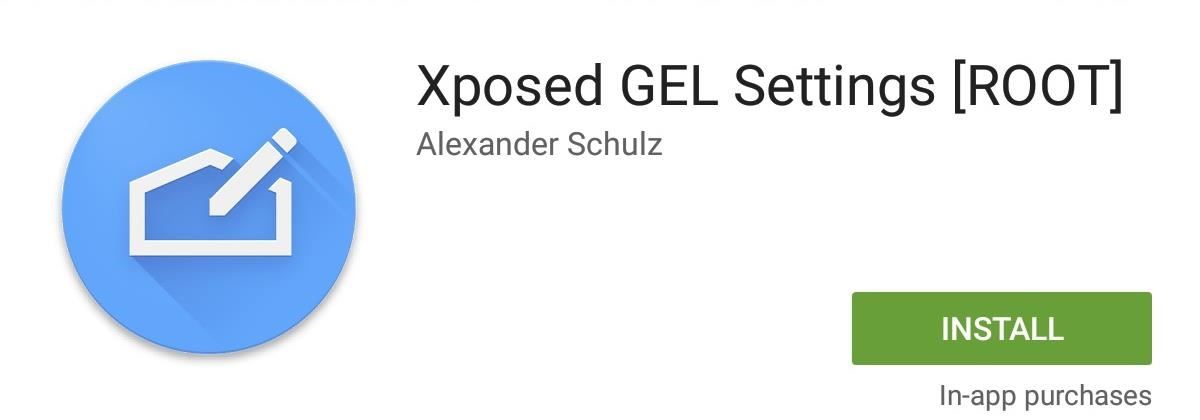
Step 2: Install Xposed GEL SettingsHead over to the Google Play Store to install Xposed GEL Settings, then make sure to properly activate the module.
Step 3: Customize Your Search BarUpon opening the application, access the side menu panel and select "Google Search Bar" from the various options. From within these settings, you can remove the search bar altogether, make it visible only on the main home page, or strictly on the Google Now page if you choose to do so. If you like the bar and just want to add some character to it, try applying a custom color. You can make it any color you want and also adjust the transparency level. I'd also suggest trying the full-on transparent look, so it's less conspicuous on your display while still being able to utilize the feature. Because I refuse to claim defeat and install a third-party launcher with customization options, GEL Settings is definitely a godsend. Try it out and let us know what you think in the comments below.Make sure to follow Android Hacks over on Facebook and Twitter, or Gadget Hacks over on Facebook, Google+, and Twitter, for more Android tips.
How to quickly share your current location on iPhone. Tap it to send your location, wait a moment before tapping a second time, it can take a bit to respond The iPhone runs iOS and
Send My Location: How to Send Your Current Location on iPhone
Download TapeACall Pro: Call Recorder and enjoy it on your iPhone, iPad, and iPod touch. TapeACall lets you record your iPhone's incoming and outgoing phone calls. TapeACall, a #1 business app in The United States, Argentina, Austria, Belgium, Bulgaria, Denmark, Chile, Croatia, Czech Republic, Dominican Republic, El Salvador, Estonia
How to Record a Phone Call on iPhone in One Tap - Freemake
How to Fix Lighting Issues Using Photoshop Express for More
Chat heads is a new feature of Facebook Home that will allow you to carry on Messenger conversations within other apps. Here's how to use it.
How to Disable Facebook Messenger Chat Heads on Android
For now, to change your desktop background to the Bing daily image, select "Background" in the pane on the left, then click the Background dropdown menu and select "Bing." (You can also choose Windows Spotlight here, which is the daily changing image that appears on the Windows 10 lock screen by default.)
How to get daily Bing image as wallpaper on Windows 10
Apple's new iPhone XR, XS, and XS Max are sure to be hits this year. Of course, that means plenty of hungry customers are looking to sign up for a model once preorders begin on Friday, Sept. 14, for the XS models, and Oct. 19 for the XR.
iPhone XS vs. XS Max vs. XR: how to pick between Apple's
Get access to helpful solutions, how-to guides, owners' manuals, and product specifications for your Digital Smart Camera (WB1100 Series) from Samsung US Support.
Easy Test of Battery Amp-Hours Capacity: How many amp-hours of capacity does your battery really have?Here's how to test the capacity of a 12 volt battery with an inverter, a lightbulb, and an electric clock. This can be pretty important to know. Will your battery last long enough to sho
So, are you ready to unlock the bootloader of your HTC One M9? If you are, before doing anything else, read all the lines from this tutorial. gaining root access, installing custom recovery
How To Unlock Bootloader On Any HTC Smartphone
In this video tutorial, viewers learn how to control which games can be played with Net Nanny. Begin by opening the program and select Manage Games under Games. Users will have 3 options on how to block or allowing the games.
Parental Controls: Can I enter *.* to block all websites
Netflix to Block VPN & Proxy Users from Streaming Content in
When I make a call, the speaker goes. on automatically. And if I turn of the speaker, I hear nothing. I then unplug the headphones and the problem remains. Speaker goes on automatically. When I restart the phone, it´s all fine again. I use the Apple in-ear plugs headphones. I also have the "I hear myself" problem when making calls.
How to Use iPhone Speakerphone - osxdaily.com
osxdaily.com/2018/05/05/how-use-speakerphone-iphone/
How to Disable Speakerphone on iPhone. Disabling speakerphone on iPhone is just as easy. You can turn off speakerphone at any point when it's active, either when a call is dialing, or when a phone call is already in place and you just want to take it off speakerphone mode.
How to Use the iPhone Speakerphone - wikiHow
A smartphone can be a lifeline in a storm, but it's useless without power. Fortunately, there's never been more ways to keep a smartphone juiced up. Here are some easy ways to keep your phone in
5 ways to keep your smartphone charged during power outage
While the iPhone XS and XS Max come equipped with 4 GB of random access memory, and the iPhone XR with 3 GB of RAM, Apple's latest flagships are still susceptible to occasional slowdowns in performance in iOS 12. This can be fixed by clearing RAM, but the process is now a little trickier compared to
How to Clear RAM on iPhone X, Xs, Xs Max, and XR
Click here for instructions on creating and editing your own ringtone from any music or sound file using free software on your computer. Make sure to save your completed ringtone file as an .mp3. If you want to make a ringtone using an app on your Android without ever connecting it to a computer, click here.
How To Load Ringtones On Your Droid Android Phone - YouTube
0 comments:
Post a Comment