How To: Get Samsung's Exclusive "Milk Music" App on Your Nexus 7 or Other Android Device
Samsung's exclusive music streaming service, Milk Music, has been making waves across the web thanks to its peculiar name and ad-free stations.Only problem is, not everyone has a Samsung device. If you want to get in on the action, we've got a way to get Milk Radio on your rooted, non-Samsung device, and I'll be demonstrating this hack on my Nexus 7. Please enable JavaScript to watch this video.
Working with only rooted Android devices (check out our Nexus 7 root guides if you're not already rooted), all you need for this to work is a file manager (with root permission) and to change a few lines of code, which Milk Music uses to recognize what kind of device it is.
Step 1: Back Up Your Build.prop FileIn your file manager (I used Root Browser Free), head over to /system and long-press on the build.prop file. Select "Copy", then navigate out of that folder. Go to SD Card, and paste the file. This will serve as a backup in case anything goes wrong.As we've learned from Raj, when editing your device information in build.prop, it will change how other apps see your device. For example, if using Android Device Manager, your Nexus will now show as a Samsung device. In Raj's case, he thought it was his old Samsung and hit the "Erase" button, accidentally erasing the contents of his Nexus. Your device will also show as a Samsung device when installing apps from Google Play.
Step 2: Tweak Your Device Brand & ModelNow go back to the /system directory, but this time tap on build.prop, don't long-press. Choose RB Text Editor to edit the file, then look for the model, brand, and manufacturer lines (highlighted below). Your original ones will show:ro.product.model=Nexus 7ro.product.brand=googlero.product.manufacturer=asusSimply change them to match a Samsung device. I used a Galaxy S4.ro.product.model=Galaxy S4ro.product.brand=Samsungro.product.manufacturer=Samsung
Step 3: Save the Build.prop FileAfter making the changes, save the build.prop file by tapping "Save" in the top right corner. If you're using a device other than the Nexus 7, the process will be the same, only the lines you see initially will be different as they'll reflect whatever device you're using.
Step 4: Side-Load Milk Music on Your DeviceJust because you made your Nexus 7 a Galaxy S4 doesn't mean you'll be able to download the Milk Music app from Google Play—it's not as easily fooled as Samsung is.Make sure you have "Unknown sources" enabled on your device, then download the Milk Music APK (mirror) file. Once the download is complete, install the app like normal and reboot your device.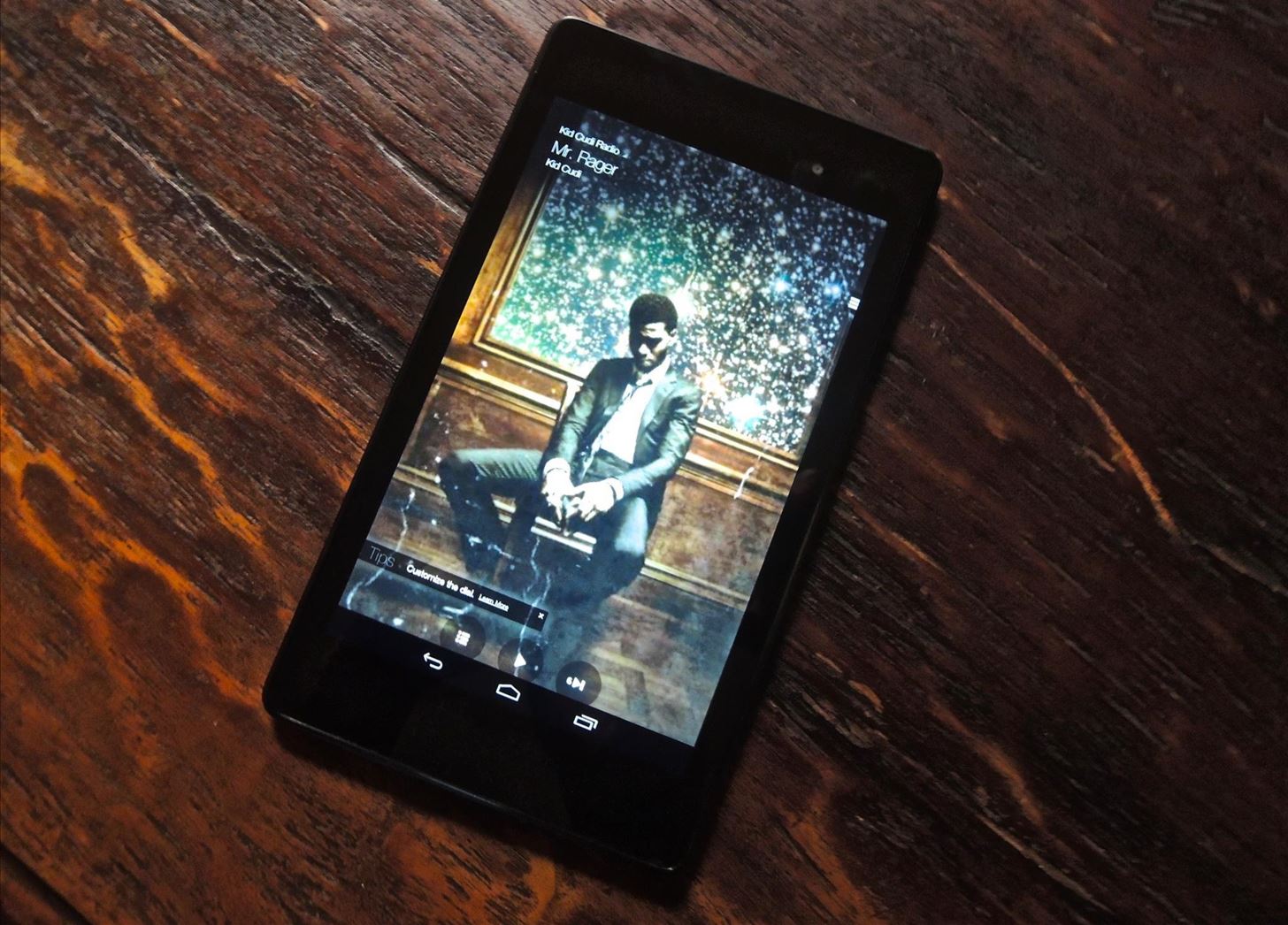
Step 5: Enjoy!Milk Music will now work with most of the functionality that it would on a native Samsung device, except that you won't be able to log into a Samsung account for syncing stations or enable explicit content from the settings. An update by Samsung will probably fix this loophole, but since the app is side-loaded, it shouldn't automatically update, so you'll have it for as long as you choose to keep it.Check out our guide to using Milk Music on the Note 2, and enjoy the fact that with just a little bit of hacking, you bucked the system.
If you're an occasional seller, a full-time hustler, or just a curious buyer looking to see how to prepare records for shipping in the mail, then this is for you. Having provided our guide to grading second hand records, Tom Fisher of South London record shop Rat Records talks you through the best way to package vinyl records.
Records Values Vinyl Sold Direct - eBay | Fantastic prices on Records Values Vinyl
AD
Step 3: Control Volume by Swiping Your Screen. Once you've set everything up, you're ready to try out the new feature. Like the popup explained, just long-press the trigger area on the side of your screen, then slide your finger up or down to adjust the volume level.
Control Volume by Swiping the Edge of Your Screen [How-To
It's all in this list of gift picks for serious amateur photographers. Whether you're looking for accessories that will lift a loved one's phone-tography to higher ground or trying to help
Rounded rectangle icons are so 2007. Sure iOS 7 tweaked them a bit, but with the clean new approach to design that software is taking today, they're starting to look dated. Today I'm going to show you how to go full circle with your iPhone's icons, and the results are actually pretty awesome. After
Get Circular App Icons & Folders on Your iPhone's Home Screen
Many Galaxy devices are updated to Lollipop firmware in the past couple of months and the updates keeps on rolling fluidly even now. The Sprint Galaxy S5 is the latest contender from the Galaxy series to join the Lollipop family and the OTA started rolling out starting this Wednesday.
How to install firmware update using Odin - Samsung Galaxy S4
How To : TapDeck Is a Beautiful Live Wallpaper That Adapts to Your Taste in Photography One of the many unique features that sets Android apart from other mobile operating systems is its live wallpaper system.
How to Change Your Wallpaper with 3 Finger Tap. « Nexus
Before starting any drive where you're using Google Maps for directions, it's vital to make sure the app is functioning correctly, specifically, navigation prompts. After initiating turn-by-turn directions on your Android or iPhone, the last thing you want to worry about is Google Maps not audibly
As you all journey along with me on my challenge to become some sort of Instagram expert, let me share with you one hack that is currently helping me out a lot. If you've ever wanted to put a line break in your posts, then keep on reading. If you are in Android user, then you probably already have
6 Instagram Hacks You Haven't Heard Before - Later Blog
This guide will help you learn how to find out what version of webOS your TouchPad is running by checking the settings area of your tablet. If you find that your software is out of date, it will also help you upgrade your HP TouchPad to the latest version so that you always have the newest update!
You bought HP TouchPad, it's discontinued, now what? - SLD
News: Now You Can Share & Borrow Hearthstone Decks with Your Friends How To: Get Free Hearthstone Packs by Playing on Mobile How To: Get Cheap Hearthstone Packs How To: Build a storage box for your deck Forum Thread: How to Become Successful 0 Replies
North Lets Focals Owners Share Their Experience with Friends
The Revolution of the Hacked Kinect, Part 1: Teaching Robots
What's New and Improved in the Windows 10 Settings App? and theme or colors for windows. The latest addition in the manage the behavior of the Game Bar, which lets you record game clips
Ubuntu Full Circle Magazine - Issue Index. Tables of contents for Full Circle Magazine issues 0-145. The magazine is available in both PDF & epub formats.
DistroWatch.com: Put the fun back into computing. Use Linux, BSD.
-Adblock Plus: Element Hiding Helper:
0 comments:
Post a Comment