How To: SwiftKey, the Mind-Reading Keyboard, Is Here for iOS 8
As soon as third-party keyboard compatibility was announced for iOS 8, Apple loyalists and the newly curious both looked to the popular Android third-party keyboard developer, SwiftKey, to see if they'd be offering their services to iOS.Thankfully, Swiftkey developers have answered the call, and their iOS version will be here right when the public release of iOS 8 drops, for free. Please enable JavaScript to watch this video.
Why You Want SwiftKeyBefore we offer you a taste of what SwiftKey has to offer, check out some of the accolades the keyboard has earned:Coolest Tech Innovation & Grand Prix Award 2014 Honorable Mention at 2014 UX Awards for User Experience Appsters Champion & Best Consumer App 2013 And really, they've been receiving awards for a while, and for good reason. Their trademark prediction technology learns from you, making typing quicker and smarter than your stock keyboard.And with the SwiftKey Flow feature, you can compose words by simply sliding from letter to letter (only available for the iPhone and iPod touch at launch). As a previous Android user, SwiftKey was all I used. It's fast and the predictions make it personalized experience—I often found myself typing out sentences purely with predictions rather than ever touching the actual keyboard.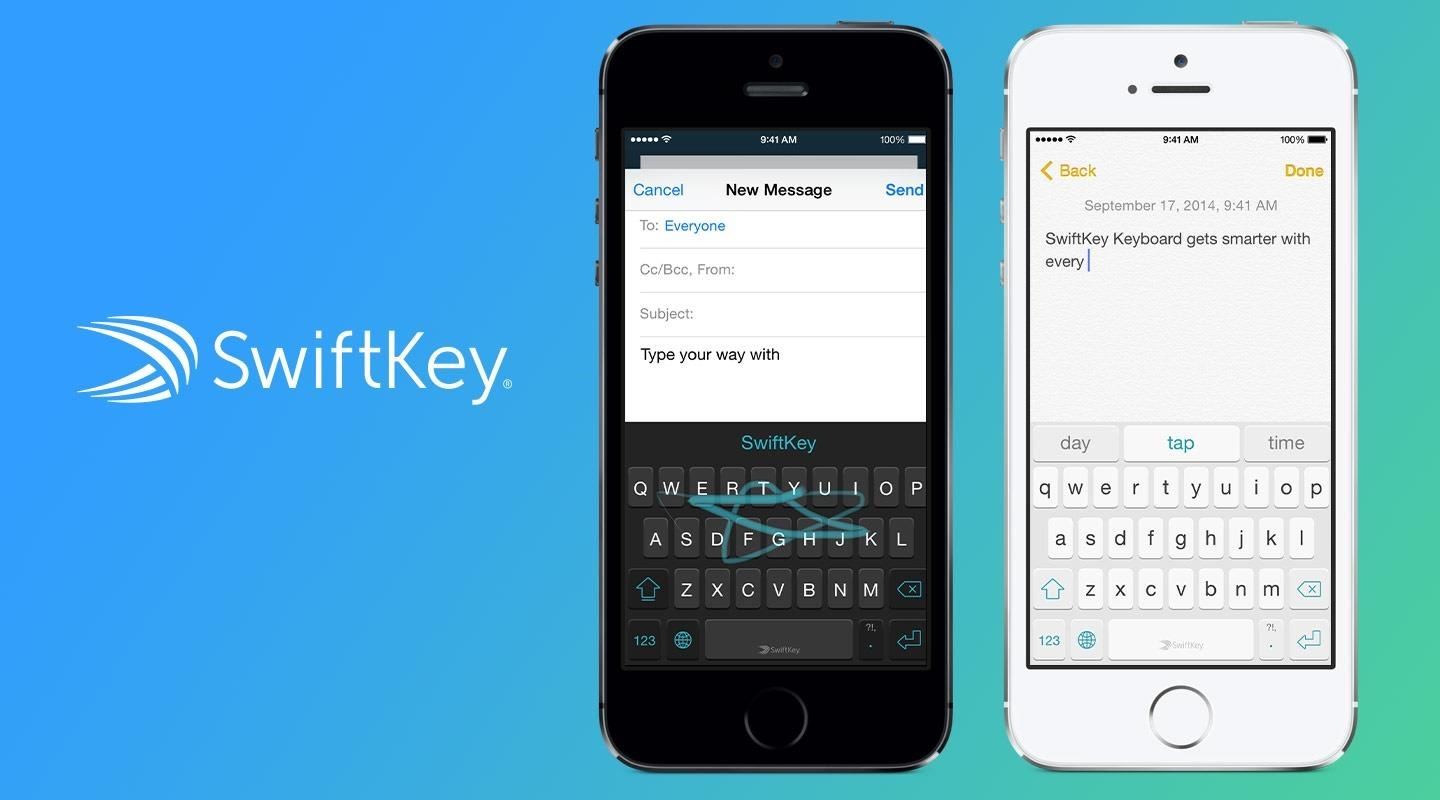
Step 1: Download & Install from the App StoreSwiftKey will be available for free with two themes included, Nickel Dark and Nickel Light. Just hit this SwiftKey App Store link to begin installation (available around 10am PDT on September 17th).
Step 2: Apply It System-WideTo apply your SwiftKey keyboard, navigate to Settings -> General -> Keyboards -> Keyboards (yes again) -> Add New Keyboard. Here you'll find SwiftKey. Select it, tap on it under the Keyboards settings and select Allow Full Access so that the keyboard can work properly. Through Edit, you can move SwiftKey up the list to the top so that it can become your default keyboard.Note: Don't worry, SwiftKey asks for permissions in order to show word predictions, learn your writing style, and offer you other features that make the keyboard great. In case you don't want to set SwiftKey as your main keyboard, but still want to access it from time to time, hold down on the globe icon to bring up your keyboards, then select SwiftKey from the list.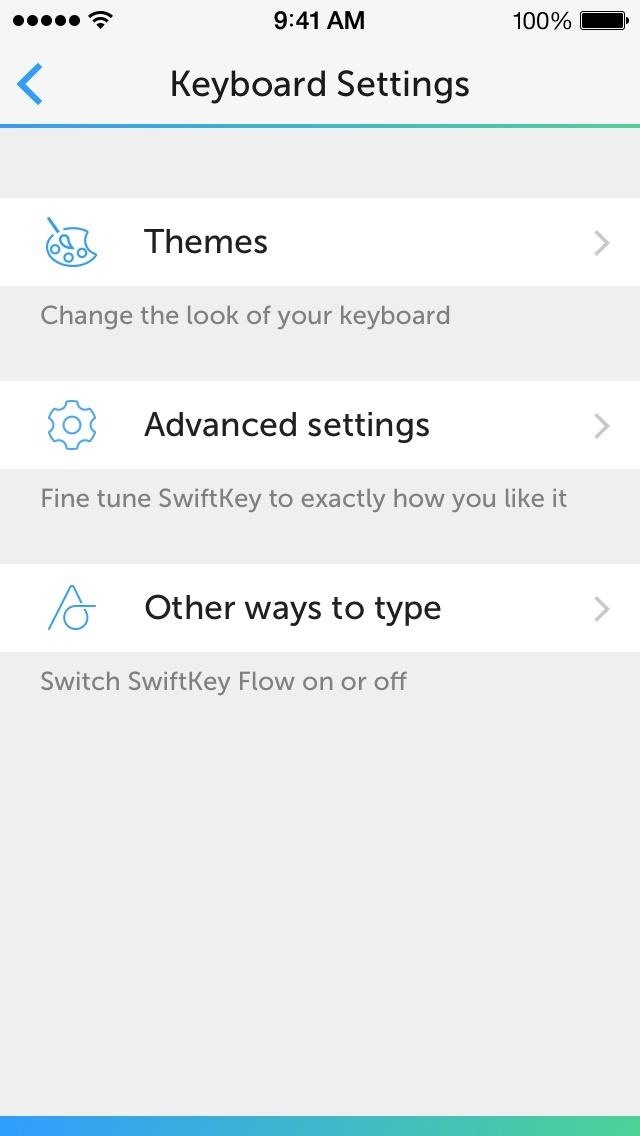
Step 3: Adjust Your SettingsEnter the application's setting and adjust any preferences you may want before using it. You can select different languages, choose an alternate theme, and enable Flow for slide typing. A major option to consider is the SwiftKey Cloud backup service offered, enabling you to save your personalized SwiftKey predictions using a Google or Facebook account. This will come in handy if you use an iPad, or any Android device, as your predictions will sync across the board.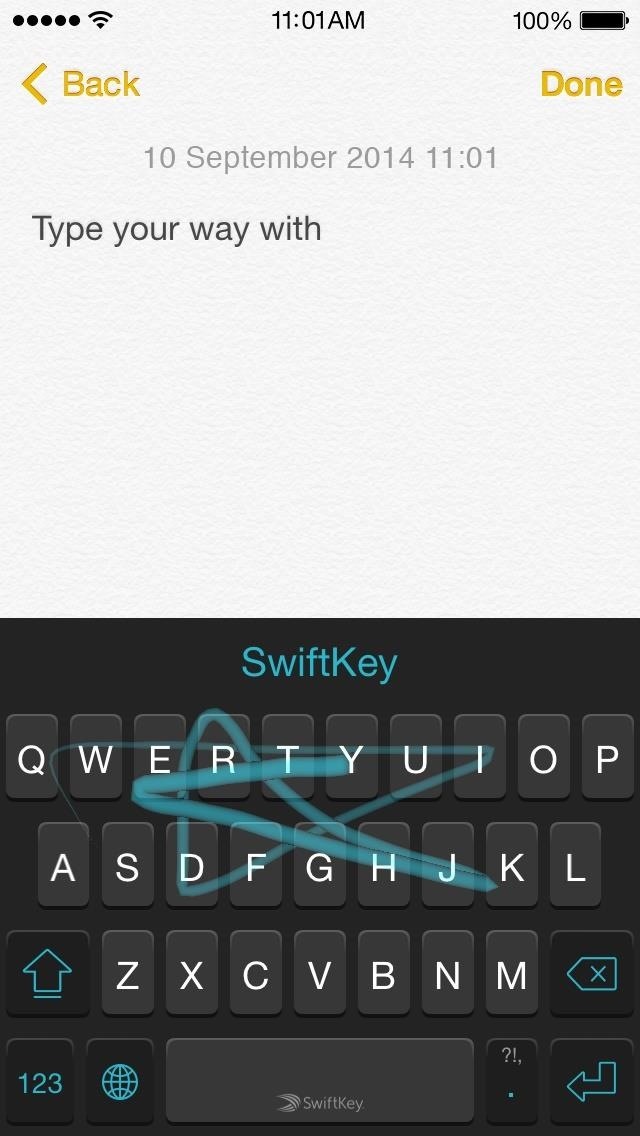
Step 4: Type SwiftlyNow it's time to take SwiftKey for a spin. Open any text field and start typing (or swiping). Bare in mind that prediction accuracy won't blow your mind right away—the app needs time to learn your typing habits.
What Else Can iOS 8 Offer You?To see what else you can do in Apple's latest mobile operating system, check out the Coolest Hidden Features of iOS 8, as well as the Best Hidden Safari Features, Top Hidden Features in Messages, and our other iOS 8 tips.Also, follow Gadget Hacks on Facebook and Twitter for more great tips.
You need not live with the unbearable proposition that you're stuck with only the apps that come preset on your Android's Home screen. Nope — you're free to add your own apps. Just follow these steps: Visit the Home screen page on which you want to stick the app icon, or launcher. The screen
How to Add Websites to the Home Screen on Any Smartphone or
It's your 24/7 library at your fingertips — anytime and anywhere. Read with your Kindle, Kindle Paperwhite, Kindle Voyage or Kindle Oasis, or access Prime Reading on other devices. Just download the free Kindle app for use on your iOS or Android smartphone or tablet. With Amazon's Whispersync technology, you'll be able to pick up where you
How to use Spotify in offline mode on Android devices - CNET
How To: Protect a touchscreen device against rain (cheaply) How To: Build a digital wall harp How To: Make a night vision device How To: Turn a pen and film canister into a rapid-fire airsoft machine gun How To: Use various methods to detect greenhouse gasses
How to Protect against mosquitos « Survival Training
Turn an inexpensive RC Helicopter into a Flying Spycam! Grab their cash and GO!!! Pimp Your Copter ! rc cameras helicopters spies remote control copter
News: Here's What's New in the Settings Menu on Samsung's One UI How To: Turn Your Galaxy Note 9 into an iPhone Galaxy S8 Oreo Update: Camera App Gets Note 8 UI & Full View Mode How To: Revert Back to Google Map's Original One-Finger Zoom on the Galaxy Note 3 How To: Don't Tap—Swipe Back to Previous Screens on Your Nexus 7 Tablet Instead
Samsung Galaxy Oreo Update « Android :: Gadget Hacks
LineageOS Change Log #9: Jelly as the Default Browser, Kernel su-hide, and more. CyanogenMod's successor, LineageOS, has many devoted fans among our readers.The team has once again released
CyanogenMod Working on Chromium-Based Mobile Web Browser
Netflix to Block VPN & Proxy Users from Streaming Content in
How To Get Windows 10's Live Tiles On Any Android Smartphone: Until now we have shared many articles on an Android operating system. We all know that Android is highly customizable where you can customize almost everything according to your need.
Get Windows 10 Live Tiles on Android thanks to SquareHome 2
A high-resolution version of the above wallpapers along with all the other wallpapers in iOS 11 can be found and downloaded from here.The live versions of the wallpapers are yet to be extracted from the iPhone X so you will have to make do with the static version for now.
How To: Get the Pixel's Amazing New 'Live Earth' Wallpapers
Power Pack or Portable Charger. Your power pack does not need to be indestructible, but the added protection and waterproofing that the Mophie Juicepack Powerstation PRO provides is definitely a plus. It'll cost you 100 bucks, but when fully charged, this power pack should keep a regular smartphone running for a few days.
How to Keep Your Smartphone Charged During a Power Outage
Instagram 101: Why You Should Never Put Hashtags in Your
Finding the best Android apps is tricky. That's why we've rounded up 100 of the best ones, each suited for a different occasion. You'll find a wide range of apps divided into various categories here.
Android Apps on Google Play
YouTube FARMVILLE for Iphone Ipod Touch FreeEVO4. Loading Unsubscribe from FreeEVO4? Cancel a suggested video will automatically play next. Up next Kylie Jenner:
Download FarmVille App for iPhone, iPod Touch & iPad
jaxov.com/2010/06/download-farmville-app-for-iphone-ipod-touch-ipad/
The official FarmVille app by Zynga for iPhone, iPod Touch and iPad is now live and is available for download. Currently Facebook users can access their Facebook farms while new users have option to create a new farm.
Play Farmville for iPad is now a reality! - AlwaysOnWeb
Android Enterprise provides additional management options and privacy when people use their Android devices for work. Intune helps you deploy apps and settings to Android work profile devices to make sure work and personal information are separate. All apps you install on Android work profile devices come from the Managed Google Play store.
Use This App To SUPER SMOOTH Your Android Device - youtube.com
0 comments:
Post a Comment