How To: Fix Titanium Backup & Substratum Problems Caused by the Latest Google Play Services Update
The latest Google Play Services update has somehow broken major functionality in both Titanium Backup and Substratum. Titanium Backup has suddenly become stuck at zero percent while restoring, and Substratum simply fails to apply themes anymore. Both of these apps do require root, but they've slowly become essential to rooted users, especially since apps like these come into play when you're deciding what your next phone should be.Titanium is practically the Swiss Army knife of application management. It's capable of backing up and restoring applications along with their data, as well as disabling and enabling apps, and it can change installation locations as well. Substratum is an extremely powerful theming engine, one that works on practically every AOSP-based ROM (including CyanogenMod and LineageOS), and is capable of theming every single app available on Android (of course, you'll need to find a developer willing to take on this mission or simply pick up theming yourself).Don't Miss: The 5 Best Phones for Rooting & Modding
The ProblemIt seems as though Google is in the middle of increasing the security of their app verification systems, and the change has taken place on the server side, so downgrading your Google Play Services app won't fix these problems. Until the developers of Titanium Backup and Substratum find a way to get around Google's update themselves, there's a quick way to get both apps up and running again, as well as any other root applications which have suddenly begun acting up.Fixing Titanium Backup and Substratum is a two-step process, but do note that we'll be disabling Google's built-in security features by doing so. Other than that, the fix is straightforward and relatively simple.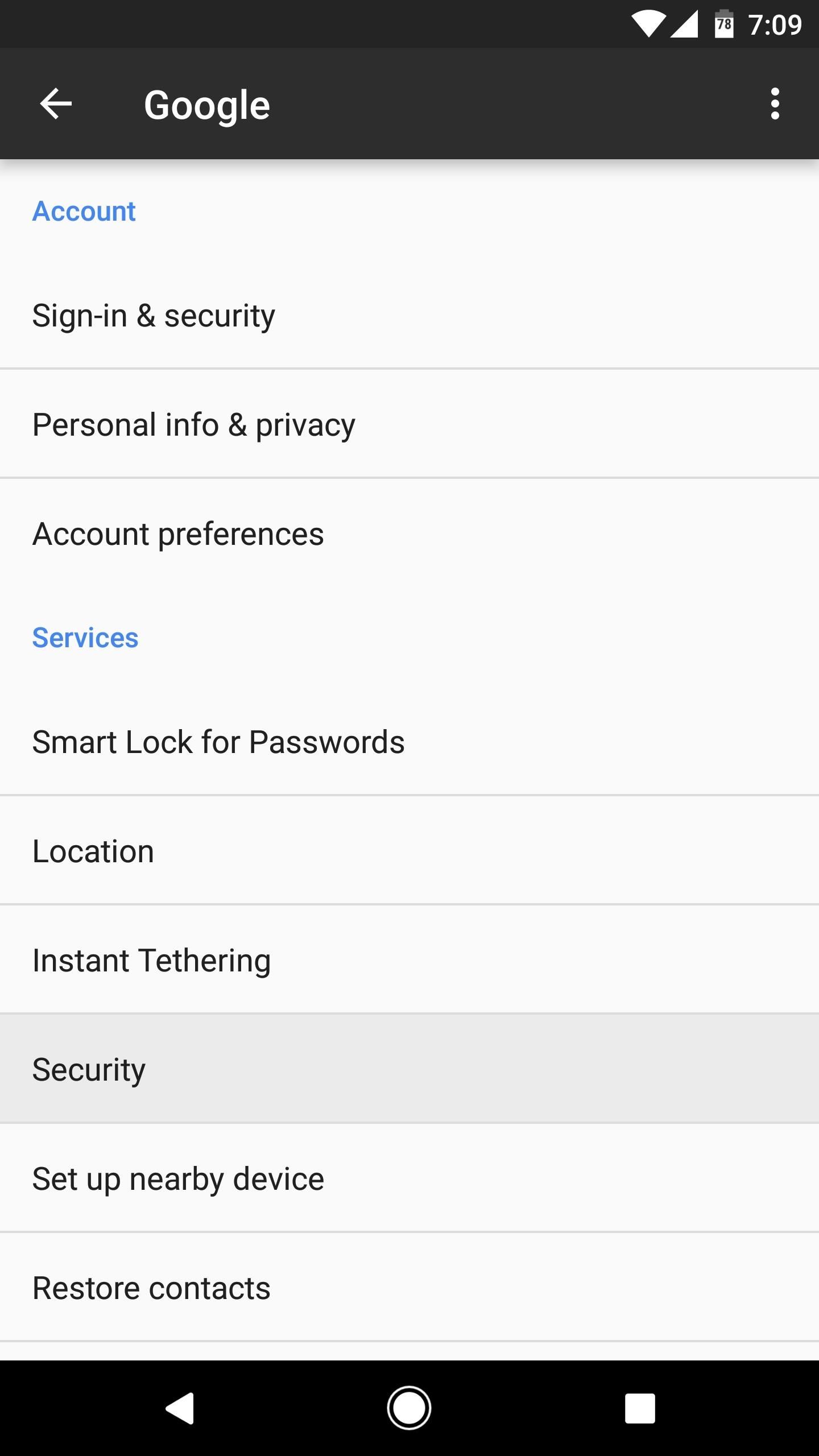
Step 1: Disable 'Verify Apps'The first step is very simple—all we'll be doing is disabling Google's constant scanning. This solution comes courtesy of developer nicholaschum and the XDA Portal team. Not only will your root apps begin working correctly again, but you'll all see a significant decrease in app installation times.Open up the Settings app and select the "Google" entry. From there, tap on "Security," then choose "Verify apps" on the following screen. Finally, uncheck the "Scan device for security threats," then move on to the next step.
Step 2: Disable 'Verify Apps Over USB'For this step, you'll need to enable "Developer options" if you haven't already done so. With that taken care of, head to the Developer options menu near the bottom of your system Settings page, then disable the "Verify apps over USB" option, and you'll be all set to go. Why this option has an effect on Titanium Backup and Substratum is yet to be figured out, but unchecking it will get the job done. Thankfully, Google didn't completely mess up Substratum and Titanium Backup, as they're both favorites in the rooting community and there simply aren't any apps that could replace them.While both apps did break due to Google's increased security, this is a good sign—it shows that Google is trying to make Android safer. But it's a shame that it seems like they might be poking in the wrong direction, as these apps are certainly not security threats. A better start, in my opinion, would be detecting or preventing problematic apps that get uploaded to the Google Play Store.Don't Miss: Google's March Security Update Breaks Android Pay on Some Pixel & Nexus DevicesFollow Gadget Hacks on Facebook, Twitter, Google+, and YouTube Follow Android Hacks on Facebook, Twitter, and Pinterest Follow WonderHowTo on Facebook, Twitter, Pinterest, and Google+
Cover photo and screenshots by Kevin M./Gadget Hacks
Unfortunately, Facebook Lite and Messenger Lite aren't officially available on the Play Store in some of Facebook's biggest markets, like the United States. Facebook would really prefer those users go to its full app (with its lucrative advertisements) rather than the one designed for more limited areas, and use the separate Messenger app too.
Facebook Lite App Download Android APK, iOS IPA
To really personalize your HTC 10, you'll need to be rooted — but that can't happen unless you unlock your bootloader. Thankfully, HTC has made it relatively easy to unlock the bootloader on their 2016 flagship. Unlocking your bootloader will make it a breeze to install TWRP, which can then be
How to Unlock HTC One M9 Bootloader - android.gs
Samsung just announced that the Galaxy S8 is getting a fresh coat of paint, launching a burgundy red color of the flagship in their home market of Korea. There is currently little information about whether this color will come to the US for the S8, but this could be a preview of things to come.
Samsung Galaxy S9 duo arrives in Sunrise Gold and Burgundy
Here's How to Easily Control and Manage Volume on Android with Persist. Here's How to Easily Control and Manage Volume on Android with Persist. each volume control is set to with a swipe on
Control a Device with a Broken Screen From the Comfort of
If you're seeking out the best Black Friday bargains and price cuts on new phone cases, wireless charging pads, portable battery chargers, and more, then step right up. We've gathered together all
15 Black Friday deals on accessories for all of your new
Nexus 7 Android 5.1 LMY47D Lollipop Factory Image Details: Android 5.1 Lollipop was just announced earlier today and we already now have the new Android 5.1 LMY47D Lollipop factory image files for all the Nexus family of devices. This will be the second major update to Lollipop after the first one was released a few months back.
Download Running power Connect IQ app. Beep Test - Best Garmin Connect IQ apps for fitness. The Beep test is also known as the bleep test, 20-meter shuttle run test or the multi-stage fitness test, and is a common fitness test used to measure the aerobic fitness of an athlete. Good way to test your fitness, but its a hard workoutApp type
Osas Obaiza's Profile « Wonder How To
How to send an SMS, text message or iMessage on the iPhone, how to send group messages, and all the fun features in the Messages app - we've got the lot. For related troubleshooting advice,
How to Share a Text Message on the iPhone - Lifewire
5 Features You Need to Try in iOS 11. While some Apple customers may still be deciding whether to order the new iPhone 8 or the premium iPhone X — and the 10th anniversary The bad news
News: 10 New AR Features in iOS 12 for iPhone & iPad
Android Oreo Adaptive Icons on Any Marshmallow phone. Following these simple steps, you can get Adaptive Icons on any Android smartphone. All you have to do is choose your preferred type of adaptive icon and you are good to go.
How To Get Android 8.0 Oreo Adaptive Icons Feature On Any Android
You won't be able to use Facebook Login for other apps you may have signed up for with your Facebook account, like Spotify or Pinterest. You may need to contact the apps and websites to recover those accounts. Some information, like messages you sent to friends, may still be visible to them after you delete your account. Copies of messages you
Scrub Your Facebook Clean! - The Wonder of Tech
This course offers strategies for all creators interested in making educational videos on YouTube— whether you want to provide skill-building tips and help viewers advance their career, teach an online curriculum, make 'how-to' videos, or experiment with an entertaining learning series. Click into the lessons below to get started.
Change video privacy settings - Computer - YouTube Help
VERY nice, sexy, sleek looking theme for Winterboard i rate it 9/10 and NOT 10/10 because this does waste quite a bit of battery but overall a VERY nice theme! please rate and comment thoughts
How to Use video as your wallpaper on an iPod Touch or iPhone
0 comments:
Post a Comment