Magisk 101: How to Install Magisk on Your Rooted Android Device
When Google added new security measures to Android Marshmallow, it had a lasting impact on the entire process of rooting. These measures prevent the the Superuser daemon (the process that handles requests for root access) from getting the permissions it needs to do its job at boot. In order to get around these issues, Chainfire created the systemless root method.Following Chainfire's lead, other developers began moving their mods and tweaks away from Android's system partition. Developer topjohnwu was at the forefront of this trend when he made a systemless port of the Xposed Framework, but this project eventually evolved into what's now known as Magisk, a "magic mask" to alter system files without actually changing anything on the system partition.Not only does Magisk's systemless nature make mods easier to revert, but development of Magisk modules is extremely active now, making it the spiritual successor to Xposed. Let's take a look at the Magisk installation process below.Don't Miss: The 5 Best Phones for Rooting & Modding
Prerequisitesrooted Android device running Android Lollipop or higher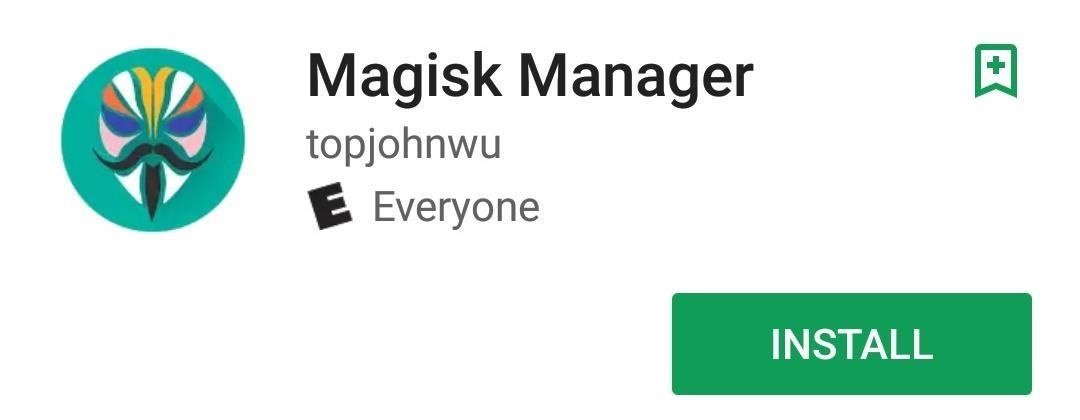
Step 1: Download Magisk ManagerMagisk is managed by Magisk Manager, similar to how SuperSU updates your root binaries and how the Xposed Installer helps you add modules for the Xposed Framework. Magisk Manager does the installing and updating of Magisk's underlying framework, and it provides a list of popular Magisk modules (such as systemless ViPER4Android and AdAway) which have been added to the Magisk repository.So to begin, install Magisk Manager from the Google Play Store. You can either search for it on the Play Store, or open the link below on your phone.Install Magisk Manager for free from the Google Play Store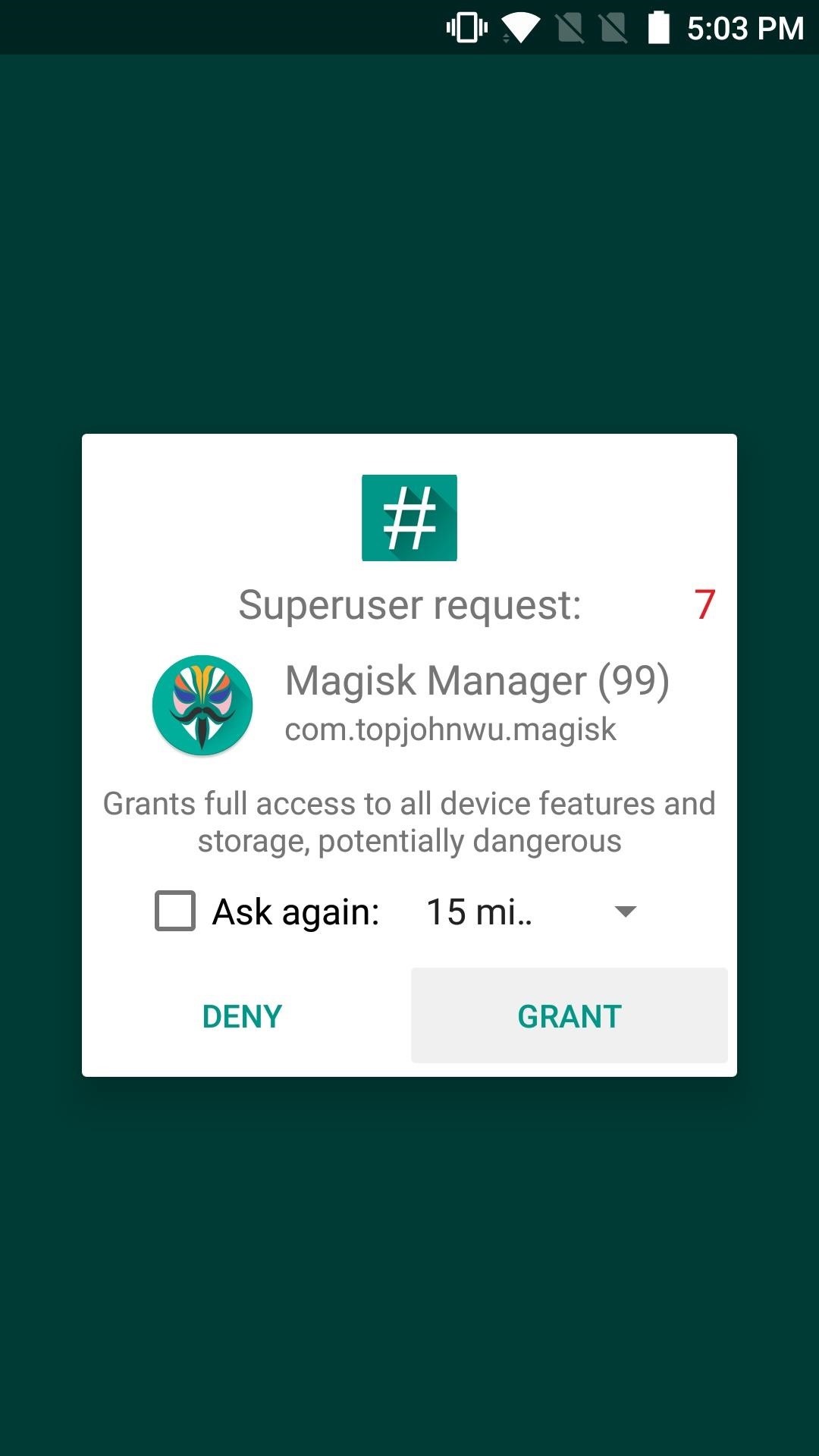
Step 2: Launch Magisk Manager & Grant PermissionsOnce you've installed Magisk Manager, open it up and grant all of the permissions it requests. Superuser and storage permissions are required to correctly place the Magisk files in the appropriate directories and folders.After Magisk has all of the needed permissions, it'll automatically check to see if you have Magisk installed already. If not, it'll offer to take you to the download page. We're here for Magisk and the dozens of mods it brings to the table, so be sure to tap on the "Go to 'Install' Section" option.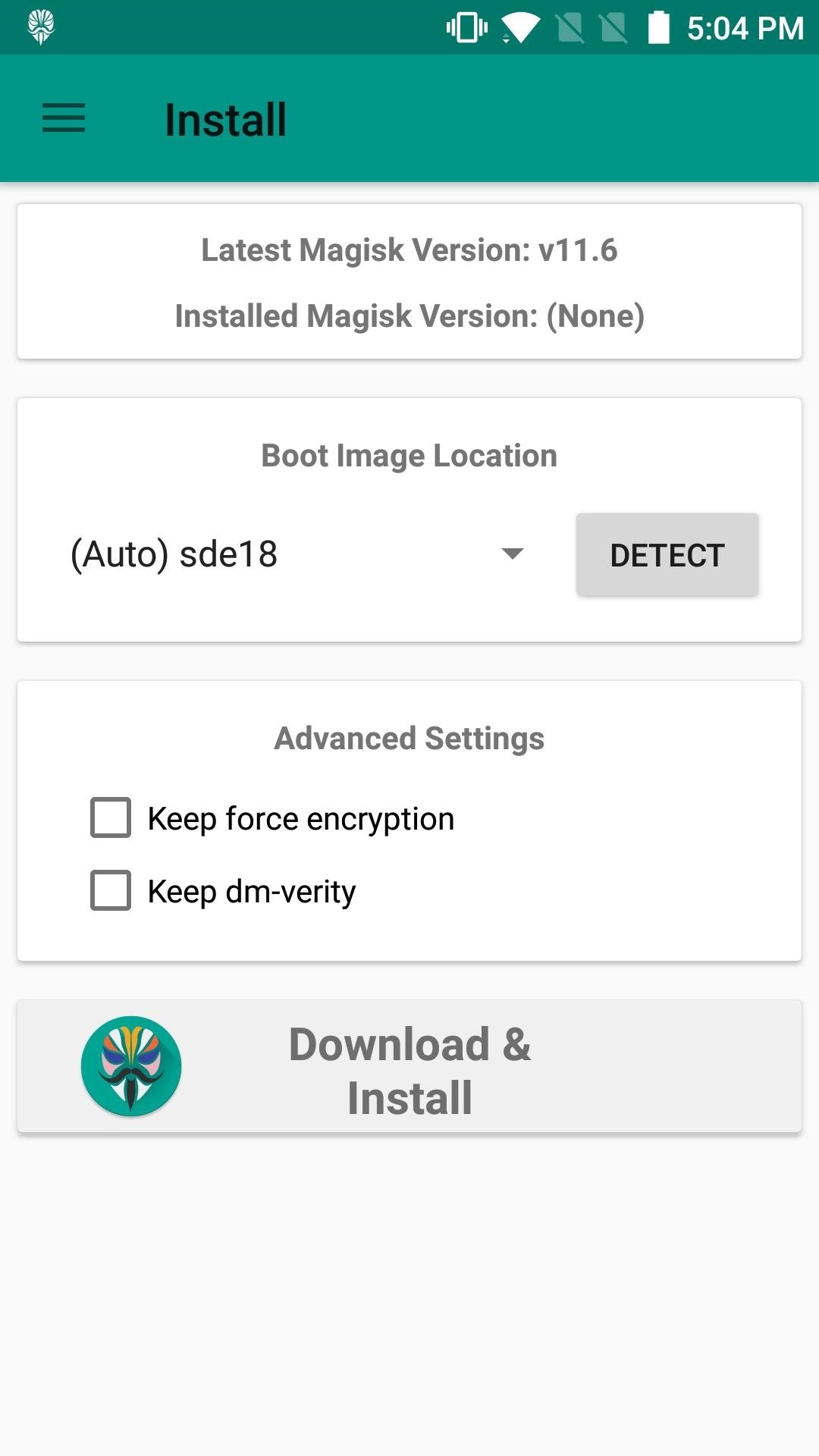
Step 3: Install Magisk & RebootThe process of installing Magisk is pretty straightforward. First, tap on "Download & Install," then confirm your choice by hitting "Install" on the popup. Finally, tap "Reboot" to reboot and activate Magisk once installation has finished. When you get back up, you'll be all set and ready to try out some Magisk modules, which can be downloaded from the Modules section in Magisk Manager. Overall, installing Magisk opens up your phone to dozens of new apps and mods, and we'll definitely keep an eye out for all the ones that stand out from the crowd, so stay tuned right here. If you come across an awesome module, be sure to share it with us in the comment section below.Follow Gadget Hacks on Facebook, Twitter, Google+, and YouTube Follow Android Hacks on Facebook, Twitter, and Pinterest Follow WonderHowTo on Facebook, Twitter, Pinterest, and Google+
Cover image and screenshots by Kevin M./Gadget Hacks
How to Attach a few spin-activated LED lights to a yo-yo
2019 Gift Guide: Must-Have Accessories for iPhone Owners
You can also browse the topics below to find what you are looking for. iPhone Contacts. Problems seeing contacts. In order to get the best experience from WhatsApp, we strongly re
How do I install WhatsApp on fire HD 9? I used the video
Report Ad
Top Rated: Faster Connection to Restricted Sites, World's Biggest VPN Network. Best VPN for Streaming, Anonymity & Security. Try HMA VPN for free!
Access your favourite content worldwide.
How to enable Flash notification in Samsung Galaxy A5-2016(SM-A510FD)? Last Update Date : May 10. 2018 When it comes to getting notifications or alerts for incoming calls or SMS messages, there's a few different options available.
The Galaxy S10 Doesn't Have a Notification LED — Here's Why
WiFi Prank: Use the iOS Exploit to Keep iPhone Users Off the Internet How To: Automatically Connect to Free Wi-Fi Hotspots (That Are Actually Free) on Your Samsung Galaxy Note 2 How To: Find & Share Local Wi-Fi Passwords for Free Internet Everywhere You Go
See Who's Using Your Wi-Fi & Boot Them Off with Your Android
Among its many new features, Android P returns the spirit of lock screen widgets to users by presenting the current temperature and weather conditions underneath the clock. It isn't flashy, but it's a fun and useful addition that, unfortunately, does not always work. If your lock screen weather isn
Do people have the temperature on their Moto X4 lock and
To stop the update, Defer the update, or Reject software download press the [ Quit ]. the update. Right Soft Key NOTE During the update you cannot make or receive phone calls, including 91 1 calls, or text messages. VN250 97 Page 88 Select whether you would like to use volume key for font size adjustment. 3.
LG Extravert 2 QWERTY Keyboard Phone Verizon | LG USA
How to Import Your Health Records onto Your iPhone « iOS
Get Samsung Galaxy S9 features on Any Android phone: If your Android phone is rooted and if the Xposed module is installed on it then, download S8 Navigation Bar module for Xposed after installing this go to the Xposed app then click on modules, now enable the module and restart your device, after restart you will see the new navigation bar on
How To: Get Samsung Galaxy S7 Edge Apps feature on any Android
In fact, CPU architecture is becoming a factor in more and more scenarios these days, including certain sideload app updates and, of course, custom roms. So if you're not exactly sure what type of processor you have, I'll show you how to see if it's an ARM, ARM64, or x86 chip below.
How to Check What Kind of Processor your Android Device Have
0 comments:
Post a Comment