How To: View, Share, Highlight & Download Your Archived Instagram Stories
In late-2017, Instagram rolled out a feature that automatically saves your ephemeral Stories to a private archive. Before that, Stories disappeared into the ether after 24 hours, but not everyone was comfortable losing these precious photos and videos. If you post to Instagram Stories quite often, you can now easily access your history from your account — and you might not even know it.In your Instagram Stories Archive, you can view previous content, as well as share and download them. Even better, you can create a Highlight directly from the archive, and these archival features work no matter if you're using an iPhone or Android phone.Don't Miss: How to Add Your Favorite Songs to Your Instagram Stories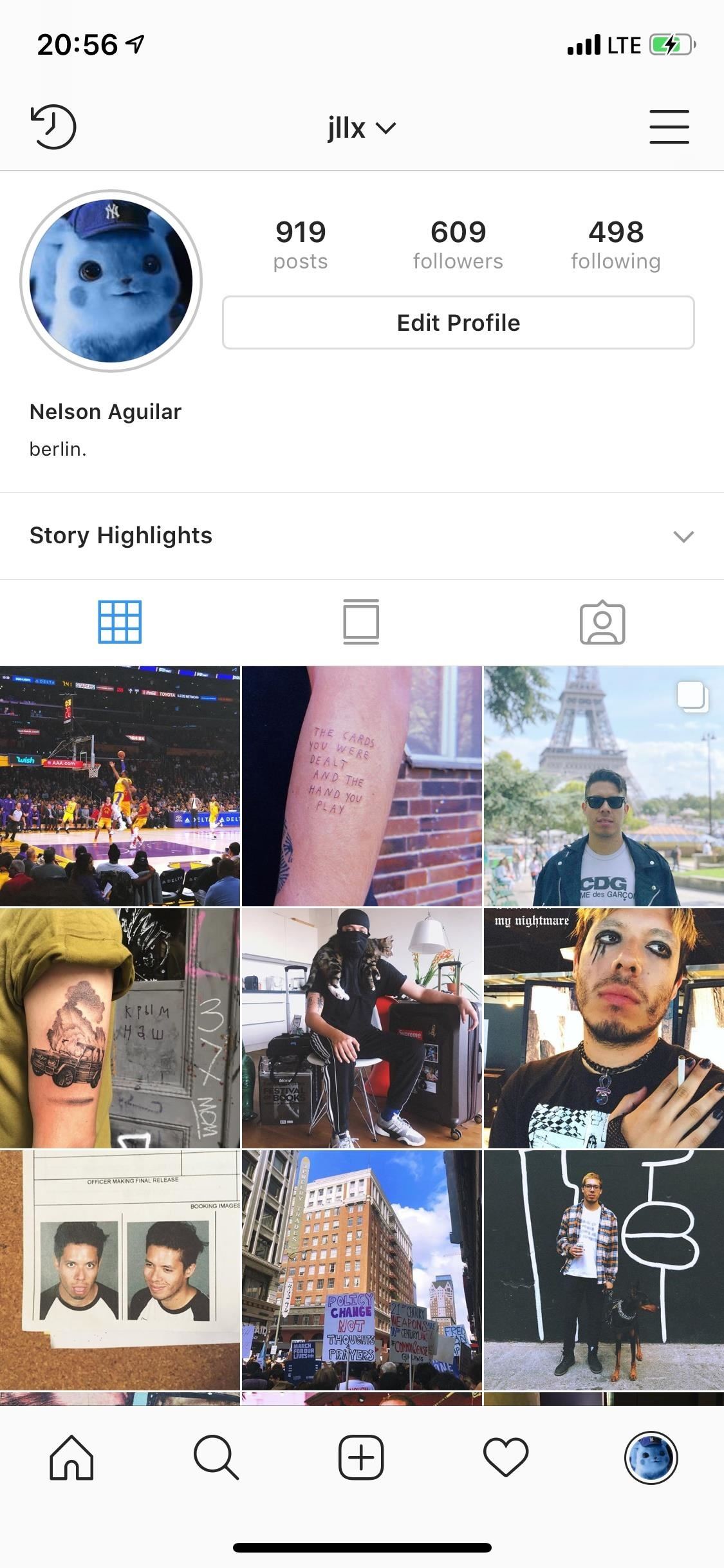
Tip 1: View Your Archived StoriesTap on the profile tab on the bottom right, then tap on the Archive icon (the reverse-clock button) at the top of your profile to access your archived content.If you see your archived Stories elements or a screen with an "Add To Your Story" or "Automatically Save Your Stories" explanation, you're already in the right place. If you see archived posts instead, tap on the down arrow for either "Archive" (iOS) or "Posts Archive" (Android) up top, then select either "Stories" or "Stories Archive," respectively. Your Stories will only go back up until roughly Dec. 5, 2017, which is when Instagram started the archiving feature for Stories. However, if you don't see any Stories content, and just see the "Automatically Save Your Stories" message, you have disabled the "Save to Archive" option.Don't Miss: How to Archive Your Instagram Stories for Easy Access Later If one of your photos or videos has a date tag, it's the beginning of a Story; tap on it and the entire Story will play. However, you can still tap on the un-dated elements to view each photo or video separately.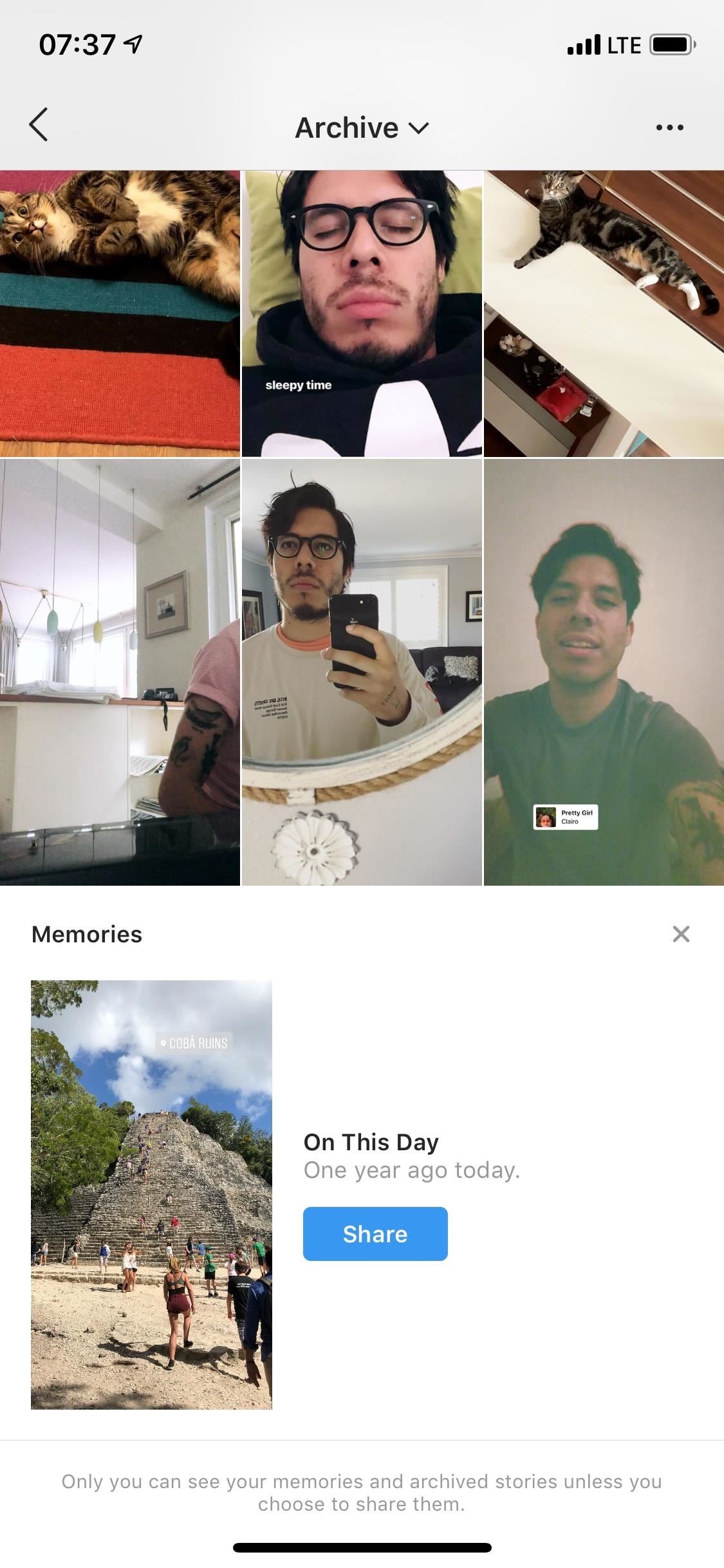
Tip 2: Share Your Archived StoriesAt the bottom of the archive, there's a section titled Memories, which shows you both posts and stories that were posted exactly one year ago. Obviously, if you have no content from the same day in a previous year archived, then this will not show up.Instagram makes it easy to share On This Day photos and videos: tap on the blue "Share" icon next to the preview and add it to your Story, share it with "Close Friends," or send it to a single person.Don't Miss: How to Send Private Instagram Stories to 'Close Friends' Only If you want to share another archived Story element (you can't share a full Story unless that full Story only had one image or video), tap on the picture or video you wish to share. The image will have a "Memories" or "On This Day" date on it which you can't remove, but you can add all the bells and whistles you can with any other Story element. At the bottom of the photo or video, tap on the share icon to post it on your Story or share it with your friends or family. Additionally, you can share an archived Story element as a regular Instagram post. On the picture or video, tap on the horizontal or vertical ellipsis (•••) icon that says "More," and then hit "Share as Post." You can then crop it, slap on a filter, and share it to your regular Instagram feed. You also can copy the link to an entire Story in the Archive on iOS only, but only you can view the photos and videos — no one else.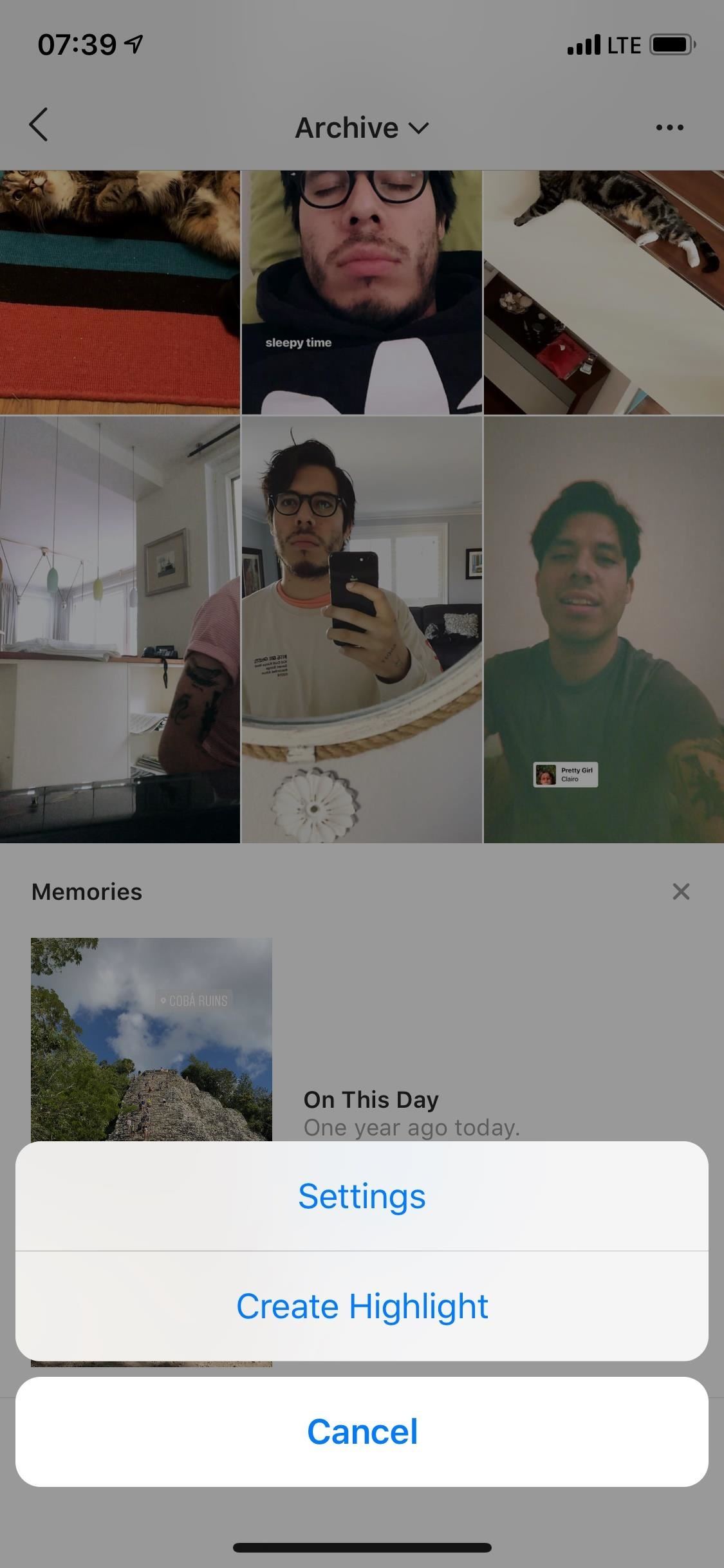
Tip 3: Create Highlights from Archived StoriesIf you want to create a Highlight from your archived Stories, you can tap on the "Highlight" button when viewing the particular image or video.You can also do it straight from the archive view; Tap on the horizontal or vertical ellipsis (•••) icon in the top right of the archive, then tap on "Create Highlight." Although you can select your images and videos, at the bottom, you'll see Suggested Highlights which you can easily add to your profile — if you have enough in your archive to receive suggestions.More Info: How to Add Instagram Story Highlights to Your Profile Once everything is selected, tap "Next" to give it a name and edit the cover image for the Highlight, and tap on "Add." If you chose a suggested Highlight, you can select "Edit Highlight" to adjust a few things, then "Add to Profile" to finish up.Your new Highlight will appear underneath your name and bio on your profile. If you ever want to delete it from your account, long-press on its icon, select "Delete Highlight," then confirm with "Delete." To delete only particular images or videos from it, tap on the Highlight icon instead, then tap on "More" icon when viewing the image or video, and select "Remove from Highlight," then "Remove."
Tip 4: Download Your Archived StoriesIf you didn't get the chance to save your Stories to your phone the first time around, you can do so in the archive. Just tap on a photo or video, hit "More," and tap on "Save Photo" or "Save Video." Your Story will now be accessible from your default photo library on your phone. This article was produced during Gadget Hacks' special coverage on becoming a social media expert on your phone. Check out the whole Social Media series.Don't Miss: How to Prevent Friends from Sharing Your Instagram Stories as Direct MessagesFollow Gadget Hacks on Pinterest, Reddit, Twitter, YouTube, and Flipboard Sign up for Gadget Hacks' daily newsletter or weekly Android and iOS updates Follow WonderHowTo on Facebook, Twitter, Pinterest, and Flipboard
Cover photo and screenshots by Nelson Aguilar/Gadget Hacks
How To: Return Your HTC One to 100% Stock (Unroot & Update) News: 11 Hidden Features You Need to Know on Your HTC One M8 How To: Get the HTC One M8's All New BlinkFeed Launcher on Your Nexus 5 How To: Activate the Hidden AOSP Lock Screen on Your HTC One M8
How to Get the HTC One M8's Camera App on Your Nexus 6
Android 5.0 "Lollipop" has only existed for a few months, but a leaked version of Samsung's take on the firmware has already been spotted in the wild. This update came straight from Samsung, and brings with it a plethora of new features, including greatly improved performance and a revamped TouchWiz UI.
How to Use Odin to Flash Samsung Galaxy Stock Firmware
Native screen recording was initially introduced on Android 4.4 KitKat and, although useful, was primarily utilized by developers to showcase their apps. It required either a rooted device and an app or a non-rooted device with some ADB commands, which, while totally doable, wasn't necessarily ideal.
2 Ways to Record Screen in Android Lollipop Without Rooting
All photographers know that with the holiday season comes the hope of new gear! If you're looking to get the photographers in your life something special, we've compiled a list of great add-ons and accessories that will put a smile on their faces and make their holiday even more special.
The Best Gear for the Serious Amateur Photographer in Your
Use Tasker to block heads up notifications while gaming or watching videos on Android so you won't get interrupted with notifications ever again!
How to Block Notifications from Any App in Android
How to Put an iPod or iPhone into DFU Mode. To manipulate your device in many ways, including jailbreaking it, you might have to put it into DFU (Device Firmware Upgrade) Mode at one point or another.
How To Put Your iPhone/iPod/iPad Into DFU Mode - YouTube
الهواتف . تأتي نهاية مقبس سماعة الرأس في الهواتف الذكية قريبًا. مع انخفاض OnePlus بـ 6T ، لا يوجد الآن سوى علامتين تجاريتين رئيسيتين لا تزالان تدعمان ميناء الرائد ، LG و Samsung (الشائعات التي قد تخسرها هذه الأخيرة في عام 1969).
51 Best Gifts for Audiophiles images | High end audio, Record
9 Ways to Get by Without Photoshop on Your Mac - Mac Tips
Can't Take That Call? Respond with a Photo or Quick Voice
May 11, 2015 · Flickr Now Compelling With Free Terabyte Of Photo Storage And Redesign Flickr mobile app will upload your phone's photos too. Massive storage. storing all your photos, Flickr also uses
I figured that in theory, a warm animal moving in front of the device should make the light turn on, and then the webcam program would see movement and start recording. That evening we tested it, with the webcam pointing out a window and the floodlight just outside. The next morning, my son and I raced to the laptop.
How to Build a motion detector to fire a paintball gun
How To: Build a perfect replica of a lightsaber for cheap or expensive How To: Make a fake cardboard iPod prop for a film, costume, or prank How To: Make a military-style night vision goggles prop How To: Make a realistic fake severed finger prop
How to Make a prop lightsaber - WonderHowTo
It is likely that all un-patched versions of Linux and Unix, including OS X, are affected by this vulnerability. Details of actual exploits are still emerging, but reports indicate that SSH and web servers with CGI components are likely vectors for perpetrating an attack.
Shellshock Vulnerability: What Mac OS X Users Need to Know
It turns your Android phone to be a wired or wireless microphone for your Windows system. Once connected, you can use it for voice chatting, recording, recognition, or Skype right on your PC with your Android phone hold in your hand.
Android Secret Tricks to use your Mobile volume keys tricks to undo and redo text edits and also move the cursor in any text field. Change Android Volume keys settings to control your Torch Light
Use the Volume Keys for Page Scrolling on Android « Samsung
0 comments:
Post a Comment