VLC: The Best Android Media Player You're Not Using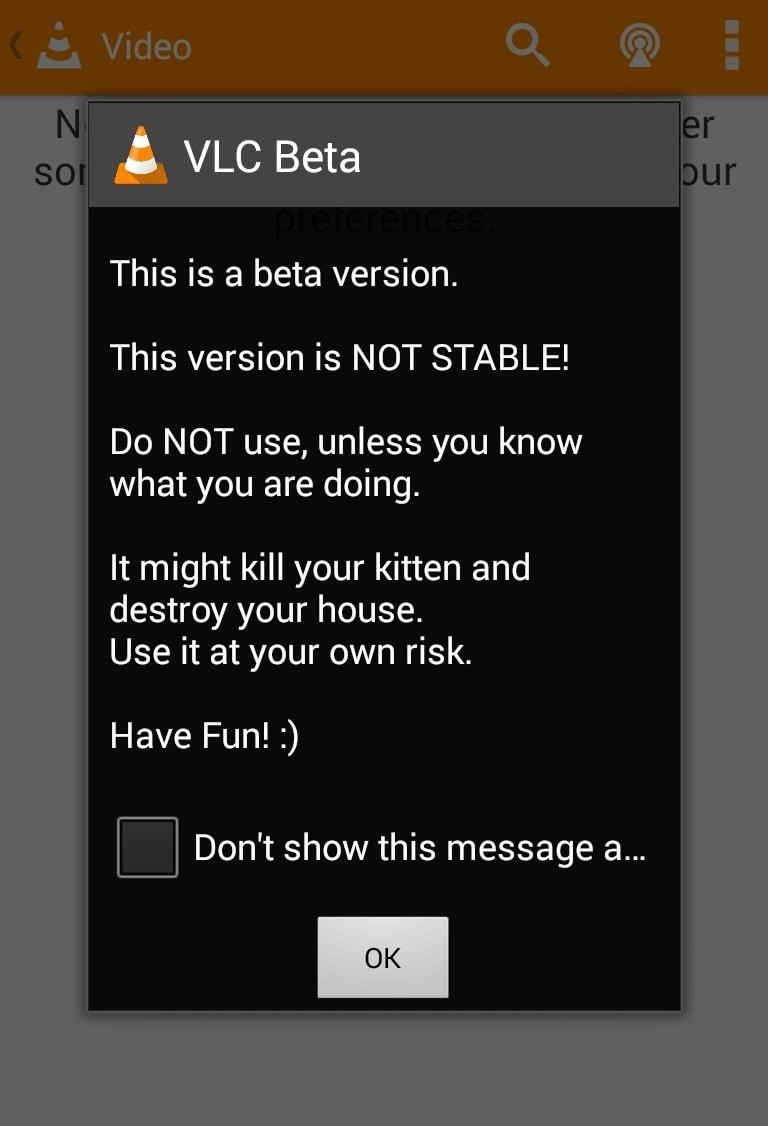
In 2012, VideoLan published a beta release of their wildly popular desktop media player, VLC, for the Android platform. However, because the non-profit development team did not have access to popular North American Android devices, they opted to exclude the USA and Canada from their initial release. That is, until now.I know what you're thinking, who cares, right? It's not 2009, we have tons of capable and robust media players on the Play Store. What could this possibly offer above what is already available? While it is true that VLC on Android is not the killer app today that it might have been if it was released a few years earlier, there are still some solid reasons to be excited about its belated arrival. Start by installing it from the Play Store, then let's walk through it.
VLC Can Play Anything You Throw at ItVLC's claim to fame has always been its uncanny ability to play just about any file type that you can throw at it, and we are happy to report that the Android version of the app is every bit as capable.Reviews for the app state that users have had success playing media in VLC after popular apps like MX Player and Poweramp had failed them. Some tricky file types that were mentioned specifically were FLV, OGG, OPUS, MOV, ISO, and even WMA—VLC plays them all with ease.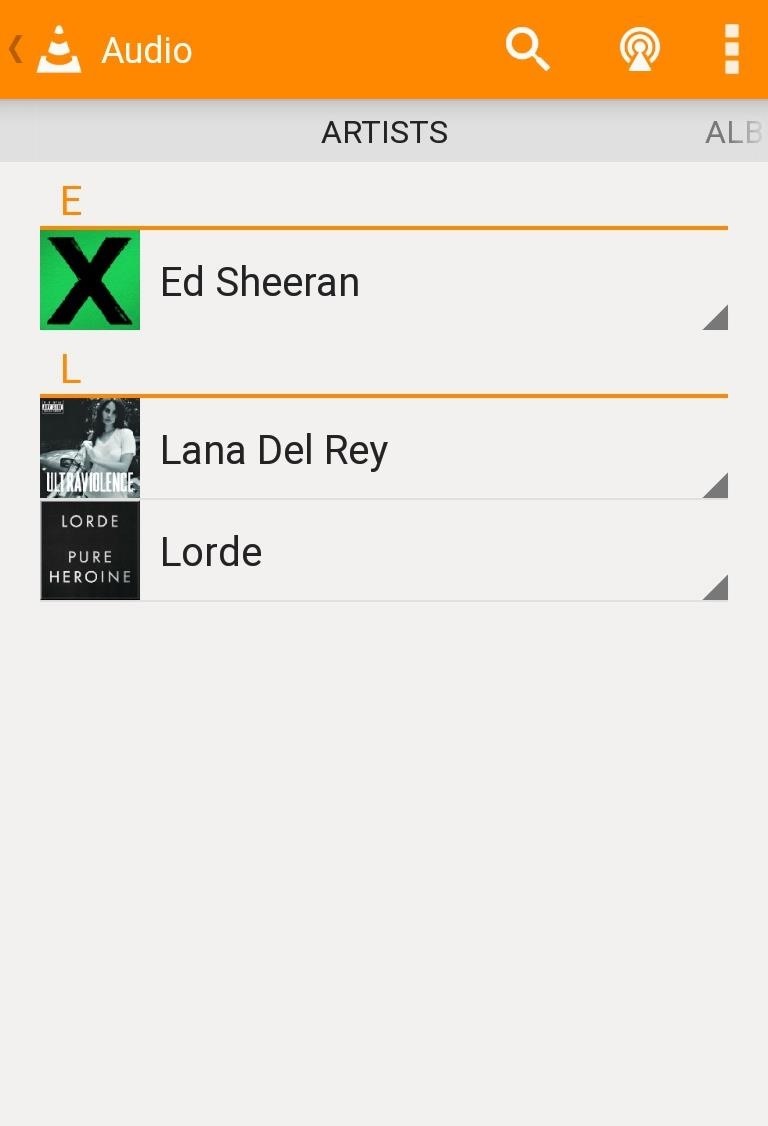
One Player to Rule Them AllMost of the media player apps on Android tend to be one-trick ponies—they either predominantly specialize in playing video or audio, but not both. VLC, on the other hand, easily manages all your media from one location.VLC automatically detects and sorts any media present on your device. Your library is then organized by the metadata descriptions available within your files. This is by no means groundbreaking, but it does provide a convenient way to manage all your media from one spot.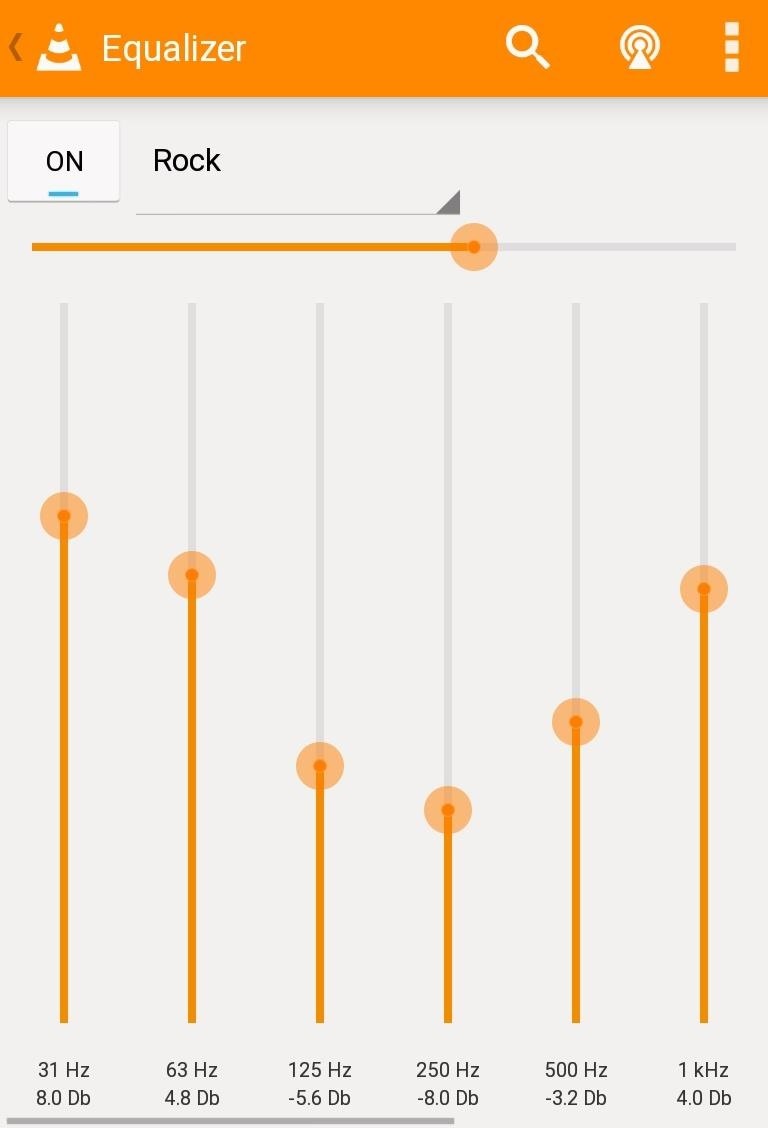
Powerful Playback OptionsVLC has a host of useful playback settings at its disposal, like an audio equalizer (nothing new there, but useful nonetheless), the ability to change playback speed, jump to a specific time, a sleep timer, solid subtitle support, and great playlist management. VLC also allows you to open network streams from a URL, just as you can in the desktop version of the app.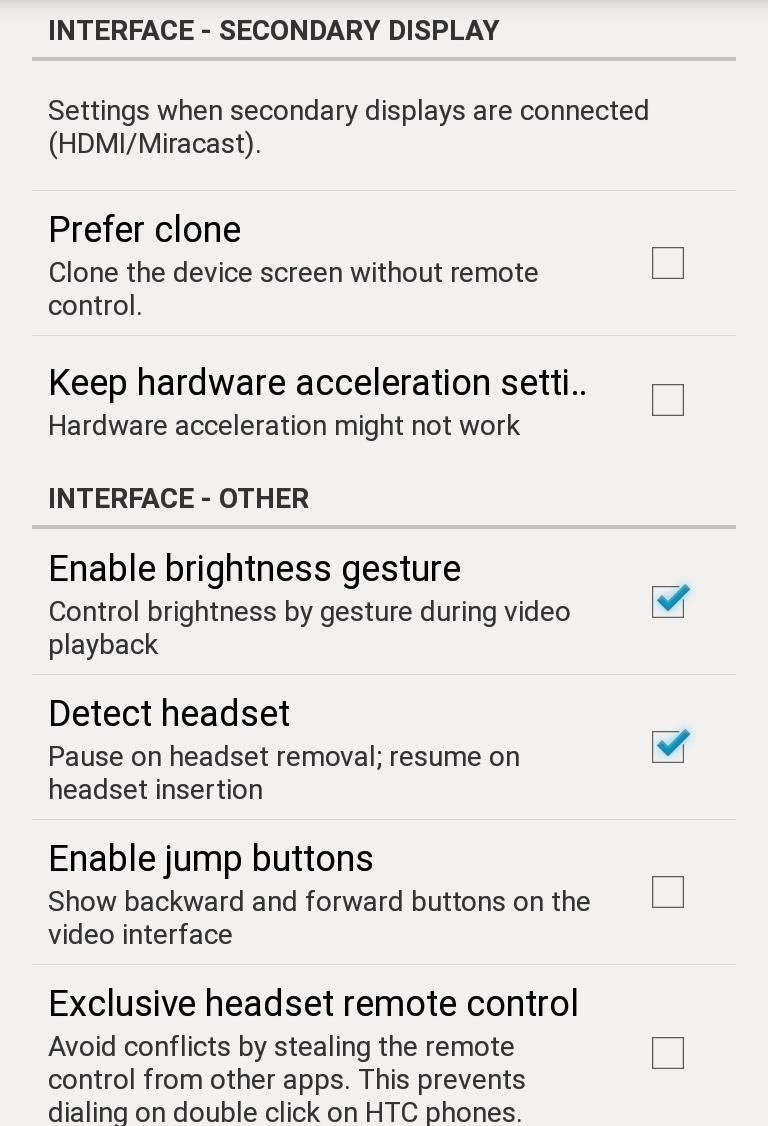
Chromecast Mirroring SupportVLC has promised full Chromecast support in their Android app soon, but until then, on devices that support screen mirroring, VLC provides a near native experience. Anything that VLC can play can be streamed. By default, when you have screen mirroring running and you start a video in VLC, the video will be displayed on the Chromecast while your device will show a set of media controls. VLC will automatically dim your device's screen, but in order for the mirroring to work, the screen will be kept on for the entire time that you are streaming.Via the settings, it is also possible to bypass this behavior and make screen mirroring work normally.
It's Open SourceVLC is an open source project, meaning that all of their source code for the application is freely available for developer review. In the days of heavy NSA monitoring, it is always nice to know that there is nothing nasty lurking inside the code we execute.Though we would have liked to have seen a North American official release of VLC much sooner, we still feel that the desktop media giant has a bright future on our Android devices. Let us know what you think in the comments.
How To: Pimp Out Your Tweets with Rich Text Formatting on Twitter News: Play Kinect today! How To: A Guide to Steganography, Part 2: How to Hide Files and Archives in Text or Image Files How To: Code Your Own Twitter Client in Python Using OAuth
This Adorable DIY 'Magpi Radio" Twitter Bird Reads Your
91 Cool New iOS 11 Features You Didn't Know About « iOS
The Gello web browser will most likely be part of the future version of CyanogenMod operating system, but that doesn't mean that we won't see it become available on other Android devices as well.
Gello, CyanogenMod's Browser, Arrives on Select CM13 Devices
So, are you ready to unlock the bootloader of your HTC One M9? If you are, before doing anything else, read all the lines from this tutorial. gaining root access, installing custom recovery
How To Unlock Bootloader On Any HTC Smartphone
Click here for the LINKS =====LINKS===== -Adblock Plus:
How To: Open Links in Different Browsers with Gestures on Android How To: 6 Useful Android Gestures You Might Not Know About Already How To: Use the Google Now Gesture to Launch Any Android App How To: Customize Android's Pull-to-Refresh Feature for Every App on Your Phone
Open links in different browsers | Adobe Community
So you've decided you need to record a phone call. Maybe you're performing a delicate sting operation…or maybe you just want to make sure you're getting the best customer service possible. Whatever your reasons, things are a little difficult on an iPhone.
How to Record Phone Calls on Your iPhone - ikream.com
Step 4: Use Your Volume Keys to Control the Cursor. From now on, whenever you're using one of the apps you selected in Step 3, you can control the cursor in any text input field by using your volume buttons.
How to Control the Text Cursor Using the Volume Keys on Your
This app will physically move the obtrusive popup box up into your Status bar for distraction-free volume adjustment during videos in any app. After successfully installing the free tweak, head into your stock Settings app, tap on StatusHUD 2 , and toggle it on.
Move the Obtrusive Volume Indicator Popup Box into Your
In this soldering tip video brought to you by BEST, Inc. Norman Mier certified master instructor for Soldering Skills demonstrates removal of solder bridges on gull wing leading components.
How to Solder a SOIC14 gull wing lead component « Hacks, Mods
In 2018, there are more ways than ever to watch your favorite sporting events. You can stream them with a number of services, or you can simply watch it on a TV. Many fans will even watch it at a sports bar. The problem with a sports bar is that you won't be able to hear the game over the sound of dozens of loud bargoers.
Better TV Sound for Those With Hearing Loss - Consumer Reports
While you should clear your web browser's cache, cookies, and history periodically in order to prevent or resolve performance problems, you may wish to record some of your saved information first. If you are unable to do so, see Troubleshooting alternatives below. For details about browser cache, cookies, and history, see: Web cache; HTTP cookie
The Guide to Clear your Browser Cache! - refreshyourcache.com
(Make sure that the firmware is same with your Galaxy S8 version). Steps to Unroot Galaxy S8. Make sure you have kept your data on your device before doing the unrooting process. This is because when the unrooting is going to process, all of your data will be gone. For that, you must back up some important data.
How to Unroot T-Mobile Galaxy S3 and Restore Back to Stock
0 comments:
Post a Comment