How To: Get the S5's New Rounded Quick Settings Toggles on Your Samsung Galaxy S3
Samsung's TouchWiz skin gets a lot of flak for its appearance, namely the garish colors on the quick settings toggles. The bright green on dark blue scheme is definitely an eyesore compared to the ones in stock Android, and even other manufacturer skins like HTC's Sense.It appears that Samsung has listened to the criticism, and with the Galaxy S5, they've updated the skin on its toggles with flatter icons and a more subdued color scheme. You don't have to get your hands on an S5 to try out this new look, you can get it right now on your Galaxy S3!A developer from XDA by the name of decalman has put together a flashable .zip file to easily freshen up our toggles and notification panel. Please enable JavaScript to watch this video.
Step 1: Get ReadyYou'll need a few things before we get started.Rooted Samsung Galaxy S3 running Android 4.3 or above. Custom Recovery installed (I'll be using ClockworkMod Recovery, but TWRP works, too). Xposed Framework installed. The GalaxyS5_TOGGLES.zip file. The GalaxyS5_TOGGLES_Undo.zip file (optional, but this is what you can flash if you want to revert to your stock Galaxy S3 toggles). Download the two .zip files above directly onto your GS3's internal or external SD card.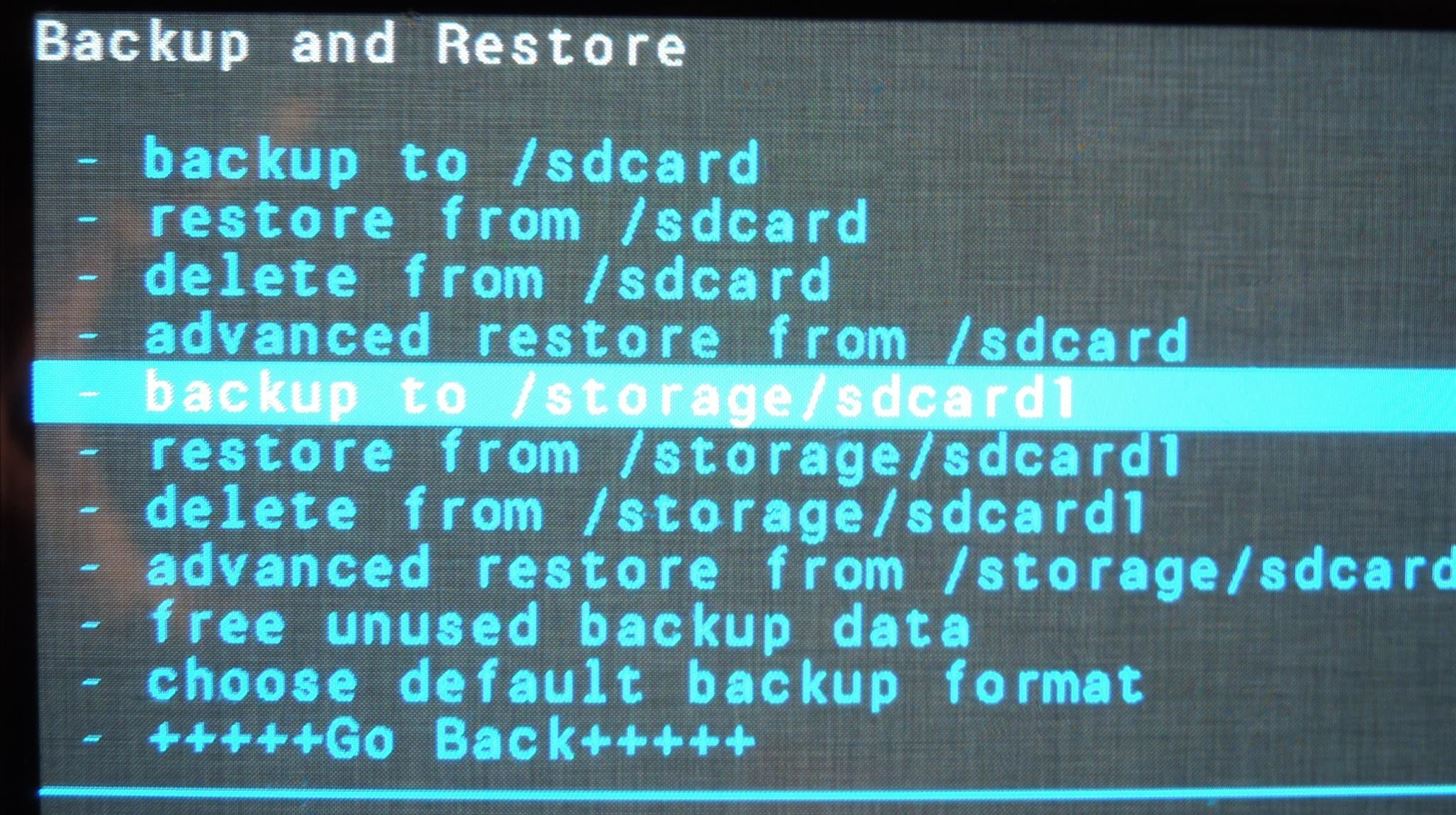
Step 2: Back Up Your Phone & Flash the ZIP FileBoot into your recovery of choice by turning off your phone, then powering it back on by holding the Power, Volume Up, and Home buttons simultaneously. Let go as soon as you see the Samsung logo.Create a nandroid backup, just in case of any mishaps. Then install the GalaxyS5_TOGGLES.zip file, and reboot your phone. Flashing this mod automatically wipes your dalvik cache, so you may see an "Android is upgrading" pop up when you restart. While this type of boot-up will take longer than usual, depending on how many apps you have installed, it's nothing to worry about.
Step 3: Install the "Wanam Xposed" ModuleFlashing the .zip file gives you those pretty, circular toggles, but you'll notice that there are some color mismatches, and you still have the line dividers between each toggle. It's not quite an S5 look-alike yet, but we'll get there with the help of an Xposed tweak. Wanam Xposed is a very popular module for customizing TouchWiz-based ROMs. If you don't have it already, it's available from the Xposed repository. You can also download it from Google Play. Whichever way you download the Wanam module, make sure to properly activate it after installation.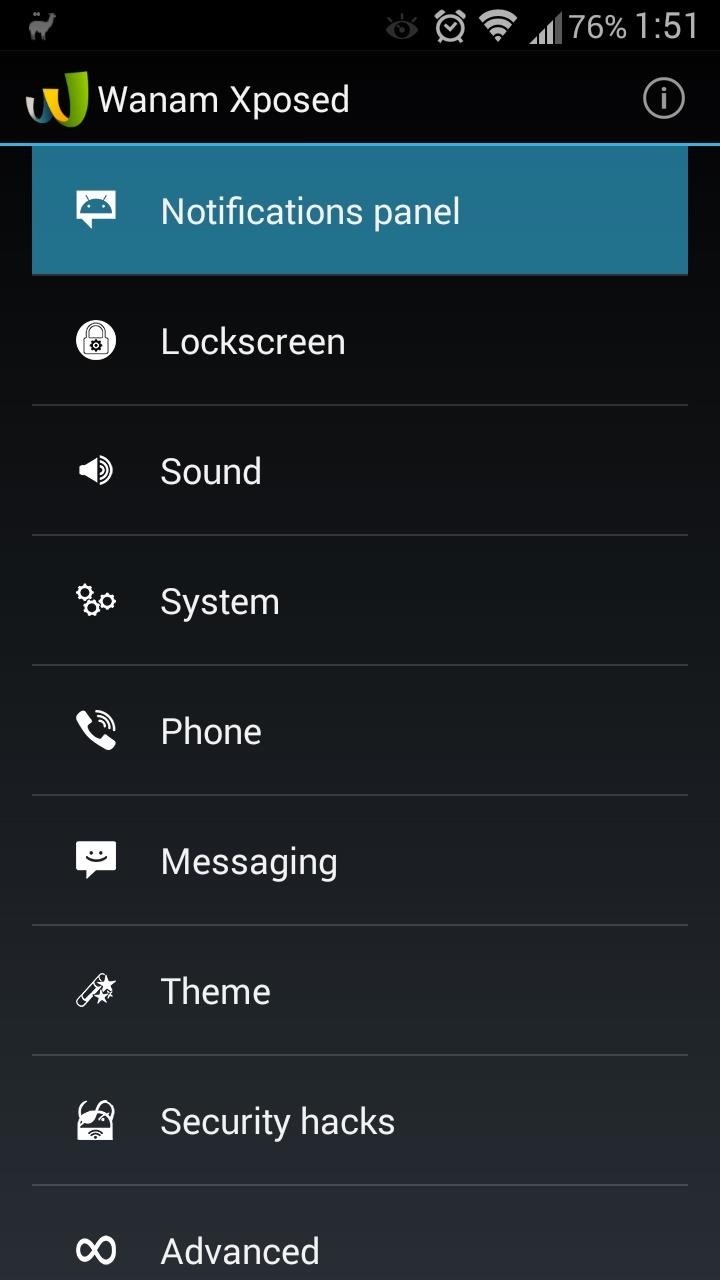
Step 4: Use Wanam to Mod Your Notification PanelYou can open up Wanam from your app drawer, or the Modules page in the Xposed Installer. Head to Notifications panel, and under the Quick Settings section, check the box for Remove gaps between tiles. Now back out to Wanam's main menu and head over to the Theme section. Scroll down to the Notification Panel subsection, and check the boxes for Hide notification divider line and Hide handle divider line. Now we're going to outfit our notification panel with a Galaxy S5-like color scheme. Stick around in the Theme section, and scroll down to the Header subsection. Tap on Button divider color.You'll need to do the following here:Toggle it ON in the upper right-hand corner. Type in the color code ff19566c. Hit the Preview button to bring up the color. Hit Apply to lock it in. Repeat the same exact process (with the same color code) for the following settings, all under the Notification Panel subsection:Header background color Title bar background color Clear button background color Repeat the process one last time with Tile background color, which is located in the Quick Settings subsection.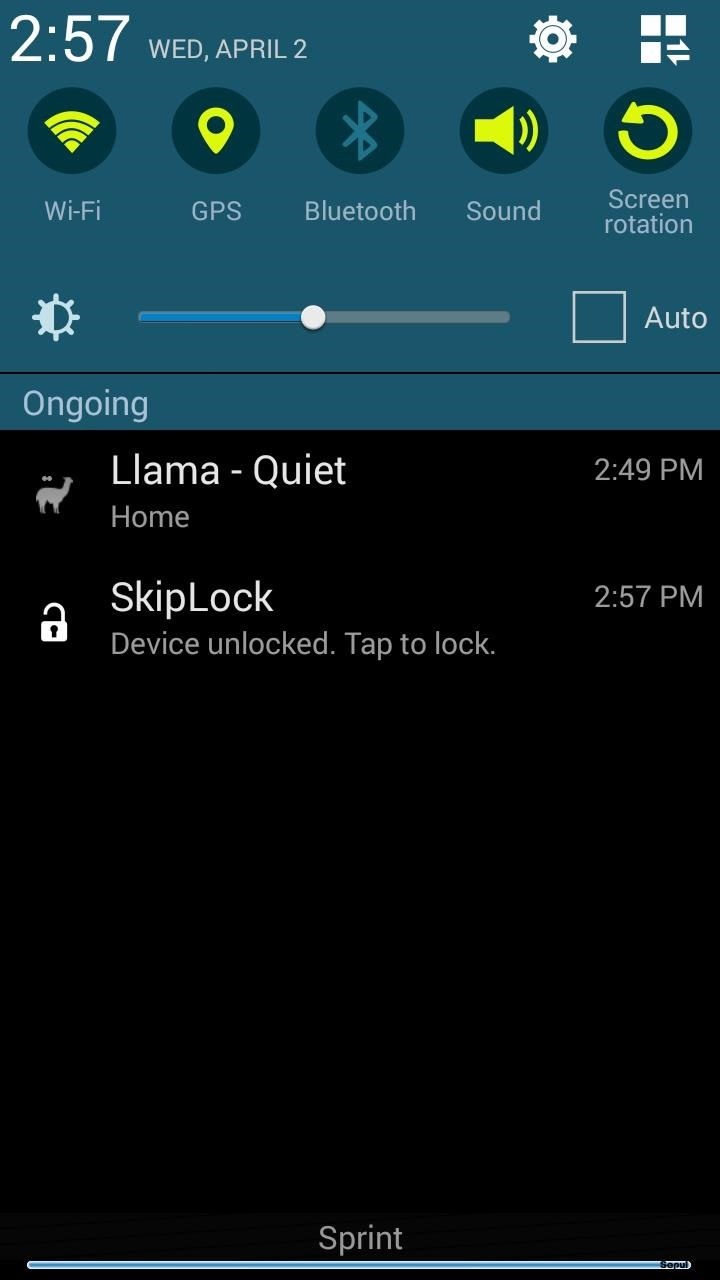
Step 5: Reboot for Changes to Take EffectAfter a reboot, your Galaxy S3 toggles will have closed the generation gap, and look just like the younger and redesigned S5 toggles. Let us know what you think of your new toggles in the comments below, as well as your thoughts on the upcoming Galaxy S5, which I know a lot of us S3 owners are thinking about upgrading to.
Small Tactical Flashlights Military Grade with Holster Holder Waterproof IPX8 Outdoor Super Bright Led Flashlight High Lumens 18650 CR123A EDC Pocket Police Mini Torch Camping Lantern Tac Light Gear 4.3 out of 5 stars 9
Turn Your Phone's Flashlight on Instantly with One of These 6
Fortnite Season 7 is in full swing and Epic Games has brought what was previously a feature exclusive to the iPhone XS, XS Max, and XR to the iPad Pro 2018.
AppleDigger - Apple, iOS, iPhone, iDevice News & Tutorials
On your phone or computer, connect to the FreedomPop hotspot using your WiFi settings. Select the "FreedomPop" WiFi connection and enter the password "freedompop." As you can see, you can also view the amount of data you've used thus far as well as the number of devices connected on the homescreen as well.
FREE Hotspot: No Contract Mobile Internet Hotspots - FreedomPop
When you add a Gmail account to your iPhone or iPad, you'll have noticed that there's no delete option when you swipe from right to left on a message, only an Archive.
Every Android phone has a voice command feature , Though its not widely used by people , but it is surely a great way to interact with your phone and yes it does makes controlling your Android phone easier and saves your time . We have tried and tested 14 of the most useful voice commands that you can use with your android phone .
How to use voice commands on your Android phone - CNET
How to Change Cases in Word for Mac. If you have Word for Mac, then you're going to have one extra key to press for this shortcut. Since the function keys at the top of your keyboard are used for a bunch of other things by default (brightness, sound, keyboard light, etc.), you will need to press the fn key to actually utilize the function keys.
Dropping the Beat: How to Make Google Translate Beatbox for You
As one of the most popular social media apps, Snapchat saw nearly 160 million daily active users by the end of 2016. With so many users it's no wonder that cybercriminals would like to gain access to your Snapchat account.
Snapchat Lost Your Trust? Here's How to Completely Delete
today's video I'm going to show you how to Get the entire google experience with one simple step. so if you want to pixel experience on your device then watch this video till the end. so first of
Get Google Pixel Experience with One Simple Mod - DroidRax
News: Why the iPhone X Needs a $25 USB Type-C Cable to Fast Charge How To: Add a Power Menu to Your iPhone for Quick Reboots, Resprings, Safe Mode, & More How To: Your Android Device Can Help Save Lives While You Sleep: Here's How to Help Out News: GO SEE.
Use Low Power Mode to save battery life on your iPhone
As we get closer to Black Friday, you will be able to visit our Editor's Guide and see all the top-voted Black Friday deals this year, as well as the best deals by category. Keep an eye out for Black Friday news on our blog where we will be reviewing some of the most popular ad scans for 2017.
Best Black Friday headphone deals (updated) - CNET
The "Show color mixer" option here will let you pick any color you want for your window title bars. This process was tested on the final version of Windows 10 — build 10240. As Microsoft is committed to updating Windows 10 more regularly than previous versions of Windows, it's possible they may change the way this works in the future.
How to get colored title bars in background windows?
Clear Caches Using Disk Cleanup in Windows 10. Disk Cleanup in Windows 10 is a free built-in utility designed to free up disk space. It can delete windows old folder, downloaded program files, temporary files, temporary Windows installation files, offline web pages, and log files, as well as empty the recycle bin and remove old thumbnails.
Clear All Cache and Free Up Disk Space in Windows 7/8/10
With those materials, it is surprising they last as long as they do. Still, there are things you can do to properly care for your headphones to keep them in great shape and make them last as long as possible. That way you don't have to go shopping for another set quite as soon as you may have to if you don't try to care for them properly.
5 Easy Ways to Use Your Touchscreen Devices in the Winter
I have the old Nexus 7 with stock 4.4.2, and I want to enable developer settings. I have found many references to Settings -> About (Tablet) -> And click 7 times on build number - but that simply does not work. I have tried tapping it 1 million times and nothing happens.
How To Enable Developer Options Android Marshmallow Nexus 6
Here's a quick video that shows how to create a speed dial contact on Android 6.0 Marshmallow operating system! It is quite easy and fun! Don't forget to sha
How to Add Contacts to Speed Dial in Android 5.1 Lollipop
teckfront.com/how-to-add-contacts-to-speed-dial-in-android-5-1-lollipop-devices/
To facilitate the users, Android has a feature, called Speed Dial, where users may place and arrange all the important calling contacts from where they may be access, easily and comfortably. You may add contacts in Speed Dial screen, easily, but if you feel any problem, you may see the instructions.
How To Setup Speed Dial on your Android Smartphones
0 comments:
Post a Comment