How To: Get Back the "Hide Applications" Option in Your Galaxy Note 3's App Drawer
After the Galaxy Note 3 firmware updated to NF4, Samsung decided to remove the option to hide apps in the app drawer, replacing it with an uninstall/disable feature instead. Before, with the hide feature, you could simply hide third-party apps that were barely used or that you didn't want others to see. Now, you can only completely get rid of them.With the help of XDA members maskerwsk and jaguaralani, you can bring back the hide app feature to the app drawer on your Samsung Galaxy Note 3.For this guide, you'll need to be rooted. Also, if you want to create a backup of your device, you'll need a custom recovery; either Safestrap for bootloader-locked devices (AT&T and Verizon Wireless) or TWRP for all other variants of the Galaxy Note 3. Please enable JavaScript to watch this video.
Step 1: Create a Backup of Your ROM (Optional)While this step is optional, it is recommended you back up your ROM through the recovery system on your device, just in case something goes wrong. Image via wonderhowto.com
Step 2: Download & Unzip SecLauncher4Download the Jaguaralani NF4 TW Launcher with Hide Apps.zip and make sure to unzip it using the stock My Files app on your Galaxy Note 3. A folder under the same name as the ZIP file will appear in your downloads after you've finished extracting.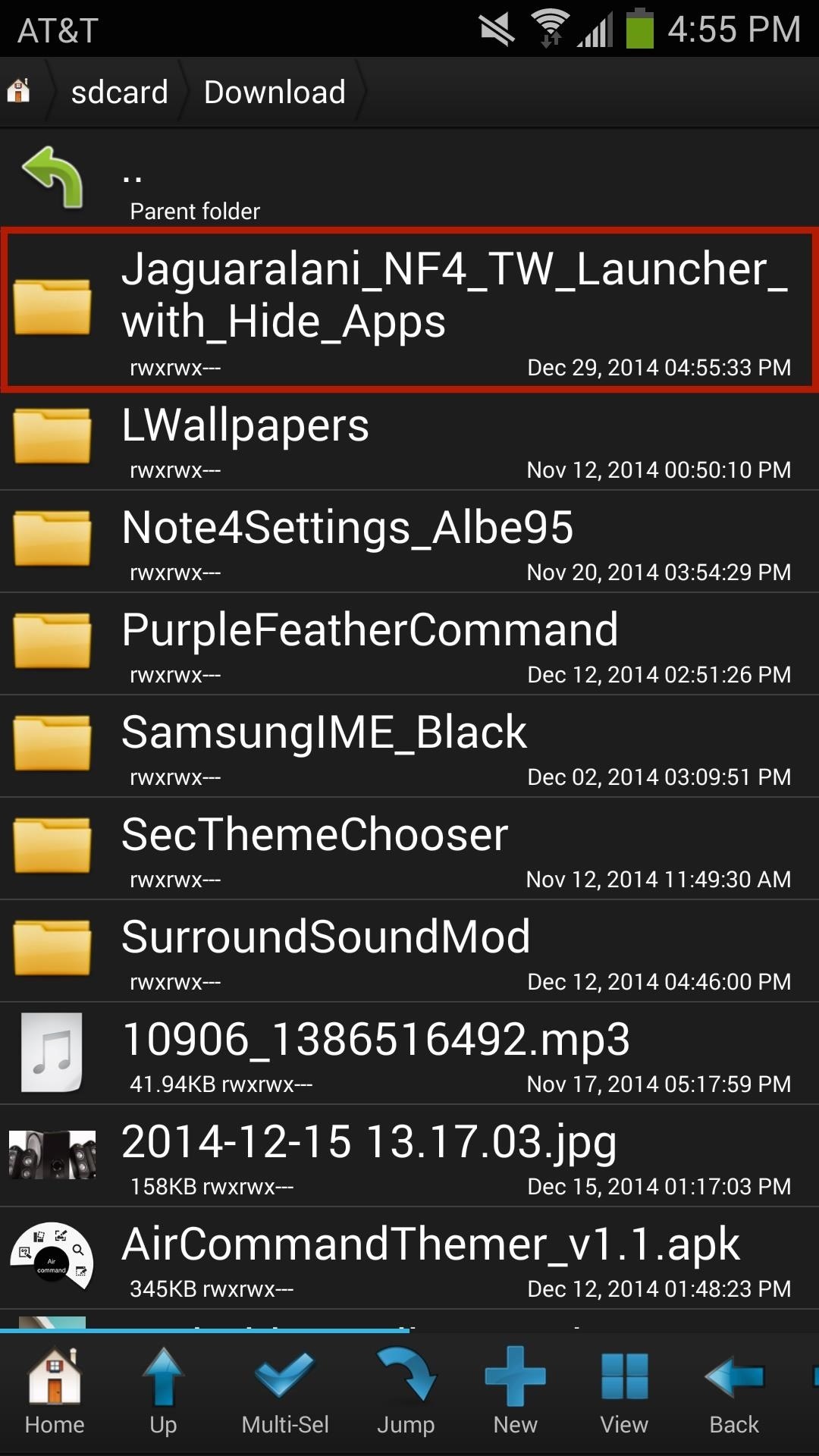
Step 3: Copy File to System & Disable Stock FilesUsing Root Browser (or any other root-level file explorer) go to /system/priv-app and find the "Jaguaralani NF4 TW Launcher with Hide Apps" folder. Go inside the folder and copy the "SecLauncher4.apk" file. Now goto /system/priv-app, scroll down and find both "SecLauncher4.apk" and "SecLauncher4.odex" (if available), which are the stock launcher files you'll be replacing. Disable them by renaming both files with ".bak" at the end, as seen outlined in yellow in the screenshot below on the left.Paste the "SecLauncher4.apk" file you copied earlier, as seen in red below, then hold down on the file, go to "Permissions" and set it to "rw-r--r--" (0644), just like in the screenshot below on the right. (1) The old (yellow) and new files (red). (2) The permissions needed.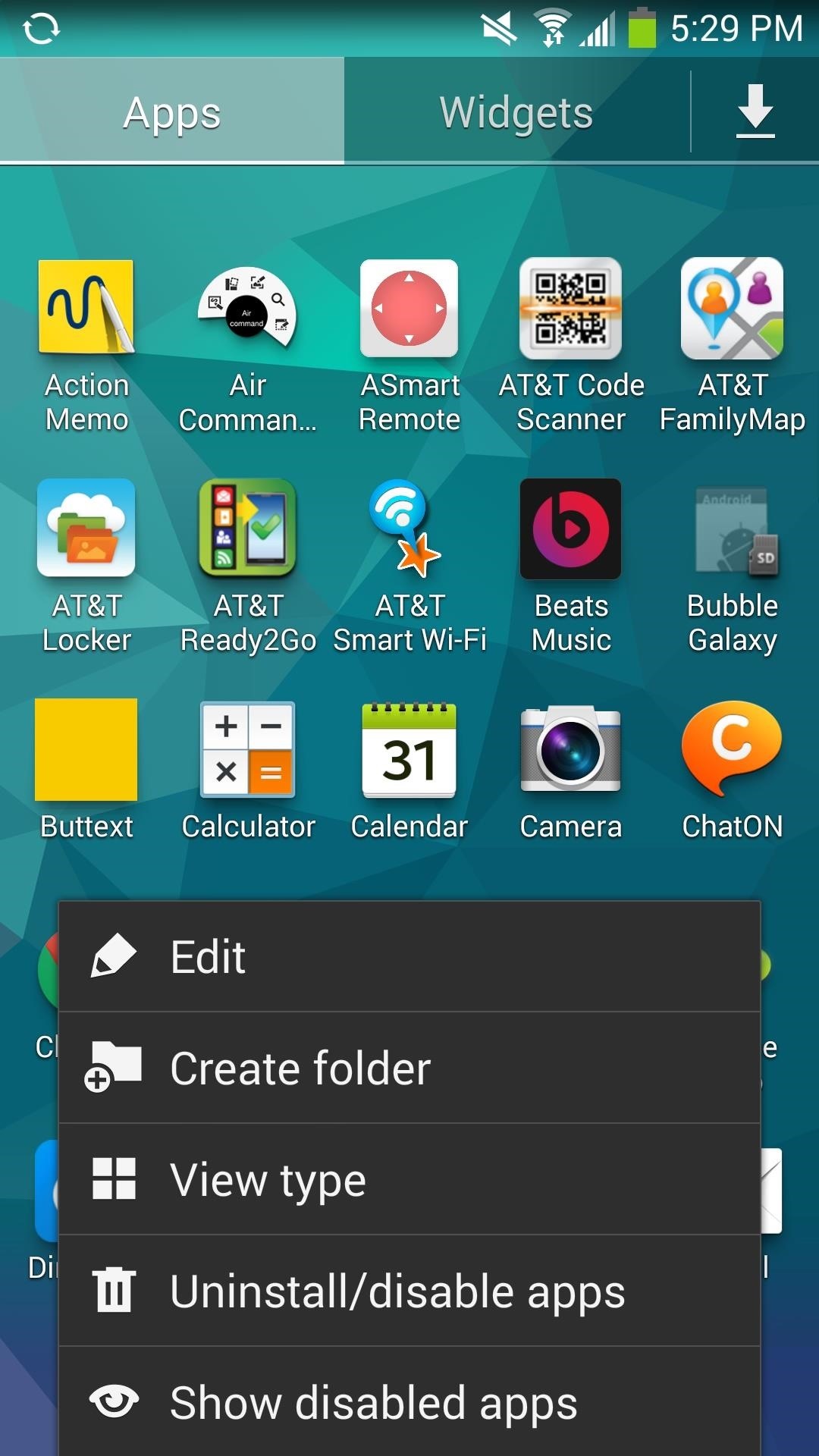
Step 4: Reboot & Hide ApplicationsReboot your device and the menu in the app drawer will be like older versions, with the "Hide applications" and "Show hidden applications" settings available. Below, you can see the difference between the two app drawer menus. There will also be settings for the Google Play Store, to view downloaded apps and to share apps, in case those are useful to you.
Restoring Your Old App Drawer Menu (Optional)To go back to your stock drawer menu, just delete the new "SecLauncher4.apk" file and take off the ".bak" extensions from the original file(s) you renamed. Reboot your device and you'll have the original menu.Do you guys prefer the old app drawer menu or like the new one just fine? Leave us a comment below, or hit us up on Facebook, Google+, or Twitter.
Since it started four years ago, Amazon Prime Day has become one of Amazon's biggest days of the year. DealNews will do the hard work for you, sorting through the hundreds of offers during this 36-hour-event, to bring you only the best Amazon Prime Day deals of 2019.
Here Are The Best Amazon Prime Day Smartphone Deals | Digital
We take a detailed look at how to wipe your Android phone or tablet properly so that no data can be recovered. You'll find step-by-step instructions to deal with Factory Reset Protection
LG V20: everything you need to know - Android Authority
The process here will differ depending on what iPhone you have and what software it's running. Apple made it much simpler in iOS 12 after facing angry users who hated the way it was built into the iPhone X running iOS 11 out of the box. In iOS 12 or Higher. If you're running iOS 12 or higher, to force-close an app, just swipe up on its card. Easy.
How to Force-Close Running Apps on the iPhone X in iOS 12 (It
xda-developers Google Nexus 4 Nexus 4 Android Development [MOD] Increase Camera Audio/Video/Image Quality [Updated - 18th Dec 2012] by mohit1234 XDA Developers was founded by developers, for developers.
Camera megapixels: Why more isn't always better - CNET
How To: Get Constantly Changing Wallpapers on Your Galaxy S3 That Adapt to Your Likes How To: Prevent iOS 11 from Automatically Sharing Your Location with Apple How To: Set Different Wallpapers for Home & Lock Screens on Your Nexus 7 Tablet
Få ständigt att ändra bakgrundsbilder på din Galaxy S3 som
Download a map. Save new maps to your phone before a journey, so you can browse the maps without an internet connection when traveling. Tap Maps > menu > Offline areas > select your own map. Select the area on the map and tap DOWNLOAD.
Nokia OVI maps - delete maps from the phone offline
Widgets have been made much more functional in iOS 10. Most stock apps now have widgets and third-party apps are quickly jumping on the widget bandwagon as well. With widgets finally getting their deserved appreciation, it is possible to add widgets from your iPhone's Home Screen in iOS 10.
How To Add And Remove Widgets On An iPhone: The Simple Guide!
How To: Make a rechargeable light / mobile charger powered by USB or solar panels How To: Build a solar powered USB charger How To: Charge your small electronics with a solar powered charger How To: Modify house clocks to run on solar power for five dollars
Solar Usb Charger: 11 Steps - instructables.com
Gear & Gadgets. News: iOS 13 Developer Beta 1 Available for iPhone with a Lot of Kinks to Work Out. gadgethacks.com - Justin Meyers. The first developer beta for iOS 13 is available to install on iPhone models, but the process for doing so may be a bumpy ride.
iOS Beta News « iOS & iPhone :: Gadget Hacks
Jan 30, 2015 · VideoToday Google has announced that Google Earth Pro is now available for free. Google Earth Pro used to cost $399 per year. Google Earth is a geospatial software application that displays a
Google Earth Pro is Now Free, Previously It Cost $399/Year
Finally, if your employees have business phones, then you should definitely learn how to hack Android phone remotely (in case they have Android phones). In this way, you can check their location at any time and check the list of calls.
How to Hack Your Android Phone (and Why You - ReadWrite
How to Add Logo or Watermark to YouTube Video A watermark is a still image that is usually plugged in the videos, for the purpose of claiming copyrights or publicity purpose. YouTube generally carries a "branding" option where you can brand your video with your channel.
How to add a subscribe watermark to your Youtube videos
Smartphone upgrader 2017 is a simple app that adds a notch on top of your device's screen to make it look like the Essential Phone or the new iPhone.
How to Handle Safe Area Insets, Notch & Display Cutout for
Note: On August 3, 2019, Spotify Insights will be no more. But all the data stories you've come to enjoy will be available in Spotify's newsroom, For The Record. Head over to the site not just for data insights, but also cultural trends, how-tos, artist interviews, and more. Want to stay on top of all our latest news and stories?
Does the U.S. Have Millions More Registered Voters Than
0 comments:
Post a Comment