How To: SIM-Unlock Your HTC One for Free
Mobile carriers have been the bane of my existence for as long as I've had a phone. First, they take away unlimited data, and then when you try and switch carriers, they hold your phone hostage for a up to a week before unlocking it from their network.There are services out there that can unlock your phone right away for a fee, but why not do the same thing right from your own home? Thanks to the people over at Sieempi, there is a way to SIM-Unlock any HTC One that is already S-Off! Please enable JavaScript to watch this video.
What You'll NeedYou'll need a couple of different things, depending on which HTC One you have:HTC One M8S-Off MicroSD Card HTC One M7S-Off USB OTG Cable with USB power support USB Drive Keep in mind this is only for GSM versions of the HTC One, meaning that Sprint and Verizon users are out of luck.
Step 1: Find Your IMEI NumberTo get your unlock code, you are first going to need your International Mobile Station Equipment Identity number, or IMEI. When you input this into the Sieempi website, the service will tailor-make an unlock file for your phone.To get started, you will need to open your Phone app and dial *#06#. You could also go to Settings -> About -> Phone Identity. Either way, just copy that number down somewhere.
Step 2: Creating an Unlock CodeTo generate an unlock code, you are going to need to go to the Universal SIM Unlock page at Sieempi and input the following information:Email address (to download the file after it's generated) Phone Type: Enter HTC One M7 or HTC One M8 IMEI number Once entered, click Send and wait for your Config.dat, aka your unlock code, to be emailed over.
Step 3: Prepping Your USB Drive/SD CardIt does not matter what USB drive or SD card you use, just be sure your phone can read it beforehand. To check, either place your SD Card into your M8 or attach your USB Drive into a USB OTG cable and make sure you get a notification saying your device is in Host Mode.After that's all settled, copy the Config.dat to the main directory of your USB drive (M7) or SD card (M8), meaning, do not place it in a folder.You can now attach your USB Drive or SD card to your One. If you are using an M7, you will need to also attach a power cable to the OTG Y-cable—your standard charging cable will do just fine here.
Step 4: Reboot into BootloaderYou are going to need to flash the config.dat file through the bootloader menu. To get there, hold down the Power and Volume Down buttons until you see the bootloader menu—this should take about 15~20 seconds.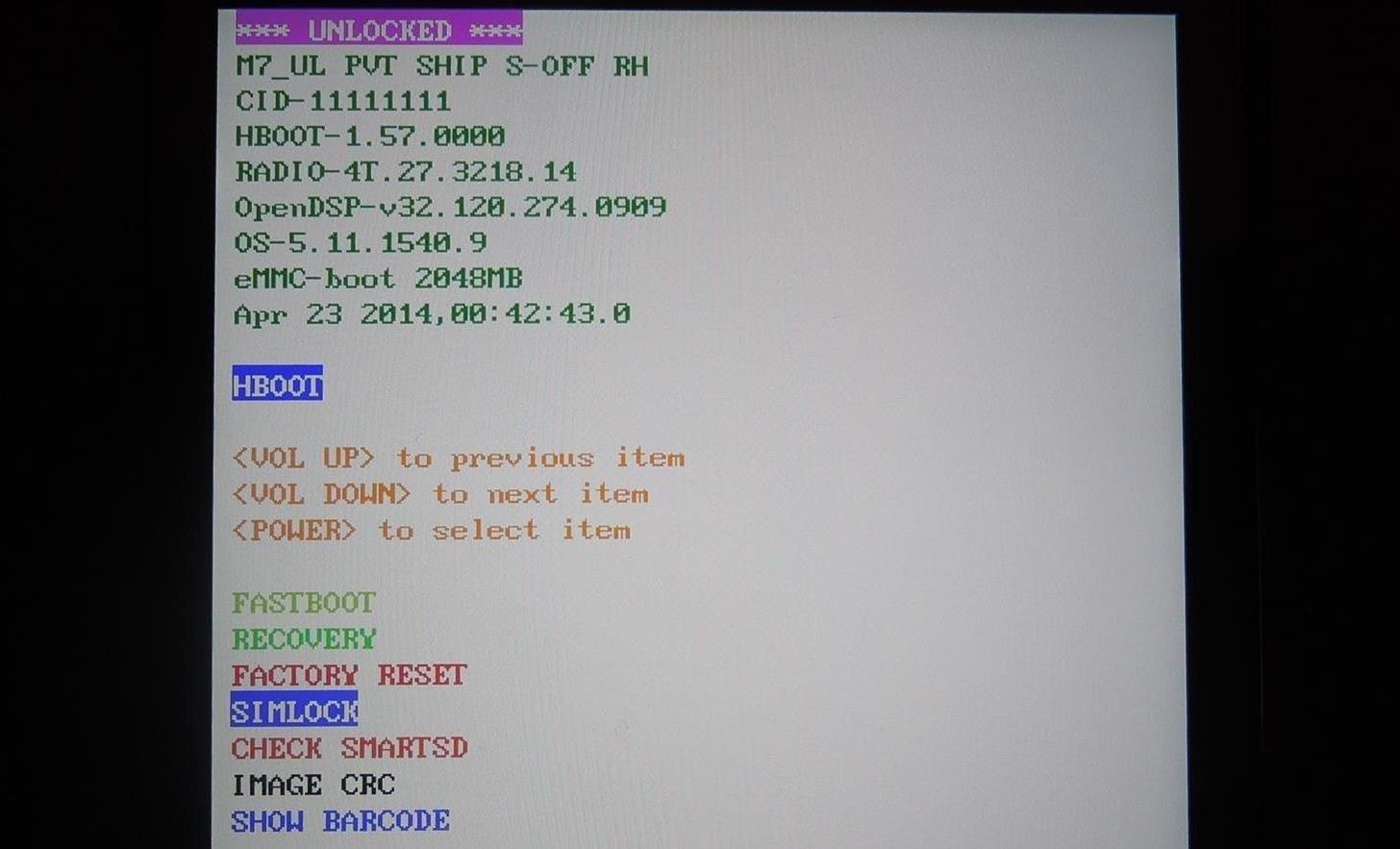
Step 5: Flashing the Config.datFrom the bootloader menu, scroll down using the Volume Down button and highlight SIMLOCK. Press the Power button and let your One do its thing. Image via wonderhowto.com Once you get the Process done, reboot device? message, you are all done, so press the Volume Up button and let you device restart. You will know everything went fine after inserting your new SIM card.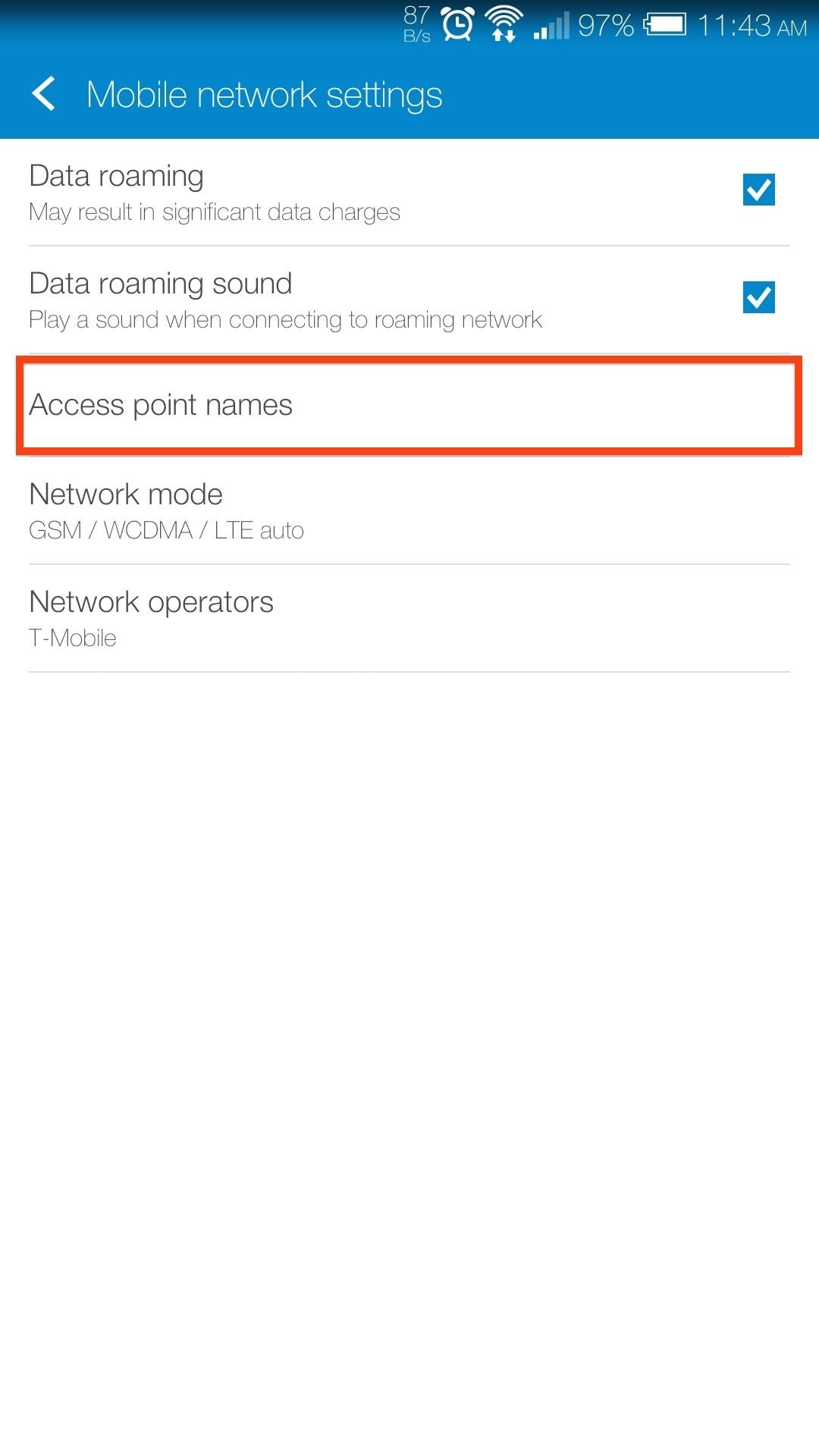
TroubleshootingIf you have any connectivity issues, the first thing you should check is your APN settings. The APN, or access point name, settings are what your One uses to connect to the right cell towers. Each carrier has different settings, but BuzzMobile has a pretty extensive list that covers all major U.S. carriers. To change your APN settings, open your Settings app, tap Mobile Data, and select Access Point Names. From there, tap the three-dot menu and select New APN to add your new settings.Alternatively, if you have a M7, you can always flash a carrier-specific RUU to avoid any issues.And that's all there is folks! You should now be the proud owner of a SIM-unlocked GSM HTC One. If you run into any issues, or just need help getting your APN settings down, be sure to leave me a comment.
During calling, you can lock your iPhone with CallLock. CallLock is a cydia tweak that locks iPhone screen when you are in call with someone. It prevents you from accidentally pressing any key on your iPhone. Accidentally pressing phone buttons can lead to hold, end a call by mistake.
Locking phone while on call - Apple Community
The Arrow launcher, created by the folks at Microsoft, re-skins Android to give it a distinctly Windows feel. Links to Bing, Wunderlist, and Office are all front and center, as you would expect
These are the best Windows 10 Mobile launchers for Android
Přizpůsobte si obrazovku Android Lock s novými efekty odemknutí a přizpůsobeními Kromě toho, že je schopen změnit tapetu a přidat zkratky, Galaxy S4 zámek obrazovky neponechává mnoho v oddělení personalizace.
How to Get Back Lock Screen Customization in Android Lollipop
Whew! That's a lot of super cool, highly useful RV apps. Now, I want to hear from you. What are your favorite apps for RV travel? Leave your choices in the comment box below. Like this article? Share it with your friends. Post it, tweet it, pin it, or like it. Take a moment and share this article. Thanks!
18 Must-Have Travel Apps For Traveling Abroad - Lifehack
Apple added a "Drag and Drop" feature to iPads in iOS 11, but your iPhone can do a little of the magic, too.It's just not so obvious. While you can't drag and drop items from one app to another like you can on an iPad using Split View and Slide Over, you can move things around in certain stock applications.
How To Drag And Drop Files on iPhone and iPad in iOS 11
How to Block Ads on Google Chrome. This wikiHow teaches you how to block pop-ups in Google Chrome on both desktop and mobile, as well as how to block ads in the Google Chrome desktop browser by using the AdBlock and Adblock Plus extensions. Unfortunately, while using ad-blocking extensions will remove embedded ads
Remove unwanted ads, pop-ups & malware - Android - Google
How To: Hack a toy radar gun into a real one How To: Cheat five bucks from your friends with this flammable bar trick How To: Prank Your Friends with a "Magic" Light Bulb That Lights Up in Your Hand How To: Make a laser out of a lighter How To: Hack a megaphone into a bionic hearing spy device How To: Secretly record people with your own spy
How to Build a radar from cheap satellite dish parts or a toy
This video shows how to make a lemon battery using a lemon, a copper wire, and a zinc coated (galvanized) nail. The video also goes into how lemon batteries work.
How to Make a Lemon Battery | Science project | Education.com
Its stock navigation software was Nokia OVI maps 3.03. I was using the Nokia OVI Suite PC app to load offline maps to the phone. The downloaded maps went into the "/cities" folder on the SD card. As the old Nokia map servers have been turned off for some time, updating the maps is no longer possible. It's even impossible to download maps at all
HERE WeGo - Offline Maps & GPS - Apps on Google Play
This shows how to get a video as a wallpaper on your iPod touch or iPhone. This has no bugs, so feel free to change your background. How To: Use the newly free Find My iPhone, iPad or iPod Touch service with iOS 4.2 How To: Unlock your iPod Touch or iPhone and remove the passcode How To: Remove an
How to Get Wallpapers on Your iPhone or iPod Touch (with
The Good The RIM BlackBerry Pearl 3G is a slim and compact smartphone with features like Wi-Fi, GPS, and 3G support. It has external media keys and the optical touch pad felt easy to use. The Bad
Review: RIM BlackBerry Pearl 8120 Smartphone | CIO
0 comments:
Post a Comment