How To: Get a System-Wide Dark Theme on Your Galaxy S8 No Root Needed
Samsung's recent TouchWiz rebranding didn't really change much — the skin is still as bloated as ever, and the UI still uses tacky accent colors. But while you can't fully remove TouchWiz without rooting, there are ways to make it look a lot better.We all know the Galaxy S8 uses an AMOLED screen, which is more battery-efficient when displaying black backgrounds. However, TouchWiz renders all potential battery savings useless with its bright white default theme. Thankfully, Samsung has included a theme engine and even added support for RRO "Layers" themes.To help fix this problem, developer Tigerhoods has released some overlays that theme the framework and notifications on your Galaxy S8. When you pair these with an official Galaxy theme released by developer cambunch, you'll get a comprehensive black theme that'll help save your eyes and your battery.Don't Miss: How to Minimize TouchWiz & Turn Your Galaxy S8 Into a Google Pixel
Note: Requires NougatBefore you get started, to get the full dark theme depicted below, your Galaxy S8 or S8+ must be running Android Nougat (7.0–7.1). The Samsung theme in Step 1 might work on newer Android versions like Oreo or Pie, but the black overlays in Step 2 will only work on Nougat.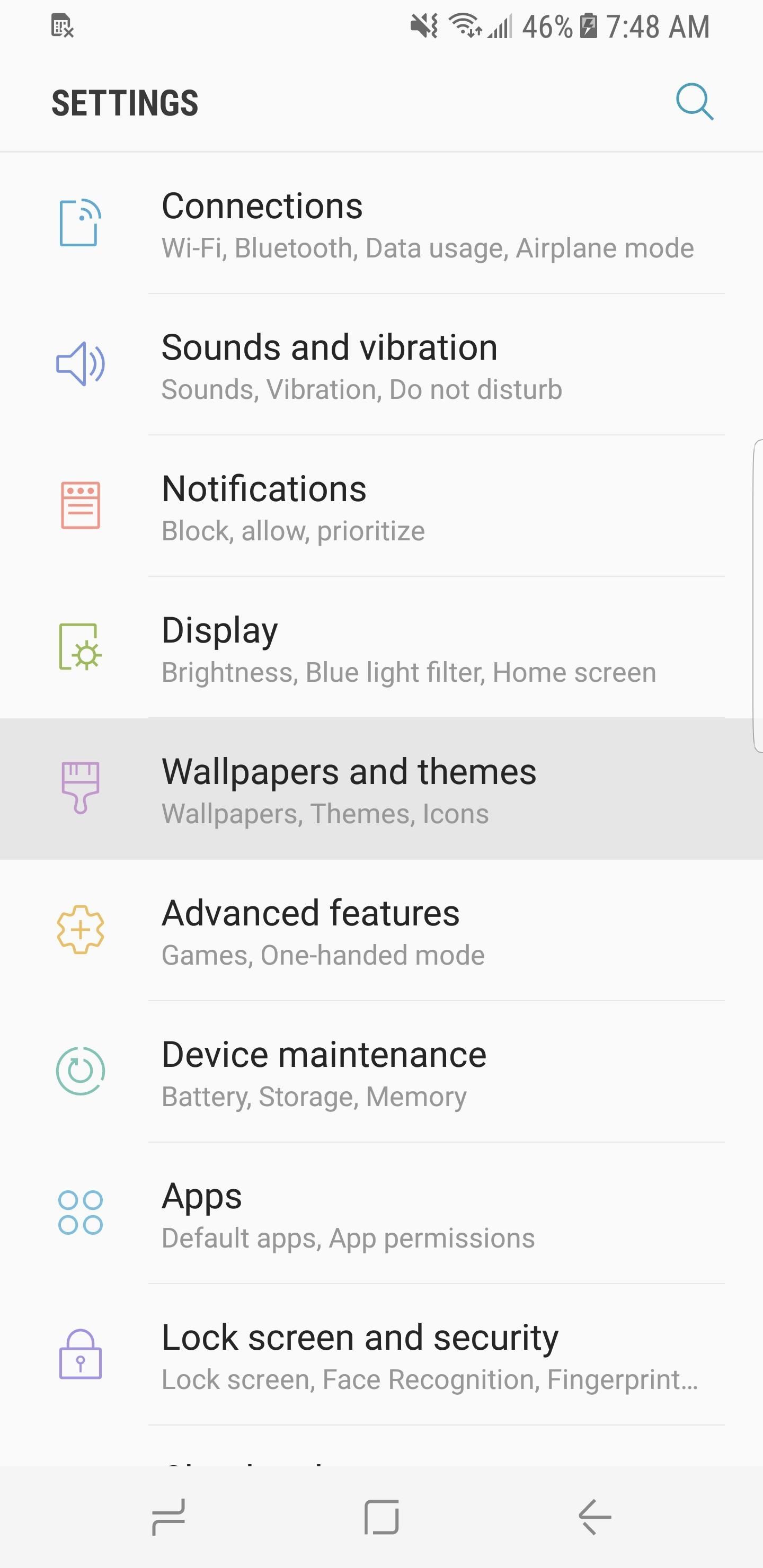
Step 1: Download & Install Material BlackTo start, you'll want to install the "Material Black" theme from Cameron Bunch. It's a clean-looking theme inspired by Google's Material Design, and as many backgrounds as possible have been blacked out. This means that the pixels on your AMOLED screen are completely off and basically using no power.Download the theme by going to the "Wallpapers and themes" menu in Settings, then selecting "Themes" from the bottom context bar. From there, tap the search icon in the top-right corner. Type in material black and select "Material Black (Android 7+)." Tap on "Download" first, then "Apply", followed by yet another "Apply" on the confirmation box that'll pop-up. You'll notice that the dark theme and close-to-stock AOSP icons will immediately apply. However, notifications will remain ridiculously white.Note that the Material Black theme is currently free as of June 5, 2017, but it may cost money in the future.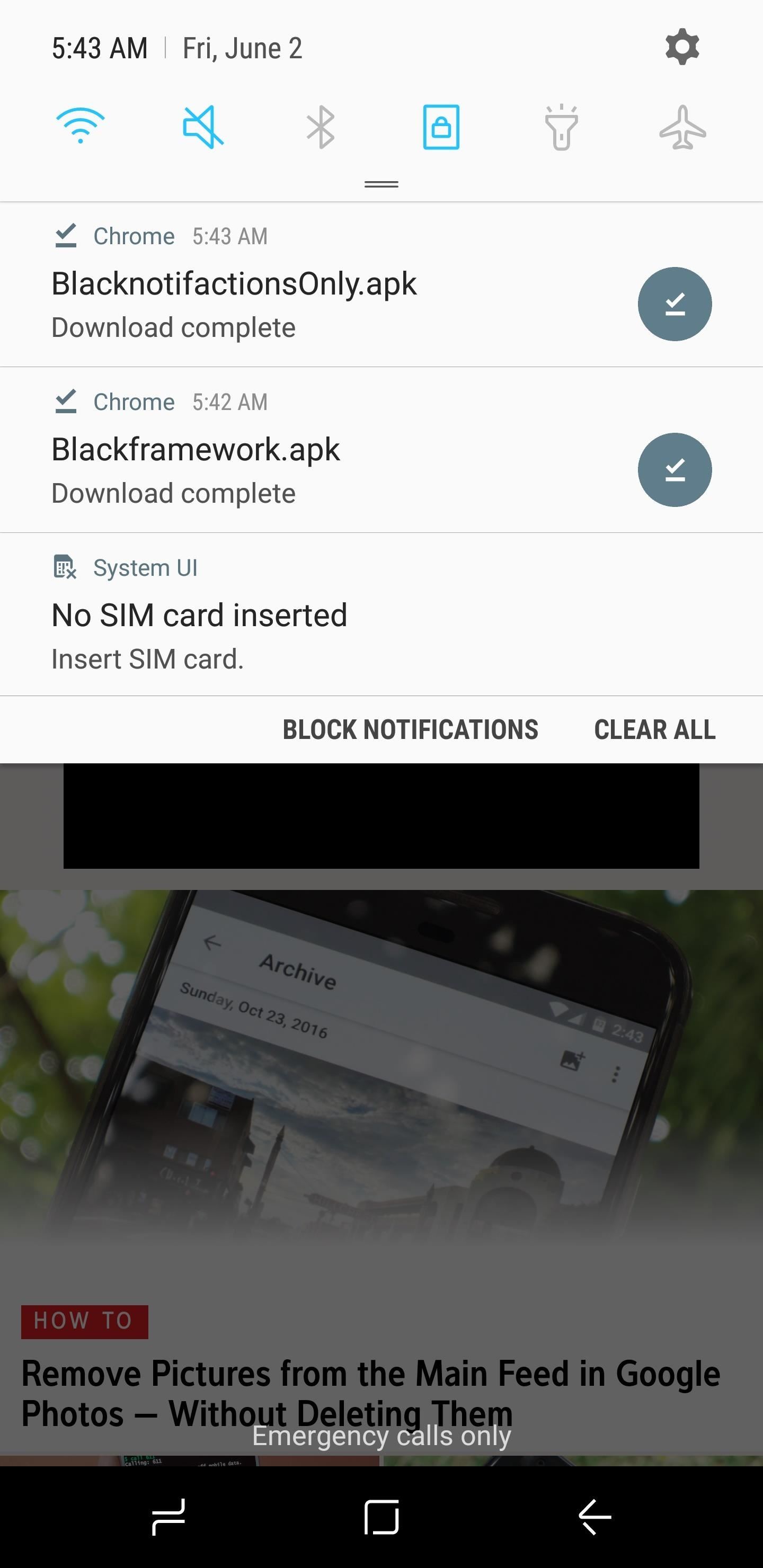
Step 2: Download & Install the Black OverlaysFrom here, we'll install the overlays from developer Tigerhoods to complete the dark theme we've been putting together. The first APK is a framework overlay — this will give you dark popups and confirmation boxes. The second APK is the notifications overlay, which will black out the notification backgrounds. To install both of these overlays, you'll need to make sure "Unknown Sources" is enabled in Settings.So next, tap the links below to download the overlay APKs on your device. Once the files have been downloaded, launch them both from your notification tray or using a file browser. Finally, tap "Install" when prompted.Tap to download BlacknotificationsOnly (.apk) Tap to download Blackframework (.apk)
Step 3: Reboot & Enjoy Your New ThemeNext, just reboot your phone to make the changes take effect. When you get back up, poke around and explore your new theme. You'll see that stock apps, from Calculator to Settings, have been themed. This is thanks to "Material Black," and so are the new AOSP-style icons on your home screen and app drawer. If you swipe down from the top, you'll see that notifications have been themed perfectly to match the applied Material Dark theme. Only a couple of notifications will have bright white text, while the rest should have a slightly dark grayish color, which is much better in my opinion. In the future, should you decide you'd like to remove this theme, start by deleting the Material Dark theme from the Wallpapers & Themes section in Settings, then head to the Apps menu and uninstall both com.android.systemui.blackNotifications and Android.overlay. Finally, reboot, and your phone will be back to the stock theme.I've personally used the Material Dark theme for a year or so now, and I must say I'm a fan, but adding the dark notifications and other black framework elements has really taken it to the next level. What do you guys think? Let us know in the comment section below.Don't Miss: Roundup: 10 Galaxy S8 Features You Need to Know AboutFollow Gadget Hacks on Facebook, Twitter, Google+, and YouTube Follow Android Hacks on Facebook, Twitter, and Pinterest Follow WonderHowTo on Facebook, Twitter, Pinterest, and Google+
Cover image and screenshots by Kevin M./Gadget Hacks
There are two ways to do this. First, you can block specific user's from sending you invites. And the second is to block a specific game or app. To block specific users from sending you game invites, first click on the little cog in the upper right corner of your Facebook page. It looks like this.
Facebook Tip: How to Block Annoying App and Event Invites
To force a request for a fresh web page from the Internet Protocol (IP) proxy, the BlackBerry Browser cache can be cleared on the BlackBerry smartphone using either the BlackBerry Desktop Software or the BlackBerry smartphone. To use the BlackBerry smartphone to clear the BlackBerry Browser cache complete the following steps:
How to clear the cache/cookies on my BlackBerry Z10
Samsung has finally rolled out the Android Oreo update for the Galaxy S8 and S8+. If you're just now getting the update, you'll be happy to know that your Galaxy just got upgraded with plenty of cool new features.
Top 5 Features Missing from Samsung's Android Oreo Update
If you can't stop yourself from using the same password over and over again, but think you may have been compromised by a recent hack, you should check out Should I Change My Password? to see if
I've Been Hacked - What To Do After You've Been Hacked
The itch chair, designed by Dana Gordon and Alejandro Zamudio Sánchez, is a futuristic chair that scratches the back of the sitter. "Scratch underneath this four-legged friend and feel how the motion is mapped and scaled up to your own back.
Back Scratching Machine - Machine Photos and Wallpapers
As Lyft and Uber battle it out for market share, here is a comparison of the two companies. the FBI opened a probe into Uber's use of software to track Lyft's drivers. Surge pricing during
Top 10 Ways That Uber and Lyft Passengers Are Gaming The
The Trick to Inserting Line Breaks into Instagram Captions
The news arrives via XDA Developers, which noted that both Xposed Framework and the Xposed Installer have been upgraded with support for Android 7.0 and Android 7.1.1.This means that, if you have
How to Update to the New Gmail Look (And See What's Changed
News: Apple Released iOS 12.1 Public Beta 2 to Software Testers with New Emoji & Chargegate Fix News: Apple Just Released iOS 12.1 Public Beta 3 to Software Testers News: Apple's iOS 12.1.3 Public Beta 4 Available for iPhone News: iOS 12.1.1 Public Beta 2 Released Shortly After Dev Beta 2 How To: Get Digital Wellbeing in Android 9.0 Pie on Your
Apple Seeds Second Beta of iOS 11.1 to Developers and Public
How to Block Text Messages on an iPhone. This wikiHow teaches you how to block text messages from anyone on your contacts list or from an unknown phone number. In order to block messages from a number not in your contacts, the number must
Use message effects with iMessage on your iPhone, iPad, and
However, if you prefer the light look, the other option for Android 9 and lower is to "Set by Battery Saver." When chosen, your phone will turn on the dark theme on the calculator app when battery saver is enabled. This allows you to use the preferred look but let you stretch the battery a bit when at a lower battery percentage.
How to Enable the Hidden 'Night Mode' Setting on Android 7.0
How to Stay Safe. Hackers have either already found this vulnerability or may now exploit it due to NorthBit's research, so you do need to make sure your device is protected. Personal responsibility is key when it comes to avoiding a Metaphor attack.
Seth Fitzgerald's Profile « Wonder How To
A small space heater can help chase the chills in a cold office. Read what Consumer Reports has to say about four personal space heaters it tested.
A Portable Solar Water Heater - Mother Earth News
0 comments:
Post a Comment