How To: 5 Mail Features You Need to Know About in iOS 11 for iPhone
While the Mail app didn't get as much love from Apple in the iOS 11 update as Maps, Photos, Safari, Siri, Camera, Messages, Notes, and the App Store did, there are still a few new features you need to know about when emailing on your iPhone.Sadly, they did not make bulk deleting emails any easier, which was at the top of my wish list. And the new "Top Hits" search feature seems to be just a macOS High Sierra feature, not an iOS 11 one. Apple did, however, make it easier to add quick doodles to your emails, among other things.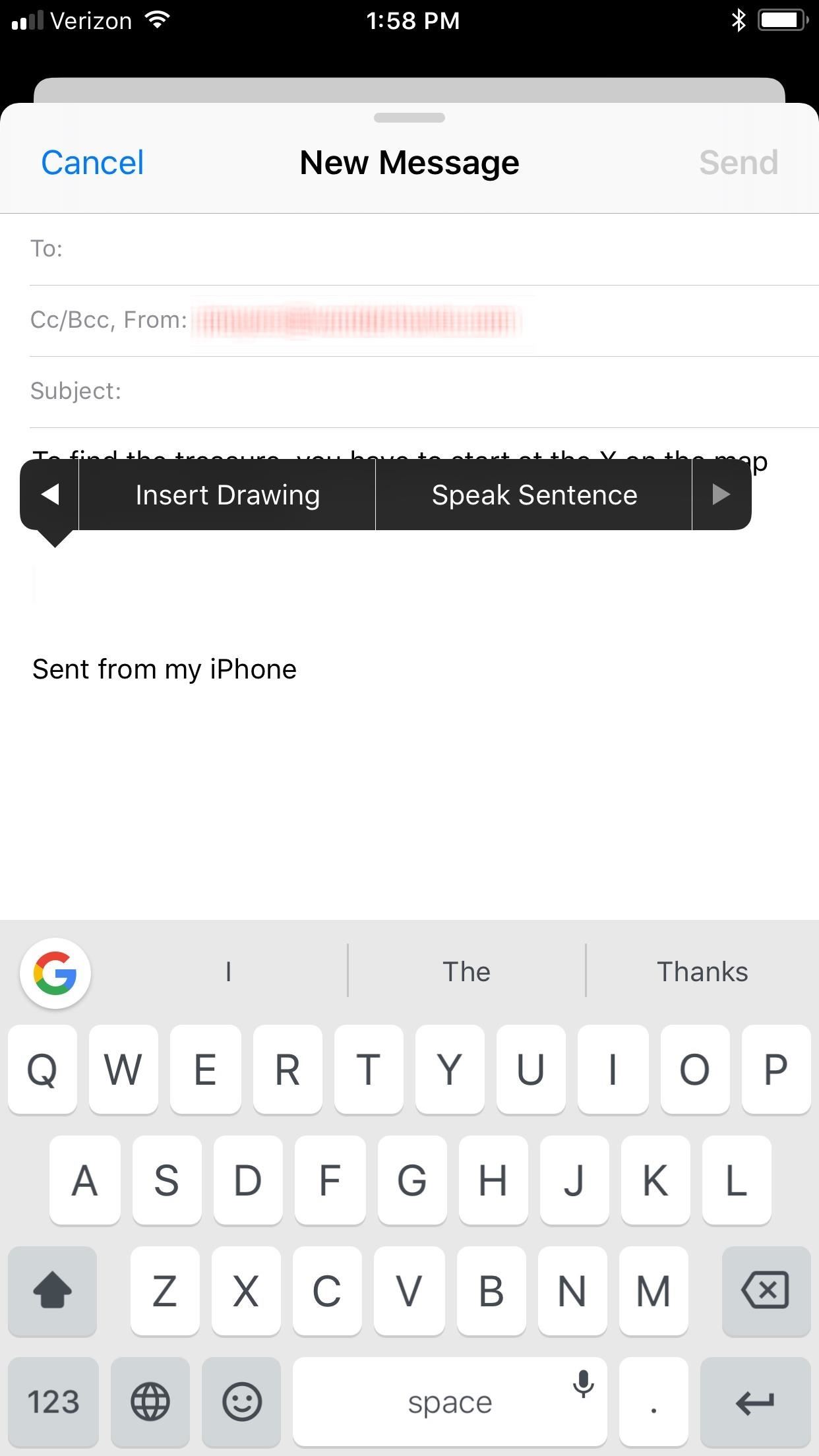
#1. You Can Insert DrawingsApple brought over the same cool drawing tools from the Notes app over to Mail, so you can doodle all you need to without having to do it in another app and upload it as an image or attachment.To insert a drawing into your email, just tap where you want to add it to bring up the options. From there, hit the right arrow until you see "Insert Drawing" and tap on that. The drawing window will open where you can doodle away using different pen styles and colors. When ready, hit "Done" then "Insert Drawing" to add it to your email, then continue typing away. This is a pretty nice addition to the Mail app, just don't expect true inline drawings — where you draw directly in the email versus on a pop-up window — to appear anytime soon on iPhones since there's not as much space to work with inside an email composition screen as there is on iPads. Still, it would be nice if Apple added a cropping feature in the drawing screen so you can avoid all that unnecessary white space for tiny doodles.
#2. The UI Was Slightly UpdatedThis could be a good or bad thing, depending on your view. When in a mailbox folder in iOS 11, such as "Inbox," the name of the mailbox was taken from the center of the top section and super-sized underneath the back button. This makes for at least one less email visible in the list. Also new, the "Search" bar looks much better now. A mailbox in iOS 10's Mail (left) vs. iOS 11's (right).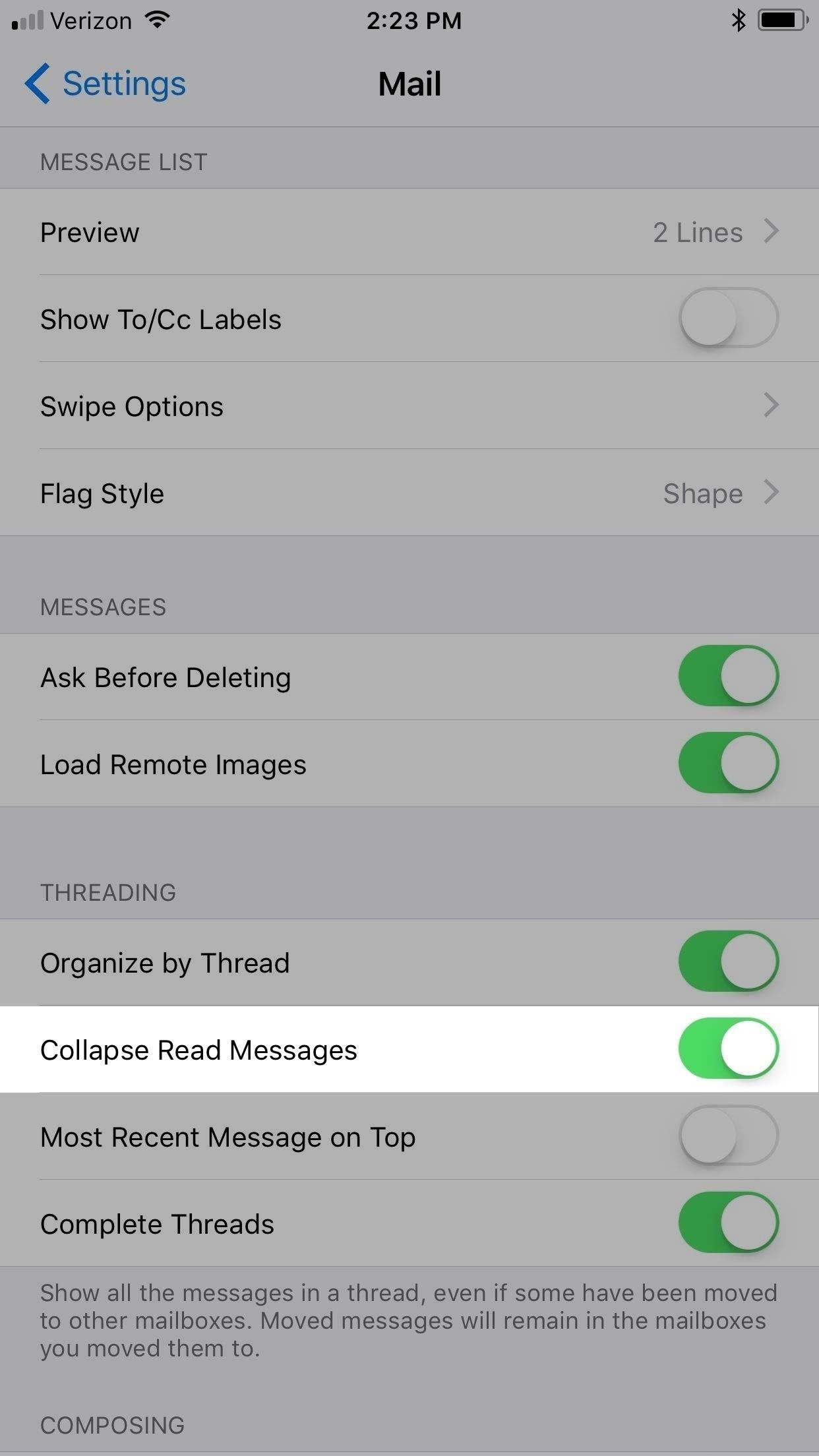
#3. Read Threads Will Auto-CollapseThere's a new option in the "Mail" preferences in the Settings app called "Collapse Read Messages," which is toggled on by default. This will effectively shrink all of the emails in a thread that you've already read except the one you specifically opened up, so you don't get lost right off the bat. To view the other messages in the thread, you would just tap on them.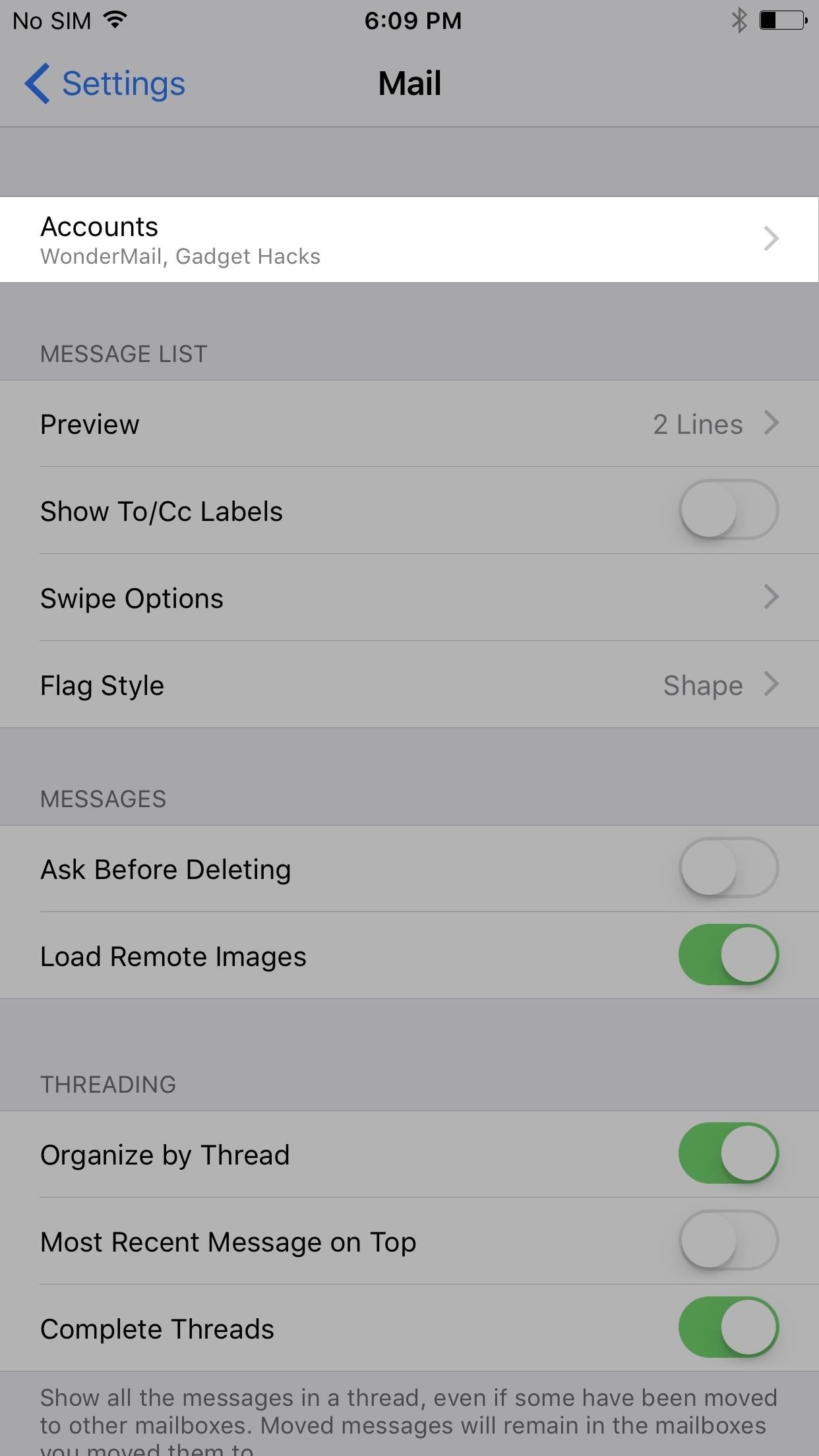
#4. Adding New Mail Accounts Is Somewhere ElseWhen iOS 10 came out, they split up the "Mail, Contacts, Calendar" option in Settings into individual preferences. So if you wanted to add new email accounts, you could tap on either "Mail," "Contacts," or "Calendar," then tap on "Accounts" to get to the right place. Now, Apple thinks it's better if the "Accounts" option has its own spot in the Settings app, plus they added "Passwords" to it. The logic is there, but it doesn't make it any less confusing. Tap "Accounts" in Mail's settings (iOS 10) vs. "Accounts & Passwords" in Settings (iOS 11).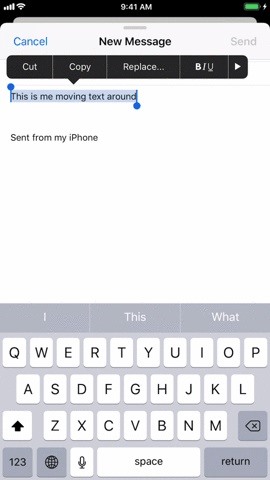
#5. You Can Drag & DropOverall, there are a lot of Apple apps that get the new drag-and-drop options, and Mail is one of them. You can select, drag, and drop both text and images. To do so, long-press on the word, highlighted text, or image, wait for it to pop out a tad, then drag and drop it where you want it.Don't Miss: How to Drag & Drop on Your iPhone in iOS 11 As you can probably tell, Apple didn't give Mail as much love as their other apps in the iOS 11 update. I'm still pretty upset about the lack of bulk-email-deleting available, but maybe that will come in a future update one day. Maybe iOS 16.Don't Miss: 90+ Coolest New iOS 11 Features You Didn't Know AboutFollow Gadget Hacks on Facebook, Twitter, Google+, YouTube, and Instagram Follow WonderHowTo on Facebook, Twitter, Pinterest, and Google+
Cover photo, screenshots, and GIFs by Justin Meyers/Gadget Hacks
Tired of the cell phone how-to handbooks? We'll show you how to download a ringtone by video!
How to download ringtones for boostmobile for free for
How to Restart iPhone / iPad Without Using Power Button
osxdaily.com/2014/08/07/restart-ios-without-hardware-buttons/
We'll cover two quick and easy methods to reboot any iPhone, iPad, or iPod touch - without having to use the hardware buttons at all. These methods rely on toggling software settings that initiate a soft reboot to the device, which means even if your physical buttons are completely malfunctioning, you can still restart a device if it's necessary to.
How to Restart Your iPhone in iOS 11 Without Using the Power
Tap the question they asked to create a new Story for your answer. This could get confusing (especially if you are responding to multiple questions at once), but Instagram is already one step
How to add polls to Instagram Stories | The Droid Guru
And that's how IP ratings are formed. To recap: IP67 means the unit can be dropped into a body of water up to a meter deep for half an hour, while IP68 guarantees protection in water up to 1.5m
Google Pixel 3a XL vs Pixel 3 XL: notch a lot of differences
How to force an app to close on your iPhone, iPad, or iPod
How To: Set Rotating Lock Screen Wallpapers on Samsung Galaxy Devices How To: Set a Panoramic Photo as a Live Wallpaper in iOS 7 on Your iPhone How To: Set the wallpaper on an Android cell phone How To: Add Floating Live Animations to Any Custom Wallpaper on a Galaxy Note 3
How to Add a Custom Background Image to Your Windows 8 Start
Appstore for Android Amazon Coins Fire Tablet Apps Fire TV Apps Games Appstore Family Your Apps & Subscriptions Help Apps and Games for Amazon Fire TV and Fire TV Stick Shop for Amazon Fire TV and Fire TV Stick apps or start with a category like Games , Music , or Entertainment .
If this sounds like your ceiling fan, chances are the solution is a simple as flipping a switch. Take Spinning Video Footage from Above with a Ceiling Fan & Phone
MtAiryMd's Profile « Wonder How To
The cache stores files for faster web browsing. Clearing the cache can resolve some issues and also save space on the phone. Cookies are files that store information, and they allow websites to remember your preferences.
9 Ways to Delete Temporary Internet Files - wikihow.tech
Linkin Park's first album, Hybrid Theory, is the biggest selling rock album of the century. In case there's anyone out there who still doesn't own it, you can download it now for FREE on Google Play for a limited time.
Linkin Park's popular Hybrid Theory album now free on Play Music
Galaxy S8 Tips and Tricks You CAN Plug USB Devices Into The Phone (Correction Video) - Duration: 5:46. Video Gadgets Journal (VGJFelix) 773,367 views
We would love to know about the apps you use to automate your Android device? Do you use Tasker? If you do, and if you have some cool Tasker Profiles that you think will prove useful to others, feel free to share them with us in the comments section below. Image Courtesy: The Verge
Tasker 101: 5 Useful Profiles to Help Get You Started with
Windows Phone runs on Windows 8 operating systems have a beauty Metro-Style Live Tiles that nobody can deny. Love the look of Metros live tiles? Want to Get Windows 8 Metro-Style Live Tiles on Your Android Device instead of buying a new windows 8 phone?
How to Get Windows 8 Metro-Style Live Tiles on Your Android
Apple on Thursday released a slew of new software updates to public testers, including the first beta of iOS 11.1. The new update comes about a week after the official release of iOS 11.
This shows how to get a video as a wallpaper on your iPod touch or iPhone. This has no bugs, so feel free to change your background. How To: Use the newly free Find My iPhone, iPad or iPod Touch service with iOS 4.2 How To: Unlock your iPod Touch or iPhone and remove the passcode How To: Remove an
How to Get Wallpapers on Your iPhone or iPod Touch (with
0 comments:
Post a Comment