How To: Stop Android Lag in Its Tracks on Your Nexus 7 for a Super Smooth Tablet
Lag has been a serious issue on Android devices since the very beginning. Even the Nexus 7's quad-core processor can't stop it from happening. That's because the pauses and long responses are coming straight from the Android OS itself, not the hardware.In part articles, I've shown a few ways to stop lag on your Nexus 7, including blocking ads and overclocking, but today I'm going to show a better way to kill it—using a custom ROM. This one is called SmoothROM, built by dev Jamesst20, and if you can't tell by the name, it makes your Nexus 7 super smooth and lag-free. Image via imgur.com Smooth ROM is highly customizable on your Nexus 7 tablet. Here are just few of the customization options available:Pick and choose your custom kernel Tablet UI or stock Your choice of browsers Install Google apps
Features of SmoothROMAroma Installer: lets you chose what you want to install Tablet UI in settings OTA updates using GooManager Ad blocker built-in 720p camera Power menu: reboot bootloader/recovery + screenshot + profile Performance menu Performance improvements Smooth experience Stable Now, let's get this installed onto our Nexus 7s!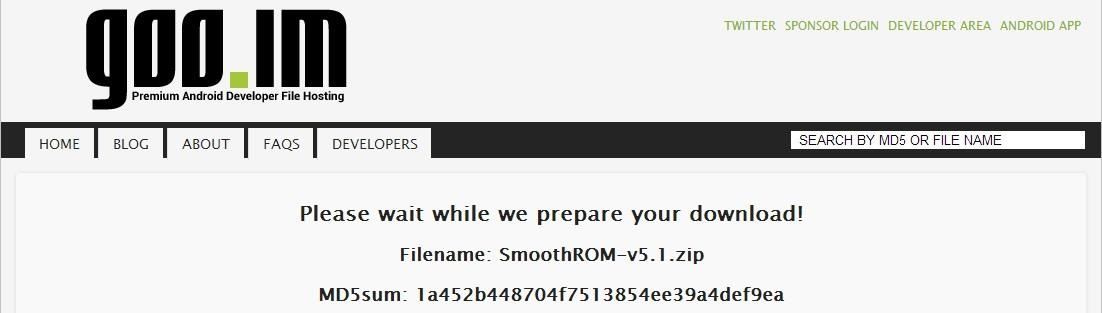
Download SmoothROMA quick reminder before you begin—you'll need to be rooted with a custom recovery to install SmoothROM. If you need to, head over to my definitive guide to softmodding your Nexus 7 to get started.Now that you're rooted and have a custom recovery, on your Nexus 7, use this link to download the SmoothROM .zip file. The current version of SmoothROM is 5.1 for Nexus 7.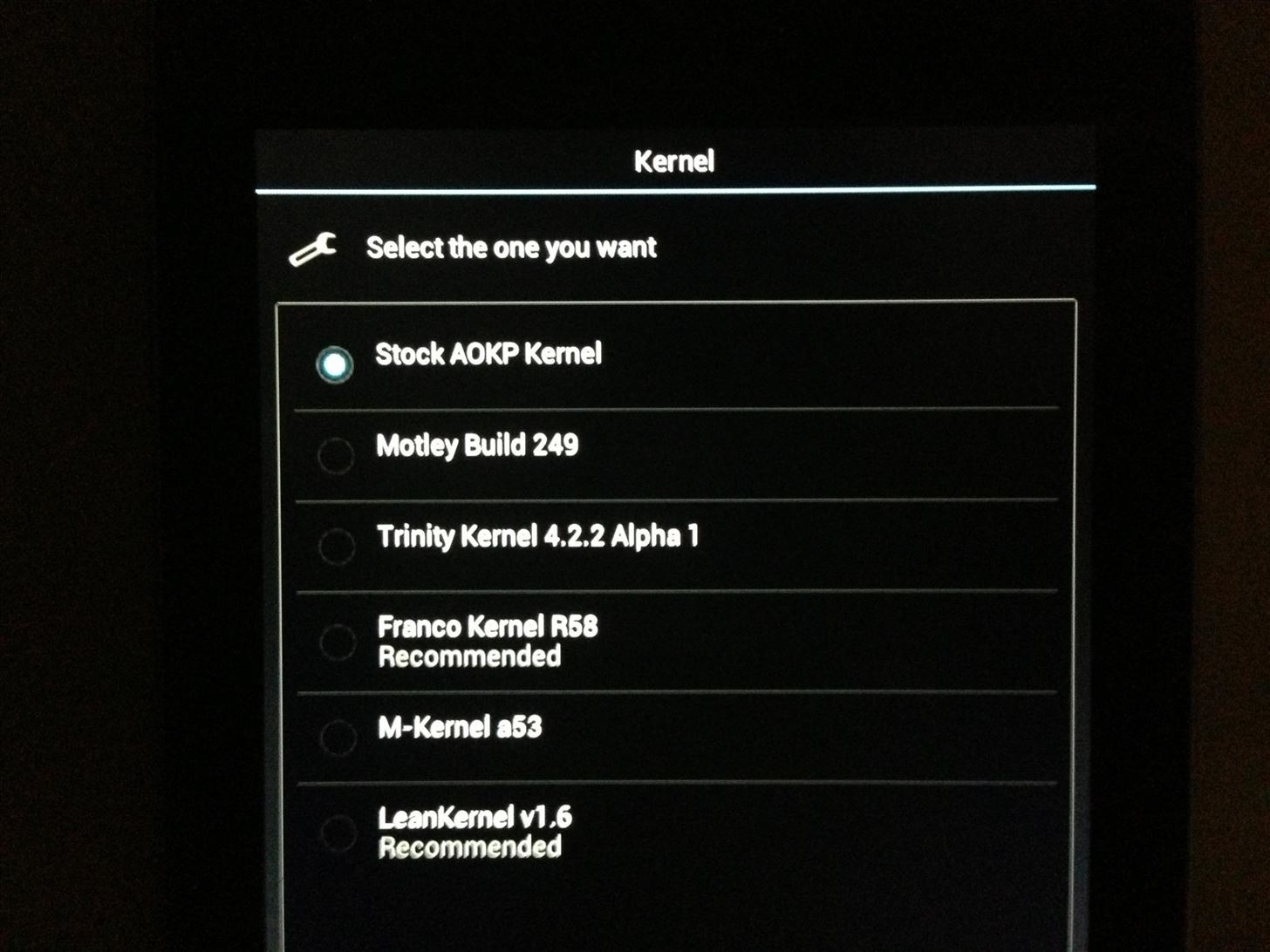
Install SmoothROMSmoothROM is one of the easiest ROMs to install, so don't worry.Boot into your custom recovery by powering your tablet completely off, then press and hold both the Power + Volume Down buttons at the same time. In your custom recovery, Wipe the current ROM (stock or custom, it doesn't matter), then tap to Install the .zip file for SmoothROM.Here are my recommendations for the install options:Kernel: I recommend Franco Kernel. Web Browser: I recommend Boat Browser if you use Flash. If not, choose Chrome. Misc and Mods: Leave them checked. Once you select those, Reboot when it's done!
Using SmoothROMHere it is installed and running! At first glance, SmoothROM is exactly the same as any other stock-looking ROM—until you start using it. Menus fly open, the app drawer never seemed so smooth, and there are a plethora of settings to tweak for any would-be SoftModder. Plenty of past mods are already incorporated in this ROM, such as custom kernels, 720p front-facing camera, ad-blocker, and tablet UI. This ROM has it all!In my testing, the SmoothROM was as stable as stock, only much smoother and faster. There were plenty of customization options in Settings -> ROM Control, but the defaults were good enough for me. Image via wonderhowto.com All in all, this is one of the best, if not the best ROMs for your Nexus 7.Give it a try and see if you like it!
Feb 6, 2019 While there were a ton of features added in iOS 12, one that Apple had been bragging about since June was Dont Miss New iOS 122 Features for iPhone You Dont Want to Miss 1Theres More Than 70 New Emoji
Again, if you're on Yosemite, or a version of OS X that's older than Lion, keep reading to see how to manually patch bash for OS X. Third Update - 10/08/2014 (Bash Version 3.2.57) Several new vulnerabilities have been reported in the weeks following the shellshock discovery.
Every Mac Is Vulnerable to the Shellshock Bash Exploit: Here
Google is expected to show off a bunch of new hardware at its annual event this Wednesday, October 4th, but we're most excited about the idea of new Pixel phones, which we often credit with having
Google Pixel 3 XL's latest leak is in the back of this guy's
SoundCloud also puts all of your songs into one waveform, and you can easily embed the entire playlist as one entity. with an organization or stay on top of new artists within a certain genre
The 13 Biggest Mistakes Artists Make on Soundcloud…
Operating Systems Leer en español How to manage both the Start menu and Start screen in Windows 10. Microsoft has been tweaking the Start menu and Start screen in Windows 10 since it started
How To: Turn Your Samsung Galaxy Note 3 into a Personal Ambient Weather Station with These Apps & Widgets How To: Connect Your PS3 Controller to Your Samsung Galaxy S3 for Better Mobile Gaming How To: Get Weather Forecasts in the Notification Shade on Your Samsung Galaxy S4
How to turn on weather alerts on samsung galaxy s4 - Car
waterpult.ru/how-to-turn-on-weather-alerts-on-samsung-galaxy-s4/
How To: Get Weather Forecasts in the Notification Shade on Your Samsung Galaxy S. Learn how to set alerts , ringtones, and notifications on the Samsung Galaxy S4. For the following alerts , tap the alert to select the check box and turn on the . See also: How to Change Message Tone in Samsung Galaxy S3.
How to Set Your Current Location & Weather Forecast as Your
This is an example of how to get unlock your Motorola DROID 3. I got my unlock code f
VerizonWireless.com | New Phones & Unlimited Data
AD
VerizonWirelessDeals.com
Report Ad
Great Cell Phone Deals & Plans Exclusively from Verizon Wireless.
The bleeding edge: If having the coolest, most cutting-edge technology matters to you, the iPhone XS series is your only choice. It's the only current iPhone that offers an edge-to-edge OLED screen, an HDR screen, IP68 waterproofing, and a top-of-the-line camera. The biggest and the best: The iPhone XS is the top of the line model. It's got the
HideMyAss™ Fast & Secure VPN | 100% Reliable & Easy-to-use
AD
Learn the basics of adjusting image quality in Adobe Photoshop CC, including how to adjust photo brightness, vibrance, hue, saturation, and more. Learn how to enhance the brightness and color and improve the quality of your images in Adobe Photoshop CC.
Photoshop Express: Create Stunning iPhone Photo Edits With
Well, Microsoft has revealed pretty much about the new upcoming lightweight browser that is officially named as Microsoft Edge Browser. Microsoft Edge Browser is bundled with Windows 10. So it cannot be downloaded separately. Microsoft Edge has been available for developers but as regular customers you have to wait until 29th July 2015.
Microsoft Edge Browser: Everything You Need To Know
As the account owner, you'll always have peace of mind knowing you can recover your original files from any gallery by clicking the download icon in the Organizer. SmugMug Portfolio and Business accounts can sell gallery downloads and individual photos by adding them to their Pricelists.
Photo Gallery - Apps on Google Play
Use a motor to make a fan and a speaker. People often take for granted the common items and devices they use in everyday life. Looks can be deceiving. It's not what things appear to be, it's what they can become.
DIY Motor Speaker - YouTube
Set Locale Set Locale and Language As we know that some rom of Android have no full set of language,sometimes it is hard to set the language you want in your phone.Or if the custom locale function in menu don't support your language,you can try this app!
App Locale 1.4 Download APK for Android - Aptoide
0 comments:
Post a Comment