How To: Get Split-Screen Browser Windows in Chrome, Safari, Firefox, and Internet Explorer
For anyone who uses computers regularly, the screen can become cluttered with different windows, tabs, and applications in no time. One solution to that mess is dual monitors, which allow users to be more organized and divide their work into two halves. The problem is that not everyone is fortunate enough to have access to more than one monitor.So what can people with one monitor do to combat the messiness? Split screen! There are tons of apps and add-ons that give you the luxury of splitting your screen into more than one window. Here's how to do it in the most popular browsers.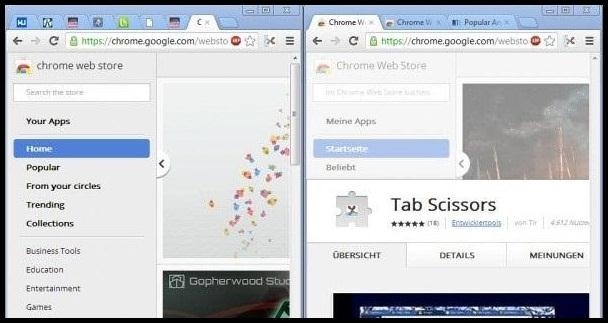
Google ChromeTab Scissors gives the option to split the Chrome browser window into two separate equal halves on the screen. To Use:Install Tab Scissors from the Chrome Web Store. A scissor icon will be added to the right of the URL address bar. Select the left most tab that you want to split off into another browser window. The tabs on the right will split off to a new window on the same side. If you prefer to split two tabs in the same window, you might want to try Splitview for Chrome instead.
SafariSplit Screen in the Mac App Store allows you to easily resize each window to exactly half of your desktop by simply pressing a button. The app cost only a dollar and is very easy to use. Check out the video below to see how it works. Please enable JavaScript to watch this video.
If you want an even better application that works quickly and elegantly, then Divvy might be for you. The only problem is that it costs $14, but you can try it out for free.
Mozilla FirefoxFirefox is known for their plethora of add-ons, and it's no different for split-screening your browser. The first is Tile Tabs, which arranges tabs horizontally, vertically or in a grid, with each tile being resizable. Other similar add-ons: Tile View, Split Pannel, and Fox Splitter.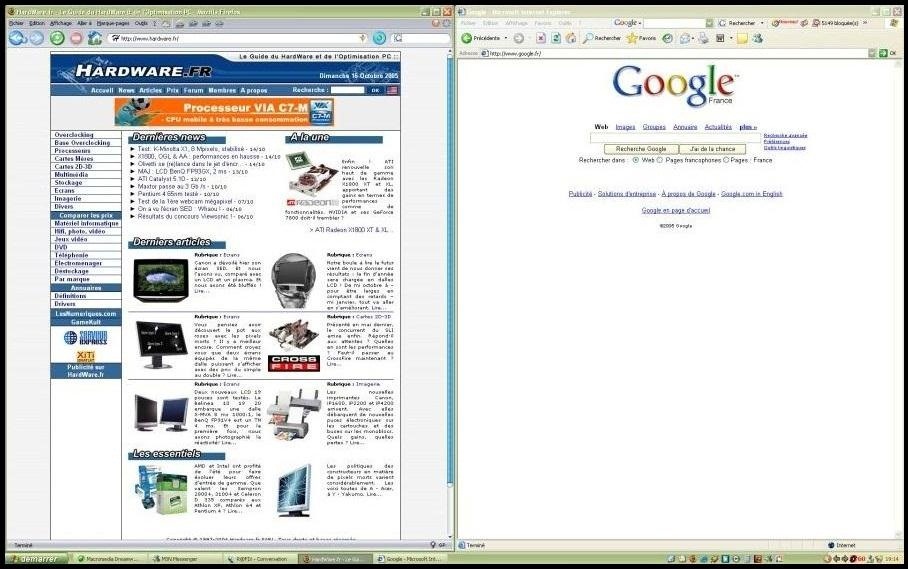
Internet Explorer 10IE10 does not have any current add-ons for split windows, but Windows does have applications such as WinSplit Revolution. This small utility allows you to easily organize your open windows by tiling, resizing and positioning them however you'd like. If you know of any IE10 add-ons that do the same, please let us know!
A Colorado nonprofit wants to curb the sale of smartphones to preteens and children. a Denver-area anesthesiologist and father of selling a smartphone to anyone younger than 13 or to
Colorado Voters Will Get A Chance To Prevent Preteens From
One thing that it's missing is the comments from the App Store, which can be useful in determining whether or not to download an app. Overall, though, uQuery is a much more efficient way to search for iOS apps, especially if you don't have iTunes installed on the device you're using.
The only thing you need is to have Android Device Manager enabled on your device (before you locked yourself out of your phone). If you have a Samsung phone, you can also unlock your phone using your Samsung account. Forgot your Android lock screen pattern, PIN or password? Here's what to do
Tips and Tricks - Android
Are you using live video on Instagram? Wondering how to save Instagram live videos so followers can replay them later? In this article, you'll discover how to get an extra 24 hours of view time for your live videos with Instagram Live video replays. Instagram Live Replays: What Marketers Need to Know by Jenn Herman on Social Media Examiner.
You can now save your Instagram live streams to replay for 24
Go back to home screen and simple press the "home button" and select the launcher. Also Read: Download Android APK files Directly from Play store to your Windows PC. I have tried to install android 4.4 Kitkat launcher on Samsung Galaxy Y, Samsung Galaxy S Duos, Samsung Galaxy Grand Duos, HTC One; it worked perfectly on them without any problem.
Download and Install the Android 4.4 KitKat Launcher on a
If you know how to read music, you can simply play the instrument just by reading the music notes. There are many music notes websites that allow you to download free sheet music or supply you the sheet music for a fee. In this post, we have researched the music notes websites for the steady supply of paid and free sheet music.
Free Sheet Music to Download and Print - High Quality
Get the Galaxy S5's Toolbox Feature on Any Android
Once you re-enable the camera, the lock-screen shortcut appears again. How to Remove the Camera Shortcut on iPhone or iPad with iOS 11 & 10 Follow the procedures as stated: Open the Settings app on your iPhone. If you are familiar with iOS, you'd know it's the grey icon with gears on it, marked 'Settings' underneath.
How to Disable Camera Access from iPhone Lockscreen in iOS 12
Last but not least, you can decide whether you want an app's notifications to appear on the iPhone's lock screen by tapping the "Show on Lock Screen" on/off switch. You'll have to rinse and repeat these steps for each of your iOS 7 apps—and no, unfortunately, there's no way to change the notification settings for all your apps at
New Features and Enhancements In iOS 10 - Apple News & Mac
VSCO filters offer a quick one-tap editing solution for enhancing your iPhone photos. If you want to create beautiful edits inspired by the look of classic film, VSCO is the best filter app out there.
How to Use VSCO Filters for Superior Social Media Photos
It's integrated into every aspect of the Galaxy S8 and S8+, so it's able to handle the tasks you normally do on your phone and it's constantly learning your ways so it can get better and better. *Bixby recognizes selected languages. Others to be supported. Bixby voice controls will soon be integrated into some of your favorite native apps.
Wouldn't it be awesome if you could get free TV streams in full HD? Watching live HD television is a lot easier than you think. Our guide below shows you how to find out which channels and walks you through setup in order to get free TV integrated into Kodi today.
Top 13 Legal Kodi TV Addons - Watch Kodi Stream TV Safely
To clear your history and cookies, go to Settings > Safari, and tap Clear History and Website Data. Clearing your history, cookies, and browsing data from Safari won't change your AutoFill information. To clear your cookies and keep your history, go to Settings > Safari > Advanced > Website Data, then tap Remove All Website Data.
Microsoft account | Microsoft Account Privacy Settings
As its name implies, the Energy Ring app overlays a battery status ring around the front camera cutout on the S10, S10e, and S10+ for a unique and colorful appearance that sure to grab some attention. You can change the indicator's color, width, and animations to better suit your style.
How to Make a Leather Wallet « Fashion Design :: WonderHowTo
Now, go back to the 'Inbox - All Accounts' and swipe any email to the right. See, as you swipe the email to the right, the color of the email, which is being archived, is turned to dark Green. When you have swiped to the left of the screen, the email will be vanished from the inbox and will be moved from inbox to the archived folder.
0 comments:
Post a Comment