How To: Install the Xposed Framework on Your Samsung Galaxy S5
Now that all variants of the Galaxy S5 have finally been rooted, we can start exploring all of the tweaks and hacks that Superuser privileges open up to us.In the modern age of root customizations, there's no better tool to start with than the Xposed Framework. Created by Rovo89 roughly two years ago, the framework lays the ground upon which "modules" can be applied to tweak various aspects of apps, and even Android's interface.Within the past year, development for Xposed has taken off and all types of modules are pouring in these days. Please enable JavaScript to watch this video.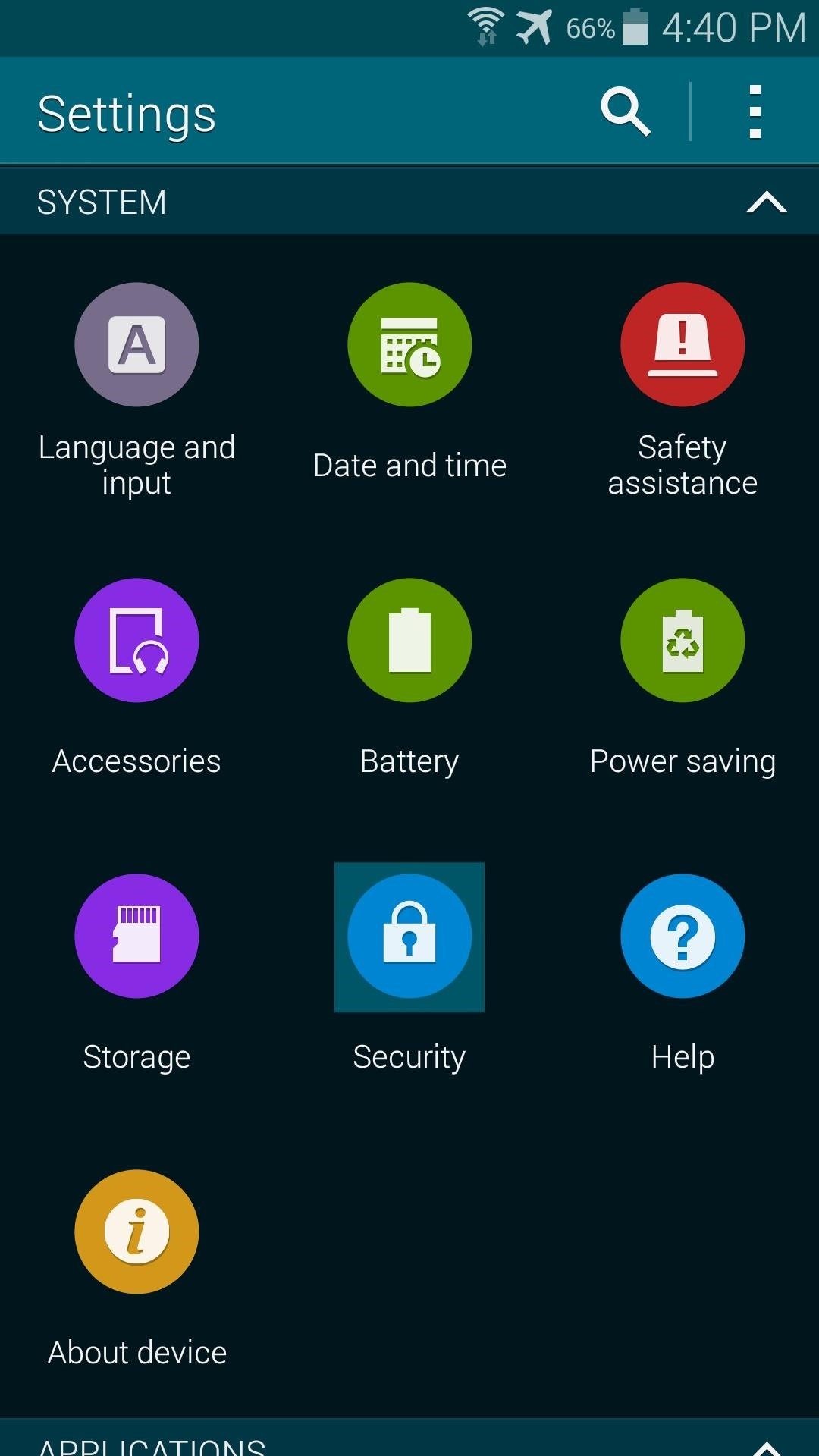
Step 1: Enable Unknown SourcesFirst up, since Xposed is not available on Google Play, you'll have to make sure your phone allows for installation of sideloaded apps.To do that, simply head to Settings and tap Security. In here, tick the box next to Unknown Sources and press OK.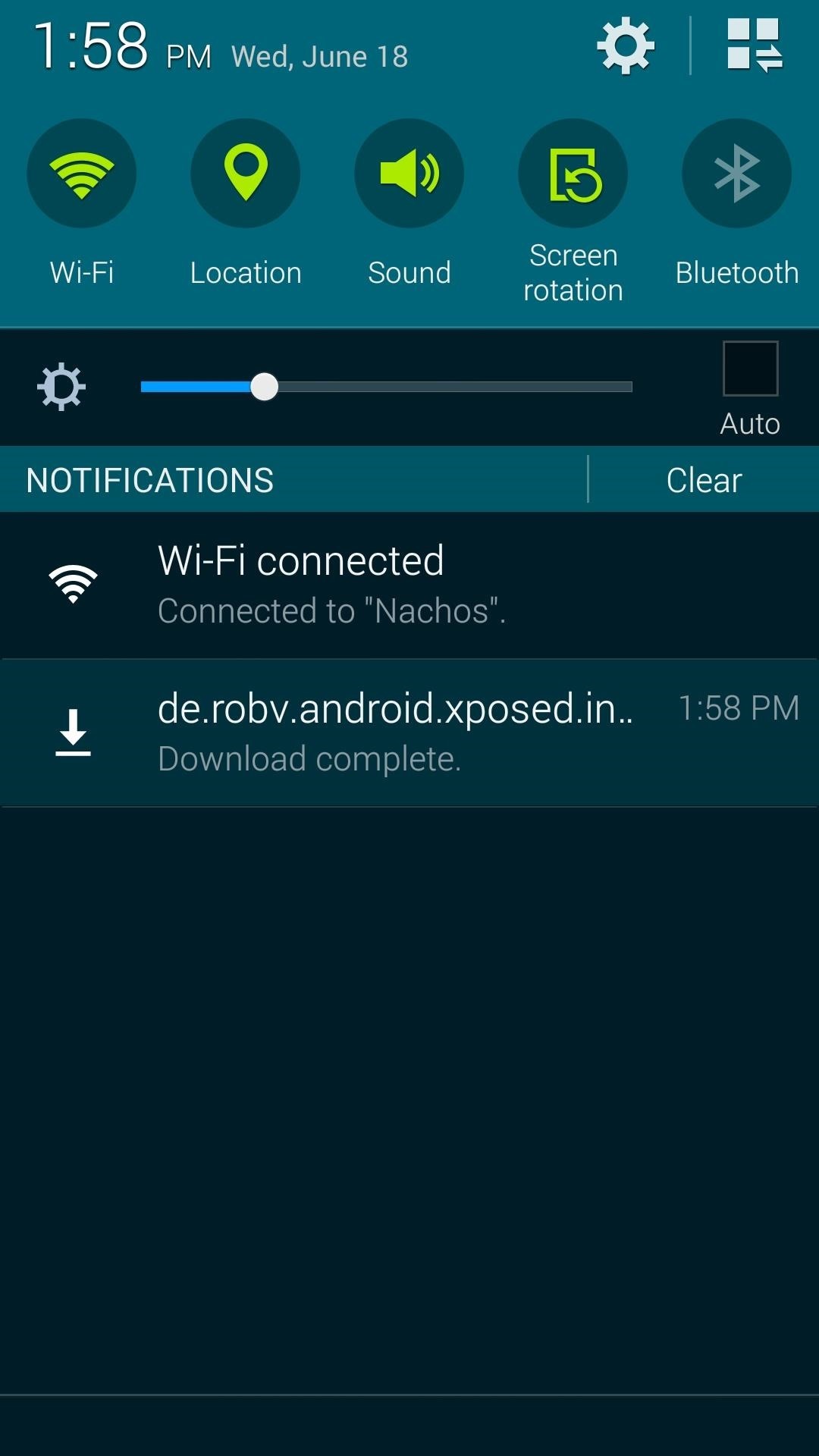
Step 2: Download the Xposed Installer AppThe Xposed Installer app is what allows you to install the framework upon which modules can call to make their system-level changes. It also provides a nice interface for searching and downloading the modules.To get the latest version of Xposed Installer, just tap this link from your phone's web browser.Once the download has finished, tap the notification to launch the install process. From here, hit Install, then when finished, tap Open.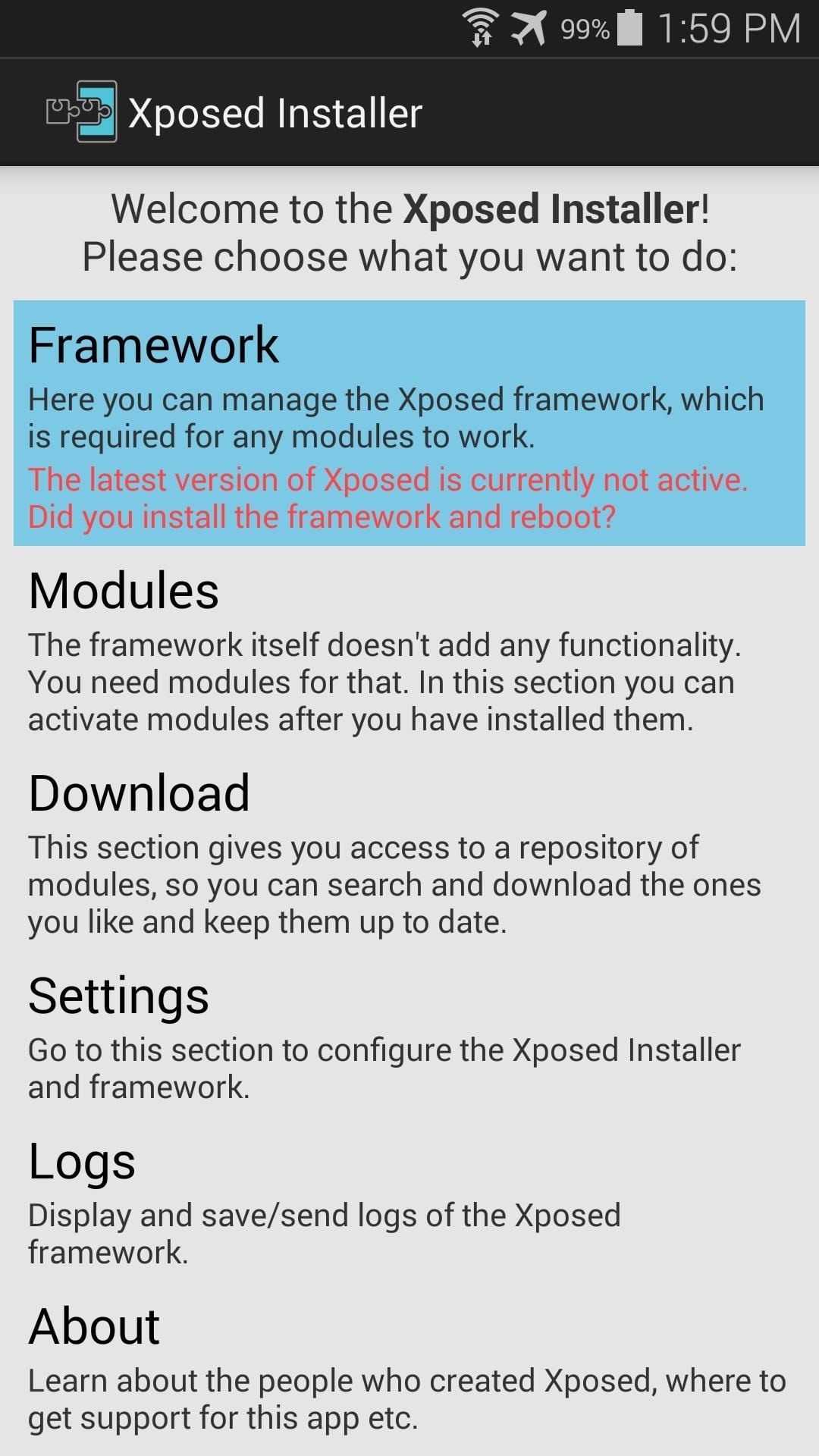
Step 3: Install the Xposed FrameworkNow that you've got the Xposed Installer app taken care of, the next step is to install the actual framework that Xposed modules use to work their magic.From the Xposed Installer's main screen, just tap Framework to get started. You'll immediately see a warning that lets you know you should Be careful. Tick the box next to Don't show this again and press OK. Next, tap the Install/Update button, and Xposed will ask for Superuser privileges. Grant it those, then you'll see a message that tells you that the installation was successful and a reboot is needed. Tap OK here, and your phone will automatically reboot.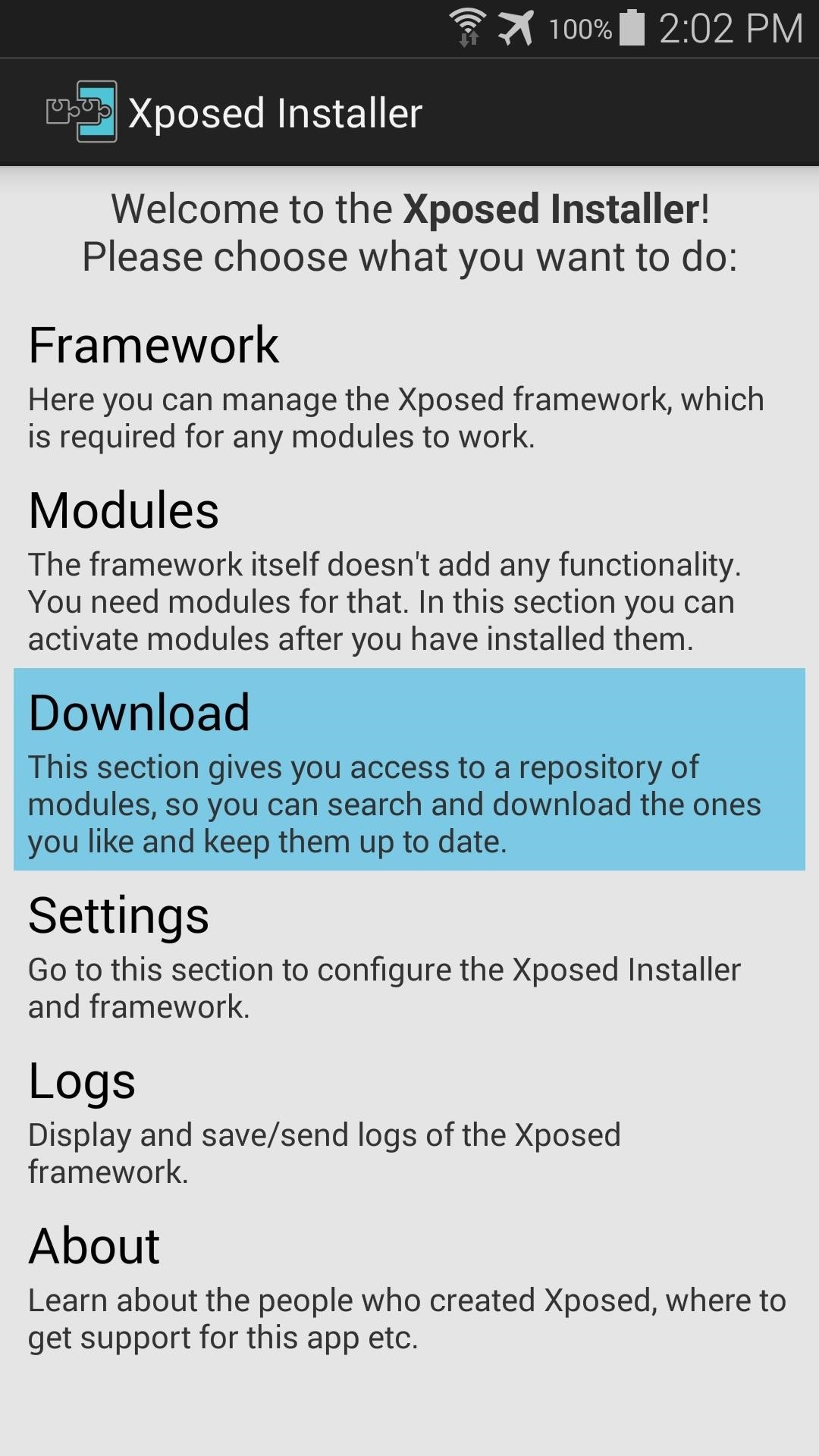
Step 4: Installing ModulesNow that you're back up, you are ready to begin installing the modules that offer Xposed's main functionality. Just open up the Xposed Installer app and head to the Download section to have a look at what's available. For a more Xposed modules, feel free to browse our Galaxy S3, Galaxy S4, Galaxy Note 2 and Galaxy Note 3 worlds to find Samsung-compatible modules that we've previously covered. And stay tuned right here for future modules that can tweak the look and feel of your Galaxy S5.What modules have you tried out so far? Are there any that you absolutely won't go without? Let us know in the comments section below.
Step 4 Check if your contacts disappeared from iPhone are back. Part 2. How to Fix iPhone Contacts Disappeared with iTunes Backups. If you have backed up your iPhone before to iTunes, and missing contacts are included in the backup, restoring from iTunes would be the first option, and easiest way to get them back.
How to Fix Contacts Disappeared from iPhone 7/6s/6 after iOS
If you really want to control what your kids are seeing, you need to install software that can block certain sites and alert you to what they're doing. I'm a big fan of Net Nanny because it's a proactive tool that blocks porn and profanity before it hits the screen
I cannot access facebook because of net nanny - JustAnswer
How to Install and use Opera Mini on an Android phone
side button until you see the power menu. How to Completely Close Out Running Applications in iPhone iOS 7 to Save 5 Explosive Homemade Fireworks for DIY Pyromaniacs. If an app isn't responding, you can force it to close. If an app is unresponsive and your iPhone, iPad, or iPod touch still reacts to button button two times quickly, the recently
What's Draining Your iPhone Battery? - Techlicious
Whether you're new to the Note line up or an old fan check out some of these tips and tricks to help you get the most of your Samsung Galaxy Note 9.
How to Bypass Android's Pattern Lock Screen & Access Its
In this video tutorial I will be showing you how to easily add a Logo Watermark to all of your YouTube videos. This watermark will also serve as a Direct Link right to your Subscribe button on
How to Add a Logo or Watermark to Your YouTube Videos
Opera Mini Browser App for Android is fast, free and goes out of its way to compress data in background, so you can browse the internet without blowing past your wireless carriers data caps.
Opera Mini for Android - Download
HowTo: SSH Into Your iPhone/iPod Touch With Total Commander and T-Pot Plugin ( Windows ) This plug-in is based on iTunes API which allows to access the iPod file system by the USB, unfortunately this API isn't publicly documented yet.
How to Setup and use WinSCP for your iPod Touch - WonderHowTo
Click here for instructions on creating and editing your own ringtone from any music or sound file using free software on your computer. Make sure to save your completed ringtone file as an .mp3. If you want to make a ringtone using an app on your Android without ever connecting it to a computer, click here.
How To Load Ringtones On Your Droid Android Phone - YouTube
There are a lot of options out there to send secure and self-destructing messages to others. But what if you really just want to send them a message using Gmail? Snapmail is a Chrome extension
Sending Secure, Encrypted Email with ProtonMail — SitePoint
In this video tutorial, viewers learn how to reveal hidden MySpace profile content using Mozilla Firefox. Begin by clicking on View, go to Page Style and select No Style. This will take out all the styles that are applied on the page, and reveal all of it's data.
How to Contact MySpace « Internet :: Gadget Hacks
Below we've put together a guide for how to downgrade your iPhone or iPad to the earlier iOS 11.4.1. How To Downgrade iOS 12 and Restore iOS 11.4.1 . Step 1: Be Prepared to Lose Some Data. iOS 12
0 comments:
Post a Comment