How To: Get CyanogenMod Apps on Your Galaxy S4 Without Root
CyanogenMod is one of, if not the most popular, third-party operating system for Android devices. It's so popular in fact, that it is the standard, out-of-the-box operating system on the recently released OnePlus One. CM is a lightweight ROM built on top of AOSP (Android Open Source Project), which is the base for all Android builds.If you've considered rooting and installing CM, or are just tantalized by the low price of the OnePlus One, you may be curious about what CM can contribute as an operating system.Thankfully, app developer Maarten Dekkers has a non-rooted way to use some of the applications CyanogenMod has to offer with CM Apps - CyanogenMod apps, available for free on the Google Play Store. Please enable JavaScript to watch this video.
Installing CM ApplicationsOpen CM Apps to see the list of applications that you can install—simply tap one to install it. Note that some of the apps will either be glitchy or force-close because you're not running an official CyanogenMod ROM. Let's go through and highlight some of the more functional and useful ones.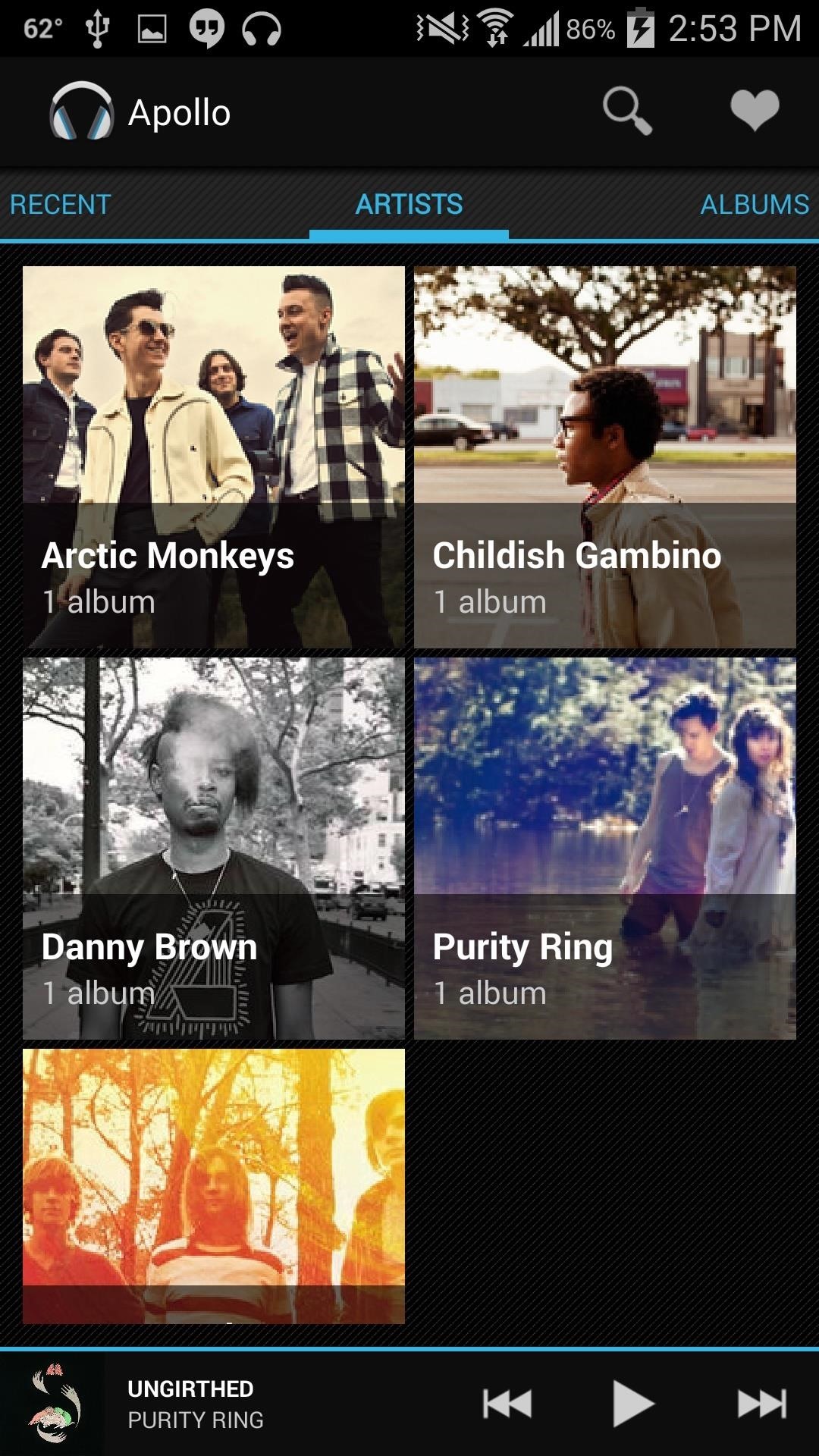
The Apollo Music PlayerThe Apollo music player is a great aesthetic change from the stock music player. Navigating through music is easy and highlight colors can be modified under the settings to reflect your mood.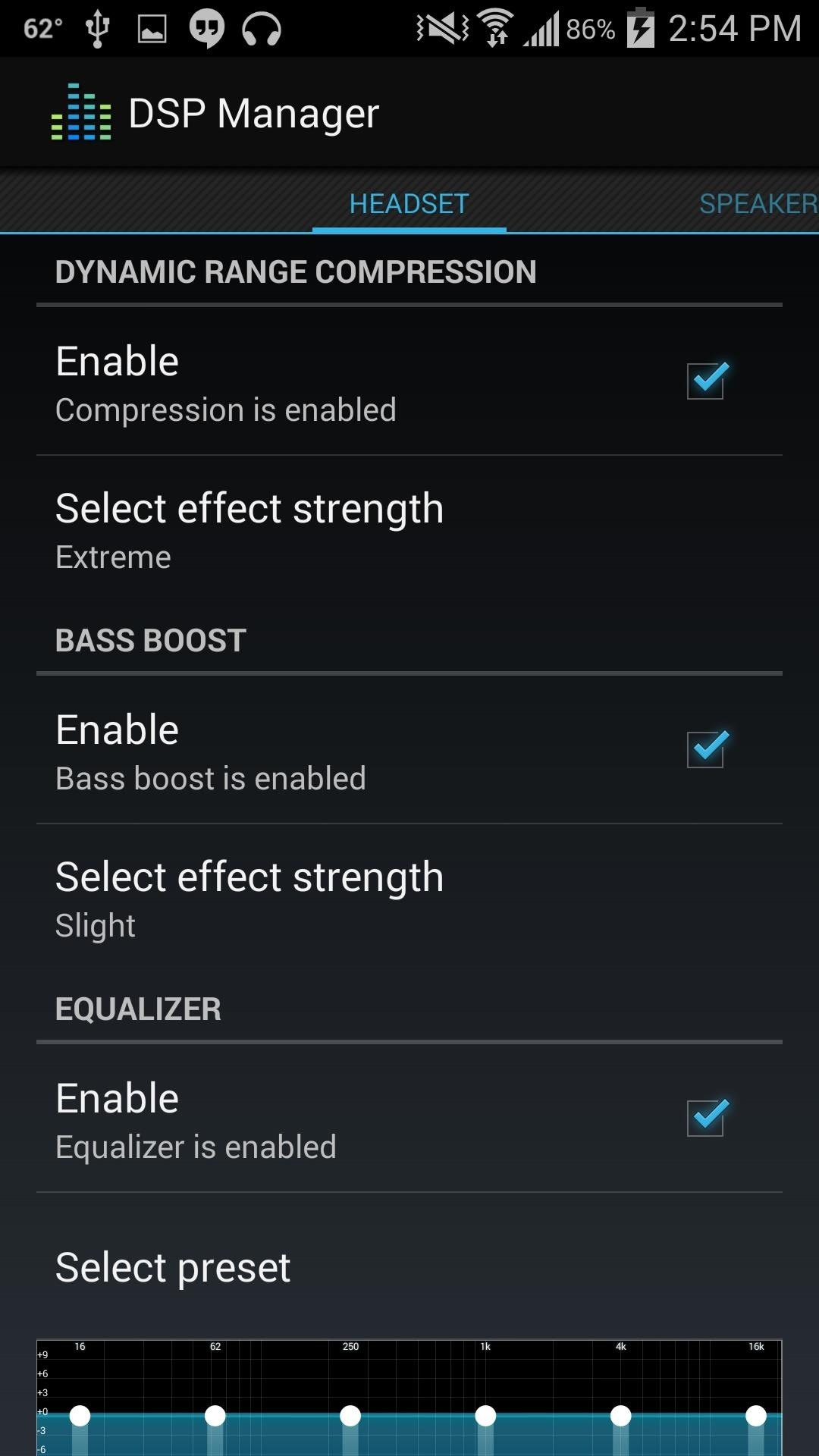
The DSP ManagerServing as your local equalizer, the DSP Manager gives enhanced sound processing capabilities. You can adjust sound based on input method and room type. Unfortunately, I did not detect any changes when enabling the Bass boost option.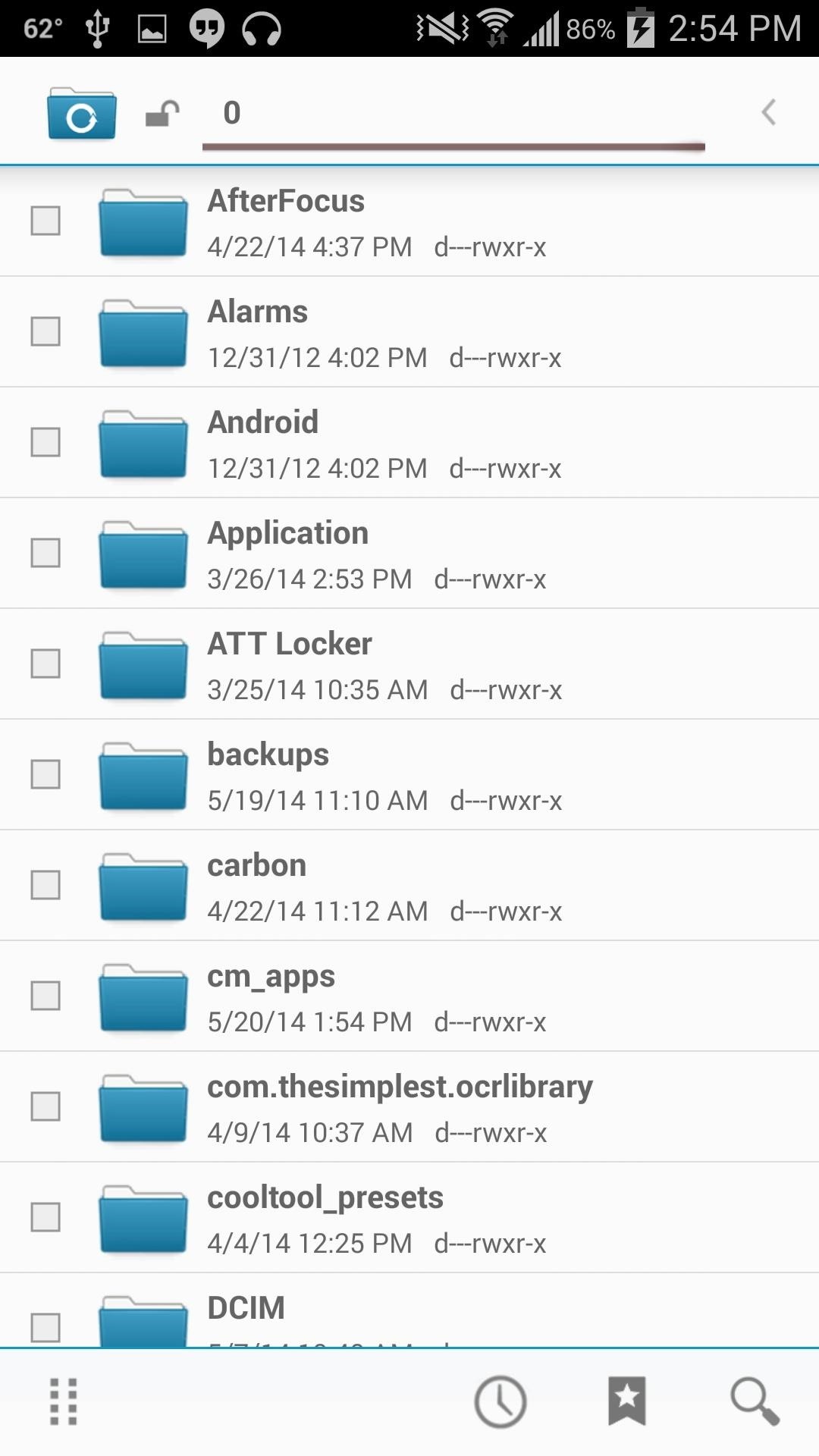
The File ManagerIf you're one that needs easy navigation and editing tools for your files, then try out CM's file manager. It's simple and convenient, and provides root-level browsing if you ever need it.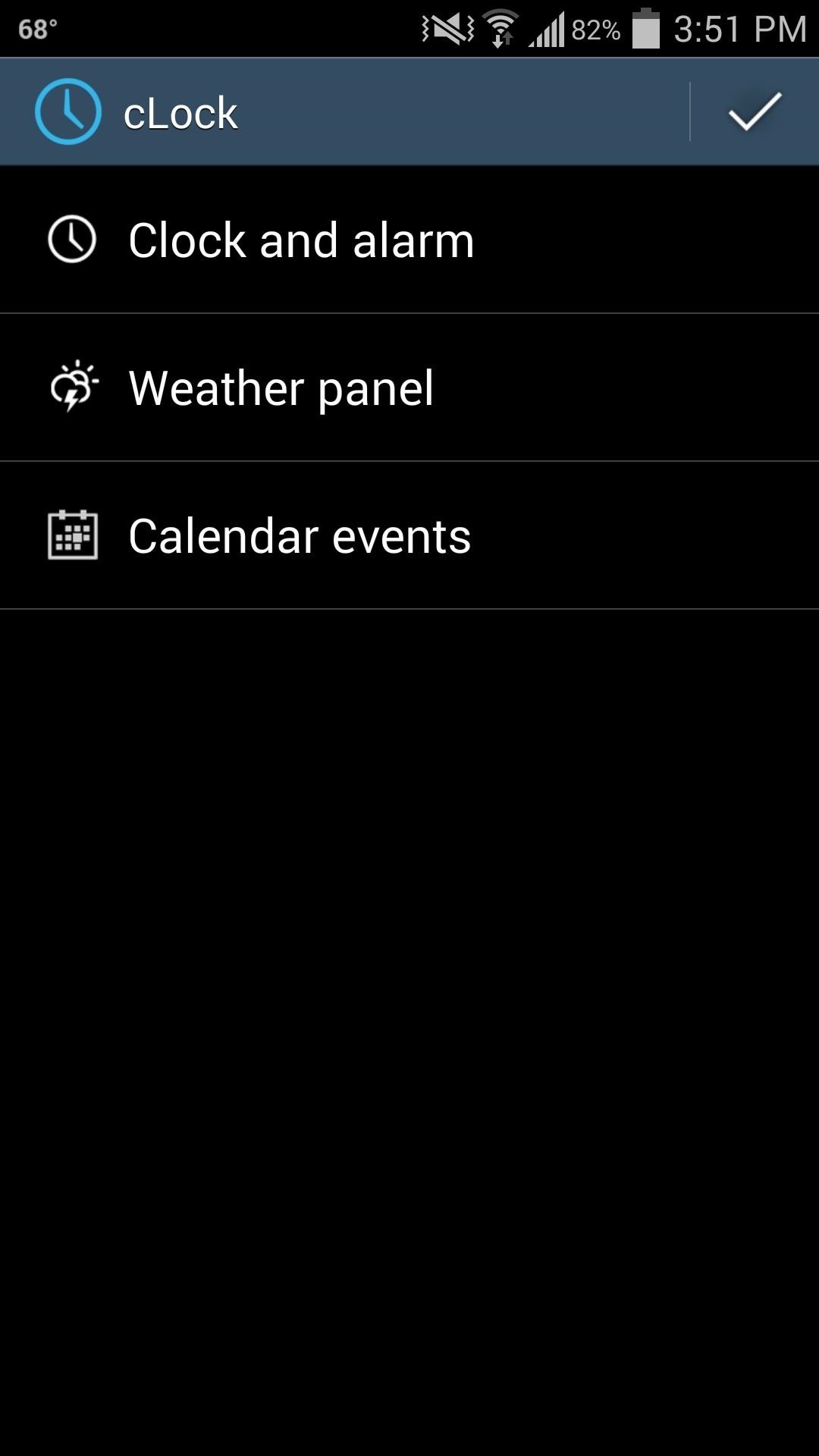
cLock, a Better Time & Weather WidgetThe stock time and weather widget is pretty great looking—it's minimal and provides simple information, with the ability to easily edit the look as well as add Google calendar events. We've already shown you how to install cLock on the GS4, but this one is more up to date.
Other Apps That Help Complete the ExperienceOther applications available that you may want to check out are Torch, Calculator (which we also showed off previously for the GS4), and Sound Recorder, which in my opinion all work better than their stock-GS4 counterparts. Two other apps that help bring home the CM experience are the Launcher, which resembles the Google launcher, and CM Wallpapers.Give these apps a shot, and see if they entice you to go the full CyanogenMod route.
As the account owner, you'll always have peace of mind knowing you can recover your original files from any gallery by clicking the download icon in the Organizer. SmugMug Portfolio and Business accounts can sell gallery downloads and individual photos by adding them to their Pricelists.
Photo Gallery - Apps on Google Play
iOS 9: Cool new features coming to iPhone, iPad, and iPod touch Apple continues refining the appearance and behavior of the software that powers the iPhone, iPod touch and iPad," Michael
All the Cool New Features Coming in iOS 10.3 for iPad, iPhone
Siri isn't the brightest bulb in the box and she often misunderstands unusual words and names. Fortunately, you can teach her how to speak properly by adding phonetic pronunciations to your contacts.
Teach Siri How To Pronounce Contact Names Correctly In iOS 7
One of my favorite Samsung TouchWiz features is the light flare swipe effect on the lock screen. Image via wonderhowto.com Unfortunately you can't have the unlock effect and lock screen security (like PIN, pattern, or face unlock) at the same time; it's either one or the other.
Retain Swipe to Unlock Effects WITH Lock Screen Security
How-to Use Voice Dialer On An Android Phone. Android Voice Dialer commands. there is always that groovy "coolness" factor that lies in bossing your phone around by voice! 24 Comments.
15 Useful Android Voice Commands to Control your Phone
With a VPN enabled on your computer, tablet, or smart TV, the device will use a masked IP address that points directly to the server where the VPN service lives. If the VPN server is located within the borders of the United States, it will register as an American IP address and Netflix will display the desired library contents.
American Netflix - Watch US Netflix Anywhere in the World
Enable Adobe Flash Player on Firefox Enable Adobe Flash Player on Opera Enable Adobe Flash Player on Edge Enable Adobe Flash Player on Chrome 1) Open your Google Chrome browser, type chrome://settings/content in the address bar and press Enter. 2) On the content settings screen, locate Flash player settings. Select Allow sites to run Flash
JavaScript settings and preferences for interactive web pages
The complete steps to taking a screenshot of a window in macOS without a drop shadow are: Open the window you of which you want to take a screenshot. Press Command+Shift+4 on your keyboard (or Command+Shift+Control+4 if you want to save it to the clipboard). Press space bar. The cursor will change from a crosshairs to a camera icon.
How to take screenshot on Mac without drop shadows
How to setup and use Active Display notifications on the Moto X. Robert Nazarian August 6, 2013. Active Display. guides. The ten best cases for the Samsung Galaxy S10+ Best cases for the
Media Streamers Leer en español Sling TV offers free Amazon Fire TV stick, Roku Streaming Stick, half-price boxes. Paying $60 in advance for three months of Sling TV service earns you the right
Roku Streaming Stick vs. Amazon Fire TV Stick: Best Stick For
Thankfully, though, all of these issues can easily be resolved by simply changing two settings in the Gboard app. This tip comes courtesy of Redditor SpadeX1 , and according to our own testing, as well as multiple user reports, it makes a huge difference in performance.
Speed up GBoard performance on Android by Disabling These Two
0 comments:
Post a Comment