How To: Use the Hidden Screen Recorder Tool in Windows 10
Up until now, if you wanted to record videos of the apps on your screen, you had to rely on a third-party option. However, Windows 10 changes this thanks in part to the new Xbox app. One of the new features of the Xbox app is the Game bar, which allows you to record footage of your gameplay. The new Game bar in the Xbox app for Windows 10. But as it turns out, that this functionality allows you to not only record video games, but capture footage inside most of your apps as well. Naturally, this hidden functionality to record your apps has most users quite excited.Accessing the Game bar is straightforward. Simply press and hold the Windows and G keys. The Game bar, which is essentially a toolbar, will then pop up on screen. If it's your first time launching the Game bar for that app, you will get a message asking, "Do you want to open Game bar?"—simply click on "Yes, this is a game." Once launched, it's pretty straightforward to use. To start recording video inside the app, just hit the red button. Or if you prefer keyboard shortcuts, Windows + Alt + R. You can also capture screenshots using the camera button, or Windows + Alt + PrtScr.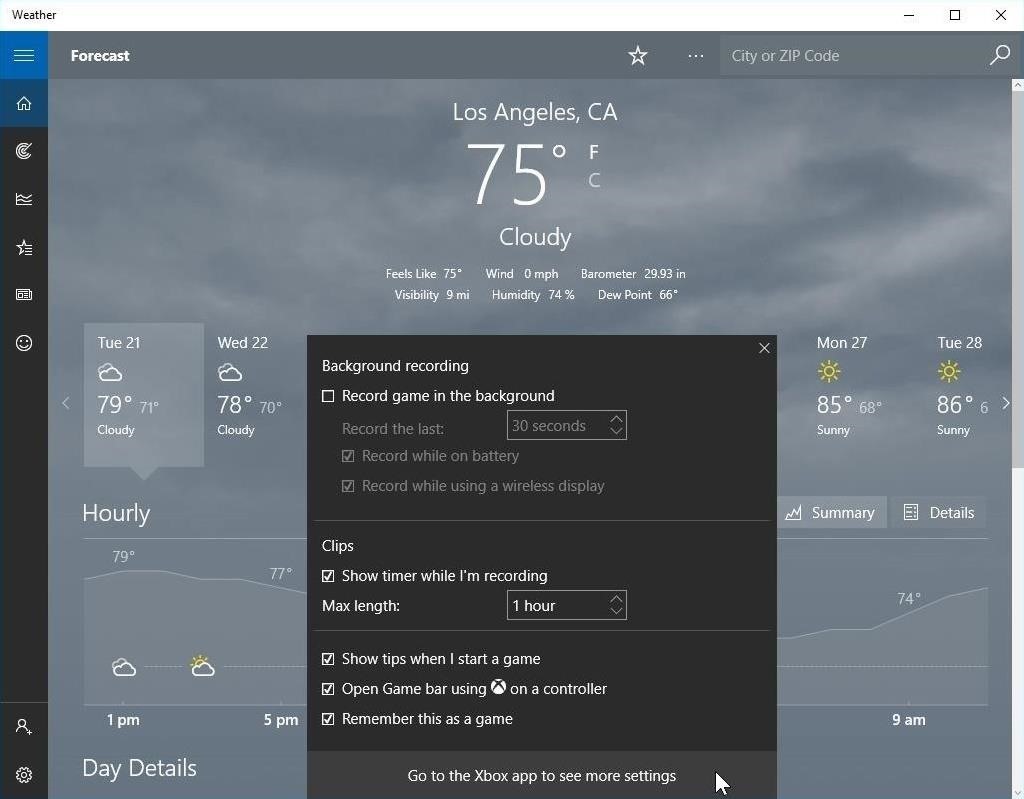
Adjust SettingsInside the settings section (click on gear icon), you can enable background recording, which as the name implies, will allow you to record in the background. You can also set the max length for recording, toggle the option for showing the timer during a recording, disable the notification balloons, and more. And finally, you can launch the Xbox app to access even more settings. The recorded videos are stored in MP4 format inside the Game DVR section of the Xbox app, or you can manually navigate to the location in your user folder under Videos -> Captures.As of right now, the video recording is only available inside apps. So if you want to record your desktop screen or file explorer, you cannot do this with the Game DVR. You will also need to meet the certain hardware requirements in order to use the Game DVR.Accessing the new Game bar and using the Game DVR functionality, which ships with the new Xbox app in Windows 10, is pretty straightforward. Of course, if you want more robust options to record your screen, then as of now, you will have to utilize a third-party utility, but for basic needs this will get the job done. Including this functionality in Windows 10 was the right step forward for Microsoft and for the millions of Windows users out there.Let us know what you think of the new Xbox app and its "DVR" capabilities in the comment section below, or drop us a line on Facebook, Google+, or Twitter.
Cover image via Xbox
A clean slate may be just what your Apple Watch needs. Whether you want to start fresh, wipe all your personal data, fix buggy issues, let someone borrow it, sell it, or get back in after you forgot your passcode, resetting the Watch back to factory settings is pretty simple, and you can do it with or without your iPhone.
SOLVED: How to repair this green screen? Please? - Samsung
Changing your Auto-Lock time is one of the many ways to customize the Lock screen as well. If you want to stop your iPhone from locking, here's how to keep your iPhone screen on. But first, we'll cover how to fix the iOS 11 bug wherein an iPhone keeps going to lock screen in the middle of using an app.
How to Unlock the Hidden Weather Lock Screen Widget in iOS 12
Google Lens computer vision technology lets you find context with what your camera sees. Want to know the name of that flower or bird you encounter during your stroll through a park?
Google is adding Lens AI to Pixel, LG, and Sony camera apps
Any ordinary mic will work for recording audio from the parabolic dish, but there are generally two types of microphones used with a parabolic dish. One option is a microphone with a directional cardioid pickup pattern, like a handheld mic, another is to use a small microphone, like a lavalier, with an omnidirectional pickup pattern.
How to Make a Parabolic Microphone - Stealthy Ninjas
How To: Mod an ordinary webcam into a super spy scope How To: Make home made night vision goggles How To: Hack a Mr. Microphone into a high tech spy device How To: Video chat on the Motorola Droid Bionic with Google Talk News: The Anti-Cheater Hidden Camera Wall Hook
How one simple hack can turn your Amazon Echo into a spy
The Galaxy S7 Edge has an exclusive feature known as the Edge Apps, which offers quick access to a custom list of apps. All you need to do is swipe in from the edge of the display and this capability has become so popular, third-party apps have appeared to offer it on other Android devices.
How to Enable/Disable and Edit Toolbox on Galaxy S5 | AW Center
How to Install Installous. Installous is an app for jailbroken iOS devices that allows you to download, install, share, and update cracked apps. Installous is available from Cydia, and can be installed on most jailbroken iOS devices.
How to Install Installous and download free apps on an iPhone
Are you looking for ways to make your Kitkat theme look like Android L OS on Nexus 5 smartphone? Want to know about useful tips to install Android L on Nexus devices? Please read further to know about the Google Android L theme app and how Android L launcher can be configured for Nexus 5.
Android How to: Make Your KitKat Device Look Like It's
NOTE: Reddit Enhancement Suite is developed independently, and is not officially endorsed by or affiliated with reddit. Permissions explained for the privacy conscious: - history - the history permission is required in order to add URLs that you expand using the inline image viewer to your history (e.g. "make them purple") - cookies - the cookies permission is required for Account Switcher to
How Microsoft Is About to Make Google Chrome Even Better
How to Get a Transparent AccuWeather Widget - Note 3 Full Tutorial:
When you make items yourself, you can choose projects that suit your tastes, create them in your choice of colours/textures, and then use them to your heart's content. Whether you're aiming for efficiency, decoration, fun, or self-sufficiency, there's a list of 30 awesome DIY projects just waiting for you.
8 Reasons Why You Should Always Carry Cash With You
How To: Get Faster Download Speeds on Your Steam Games How To: View Cellular & Wi-Fi Data Speeds from the Status Bar of Your Samsung Galaxy Note 3 How To: Clear All Caches and Free Up Disk Space in Windows 8 How To: Speed up Internet Explorer
How to Speed Up Transitions & Animations on Your Galaxy S9
The iOS 13, iPadOS, macOS Catalina, and tvOS 13 public betas are coming soon. As a member of the Apple Beta Software Program, you can help shape Apple software by test-driving pre-release versions and letting us know what you think.
0 comments:
Post a Comment