How To: Automate Wi-Fi & Data Connections to Extend Battery Life on Your Galaxy S3
It's been over two whole years since the Samsung Galaxy S3 was released, so let's face it—our beloved GS3, once an iconic heavyweight in the tech arena, is almost as washed up as Sylvester Stallone.Mine has been suffering from bouts of lag, and the battery just isn't lasting like it used to. Even on good days, I find myself reaching for the charger just around lunchtime, even after fixing Android system usage, using Screen Controls and Wireless Minder, and applying all the basic battery-saving tips.One notorious killer of battery life is data usage. Whether it's over Wi-Fi or LTE, the transfer of those 1s and 0s that translate to e-mails and tweets comes at the price of precious milliamps. Even when you're not actively using your GS3, background running apps can eat up data and battery life.Luckily for us, developer TeqTic, also known as Flyview, has created an app that can turn off our phone's Wi-Fi and 4G radios when they're not being used—and it's as simple as tapping a button. Please enable JavaScript to watch this video.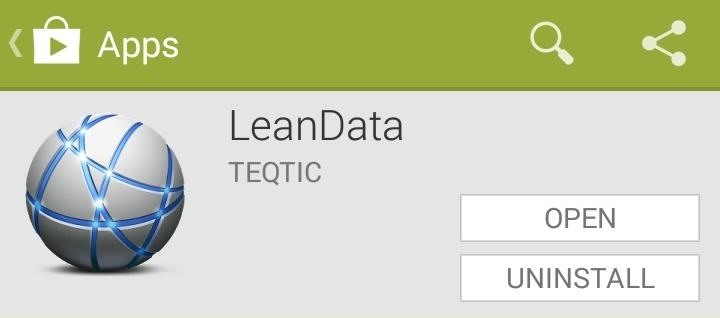
Step 1: Download & Install LeanDataAvailable for free on Google Play, LeanData automatically turns off your choice of WiFi, mobile data, and Bluetooth radios whenever your screen turns off. If you're not looking at or actively using your phone, why let it inefficiently use up data and battery life? Of course, this concept is nothing new. Many softModders and power users achieve this sort of automation with apps like Tasker and Llama, but with LeanData, you don't have to deal with the hassle of setting up profiles and tasks.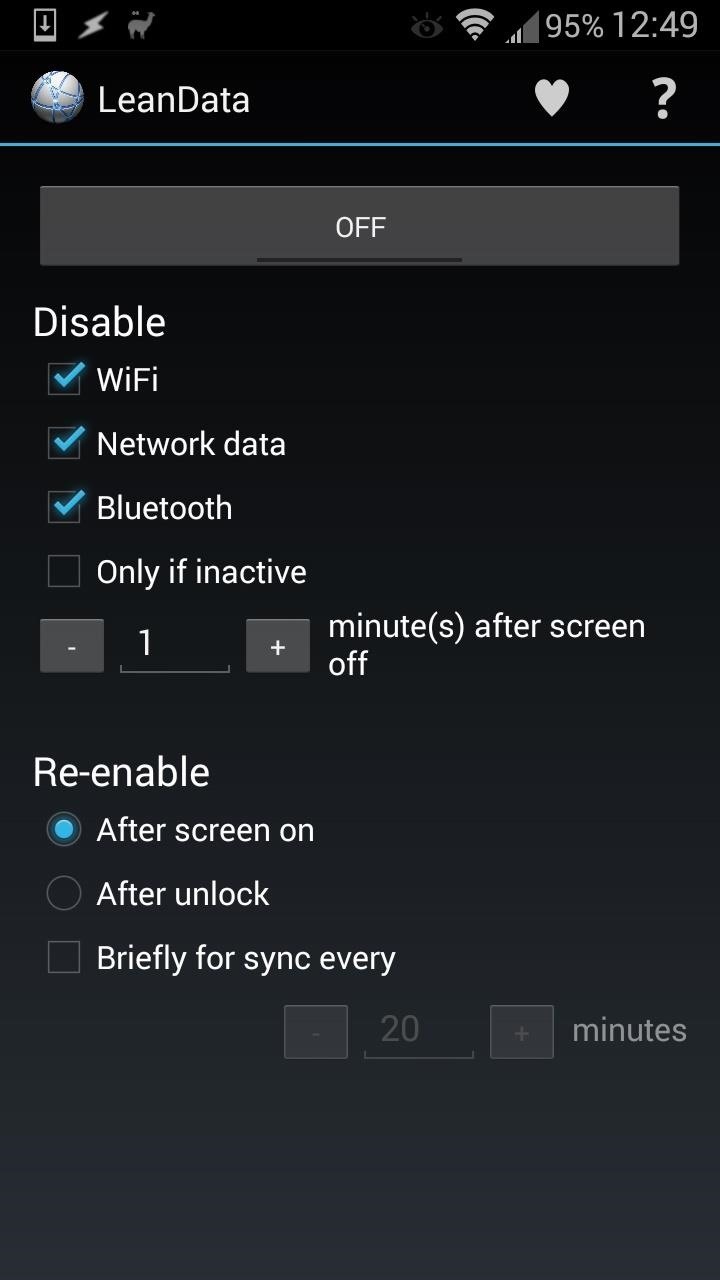
Step 2: Choose Which Data Connections to Turn OffThe app has a very simple one-page interface. If you're still confused as to how the app works, you can tap on the question mark in the upper-right corner.Start by making sure it's toggled On at the top. Under the Disable section, you can select which radios (WiFi, mobile data, or Bluetooth) will be turned off. The setting Only if inactive will check if there's any active data being used. If there is data being used when the screen is off, then LeanData won't kill the connection.For example, if you're streaming music from Spotify or Pandora, and you have this setting checked, then LeanData will leave your data connection alone when your screen turns off. It will only turn off the data when there's a negligible amount of data being used.You can also set (in minutes) how long after the screen turns off you want the radios disabled.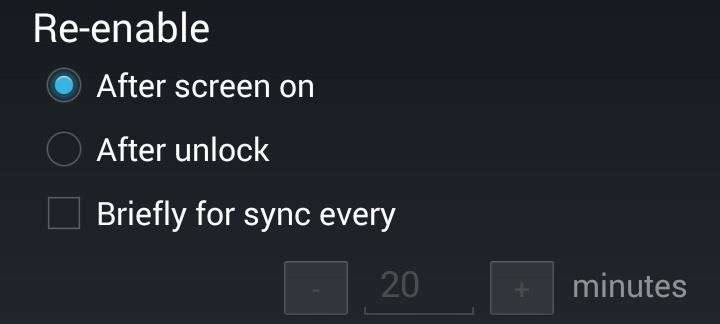
Step 3: Choose How You Want the Connections Re-EnabledUnder the Re-enable section, you can choose whether you get your data back on right when the screen turns on, or wait until the screen is unlocked. You can also set it to briefly sync at a certain interval, so that your GS3 can catch up with notifications. If you make the interval too short, like 5 to 10 minutes, then your phone may use up a lot of battery turning those radios on and off, defeating the purpose of the app.My recommendation is 15 to 20 minutes, or even longer if you can go without emails and the like for extended periods of time.
Step 4: Enjoy Your Extended Battery Life!LeanData will do its thing once your screen times out, or you turn it off yourself. You should see a marked improvement in daily battery life (I know I have), and if you don't have an unlimited data plan, you won't have to worry too much about going over the limit.Try it out for a few days, and let us know if it works for you. If you do find the app useful, you can donate to the developer via an in-app purchase by tapping on the heart icon in the upper-right corner.
Then the whole Idea of a remote controlled water gun came up and I designed this out of aluminum parts: As remote control I used an old 4 channel remote setup. It uses two servos: one modded for continuous rotation (explained in another post) and the other not modded or changed at all.
Serious Freakin' DIY Squirt Gun - PVC Innovation
The OnePlus 6T smartphone was launched at a global event held in New York. OnePlus 6T Event Roundup: Everything You Need To Know. By. It is the company's fifth-anniversary edition which
iPhone X Roundup — Everything You Need to Know About Apple's
How to turn your road trip into the ultimate scavenger hunt Selfie stick and other tech gadgets you should pack for your next vacation. Road trip scavenger hunt items: Footwear News BGR
Solitaire Treasure Hunt - Home | Facebook
The 7S and 7S Plus are actually the 8 and 8 Plus, not to be confused with the iPhone X, the 10th-anniversary iPhone. Still with me? Good. Here's everything you need to know about the iPhone 8 and 8 Plus, Apple's traditional, and probably overlooked, 2017 smartphones.
OnePlus 6T Event Roundup: Everything You Need To Know
- YouTube
Android Basics: How to Find Your Phone's Screen Density Value
While YouTube has an extraordinary collection of songs, there's one considerable problem with listening to music directly from YouTube on your smartphone—you can't exit and keep listening. If you leave the YouTube app or turn of the screen off while the video is playing, it will abruptly stop.
Listen to music and more in the Music app - Apple Support
I am making a project on LED flash to music using Arduino Uno board. Look Reference: Make LEDs Flash to Music Using Arduino Now, my question is, How can I adjust the tune of lights or what program I should write for tunning.
The 5 Stages of an Electronic Music Producer (and How to
Enable Dark Mode in Microsoft Edge. The Microsoft Edge web browser included with Windows 10 also has a dark theme. However, its dark theme option is entirely separate from the Dark Mode option in Settings for some reason. To activate the dark theme in Edge, click the menu button on the toolbar (the icon with three dots at the far right side
How to Enable / Disable Hidden Dark Mode in Windows 10
techknowzone.com/how-to-enable-or-disable-dark-mode-in-windows-10/
After you have activated Dark Theme it is useful while using the Laptop or PC at night or in low light conditions to decrease the strain on your eyes. If you want to Disable Dark Mode in Windows 10 follow the steps mentioned below. How to Disable Dark Mode in Windows 10:
How To Enable The Hidden Dark Mode in Windows 10 - YouTube
For email, send your message to: phonenumber@vzwpics.com That works for verizon wireless anyway. For Yahoo! Messenger I believe you just type in the phone number (no spaces) as the user name, but I am not sure about this.
send text messages from your computer? | Yahoo Answers
How to Transfer Data from Android to iPhone (iPhone 8 (Plus)/X) with Move to iOS (Restricted) The Tool You Need to Transfer Data from Android to New iPhone. If you prefer a 100% safe & efficient way to transfer data from Android to iPhone, then this #1 Android to iOS data transfer tool - AnyTrans is your first choice. Now, let's check it.
5 Ways to Transfer Everything from Old iPhone to Your New
0 comments:
Post a Comment