How To: Top 5 Free Wallpaper Apps for Your iPhone
There's a whole world of wallpapers out there. Apple always includes a selection of stock wallpapers, some unique to every iPhone model you have. Of course, sometimes, stock wallpapers don't cut it. Sometimes, you want to add your own style to your home screen and lock screen. In these cases, using an app to find the best wallpapers out there can be just what you need.Of course, you can always scour the internet for wallpapers. There are subreddits, forums, and communities all dedicated to sharing high-res favorites. But wallpaper apps — good ones, anyway — are always updated and give you easy access to cool, interesting, and fun options.Don't Miss: How to Get the New iPad Pro Wallpapers on Your iPhone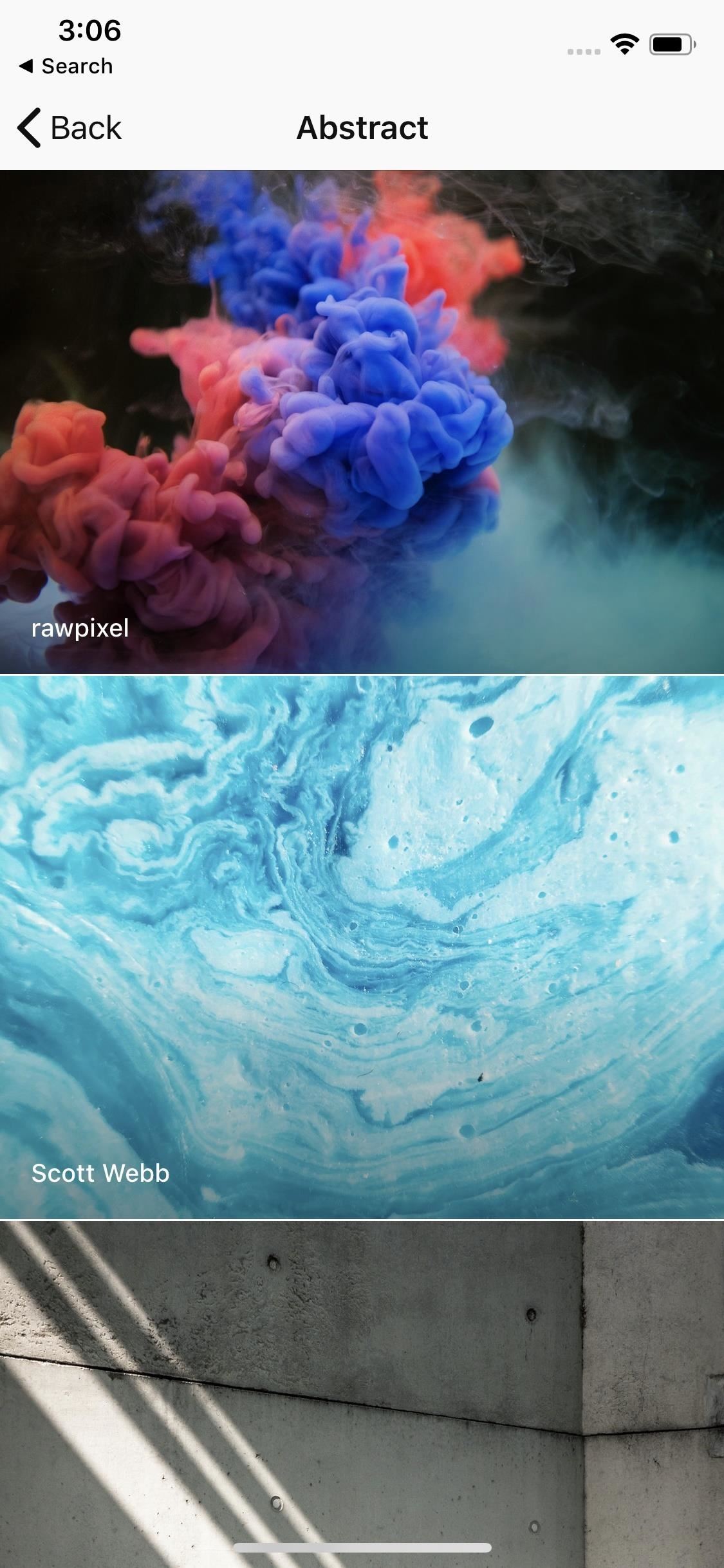
1. UnsplashLet's get this out of the way — many of the wallpapers apps you'll find on the App Store are pulling their content from Unsplash, a royalty-free photo service that takes great pride in the images it hosts. Because of how high-quality the photos on its site are, Unsplash makes for a great resource of iPhone wallpapers, for users and wallpaper apps alike.While there are good wallpaper apps out there that curate some excellent Unsplash wallpapers for your convenience, sometimes there's nothing better than going right to the source. Plus, by cutting out the middleman, you can search Unsplash's entire library, not just the images a particular app thinks are great.App Store Link: Unsplash (free)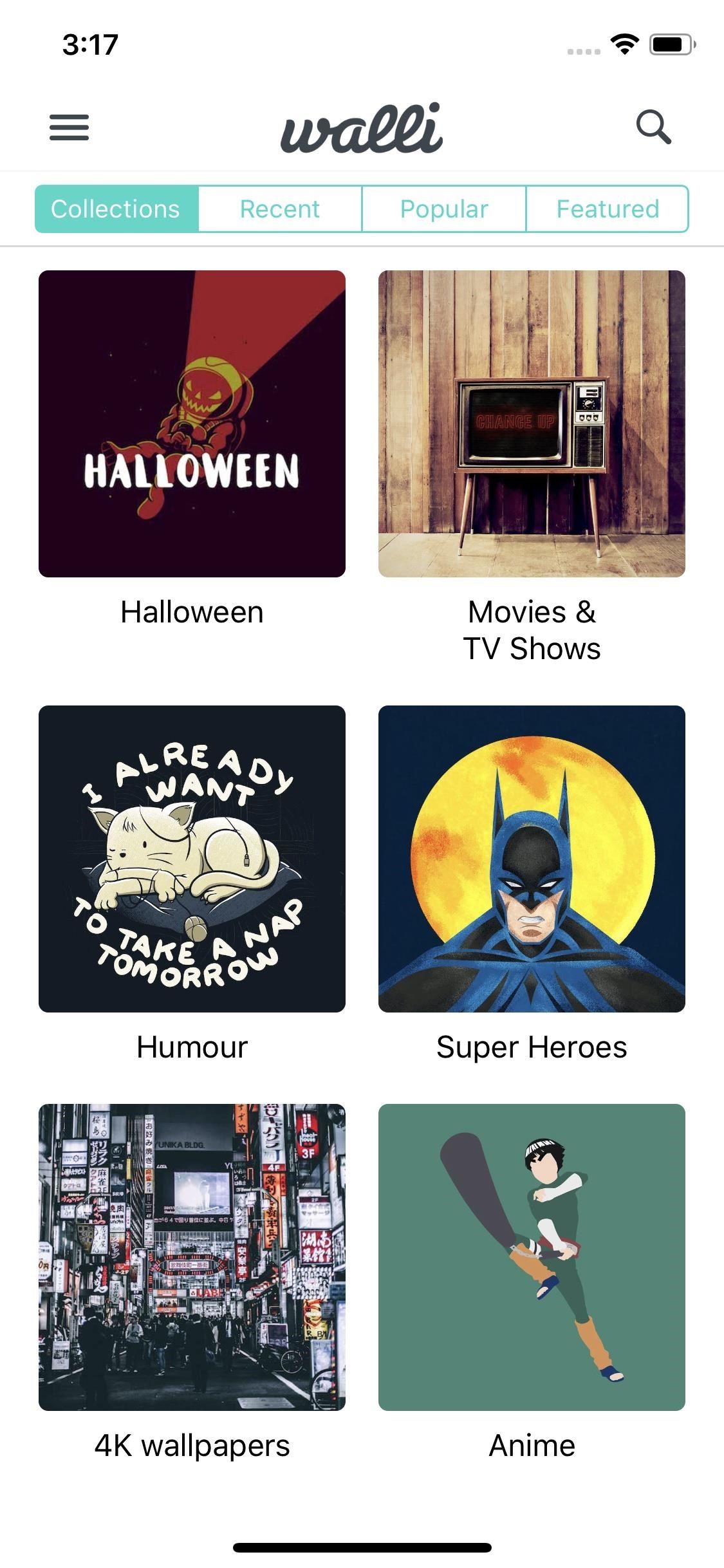
2. WalliWalli is an app that prides itself on not being Unsplash. Not that Unsplash is a bad service by any means, but Walli believes many apps simply recycle the same style for their wallpaper offerings.Not Walli. This app works with artists to design wallpapers exclusively for smartphones and devices. That means you're bound to find plenty of wallpapers here you won't see anywhere else. Better yet, you can tap the artist of your selected wallpaper to see all wallpapers of theirs on Walli. It's just another way to find more wallpapers that match your particular style.App Store Link: Walli - Cool Wallpapers HD (free)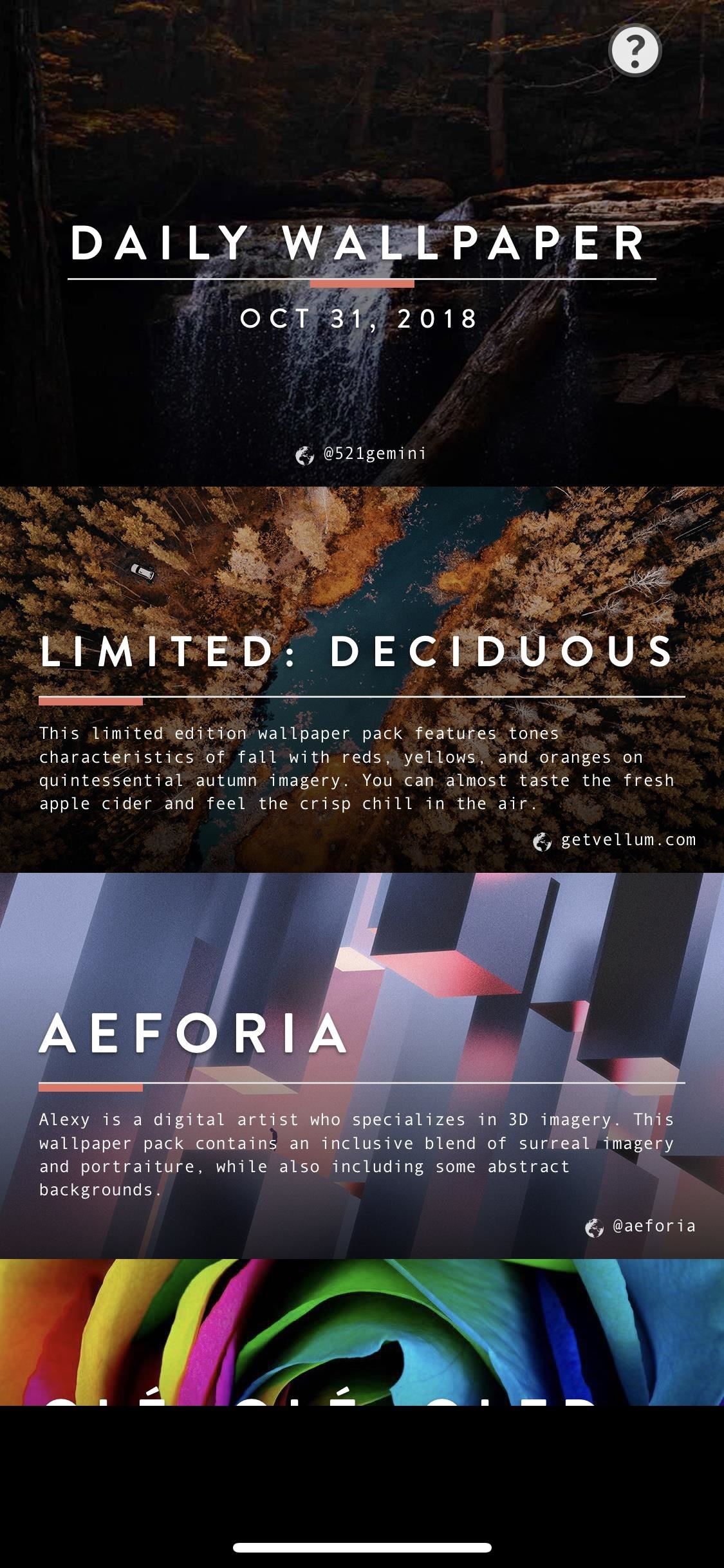
3. VellumLooking for something a little dramatic? Vellum's selection is comprised of beautifully crafted photographs and artwork, usually with a dark, crisp tone. Vellum pulls images from third-party sources, so you will see Unsplash here. That said, it's only one of many services providing excellent choices to Vellum users.When you find a photo you like, Vellum gives you the option to blur it, if you'd like your apps to have a more pronounced focus on the home screen. The app is free, but you can pay $1.99 if you'd like to get rid of the ads.App Store Link: Vellum Wallpapers (free) You can even preview what a wallpaper will look like on both a lock screen and home screen without actually having to download it.
4. AtlasIf you have hometown pride, you might want to check out Atlas. The app is unlike any on this list, as it doesn't include a collection of photographs and artwork. Rather, the app generates a map of any town, city, or area of the globe for you to use as a wallpaper. Talk about unique.You can either enter a location in the search bar, tap the location icon to choose your current location, or pinch and zoom on the map itself to choose your area. Then, you can choose a color scheme for your wallpaper. OLED-based iPhones looks great with black backgrounds and colored lines. The free version does not allow you to choose 3D maps (it's $1.99 for that), but 2D ones look awesome all the same.App Store Link: Atlas Wallpaper (free)
5. PatternatorTalk about control. Patternator is a wallpaper app that lets you create patterned wallpapers in a flash. Not only can you use the app's own GIFs and objects to create patterns with, but you can also use your own photos as well. Patternator walks you through how to make cutouts with your images, so you can turn them into unique, one-of-a-kind patterns. Whether you use your own image or one of Patternator's, the app hands a ton of control over to you. You choose the pattern itself, fine-tune that pattern (e.g., scale, spacing, angle, etc.), change background color, and adjust the color, among many others.App Store Link: Patternator Live Wallpapers (free) While there are some cool Live Photo features hidden away behind a paywall, the free app still gives you an overwhelming amount of options when it comes to still patterns. Using one of these excellent wallpaper apps is just one way to customize your iPhone to fit your style. By our count, there are over 100 different methods for you to tinker with your iOS device to make it truly feel like no one else's. Check out our complete guide below to see just how much you can customize your iPhone.Don't Miss: The Ultimate Guide to Customizing Your iPhoneFollow Gadget Hacks on Pinterest, Reddit, Twitter, YouTube, and Flipboard Sign up for Gadget Hacks' daily newsletter or weekly Android and iOS updates Follow WonderHowTo on Facebook, Twitter, Pinterest, and Flipboard
Cover image and screenshots by Jake Peterson/Gadget Hacks
Uploads from social accounts such as Facebook or Instagram cannot be stopped. You can stop an upload from the mobile app if you are manually selecting photos. What happens if I lose Internet connection or turn off my computer during an upload? If you lose connection while you're using the Upload tab from your Shutterfly Photos on the web, we
How to Download Your Photos from Facebook
If you are using your Project Fi or Google Voice account to make calls from Google Home, you can make calls to all the same countries that your plan allows for, including countries beyond Canada and the US. You will be charged for such calls at the published rates of those respective services.
How to Make Free Phone Calls With Google Hangouts
Get Your Regular Dock Icons Back on Android Pie's
If I take a screenshot with Shift ⇧ + Command ⌘ + 4 + Space, then I get one of the two images:. Either way the saved image is surrounded by the shadow halo. I could then edit it out by hand (using Preview) to discard the shadow, or I could use Shift ⇧ + Command ⌘ + 4 and try to pinpoint the boundary by hand, but neither lets me get a pixel-perfect boundary easily.
How to remove the shadow effect from screenshots on Mac
From there, all selected photos and video will transfer. This works better for small batches of images, rather than your entire photo library; if you want to transfer your entire Mac library, you may be better off using iTunes or iCloud Photo Library. How to use Dropbox to transfer photos from your Mac to your iPhone or iPad
I can't upload photos. | Facebook Help Center | Facebook
How to install Android 4.3 Jelly Bean test firmware on Samsung Galaxy S III GT-I9300: Open Odin. Put your phone in download mode, to do so power off your phone, and then turn it by pressing and holding Volume Down + Home Button + Power key simultaneously, keep the keys pressed until your phone shows you a warning, press Volume Up to continue.
How to Flash a Custom ROM onto Your Samsung Galaxy Note 2 and
In the Logitech Gaming Software window, click the on the lighted, colored part of the mouse. In this example, the LED color is set to red, but it may be a different color on your computer. In the next window, look for the color wheel. The color with the glowing highlight is the selected color.
Amazon.com: color changing wireless mouse
As a rule, cookies makes your web browsing experience better and easier. But sometimes you may need to clear/delete cookies in your web browser for privacy or safety issues. For example, you used a public computer or someone else computer and now you want to delete all cookies to remove your information and preferences.
How to Clear Windows® XP Cache - YouTube
Good news! I found a new app that actually works pretty well. You get tilt to wake for free and you can get the hand wave to wake for $.99 (I bought with google rewards credit so this was a no brainer). For more info you can check out this handy guide: How to Get Motorola's Active Display Features on Your Pixel or Nexus « Android Gadget Hacks
Get Motorola's Active Display Features on Your Pixel or Nexus
In Android Pie, Google ha introdotto una funzionalità chiamata "Wind Down" che mira a contribuire a combattere questo. Tuttavia, grazie a uno sviluppatore di app creativo, non è necessario attendere che Android 9.0 goda di questa funzione. Combinato con un'altra funzionalità chiamata "Shush", Wind Down è come Do Not Disturb 2.0.
ADB Over Internet? « Null Byte :: WonderHowTo
Tip #4: When wiring LED light bar relays or switches, fuse all positive side wires such as from the positive battery terminal to the light bar switch. The fuse rating should not correspond to the wire size but instead to the maximum current expected on that wire.
How to Wire an LED Light Bar Properly (Project Night Light
Press the Home button twice, lets you open then "S Voice" Soft key buttons. There are two soft keys on your phone as mentioned earlier. The first soft key is the "Options key" that is located on the right side of the home button, it looks like a square on top of another square.
Where Is My Menu Button? - Android Forums
Its really easy to access your favorite and most recent contacts in iOS 8. You just need to double click the home button tap on the contact, and select how you want to contact them. How to add speed dial to your iPhone's Notification Center in iOS 8? This will help you to add the speed dial
Quick Tip: Add Speed Dial to Notification Center [iOS 8/8.1.1]
0 comments:
Post a Comment