How To: Turn Off Find My iPhone Remotely
Before you sell or give away an old iPhone, Find My iPhone, which works in conjunction with Activation Lock (Apple's anti-theft system) needs to be deactivated from your iCloud account. This also applies if you've lost your passcode and are locked out of the device, if you're restoring to a previous iTunes backup, or just want to remove it from your list of iCloud devices.This, of course, only applies if you actually activated it in the first place.You can deactivate Find My iPhone on the device by going to Settings -> iCloud -> Find My iPhone and toggling it off. Alternatively, you can also just turn off iCloud altogether.Don't Miss: How to Increase Security on Your iPhone's Lock Screen However, if you don't have the iPhone anymore or can't access it because of a lost passcode, the new user won't be able to activate the iPhone, you won't be able to get back in, or you might not be able to restore to a previous iTunes backup. Luckily, there's a way to disable Find My iPhone remotely from a computer or other iOS device.This also applies to iPads (Find My iPad) and iPod touches (Find My iPod).
Method #1: From a ComputerThis will not work from the web browser on an iOS device; the desktop version of iCloud.com is not mobile-friendly. You may be able to, but YMMV.
Step 1: Turn Off Your DeviceThe iOS device needs to be offline in order to complete the process, so make sure it's turned all of the way off before proceeding. If you gave it to a friend or family member, ask them to turn it off for you.
Step 2: Go to iCloud's WebsiteIn your web browser on your computer, navigate to iCloud.com and sign in using your Apple ID information.
Step 3: Open Find iPhoneClick on the "Find iPhone" icon from the presented iCloud apps once you've signed into your account.
Step 4: Select Your DeviceTowards the top of the next page, click on "All Devices" and select the device you want to disable Find My iPhone on.
Step 5: Turn Off Find My iPhone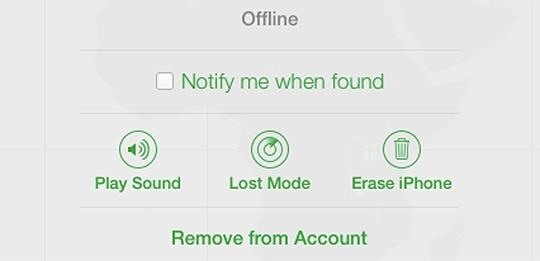
Option #1: Erase iPhoneIf you gave the device to somebody else to use on their own cellular service, you'll want to "Erase" it from the device information window that pops up, which will effectively remove Find My iPhone and Activation Lock in the process.If you lost your passcode, you will also have to select "Erase iPhone," as there's no way to get back into it without factory resetting it or restoring it via iTunes.Follow the on-screen instructions to continue erasing, and since the device isn't lost, you don't need to enter a phone number or message.
Option #2: Remove from AccountIf you gave the iPhone to somebody else and already erased it, but they still can't activate it for some reason, then select "Remove from Account" instead of "Erase iPhone," which should resolve the issue.Also choose this option if you don't have the device anymore and just want it gone from your iCloud list of devices.If you don't see the above screen when you select the device, you can alternatively remove it by clicking the X icon next to the device's name under the "All Devices" dropdown menu. Click "Remove" to confirm the process on the final popup. As it states, the device can now be activated by another person. If you do have the device still, removing it won't do anything really, as it will just reappear in Find My iPhone whenever the device connects to the internet again, according to Apple.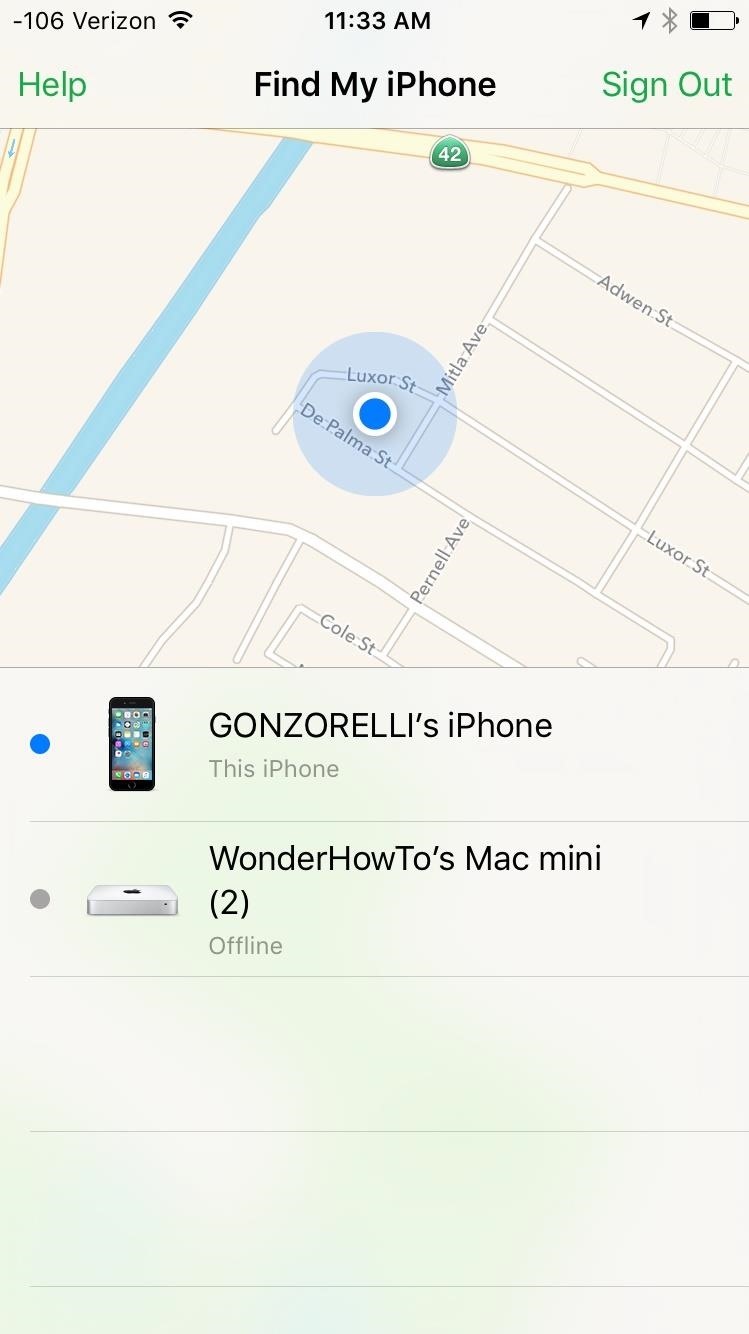
Method #2: From Another iOS DeviceIf you have more than one iOS device, Find My iPhone can also be disabled remotely using the Find My iPhone app. All you have to do is launch the app, sign into your Apple account, select the offline device, then tap either "Erase iPhone" from the bottom or "Remove" from the top-right corner, then follow the on-screen instructions to continue. Follow Apple Hacks over on Facebook and Twitter, or Gadget Hacks over on Facebook, Google+, and Twitter, for more Apple fun.
You can extract audio from you tube video in Firefox. You can type you tube audio and video downloader Firefox. Click the first link that appears and open it
Best 3 Ways to Extract Audio from YouTube Video | Sidify
Verizon wireless ringtones are available on different website and mobile application from where you can download Verizon free ringtones. If you're an existing Verizon user, make sure that whatever application you use must match with Verizon and contains free ringtones for Verizon.
How to Get free ringtones for your Verizon Wireless phone
You've seen the other battery hacks, now get ready to save hundreds of dollars a year with this simple hack of a 6 volt battery! FOR ENTERTAINMENT PURPOSES ONLY! NOT RESPONSIBLE for anything that
Cutting open a six volt lantern battery (6 Volt Battery Hack
Sci-Tech How Uber is getting flying cars off the ground. It wants to fly you around cities as in the Jetsons, but there are still roadblocks to overcome before UberAir can take flight.
Smartphones as we know them will be dead in five years - CNBC
Not every useful app can be found on Google's Play Store. In fact, there's a plethora of APKs that Google doesn't offer. In this list, we have prepared a list of the best Android apps you can
16 Best Android Apps Not on Google Play Store of 2019
Download a game or an app within iPadian's App Store, then you can play it on your PC exactly the same on your iPad/iPhone, except now you are using your mouse instead of fingers. Tip : Only in the paid version can you download iOS games and apps from iPadian's App Store.
How to Play PC Games on your iPhone using Moonlight
What to do about traffic signals that ignore motorcycles in the pavement at a red light to trigger the sensor. to traffic lights so they change to green. If
Trigger Green Traffic Lights | Bit Rebels
Never be left without light in an emergency with the Solar Powered Hand Crank Flashlight by Stalwart. Featuring a rechargeable solar panel and windup crank, this LED light stores energy and produces light without the use of battery or electricity.
Emergency Handcrank Flashlight You Can Make at Home!! - YouTube
This iPhone is also known as sim free iPhone by Apple.The SIM-free iPhone comes without a wireless contract commitment or carrier financing. So please make sure to purchase unlocked i phone. Answered by Neeraj B from Presto
How To Unlock iPhone 7 (Plus) | IMEI Phone Unlock: Official
Padbury clock screen saver mac-clock-minimalist-screen-saver. This screensaver comes with following options. You can choose from a light {black on white} or dark [white on black] theme. Lets you alternate between white and black. As your liking, customize the time format (24 or 12 hour time).
How to Get Retro Flip Clock Screensaver for Windows OR Mac
It is recommend that you solder this project, but initially, it's easier to make it and test it out using alligator clip leads. Remove the batteries from the laser. Connect the external battery pack to the laser's power contacts with 2 alligator clips. Usually you'll connect one lead to the battery case and the other to the spring inside.
How to Make a Simple Laser Communicator Circuit | Homemade
How To: Auto-Lower Music Volume Gradually on Android to Drift Off to Sleep More Peacefully How To: Use Blocking Mode to Disable Alerts at Specific Times on a Samsung Galaxy Device How To: Preview the New Galaxy S5 Features on Your Samsung Galaxy S3
Automate Your Android to Gradually Lower Music Volume at
0 comments:
Post a Comment