Snapchat 101: How to Use Your Selfies to Create a Bitmoji Deluxe
Accompanying Snapchat's core features, like editing snaps and applying filters to them, are Bitmojis. Bitmojis are small avatars that you create in your own likeness and use all throughout Snapchat. Formerly, there were two "styles" that you could pick from to make your Bitmoji: Bitstrips style and Bitmoji style. Now, Snapchat is rolling out a third style that will redefine the way you use Bitmojis.Bitmoji Deluxe is a new style that builds on the existing Bitmoji style (now called Bitmoji Classic). Snapchat boasts that this new style "includes hundreds of new ways to customize your Bitmoji," such as "additional skin tones, hairstyles, hair colors, facial features, accessories, and more!" Additionally, you'll be able to take a selfie to use as a reference point when putting together your new Bitmoji Deluxe to help with the extra control you'll be given.If you don't see the features outlined below, just update the Bitmoji app for iPhone or Android to try the new Bitmoji Deluxe.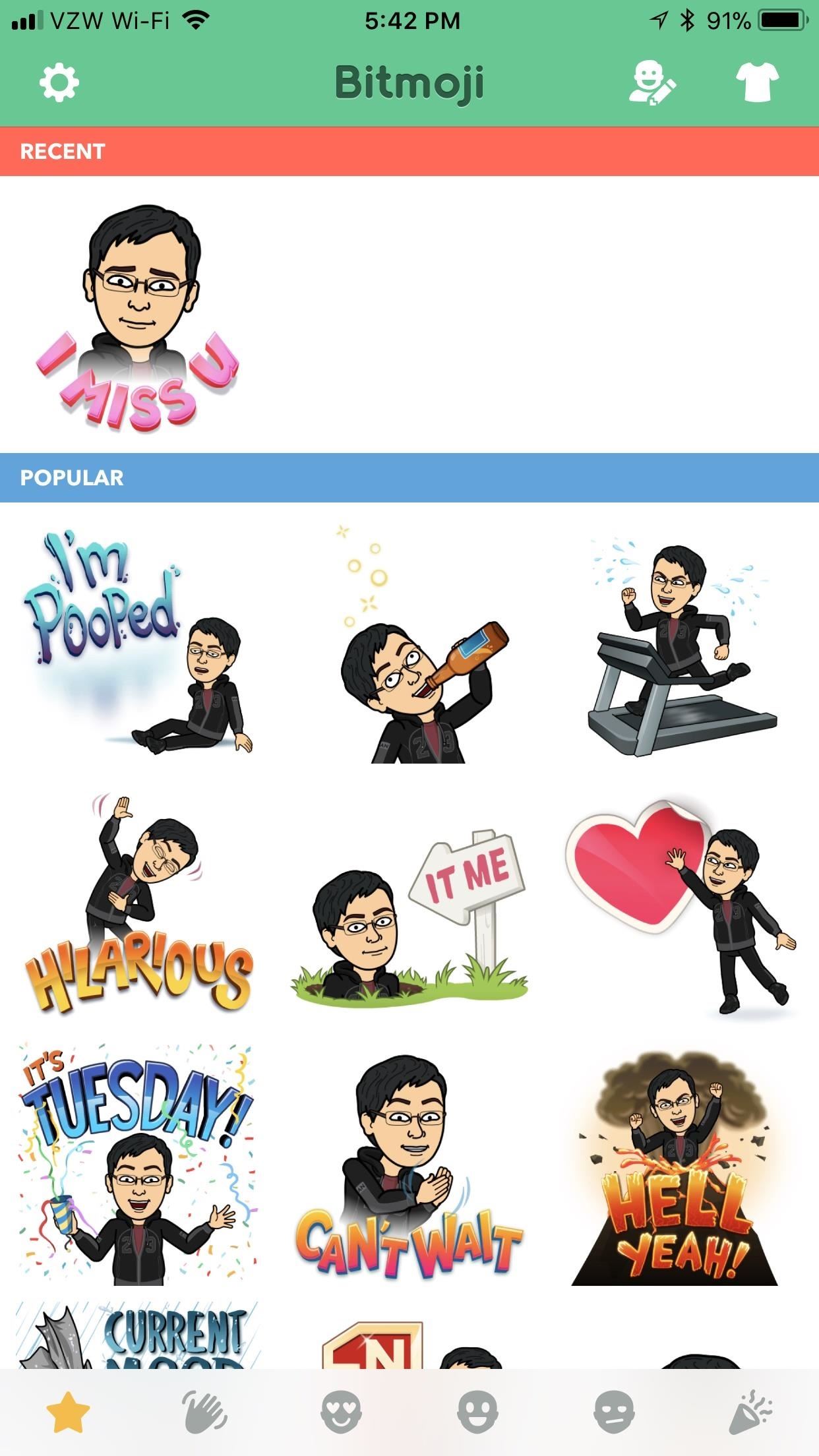
Step 1: Choose 'Bitmoji Deluxe'If you've never used Bitmoji before, check out our guide on it — then come back here. From the main page inside the Bitmoji app, tap on the gear icon in the top-left corner. Next, hit the option labeled "Change Avatar Style." You'll be able to cycle through the available styles now, like Bitstrips, Bitmoji Classic, and Bitmoji Deluxe. Swipe over to "Bitmoji Deluxe" and tap "Use This Style" to confirm.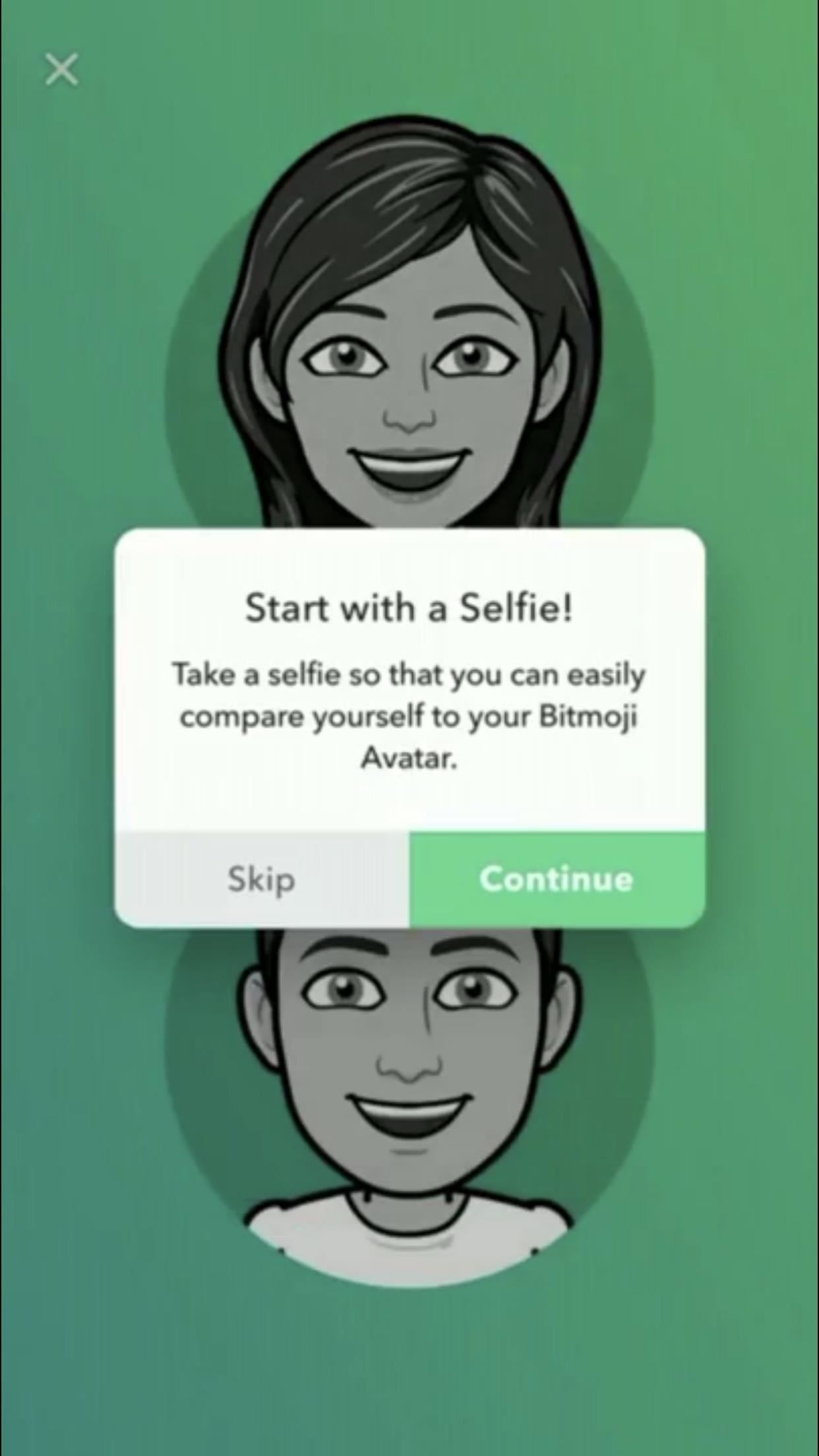
Step 2: Take Your SelfieAfter you select "Bitmoji Deluxe," you'll be asked to "Start with a Selfie." Select "Continue," and your camera will be accessed to take a picture of you. If you've made a Bitmoji in the past, it'll skip this part and go right to the editor. In this case, tap the camera icon on the left side to take your selfie. Position yourself so that your face is inside the white circle, and tap on the camera icon on the bottom to take the picture. If you'd rather not, hit "Skip" instead.
Step 3: Make Your 'Bitmoji Deluxe'Your selfie will move to the middle-left of the screen, where you can use it at as reference point while you swipe through each section (like hairstyles and facial features) and create your Bitmoji Deluxe. Tap on the selfie at any time to expand it to the full-sized picture you took. After you're satisfied with your avatar, tap "Save Avatar" on the rightmost page — or tap the green check mark in the top-right corner. How do you feel about these changes to the Bitmoji formula? Are you excited to make your own Bitmoji Deluxe? Let us know in the comments below.Don't Miss: How to Create & Use Your Own Personal BitmojiFollow Gadget Hacks on Facebook, Twitter, YouTube, and Flipboard Follow WonderHowTo on Facebook, Twitter, Pinterest, and Flipboard
Cover image and screenshots by Brian Lang/GadgetHacks
Hi, you're watching VisiHow. Today I'm going to show you how to switch between satellite and terrain view on Google Maps on an iPhone 6.
Download Google Maps on a BlackBerry | HowStuffWorks
Turn an inexpensive RC Helicopter into a Flying Spycam! Grab their cash and GO!!! Pimp Your Copter ! rc cameras helicopters spies remote control copter
Security: Custom unlock features like enable pin, password and pattern unlock screen to secure your phone News: Read latest news in categories like business, sports, politics, top stories, national news and more, right from the lock screen Sports: Get live Cricket scores on your locker and stay up-to-date
ESPN: Serving fans. Anytime. Anywhere.
Google Chrome is set to go dark soon, but if you can't wait, here's how to enable Google Chrome dark mode on Windows 10. Here's how to enable the hidden Google Chrome dark mode on Windows 10
How to Use a Dark Theme in Windows 10
Recently 40,930,000+ user Download Latest version Opera mini from here. also, you can use this super hot Opera mini. Try to use the world Best popular Opera mini for browse Internet by Android mobile phone. also, it is a very Important news of more over 250+million worldwide people Love to use Opera mini Internet browser.
Opera Mini Handler Apk 2019 (Free Internet Trick) for Android
In this tutorial Gary from
If you stumble across a great candid photo or other once-in-a-lifetime shot and want to be certain you have plenty of images to choose from, Burst Mode on iPhone is the way to do it. Once you take a photo in Burst Mode on iPhone, all the pictures are shown together as one photo in the Photos app. How to Take Burst Photos. Open your Camera app.
How to Take Burst Photos on iPhone and iPad - MacRumors
If you really want your iPhone to look more like Android, Jailbreaking is really the only way you'll be able to do it properly. That being said, if you're willing to go to that length, then do it for this phone, but when it comes time to upgrade, just do yourself a favor and buy Android. Do you have an iPhone you wish was more like Android?
How to Make Windows 10 Look Like a Mac - YouTube
Apple's new iPhone XR, XS, and XS Max are sure to be hits this year. Of course, that means plenty of hungry customers are looking to sign up for a model once preorders begin on Friday, Sept. 14, for the XS models, and Oct. 19 for the XR.
iPhone XS vs. XS Max vs. XR: how to pick between Apple's
News: Use Android's Airdrop-Like Nearby Service to Share Things More Easily How To: Customize Skip Length in Your iPhone's Podcasts App How To: Raw Cyrus from Spill.com How To: Make and distribute a successful podcast
Is There Software Similar to Wifikill, That Kills Nearby
2. If you can't find the menu, tap "Exit Safe Mode" text at the top center of your iPhone's status bar. 3. A hard restart of iOS with iPhone's Power button can disable Safe Mode too. It is very easy to handle all those methods to put your iPhone into DFU Mode, Recovery Mode and Safe Mode. Just have some patience.
The Power of No « Mind Hacks :: WonderHowTo
You need to charge Galaxy S10 battery properly to maximize the battery life without sacrificing your usage. There are many so-called expert recommendations and rules on how to charge Galaxy S10 battery.
How to Use & Customize Control Center on Your iPhone
As you can see, there are a number of reasons to try out this DIY WiFi antenna, or a cantenna, also known as a tin can WiFi antenna. Tin Can DIY WiFi Antenna (Cantenna) This is so frugal it may just put Belkin out of business if we all made one of these bad boys! Use an old tin can from dinner and have the range you need for less than a meal at
How to Make a Long Range Wireless Antenna | It Still Works
Deaf people primarily communicate through sign language, so understanding spoken languages can prove challenging. To bridge that gap in communication, the HoloHear team built a mixed reality app at a Microsoft HoloLens Hackathon in San Fransisco that translates the spoken word into sign language.
How to Translate Any Text into Emoji Using Google Chrome
Discuss: How to remove bloatware from your Samsung Galaxy S8 Sign in to comment. Be respectful, keep it civil and stay on topic. We delete comments that violate our policy, which we encourage you
0 comments:
Post a Comment