How To: Unlock Your iPhone with Custom Images Instead of Numbers
One feature that the majority of iPhone owners utilize is the device's passcode security lock. And while iOS 8 ushered in device customizations that add a whole new level of personalization on the Apple's mobile devices, the lock screen passcode page remains frustratingly the same.While I've previously shown off how to get a digit-free keypad on the lock screen, I've always felt that those empty circles would look much more dynamic with custom images. Well, today we're going to do just that: replace the digits on the lock screen's keypad with photos. This is a system tweak, so you will need a jailbroken iOS device to continue. Please enable JavaScript to watch this video.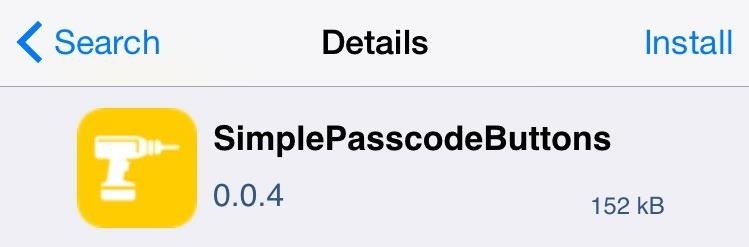
Step 1: Install the Necessary TweaksEnter your Cydia app to search for and install "SimplePasscodeButtons" from developer Adam Spindler. This is the tweak that will allow you to remove the numbers on the keypad to make the images more visible. Then head back into Cydia to search for and install "Faces" from developer Ben Rosen. This is the tweak that will let us place images on the keypad. It isn't vital that you remove the digits on the lock screen's keypad, but if you don't, they'll slightly obstruct whatever images you add with Faces.
Step 2: Remove Your Passcode DigitsAfter installing both tweaks and rebooting your device, enter your Settings app, then scroll down to select the SimpleKeypadButtons preferences. When choosing your button style, select "Hide Everything," then reboot your device to apply the changes. With your numbers now removed, do your best to remember where they are so you can successfully enter your passcode.
Step 3: Apply Your Custom ImagesEnter the Settings app once more and select the Faces preferences. Initially, you'll want to enable the service, then just select "Choose Images" to begin applying photos to each of the ten keypad buttons. Applying ten images can be a little time consuming, but well worth it once you see the final product on your lock screen. Now... grab a screenshot and share your new keypad design with us in the comments below. And as always, make sure to follow us over on Facebook, Google+, and Twitter to get more cool tweaks like this one.
TrueCaller is sharing your phone activity by revealing the last time your phone was used to contacts. The application used to identify unknown callers launched in 2009 and has faced a wealth of privacy concerns before. In addition to making your contacts public, TrueCaller now has another insidious
Phone Your Sharing Psa Smartphones Is Activity Truecaller
One of the more subtle changes in Windows 10 was that of a new volume control UI. Seemingly minor, the change rubbed a lot of people the wrong way, and now they're clamoring to get back the
How to Get the Old Volume Control Back on Windows 10
Mar 23, 2015 · Instagram today announced the debut of a new application called Layout, the company's next standalone creation tool outside of its flagship photo-sharing application.With Layout, Instagram users
Top 10 Instagram Alternatives - Best Options in 2018
Apple doesn't cover water damage under its regular warranty, so if your device does go kaput, you're hooped. Without AppleCare+, water damage repair will cost your up to $549 for your iPhone XS. How to fix iPhone or iPad water damage. If your iPhone or iPad was fully submerged in water for any length of time, there is no guaranteed fix for
Water and other liquid damage to iPhone or - Apple Support
Guide on how to install Android 8.0 Oreo on Any Android phone without struggling. Here, We have added the ROM's of different devices. So, you can choose the firmware update file according to your device and Install Oreo on it.
4 Steps to Fix Android Device Not Booting Error - Android Advices
androidadvices.com/4-steps-fix-android-device-booting-error/
Are on you on the web to find a fix for the biggest problem with your mobile i.e., your phone is not booting up properly and it has chosen to take vacation. Well the situation isn't funny and troubleshooting with primary thing which you should do first before coming to a conclusion of handing it
Do you want to learn android pen testing or just want to hack your ex-phone? I will explain everything from scratch. You did not need any previous knowledge for this. Just read this post carefully with patience. After reading this post, you can hack any android phone (but don't expect any magic from me). I will post […]
How to hack Your Android Phone??? - YouTube
Think Your Deleted Facebook Posts Are Really Deleted? that post isn't actually deleted. So what gives? A Facebook engineer named Scott Renfro commented on her post with some very
Get Into Someone's Phone | How To : Facebook Undo Gives You 5
You might get the "full" version of FamilyTreeMaker (the free version from Ancestry of the program does not have the plugin interface) - often available on eBay
Your Family Tree
AD
The acid in lemons works like regular battery acid to create an electrolyte reaction with the metals that produces power. Simply make a positive and negative electrodes that connect to the lemon acid with a couple household items, and test. If you have a multimeter handy, you can visibly measure the lemon power output in this simple voltaic
How to Make a simple lemon battery - Gadget Hacks
How do I unfriend or remove a friend? | Facebook Help Center
Now you're free to flash custom ROMs and any other device mods on your Note 3. That's all there is to installing Safestrap and getting a custom recovery on your bootloader-locked Note 3. If you have any questions or need some help troubleshooting, post a comment below. Cover image background via Shutterstock Related
How to Install a Custom Recovery on Your Bootloader-Locked
xda-developers Samsung Galaxy Tab S Galaxy Tab S Q&A, Help & Troubleshooting How to unroot and reset to stock by abcrndm XDA Developers was founded by developers, for developers. It is now a valuable resource for people who want to make the most of their mobile devices, from customizing the look and feel to adding new functionality.
best trick to download youtube videos in phone. HOW TO SAVE YOUTUBE VIDEOS FOR OFFLINE VIEWING USING YOUTUBE OFFLINE | FREE ONLY IN SELECT COUNTRIES - Duration: 3:48. Make Knowledge Free 2,059,714
YouTube Offline: What Is It; How to Save and Watch a Video
0 comments:
Post a Comment