How To: This Snapdragon-Optimized Chrome Is Faster Than the Official Build & Adds Gesture Support
The Google Chrome browser for Android is packed with many great features, but it definitely has a bad rep for being slow and laggy on low-end or midrange devices. Without a top-notch processor, you'll likely notice some stutter with choppy scrolling, and pages can take too long to load in general.Arter97, one of our favorite developers, has decided to put an end to all of these issues. He took Chrome's open-source build, Chromium, and rebuilt it from the ground up with optimizations that make it run like a champ on most devices that use one of Qualcomm's Snapdragon processors. To top that off, he threw in an awesome dark theme with night mode browsing support, and added gesture navigation—all while keeping Chrome's Google account sync features intact.Don't Miss: How to Block Ads in Android's YouTube App Without Using Xposed
Supported DevicesThis version of Chrome will work on any Android device with a Snapdragon 800, 801, 805, 820, or 821 processor. If you're not sure what kind of processor you have, you can search your device on GSMArena, then look for any mention of the name "Snapdragon" under the Chipset field.A lot of Android smartphones and tablets use one of the above-listed processors, so many folks should be eligible to try this out. Some of those devices include:Google Nexus 5 Google Nexus 6 Google Pixel/XL Samsung Galaxy Note 3 Samsung Galaxy Note 4 Samsung Galaxy Alpha Samsung Galaxy S7/Edge (U.S. models) ZTE Axon OnePlus X OnePlus 3 HTC One E8 HTC One M8 Sony Xperia Z3 (and Compact) LG G3 LG G5 LG V20 Moto X second generation Moto Z (U.S. models) Droid Turbo and more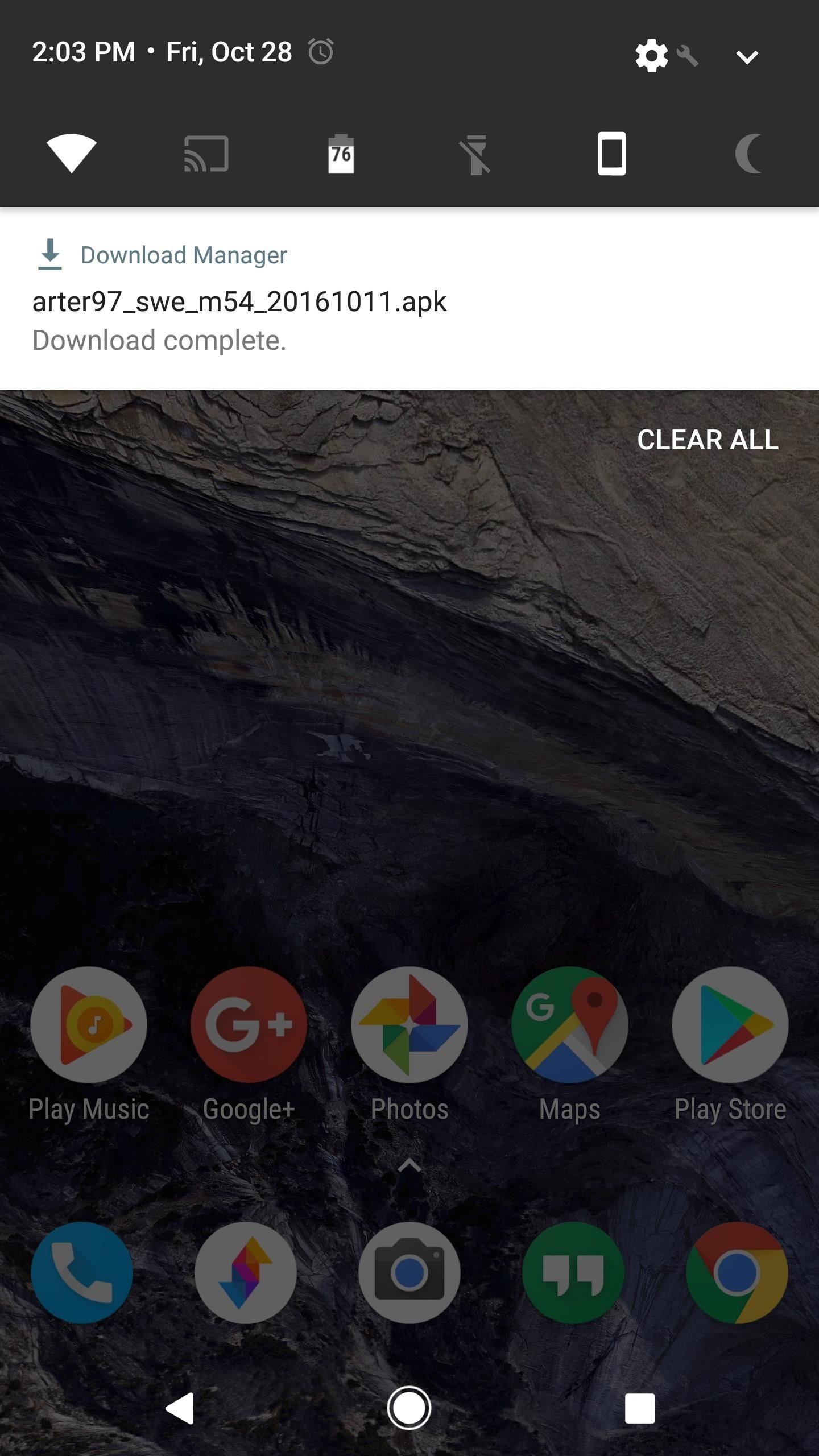
Step 1: Install Arter97's Custom Chromium BuildTo get this one going, you'll need to have "Unknown sources" enabled in Settings under Security. Aside from that, just download the APK installer file below, then tap the Download complete notification and press "Install" when prompted.Install Arter97's Snapdragon-optimized Chromium browser (.apk)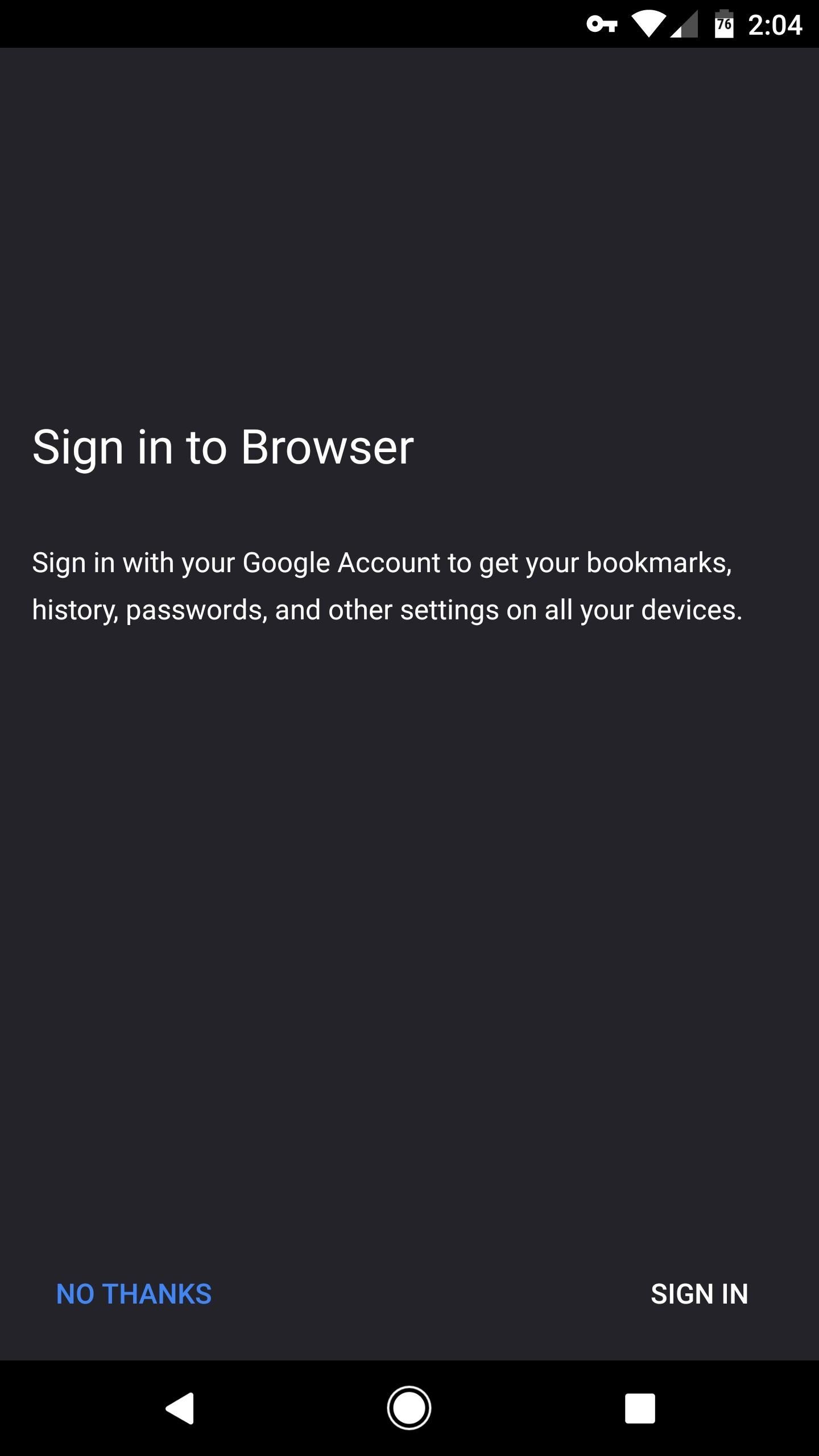
Step 2: Adjust SettingsWhen you first launch the app, you'll be greeted by a set-up guide. I'd recommend leaving all of the options set as they are by default, but if you tap "Sign In" when prompted, you can add your Google account to get all of the bookmark and sync features from regular Chrome. Aside from that, there are "Safe Browsing" and "Security updates" that will automatically protect you while browsing, so I'd strongly suggest leaving these options enabled. Next up, tap the three-dot menu button and head to Settings. From here, you'll notice that all of the regular Chrome features you've grown to love are present, but a new one called "Night mode" is definitely worth checking out. When you enable this feature, the colors on webpages will be inverted, so you don't have to blind yourself while browsing after dark.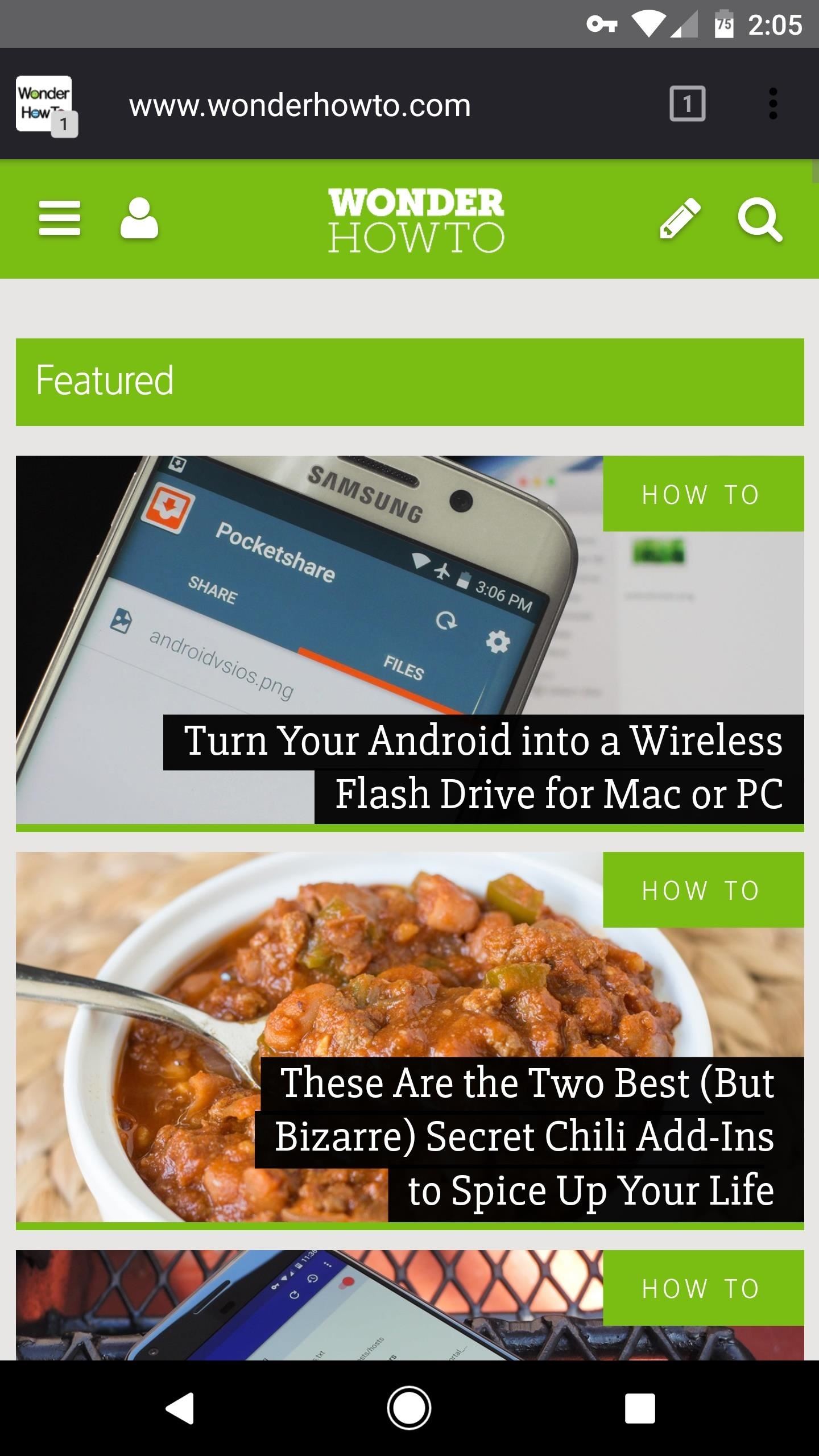
Step 3: Browse the Web with a Dark Theme & Speedy GesturesWith everything set up, all that's left to do is to try out your new browser. Like I said, night mode inverts the colors on any site, but it leaves the pictures and other images alone, so everything still looks pretty normal. This makes white backgrounds black, which is great for AMOLED screens, but also matches the app's dark-themed address bar and interface rather nicely. (1) Browser without night mode. (2) Night mode enabled. Aside from smoothness and speed, perhaps the best feature here is the gesture-based navigation. Just swipe in from the left edge to go back, or do the same from the right side of your screen to navigate forward one page. These features, combined with the overall stability and smoothness, make Arter97's custom Chromium build one of the best Chrome alternatives out there. For faster browsing, swipe in from the left edge to go back, or from the right edge to go forward. Don't Miss: How to Save Webpages for Offline Viewing in Chrome for AndroidFollow Gadget Hacks on Facebook, Twitter, Google+, and YouTube Follow Android Hacks on Facebook, Twitter, and Pinterest Follow WonderHowTo on Facebook, Twitter, Pinterest, and Google+
Cover photo and screenshots by Dallas Thomas/Gadget Hacks
I had downloaded MS office application runtime from microsoft.com. However I accidentally clicked "Never Install from Microsoft Corporation" when an annoying popup appeared a couple of times. Now I can't Install any program from Microsoft corporation. Instead, a message appears "Your administrator has blocked you from running this program.
How to block and hide Facebook applications and requests
How to Hack Someone's Cell Phone to Steal Their Pictures. This hack is one of the first online hacks for moviestarplanet ever! .. Hack Snapchat Account On Android & iPhone, Snapchat Hack Tool which really become famous ..Join Hosting UK It's as easy as 1,2,3
2 Ways To Hack Into Someone's Cell Phone without Them - MxSpy
How to stop iPhone, iPod touch or iPad from tracking your location. Stopping Apple, apps and your iPhone from knowing where you've been, where you are currently, where you're going next or any combination of the above can be accomplished on three basic levels.
Uber soon able to track your location even when app is closed
The first step in using your new Galaxy Tab is setting it up. Odds are good that the folks who sold you the Galaxy Tab have already done some preconfiguration. In the United States, the Tab is available primarily from cellular phone providers, and getting digital cellular service is a usual part of
How to Use the Galaxy Phone for Beginners
In addition to this, ProtonMail also supports sending encrypted emails to other email providers such as Gmail, Yahoo and AOL via symmetric encryption. This is sent in the form of a hyperlink
How to send self-destructing emails in Gmail - cnbc.com
Talking about the next lineup of smartphones from the company in the Moto G series, it is certain that the successors to the Moto G5S smartphones will be named as the Moto G6 smartphones. As far as the Moto G6 series is concerned, the lineup will have smartphones like the Moto G6 Play, Moto G6, and the Moto G6 Plus.
Motorola's Moto G6, Moto G6 Play: Everything You Need to Know
4 DSLR Remote Control - Camera Tethered Shooting. DSLR Remote Control is an android photography app that millions of people use to control their Canon camera. It allows you to control and trigger canon camera from your android enabled smartphone remotely by using USB OTG cable.
Chainfire creates Android tethered control app for Canon
How to Make Your iOS Device Feel More Like Android (and Vice Versa) CIO.com mobile apps reviewer James A. Martin shares apps that give iOS users a taste of Android and let Android users peep into
Experiments to do at home Channel info. Education, Howto & Style. Lighter, hacker, how to, ice, a, Google, toy, FAKE, entertainment, science, how-to, homemade, craft
Homemade Levitron - Metacafe
3 Responses to "Top 11 Writing Apps for iOS (iPhone and iPad)" Robert Heaney on October 03, 2017 2:59 pm. No mention of Scrivener? You list a lot of great tools, most of which I've used… but Scrivener is at the very top of that list, for me.
How to Use Splice to Edit Movies on Your iPhone for Free
Google Drive has a very simple way to switch from iOS to Android. iPhone users who want to take the plunge into the wonderful world of Android, but were hesitant to do so in the past because of the laborious process of backing up their data, can back up their contacts, photos, videos, and calendars
POCO LAUNCHER APK « Websites :: WonderHowTo
Her is how to Change Storage location to internal Memory or SD card Galaxy S8 or other similar devices such as Galaxy S8 Plus, Note 8 and so on. Move Apps from Internal storage to SD card and back
How do I activate my external memory on my Samsung Galaxy Tab
You should keep in mind that recording phone calls is illegal in some states and countries without explicit consent of the other party. Just something to keep in mind if you ever decide to record your phone conversations because doing so might land you into legal trouble, or your recording could be denied as legal evidence in court.
How to decline a phone call with a custom text message on ICS to answer and the left to send the caller to voice mail. When using a quick response, you simply drag the circle up to the
Can You Respond to an Email With a Phone Call - slate.com
Read reviews and buy the best camera remote control for you. Free Shipping remotes, and camera remote triggers at Best Buy.
Galaxy S9 Plus Camera Guide: Our Top Tips and Tricks
0 comments:
Post a Comment