News: Google Keyboard Just Got a Big Update Adding One-Handed Mode, Adjustable Keys, & More
Google has added a number of new features in the latest update to Google Keyboard including a one-handed mode and a setting that lets you adjust the height of the keys. The update hasn't gone live on the Play Store yet, but you can download the APK right now for both 32-bit and 64-bit phones.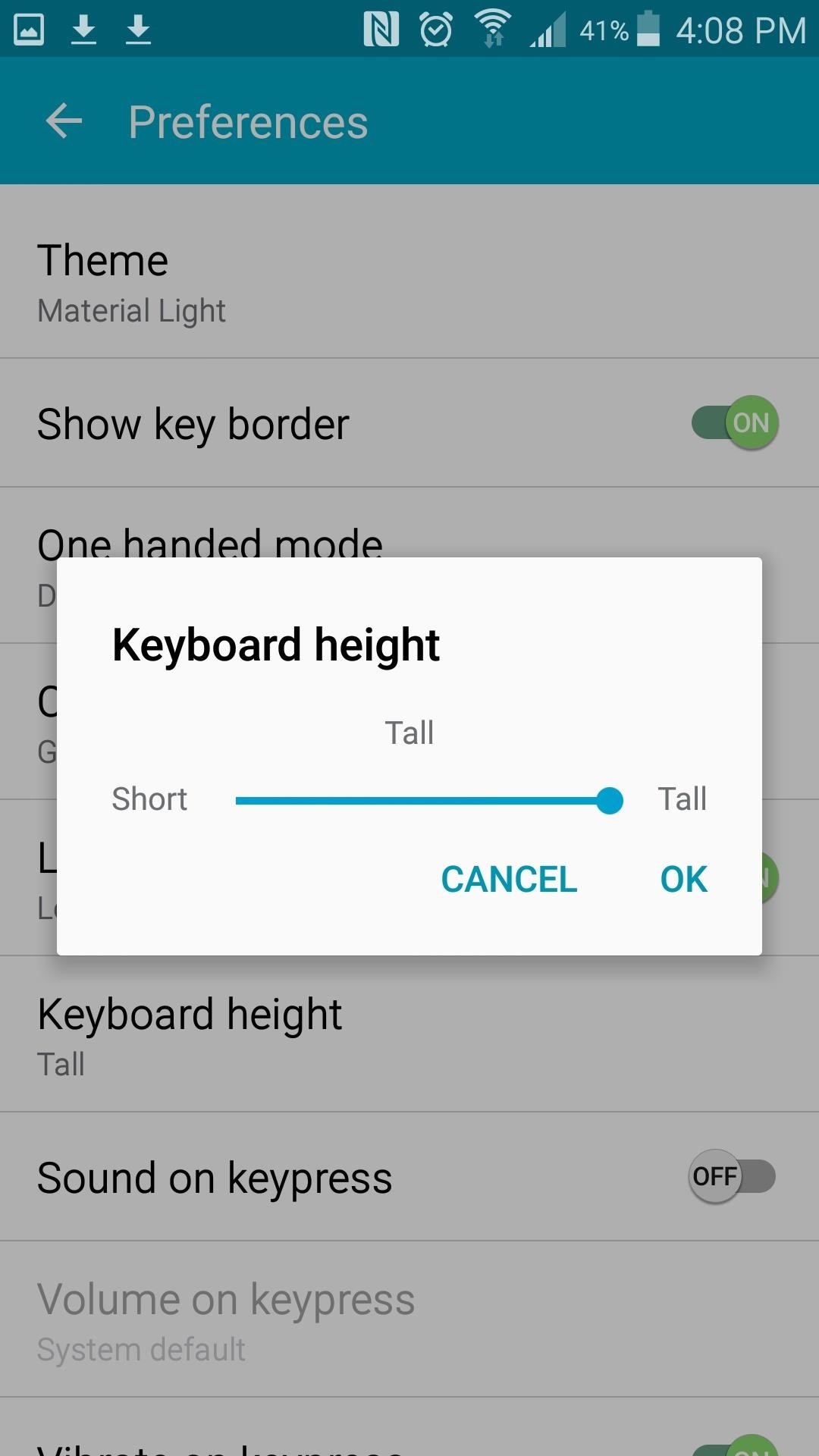
Keyboard HeightThere's now five keyboard height settings, ranging from short to tall, that can be changed in the Preferences section of Settings. Previously, you'd have to be rooted in order to adjust the keyboard height. (1) Height setting in Preferences. (2) Short setting. (3) Tall setting.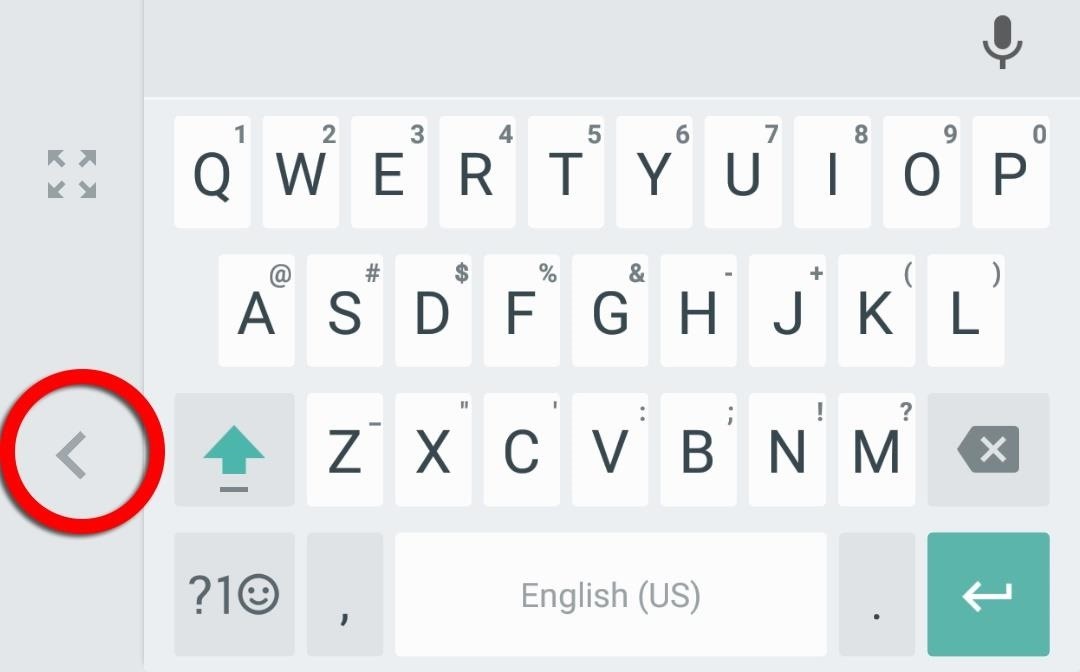
One-Handed ModeOne-handed mode shifts the keys to one side of the screen to make it easier to type with one hand. You can shift the orientation by tapping on the arrow icon on the side of the keyboard. You can enable one-handed mode in the Settings, or by long-pressing the comma, which brings up floating action buttons for Settings and one-handed mode.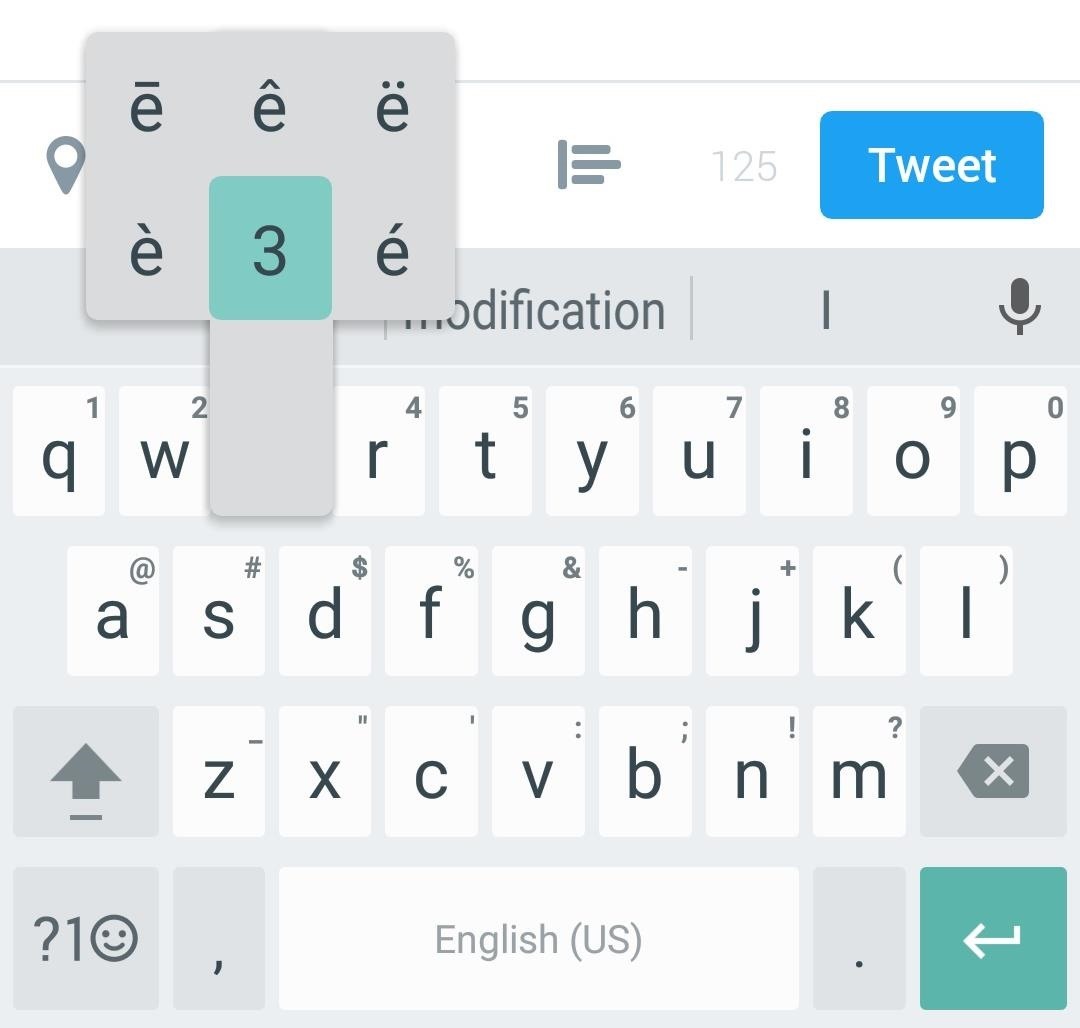
Long-Press for SymbolsSimilar to SwiftKey and other Android keyboards, long-pressing letters will allow you to select numbers, symbols, and variations of the selected letter.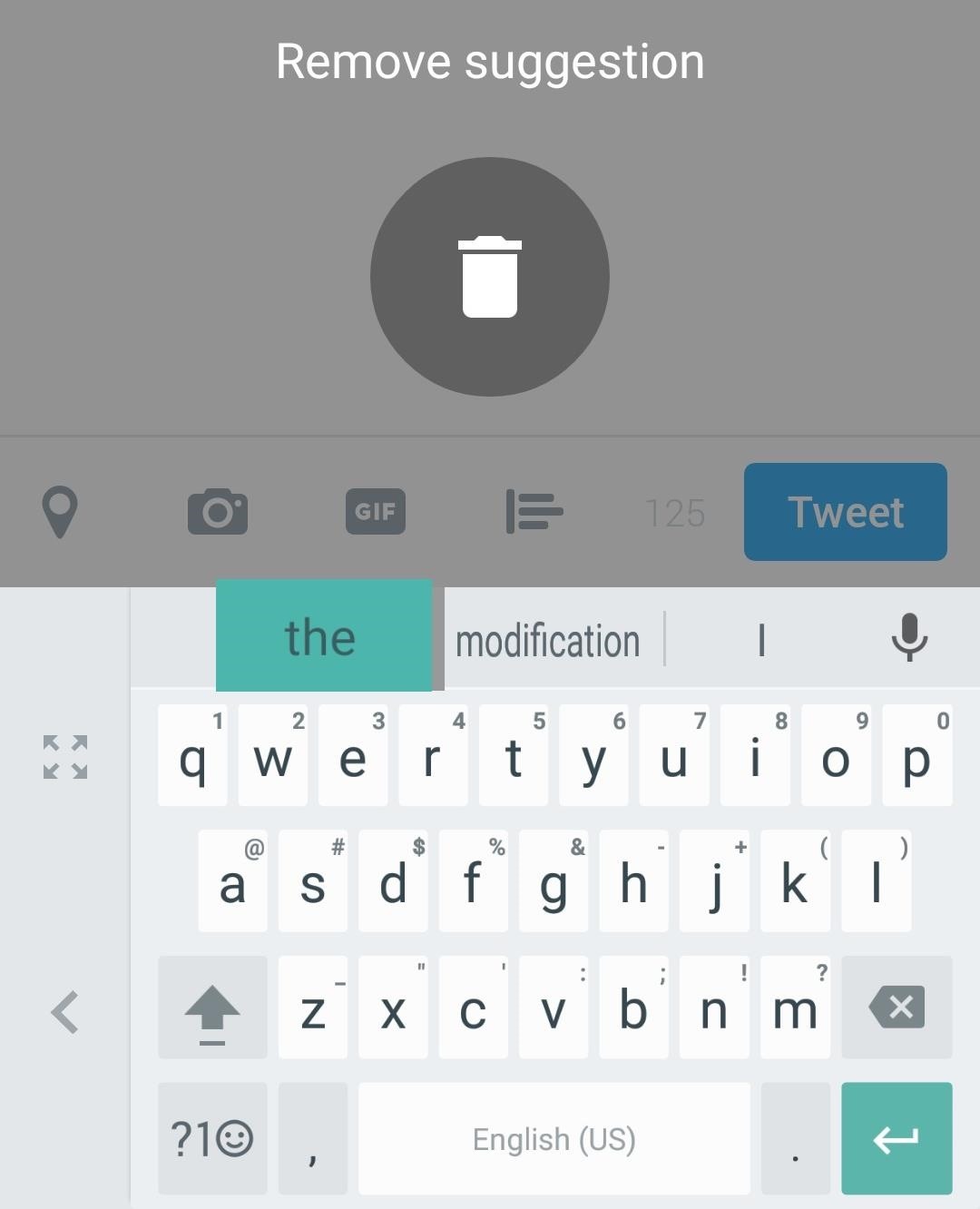
Gesture DeleteLong-pressing one of the suggested auto-complete words above the keyboard gives you the option to delete that suggestion. This is handy if you've accidentally stored an incorrectly spelled word, or if you need to get rid of a dirty phrase you've been typing into your phone before your significant other finds out.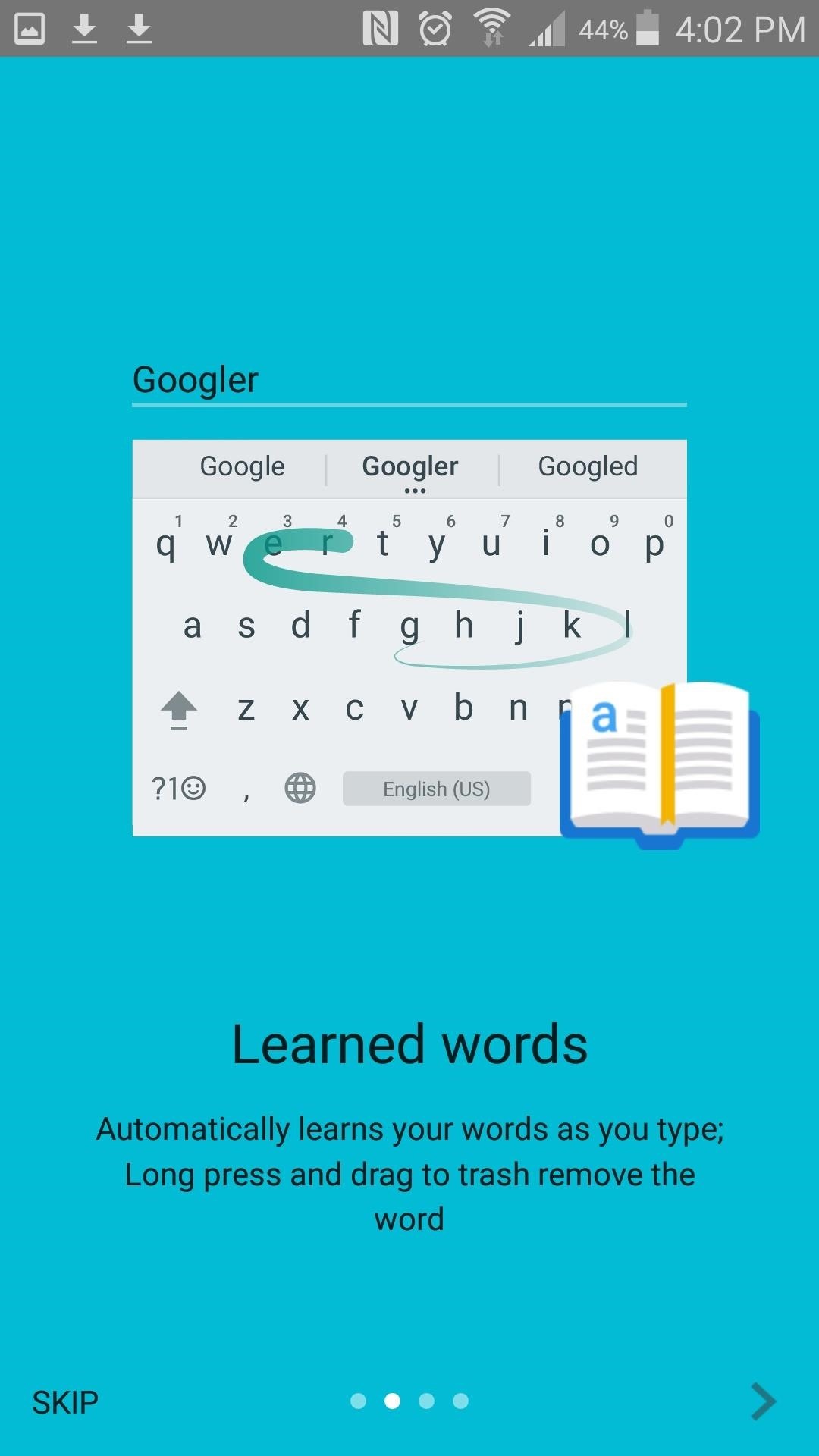
Gesture Typing MenuThere isn't much new with gesture typing since the last update, but now the suggested words will appear in the bar above the keyboard instead of floating around by your finger. It's a cosmetic change, but it helps to declutter the keyboard a bit. Here is the full list of updated features:Keyboard height setting (5 positions from short to tall) Show key border toggle One-handed mode toggle Long-press for hinted symbols toggle New emoji/number pad button locations surrounding the space bar Enable gesture delete toggle (slide left from delete key) Enable gesture cursor control (move cursor by sliding across space bar) Dynamic floating preview toggle removed Holo White and Holo Blue themes phased out New first-time user experience (FTUE) Opt-in and a setting for sharing snippets with Google to improve the keyboard for everyone (what and how you type) Follow Android Hacks on Facebook or Twitter, or Gadget Hacks on YouTube, Facebook, Google+, or Twitter.
HP Notebook PCs - Computer Starts but Screen Remains Blank (Windows 10, 8) This document is for HP and Compaq notebook computers with Windows 10 or Windows 8 . Use this document to resolve an issue when the screen remains blank after turning on the computer.
How to fix HP video problem | Laptop Repair 101
Identity thieves steal personal information such as credit and debit card numbers. Once the thieves latch on to this data, they use it to make purchases or simply sell it to other criminals on the black market. The Federal Trade Commission (FTC) reports that as of 2015, identity theft was the No. 1 consumer complaint for 15 straight years.
Fortunately the Safari browser on your iPhone 5 has a pop-up blocker as well, which can be enabled with just a few short steps. iPhone 5 Pop-Up Blocking in Safari. The pop-up blocker does a great job of preventing unwanted pop-ups, but it also blocks pop-ups that you might actually want.
How to stop 'congratulations' ads on your iPhone - WCPO
How To Copy And Paste On An iPhone: Everything You Need To Know!
HOW TO SCREEN RECORD WITH AUDIO: starts at 3:50 The day we've all been waiting for has finally arrived :D No more will you have to use weird third party apps or jailbreak your device in order to
iRecorder - Voice Memos, Audio Recorder, and More - App Review
Free info how to create a static fbml fan page. The information is on the web, but much of it only has bits and pieces of each step. Consolidated all the info so anyone can create an eye catching landing page for their fan page.
Facebook FBML Tutorial: FBML Basics | Facebook
It seemed like an impossible task. No one could figure it out. Only God himself knew the answer. But the impossible has become possibly after only a week of trying. The Droid X has been rooted. Yes, it's true. Everybody who owns Verizon Wireless's Droid X from Motorola can now root their smartphones
How to Use Verizon Wireless's Motorola Droid cell phone
The Universal Serial Bus (USB) standard has been with us for many years, but making USB devices is still a daunting task. Find out how to make it easier. How To Create And Program USB Devices
Learn To Use ATtiny85 USB Mini Development Board
How to stop annoying notifications on your iPhone. with the way iOS 12 handles notifications is a feature called "instant tuning." and pretty soon your alerts will be cleaned up and your
Use notifications on your iPhone, iPad, and iPod touch
In mid-April 2018, a months-old claim that the U.S. had 3.5 million more registered voters than "live adults" reappeared on social media. That claim appears to have originated with a National
But since both parties would need to have Sprint and a supported device, there's a decent chance you'll have few people to enjoy Chat with. While T-Mobile was technically the first to provide RCS support, it didn't actually support the GSMA Universal Profile. In early 2018, the carrier announced it was working with Google to support the
What's RCS Messaging And Why Should You Care? | Lifehacker
On-Screen Navigation Buttons And Failed Expectations: A Visual Analysis s Nexus 6 had an impressively slender chin. to achieve is reducing usable screen space? Whatever the case, it's
Android: Programmatically detect if device has hardware menu
Get the latest sports news, opinion, analysis, player rankings, scores, standings and videos for NFL, NBA, MLB, NCAA, NHL, Olympics and more msn back to msn home sports web search
How to Unlock the Hidden Weather Lock Screen Widget in iOS 12
How To: This Super Simple Mod Improves & Speeds Up Web Surfing on Your Samsung Galaxy S3 How To : Fix Cellular & Wi-Fi Issues on Your iPhone in iOS 12 How To : What All the Bluetooth & Wi-Fi Symbols Mean in iOS 11's New Control Center (Blue, Gray, or Crossed Out)
Root Apps Not Working with Magisk? Here's What to Do
0 comments:
Post a Comment